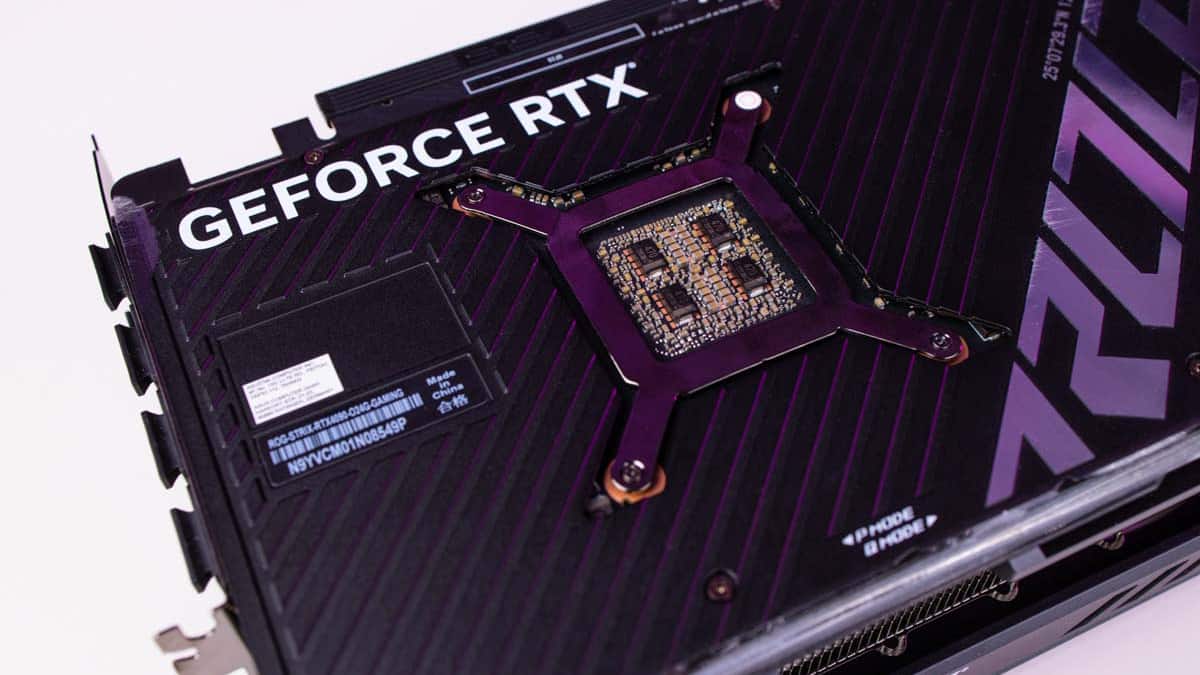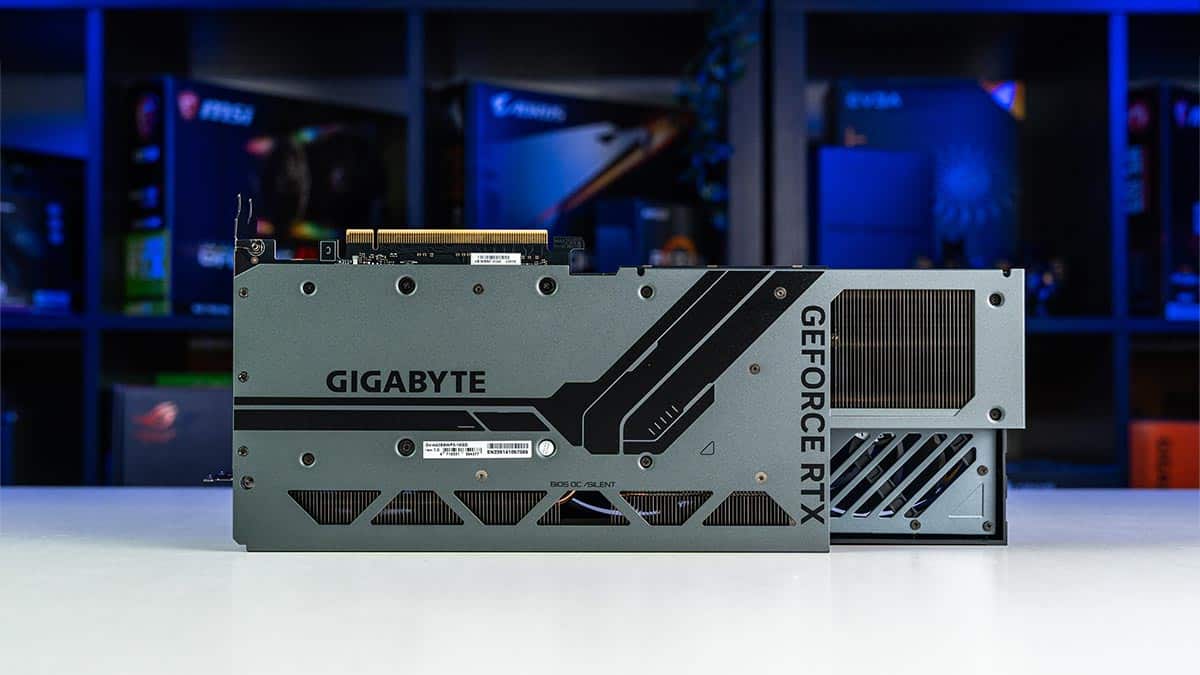Best GPU for Core Ultra 9 285K – our top Nvidia and AMD picks

Table of Contents
The Core Ultra 9 285K is Intel’s new flagship processor, meaning it sits at the top of the performance hierarchy. While it may not have the gaming performance of the AMD X3D processors or even its predecessors, it still has pretty good performance and can be paired with various GPUs without any compatibility issues.
To that end, we've selected a handful of graphic cards based on their price, features, and the performance they showcased during our in-house testing. This enables us to gauge their real-world performance and only recommend the best pairings. So, without further ado, let's get right to it.
-
Best GPU for Core Ultra 9 285K
ASUS ROG Strix RTX 4090 OC
- GPU: AD102
- CUDA cores: 16,384
- VRAM: 24GB GDDR6X
- Memory bus: 384-bit
- Bandwidth: 1,008 GB/sec
- Base clock: 2235 MHz
-
Best AMD GPU for Core Ultra 9 285K
ASUS TUF Gaming Radeon RX 7900 XTX OC
- GPU: Navi 31
- Stream Processors: 6,144
- VRAM: 24GB GDDR6
- Memory bus width: 384-bit
- Bandwidth: 960 GB/s
- Base clock speed: 1,929 MHz
-
Best runner-up GPU for Core Ultra 9 285K
Gigabyte RTX 4080 Super Windforce V2
- GPU: AD103
- CUDA Cores: 10,240
- VRAM: 16GB GDDR6X
- Bandwidth: 736.3 GB/s
- Memory bus width: 256-bit
- Base clock speed: 2295 MHz
-
Best mid-range GPU for Core Ultra 9 285K
AMD Radeon RX 7800 XT
- GPU: Navi 32
- Stream Processors: 3,840
- VRAM: 16 GDDR6
- Memory bus width: 256-bit
- Bandwidth: 624.1 GB/sec
- Base clock speed: 1,295 MHz
How we picked
We researched the market and found various options from Nvidia and AMD. We filtered those options based on their price, compatibility, performance, and other features, such as DLSS and FSR.
Prime Day is finally here! Find all the biggest tech and PC deals below.
- Sapphire 11348-03-20G Pulse AMD Radeon™ RX 9070 XT Was $779 Now $739
- AMD Ryzen 7 7800X3D 8-Core, 16-Thread Desktop Processor Was $449 Now $341
- ASUS RTX™ 5060 OC Edition Graphics Card Was $379 Now $339
- LG 77-Inch Class OLED evo AI 4K C5 Series Smart TV Was $3,696 Now $2,796
- Intel® Core™ i7-14700K New Gaming Desktop Was $320.99 Now $274
- Lexar 2TB NM1090 w/HeatSink SSD PCIe Gen5x4 NVMe M.2 Was $281.97 Now $214.98
- Apple Watch Series 10 GPS + Cellular 42mm case Smartwatch Was $499.99 Now $379.99
- ASUS ROG Strix G16 (2025) 16" FHD, RTX 5060 gaming laptop Was $1,499.99 Now $1,274.99
- Apple iPad mini (A17 Pro): Apple Intelligence Was $499.99 Now $379.99
*Prices and savings subject to change. Click through to get the current prices.
In addition, we also conduct rigorous in-house testing of the cards. This gives us insight into how they'll perform across various scenarios, whether in gaming or professional tasks. We're always updating our list with the latest information, so if there are better pairings than these, we'll be sure to update them, so check back with us. If you're interested in learning about our testing process, head over to the PC Guide Testing lab for more details.
Our top picks

- GPU: AD102
- CUDA cores: 16,384
- VRAM: 24GB GDDR6X
- Memory bus: 384-bit
- Bandwidth: 1,008 GB/sec
- Base clock: 2235 MHz
- Leading 4K gaming performance
- Tons of superfast VRAM
- Overhead for the future
- Power hungry
- Premium price tag
For a high-end processor, it would only make sense to pair it with the best GPU currently on the market, the RTX 4090. It shouldn't be surprising that this card has exceptional performance in gaming and synthetic benchmarks. We tested it in-house for our RTX 4090 review, and at 4K, it managed to deliver 74 FPS in Cyberpunk 2077 natively at ultra settings.
This GPU is powered by 16,384 CUDA cores, which are responsible for handling all the intense processing in parallel. It has a 2.23 GHz base clock and 2.52 GHz boost clock speed. Overclocking the GPU can increase these clock speeds, but remember that it will also increase its power draw and thermal output.
Since this is already a power-hungry card and, according to Nvidia, has a total graphics power of 450W, you'll have to invest in a high-end PSU and robust cooling solutions. If you're interested in exploring some options, check out our guides for the best 140mm PC case fans and PSU for the RTX 4090.
The RTX 4090 doesn't come cheap by any stretch, but there's no denying its capabilities for true 4K gaming and creativity that nothing else on the market can match.
PC Guide
This GPU also features 24GB of GDDR6X VRAM with a 384-bit memory interface width. This means that there is plenty of memory to max out in-game settings without worrying about running out, and the memory interface should ensure that no bottlenecks occur. Think of the interface width like a highway and the data as cars. The more lanes there are, the more cars can travel easily, and the less likely traffic jams will happen.
Before purchasing this card, ensure that your PC case has enough space to accommodate it, as it is by no means a small GPU. We've reviewed the ASUS ROG Strix RTX 4090 OC, which has 357.6 x 149.3 x 70.1mm dimensions. So, consider this, as you don't want to have a GPU on your hands and then find out your case can't fit it. If you want to check out some options quickly, we've got you covered with our best case for the RTX 4090.
Regarding its performance, we ran a handful of games at the highest settings possible to challenge this GPU, but it made quick work of them all. Microsoft Flight Simulator delivered 114 FPS at 4K with DLSS 3 enabled, and in Cyberpunk 2077 with RT and DLSS 3, we got 133 FPS, which is nothing short of incredible.
So, if you want a GPU you can confidently rely on to handle anything you throw its way, the RTX 4090 is the best option. However, this performance comes at a high cost and won't be light on the pocket.
What users say
According to Amazon reviews, this card has exceptional performance, build quality, and Ray Tracing output. One reviewer said: “The ASUS ROG Strix GeForce RTX® 4090 OC Edition Gaming Graphics Card is a powerhouse designed for those who demand the best in gaming and content creation. Its performance, combined with advanced ray tracing and AI features, makes it a standout choice for enthusiasts and professionals.”

- GPU: Navi 31
- Stream Processors: 6,144
- VRAM: 24GB GDDR6
- Memory bus width: 384-bit
- Bandwidth: 960 GB/s
- Base clock speed: 1,929 MHz
- Strong pricing
- Leading 4K performance
- Bolstered by FSR 3
- Far from the cheapest RDNA 3
- Prices vary between partners
For those looking for 4K performance paired with the Core Ultra 9 258K and don't want to spend a small fortune on a GPU, we recommend the RX 7900 XTX.
This is AMD’s most powerful GPU right now, and during our RX 7900 XTX review, it delivered exceptional performance in 4K and 1440p across several titles. Natively, it delivered 70 FPS in Cyberpunk 2077, only 4 FPS short of the RTX 4090. This gives the RX 7900 XTX better value for money, as the price difference between this GPU and the RTX 4090 isn't negligible.
This GPU has 6,144 stream processors, AMD's equivalent of CUDA cores, running at a base clock speed of 1929 MHz and a boost clock speed of 2615 MHz. It also features 24GB GDDR6 VRAM with a 384-bit memory bus width. This means that this GPU packs powerful hardware under the hood to handle any gaming or professional workflows without any issues.
The AMD Radeon RX 7900 XTX is a stellar graphics card for 4K gaming with enough under the hood to achieve high frame rates natively.
PC Guide
If you're wondering why this GPU has GDDR6 memory compared to Nvidia's GDDR6X, one reason is that GDDR6 is less energy-intensive, meaning it reduces the GPU’s power requirements. According to AMD, this GPU’s typical board power is 355W, compared to RTX 4090's 450W. So, the difference is clear, and we recommend using the best PSU for the RX 7900 XTX to ensure your system gets the right amount of power and is protected.
Besides this, this GPU has dimensions of 11.3 x 4.3 x 2 inches (LxWxH), and we reviewed the ASUS TUF Gaming Radeon RX 7900 XTX OC variant. So, make sure your case has enough space to house it.
Regarding its in-game performance, we tested a handful of games to see how it performed, and it didn't disappoint at all. In Doom Eternal, it has 227 and 378 FPS at 4K and 1440p, respectively. In Shadow of the Tomb Raider, it delivered 147 and 263 FPS in the same resolution. These results were without the help of AI upscaling, meaning if you use FSR, you can further boost the FPS.
Overall, this is an excellent card for 4K gaming and resource-intensive tasks such as rendering, modeling, and more. It also costs less than the RTX 4090 but is still above the $1,000 mark. However, it offers better value for money and should make for an excellent pairing with the Core Ultra 9 285K.
What users say
According to Amazon reviews, this GPU is the complete package of looks, performance, and quality. One reviewer stated: “If you are gonna get high end graphics card, I personally believe this is the best value you can get. It offers remarkable 1440p and 4K performance with blazing fast frame rates with room to spare. Additionally, now that FSR3 is slowly rolling out and Fluid Motion Frames are available in the driver software, this makes the competition look less tempting.”

- GPU: AD103
- CUDA Cores: 10,240
- VRAM: 16GB GDDR6X
- Bandwidth: 736.3 GB/s
- Memory bus width: 256-bit
- Base clock speed: 2295 MHz
- A true beast for 4K gaming
- Slightly improved performance
- Still comes with a hefty price tag
If you're looking for a 4K GPU to pair with the Core Ultra 9 285K but don't want to go for the flagship options, the RTX 4080 Super should serve you well. We tested this GPU in-house for our RTX 4080 Super review, and it has great 4K and 1440p performance.
To begin with, this GPU features 10,240 CUDA cores, 512 more than the base model, and has a 2.29 GHz base clock speed and 2.55 GHz boost clock speed. Add to this the 16GB GDDR6X VRAM with a 256-bit interface, and you've got all the right ingredients to make quick work of modern AAA titles and resource-intensive applications alike.
If you have a multi-monitor setup, this card is also perfect for that, as, according to Nvidia, it can support four independent displays at 4K 120Hz or two displays at 4K 240Hz. However, if you plan on gaming on multiple monitors at 4K and expect high refresh rates on all of them, that most likely won't be possible, as the GPU's bandwidth would be divided too much.
The RTX 4080 Super confidently replaces any reason to ever go out and buy the base RTX 4080. With a significantly lower price of entry and slightly improved performance, this is the 4K gaming graphics card to get, and creatives should get a lot out of it, too.
PC Guide
This GPU also has a required system power of 750W, meaning you'll need to invest in a high-end PSU to ensure it is performing optimally and has plenty of overhead in case you plan on overclocking. If you're interested in checking out some options, we've got you covered with the best PSU for RTX 4080 Super that has the top picks.
As for its gaming performance, in Cyberpunk 2077, it managed to churn out 125 and 51 FPS at 1440p and 4K, respectively. We conduct our gaming tests without enabling AI upscaling technologies, so these framerates are native, meaning by turning on DLSS 3, you can take its in-game performance to the next level.
That said, the RTX 4080 Super is right behind the RTX 4090 in the performance hierarchy, and that should tell you everything you need to know about its performance. However, we found that it is a great card for gamers, professionals, and content creators. Paired with the Core Ultra 9 285K, your system should be able to handle any task you throw its way.
What users say
According to Amazon reviews, this GPU has great performance, thermal design, and build quality. One reviewer said: “The Gigabyte 4080 super doesn't disappoint! I have this in a Cooler Master NR200, and the cooling performance has been great. Fans have a good, balanced profile and are not loud. Additionally I haven't noticed any coil whine. The performance of this card meets expectations.”

- GPU: Navi 32
- Stream Processors: 3,840
- VRAM: 16 GDDR6
- Memory bus width: 256-bit
- Bandwidth: 624.1 GB/sec
- Base clock speed: 1,295 MHz
- Excellent 1440p gaming
- Aggressive pricing
- Leading for 1080p gaming
- Not the best for creatives
- 4K is beyond the GPU's reach
Just because the Core Ultra 9 285K is the new flagship processor doesn't mean that it only needs to be paired with high-end GPUs. The RX 7800 XT is a solid graphics card that can be paired with this processor and has excellent performance and value. We reviewed the RX 7800 XT, and it delivered a great performance at 1440p and could push 4K, but it isn't the best card for it.
According to AMD, this is the “ultimate 1440p card,” and its performance shows that. It features 3,840 stream processors, a 2124 MHz game frequency, a 2430 boost frequency, and 60 compute units. This means that it has enough hardware to handle intensive working and gaming sessions, and neither the CPU nor the GPU should hold each other back, as the 285K can easily handle low-resolution gaming.
So, 1440p is the sweet spot for this pairing. We reviewed the AMD reference card, and it is 267mm or 10.5” long, giving it a decent size but not as big as the high-end options. It also has a board power of 263W and a minimum PSU recommendation of 700W. We recommend using the best power supply for gaming to ensure adequate power flow to all the components.
The AMD Radeon RX 7800 XT is a leading 1440p graphics card for its price point, undercutting its competition significantly. It may not lead in terms of its productivity performance, but those after a pure graphics card for gaming will be very happy with what this one can do.
PC Guide
Regarding its performance, we ran a handful of games at 1080p, 1440p, and 4K, and it delivered good results at 1080p and 1440p, even with Ray Tracing. Also, depending on how well-optimized the title is, it even managed to push good FPS at 4K.
For example, in Doom Eternal, at 4K with Ray Tracing on, it had 95 FPS, and without RT on, it delivered 280 and 153 FPS at 1440p and 4K, respectively. However, in Cyberpunk 2077, it churned out 91 and 39 FPS in the same resolutions, and the FPS dropped further with RT turned on.
So, 4K gaming is possible with this card, but not in every game. Overall, this is a great card and is well-liked by the community. And it should make for a great pair with the 285K.
What users say
According to Amazon reviews, this is a card that delivers what it promises and 1440p is the best resolution for it. One reviewer said: “Getting right to it, this XFX 7800XT has been doing a great job. I tried Hogwarts Legacy on ultra with raytracing. That was stuttery, so I played around and could get pretty solid performance on high settings.”
How to choose the best GPU for Core Ultra 9 285K
The Intel Core Ultra 9 285K is a powerful processor capable of handling any modern AAA game you throw its way. So, it would only make sense to pair it with a powerful GPU that would complement its performance.
However, many variables need to be considered before purchasing a GPU, and we've listed a couple of factors that should help you make an informed decision.
Budget
Your budget is the first and most important aspect to consider, as it will help you determine which card you can pair with your 285K and which is out of range. So, filter the available options based on your budget and then pick a card that offers the best balance between performance and value.
However, since this is a flagship processor, many would look to pair it with the most powerful GPUs available from Nvidia and AMD, and it would also make sense to do so if you have the budget for it.
On the other hand, if you don't have the budget for a high-end graphics card, you can pair this processor with a mid-range GPU, and it'll still perform excellently. Our CPU test bench has the RTX 4070 Ti Super for every CPU, whether it is a high-end or a budget option, and the results are clear as day: even the 14900K delivered 219 FPS at 1080p low resolution.
Usage
The GPU you pair with the Core Ultra 9 285K depends on the level of performance you want out of your rig and the task you intend to carry out. For example, if you only want a gaming rig, you could get the RX 7800 XT, which is an excellent and most-sold GPU, even beating out Nvidia alternatives.
However, if you plan on using your build for data science, rendering, modeling, or other various creation tasks, it would be best to go for a GPU like the RTX 4090, which offers the best performance right now and can blow through gaming and professional workflows.