Can I use SketchUp for 3D printing?
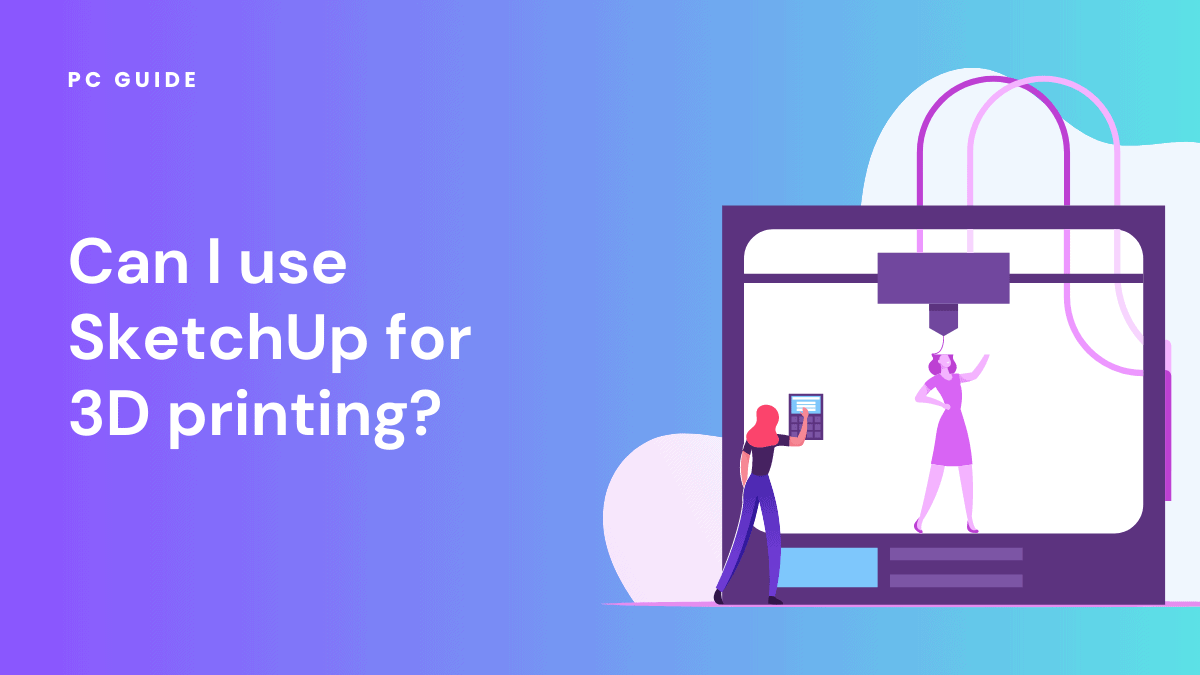
Table of Contents
In addressing the question, “Can I Use SketchUp For 3D Printing?”, it’s worth noting that SketchUp, a renowned 3D printing software, has carved a niche for itself among architects, interior designers, and graphic artists. This versatile tool caters to both beginners and seasoned professionals, ensuring solid geometry and seamless conversion to the stl file format.
Whether you’re aiming to print a detailed architectural structure or a simple SketchUp model, this software ensures compatibility with most printers. Dive in as we explore how SketchUp can meet your 3D printing needs, regardless of your expertise level.
SketchUp For Beginners: A Comprehensive Guide
SketchUp, with its intuitive tools and user-friendly interface, has emerged as a favorite among those new to the world of 3D printing. Let’s delve deeper into why beginners should consider SketchUp for their 3D printing endeavors.
Intuitive Designing with SketchUp
For those just starting out, SketchUp offers a gentle learning curve. Its intuitive tools, such as the rectangle tool, make it easy for newcomers to grasp and experiment with intricate designs. The user-friendly interface ensures that even those unfamiliar with 3D modeling can navigate and utilize the platform’s features with ease.
Expanding Creative Horizons with Plugins
SketchUp’s extensive range of plugins, like the solid inspector and fusion, allows beginners to enhance their designs and fix any potential issues, such as reverse faces. These plug-ins not only simplify the design process but also ensure that the models are print-ready.
SketchUp Tutorials: Learning Made Simple
For those who might find certain aspects challenging, there’s no shortage of SketchUp tutorials available online. These guides, often created by experienced users, provide step-by-step instructions, ensuring that even the most complex designs are achievable.
Engaging with the Global SketchUp Community
One of SketchUp’s standout features is its vibrant online community. Beginners can easily connect with seasoned users worldwide, seek advice, clear doubts, and participate in insightful discussions. This collaborative environment fosters learning and growth.
Cost-Effective Learning with SketchUp Free
SketchUp Free, the desktop version of the software, allows newcomers to learn at their own pace without any financial commitments. This approach ensures that individuals can hone their skills and familiarize themselves with the platform before considering the studio or paid versions.
Seamless Transition to Printing with Export Features
Once satisfied with their design, users can effortlessly export STL files, making it compatible with various printing services. This seamless transition ensures that the design on the screen translates perfectly to the printed model.
In conclusion, SketchUp, with its myriad of features and supportive community, is an excellent choice for beginners venturing into 3D printing. Whether you’re looking to create simple models or intricate designs, SketchUp has the tools and resources to guide you every step of the way.
SketchUp For Experts: Advanced Features and Capabilities
While SketchUp is known for its user-friendly interface catering to beginners, it doesn’t fall short when it comes to serving experts in the field of 3D printing. Let’s delve into the advanced features that make SketchUp a top choice for professionals.
Advanced Designing with Premium Tools
SketchUp Pro, the software’s premium version, offers a plethora of advanced tools tailored for experts. The pull tool, for instance, allows for intricate manipulations, enabling the creation of complex models with precision. Moreover, for those familiar with AutoCAD, SketchUp provides seamless integration, enhancing the workflow and ensuring compatibility.
SketchUp's Extension Warehouse: Expanding Capabilities
One of the standout features for professionals is SketchUp's Extension Warehouse. This repository is packed with add-ons and plugins, allowing experts to customize their workspace and expand the software’s capabilities. Whether it’s additive manufacturing or specific CAD software integrations, the Extension Warehouse has it all.
Collaborative Designing and Brainstorming
With the web-based version of SketchUp, experts can easily collaborate with clients, teammates, and the broader community. This feature facilitates real-time troubleshooting, design modifications, and brainstorming sessions, ensuring that the final design is of the highest quality.
Seamless Integration with Popular 3D Printers
SketchUp supports the most common file type formats, ensuring compatibility with popular 3D printers like the MakerBot Replicator. This compatibility streamlines the transition from design to print, making the entire process efficient.
Simulation and Prototyping
Before committing to a final print, experts can use SketchUp as a simulation platform to test their designs. Tools like Netfabb Basic allow for the assessment of designs, ensuring they are print-ready. This simulation capability is invaluable, saving time, money, and resources.
Subscriptions Tailored for Professionals
For those seeking advanced features, SketchUp offers various subscriptions, including SketchUp Pro. These subscriptions provide access to advanced tools, ensuring that professionals have everything they need at their fingertips.
In conclusion, SketchUp, with its advanced tools, extensions, and collaborative features, is an indispensable tool for experts in 3D printing. Whether you’re designing a complex architectural structure or a detailed prototype, SketchUp offers the resources and capabilities to ensure perfection.
Level Up With SketchUp
SketchUp is a great 3D modeling software for beginners to learn and for experts to challenge their capabilities and explore more. Besides these advantages, you can find ample educational material and support resources such as tutorials and courses online to learn from scratch and even upskill yourself.
FAQs
How does SketchUp help in 3D modeling?
SketchUp helps designers create geometric 3D designs, architectural models, scale models, objects for interior design, and functional components, to name a few.
What are SketchUp’s primary applications?
SketchUp finds its application in various drawing tasks such as architectural drawing and modeling, landscape architecture component designing, mechanical engineering product and civil engineering structure designing, and creating 3D models for video games.

