Is SketchUp free? A deep dive into its offerings
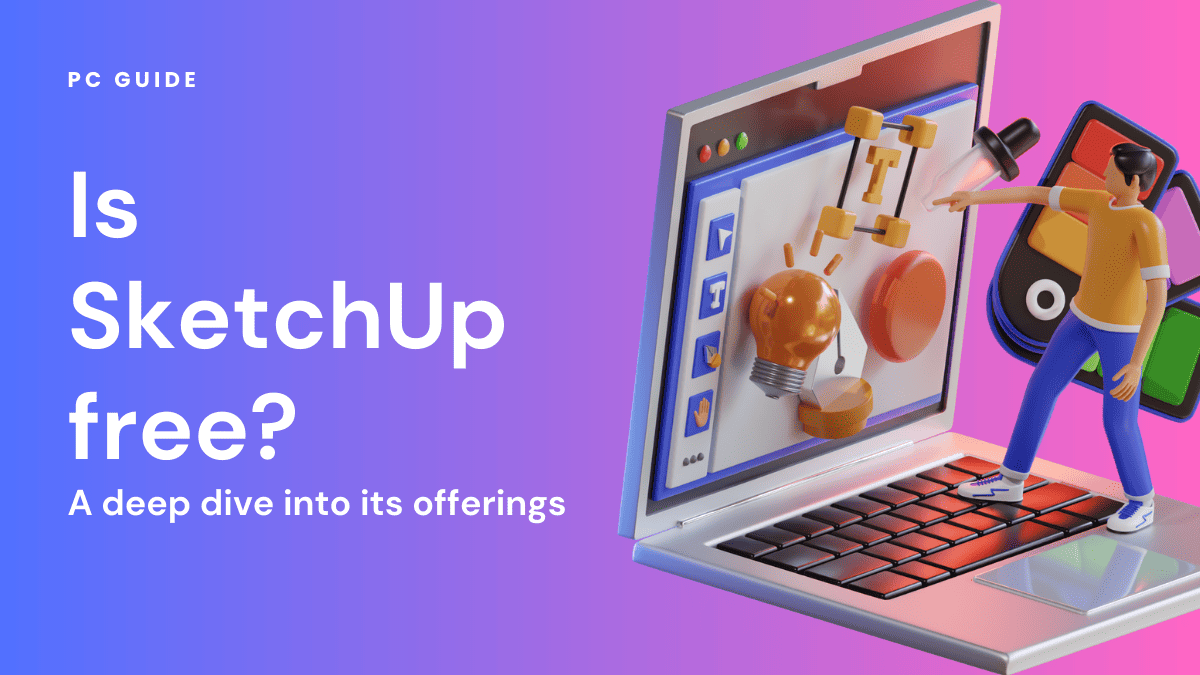
Table of Contents
In the realm of design and architecture, SketchUp has garnered significant attention as a leading 3D printing software. If you’ve been contemplating diving into the world of 3D design and are wondering, “Is SketchUp Free?”, you’re in the right place.
Here’s the scoop: SketchUp does offer a free version that can be accessed directly via a browser, requiring only an internet connection. This free version of SketchUp is a great way to familiarize yourself with the software’s capabilities without any financial commitments. In this article, we’ll delve into the features available in the free version and highlight any limitations you might encounter.
SketchUp Free: What's in it for you?
SketchUp Free is a great 3D printing software for everyone, especially beginners. This software is easy to use and has a user-friendly interface that helps users grasp the principles easily and create simple printable designs immediately.
It is equipped with essential modeling tools that enable the design of 3D models with the utmost ease. SketchUp Free has 10 GB of cloud-based storage, allowing users to share their projects and collaborate with their teams.
With its SketchUp Viewer app, users can work on-the-go. Furthermore, SketchUp Free offers interoperability that allows users to import numerous file types such as JPG, PNG, SKP, and STL.
Trimble Connect: Collaborative Designing
One of the standout features in the free version is Trimble Connect. This tool facilitates collaborative designing, allowing multiple users to work on a project simultaneously. It’s especially useful for team projects or when seeking feedback.
Exploring the Grid and Basic Features
For those new to architecture software programs, SketchUp’s grid system provides a structured environment to start your designs. Along with basic tools, users can also import and export designs in DWG and DXF formats, enhancing compatibility with other software.
Limitations of the Free Version
While the free version of SketchUp offers a plethora of tools and features, catering especially to interior designers and those new to mechanical engineering, it’s essential to understand its limitations.
Here’s a closer look:
Day Trial for Advanced Features
ICO Prod Predesign and ICO Prod Layout
These advanced features are available only as a day trial in the free version. After the trial period, users might find themselves needing to upgrade for continued access. This can be particularly limiting for those who rely on these tools for intricate designs.
Cloud Storage, Mobile Access, and File Export Limitations
Limited Storage and File Types
Users of the free version are provided with restricted cloud storage space. Moreover, while they can export SKP files, exporting to other formats like FBX and KMZ might be limited.
Mobile Designing
The silver lining, however, is the ability to access SketchUp on mobile devices. This ensures that you can design on-the-go, making it convenient for busy professionals.
Downloading, Offline Access, and Additional Tools
Browser-Based Limitations
A significant limitation is that the free version is predominantly browser-based. This means a consistent internet connection is crucial. Downloading the software for offline use, along with access to dynamic and live components, is a feature predominantly reserved for the paid versions.
Missing Out on Premium Tools
While the free version provides basic tools, advanced features like solid tools, V-Ray for rendering, and the use of a mouse for precision designing are often found in the premium versions.
In Conclusion
SketchUp’s free version is undeniably a robust platform, especially for beginners.
However, for those delving deeper into the realms of 3D designing, especially seasoned interior designers and mechanical engineers, the limitations might prompt a consideration for an upgrade.
It’s always beneficial to weigh the pros and cons based on individual needs before deciding.
Is SketchUp Free? Weighing the Pros and Cons
While “Is SketchUp Free?” is a question many budding designers ask, the answer isn’t just a simple yes or no. SketchUp Free offers a glimpse into the vast world of 3D designing, making it a perfect starting point for those new to the realm of 3D designing.
Ideal for Beginners
For newcomers, especially those interested in creating landscapes or basic architectural designs, SketchUp Free serves as an introductory architecture software program. It provides essential tools that help in crafting everything from interior designs to outdoor landscapes without the need to download any software.
Delving Deeper with SketchUp Studio and Pro
However, for seasoned professionals, especially interior and landscape designers, the free version might feel limiting. SketchUp Pro, with its Extension Warehouse, offers a plethora of advanced tools. Features like “intersect” for complex models, the ability to export STL files for 3D printing, and custom styles to enhance your designs are exclusive to the Pro version.
SketchUp Studio: The Ultimate Designing Experience
For those seeking an even more enriched experience, SketchUp Studio provides advanced simulation tools, making it a favorite among professionals.
In conclusion, while SketchUp Free is a fantastic starting point, diving into the paid versions. SketchUp Pro or Studio unlocks a world of advanced features, ensuring that every design, from simple landscapes to intricate architectural marvels, is crafted to perfection.
FAQs
Is SketchUp Free compatible with all web browsers?
SketchUp Free is compatible with almost all major web browsers, such as Chrome, Firefox, and Edge. However, we recommend using the latest versions to use this software to its optimum potential. Additionally, it is vital to check whether your web browser supports WebGL, as it is essential to run the software successfully.
Is SketchUp Free, a web-based or desktop-based application?
SketchUp Free is a web-based software that you can access from a browser. However, the paid version, SketchUp Pro, is a desktop application.

