Is Simplify3D worth the money?
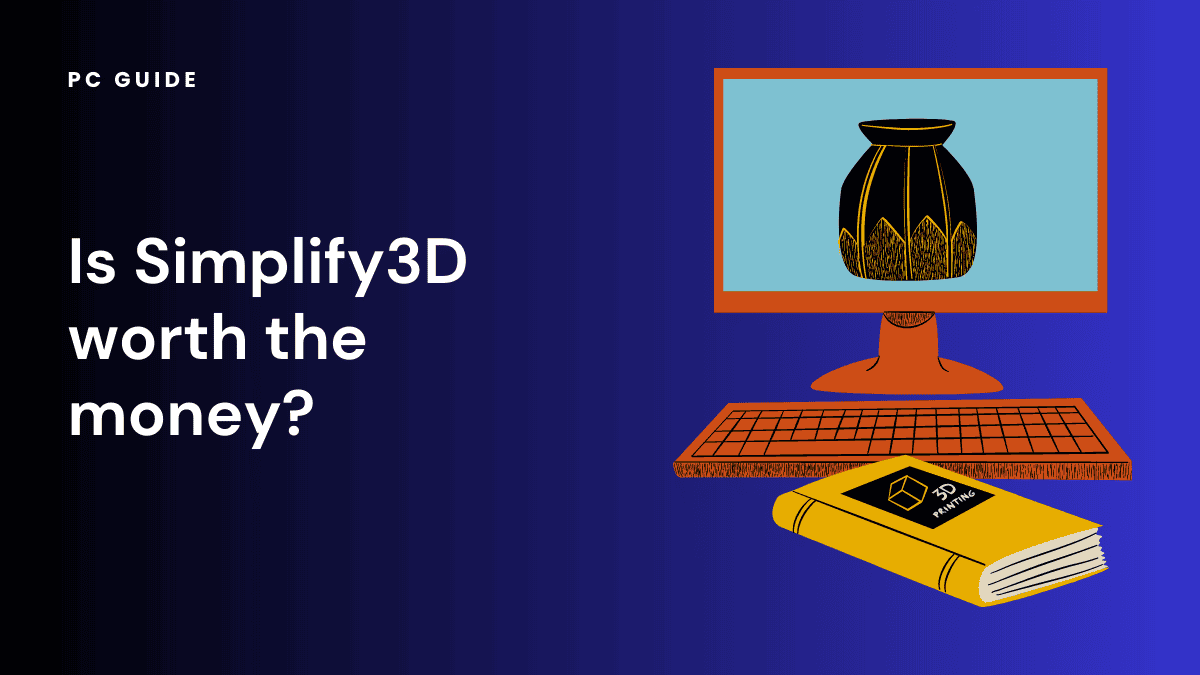
Table of Contents
The question “Is Simplify3D Worth the Money?” is one that many 3D printing enthusiasts grapple with. Simplify3D, a premium slicer software, stands out with its advanced parameters and defaults, offering a level of customization that is hard to match. But with the latest versions of free slicers like Ultimaker's Cura offering similar capabilities, it’s worth taking a closer look at what Simplify3D brings to the table.
Simplify3D supports a wide range of file formats, including the popular STL file, and is compatible with different models of 3D printers. It also offers plug-ins for added functionality, enhancing its capability beyond the basics. Whether you’re using Linux or another operating system, Simplify3D is designed to work seamlessly, providing a smooth and efficient 3D printing experience.
In this blog post, we’ll delve into the features of Simplify3D, compare it with other slicer software, and help you decide if it’s worth the investment.
Introduction to Simplify3D Features
When it comes to 3D printing, the software you use can significantly impact the quality of your output. Simplify3D, a proven and tested product trusted by professionals worldwide, is a popular choice among both beginners and hobbyists.
But what makes it stand out?
Let’s delve into the extensive features of Simplify3D and see how it compares to other options like the open-source PrusaSlicer.
Speed
One of the notable features of Simplify3D is its speed. It comes with adjustable speed settings that allow users to produce high-quality prints fast. Whether you want to produce two or more prints, Simplify3D will deliver quickly. Tasks that might take free slicers 5 or more minutes to complete will only take a few seconds on Simplify3D.
Hyper-adaptability
Another feature that makes the software stand out is its adaptability. Simplify3D is compatible with a broad range of 3D printers. Over 50 different types of 3D printers are compatible with the software. This allows you to easily switch printers whenever the need arises. Furthermore, you can also download it on Mac and Windows systems.
Simulation Preview
Before printing out an object, Simplify3D allows you to preview it first. This gives users the opportunity to spot errors and make any necessary adjustments to the object before it is printed out.
User Interface: Streamlined and Intuitive
Simplify3D boasts a user-friendly interface that is straightforward and packed with tools, making it a great upgrade for those who find other software interfaces daunting. Unlike PrusaSlicer, Simplify3D prioritizes functionality over design, ensuring that even beginners can navigate through the software with ease.
Support Structures: Precision and Control
One of the standout features of Simplify3D is its support structures. These structures are crucial in 3D printing as they provide stability to the model during the printing process. Simplify3D allows users to manually add, remove, or adjust these supports, offering a level of control that is often missing in other software.
Infill and Extrusion: Optimizing Print Quality
Simplify3D’s infill and extrusion features are designed to optimize print quality. The software allows users to adjust the infill percentage, which can impact the strength and weight of the printed object. Additionally, Simplify3D’s extrusion settings enable users to fine-tune the amount of material that the printer extrudes, leading to more precise and high-quality prints.
Compatibility: Broad Range of Printers
Simplify3D claims compatibility with 95% of all available 3D printers, making it a versatile choice for many users. Whether you’re a hobbyist with a single printer or a professional with access to multiple models, Simplify3D’s broad compatibility range ensures that you can make the most of your hardware.
Conclusion
When asking, “Is Simplify3D Worth the Money?”, it’s essential to consider the software’s extensive features and the value they bring to your 3D printing process. Simplify3D offers a range of customizable settings, allowing you to adjust everything from layer height to the instructions for your dual extruder.
The software’s profiles simplify the process of setting up your printer, saving you time and eliminating the need for extensive tinkering. Its wizard feature guides you through the setup process, making it easy even for beginners to get started.
Simplify3D supports a wide range of file formats and generates g-code that is optimized for your specific printer. This means that you can use it with virtually any 3D printer on the market, further enhancing its value.
However, it’s also important to acknowledge the software’s cost. Compared to free alternatives, Simplify3D is a significant investment. But for those who value the ability to fine-tune their settings and achieve high-quality prints, the cost may be justified.
In conclusion, Simplify3D offers a range of features that can enhance your 3D printing experience. Whether it’s worth the money will depend on your specific needs, the value you place on its features, and your budget.