Best AI photo enhancer in 2025 – our top picks for upscaling, editing, and more
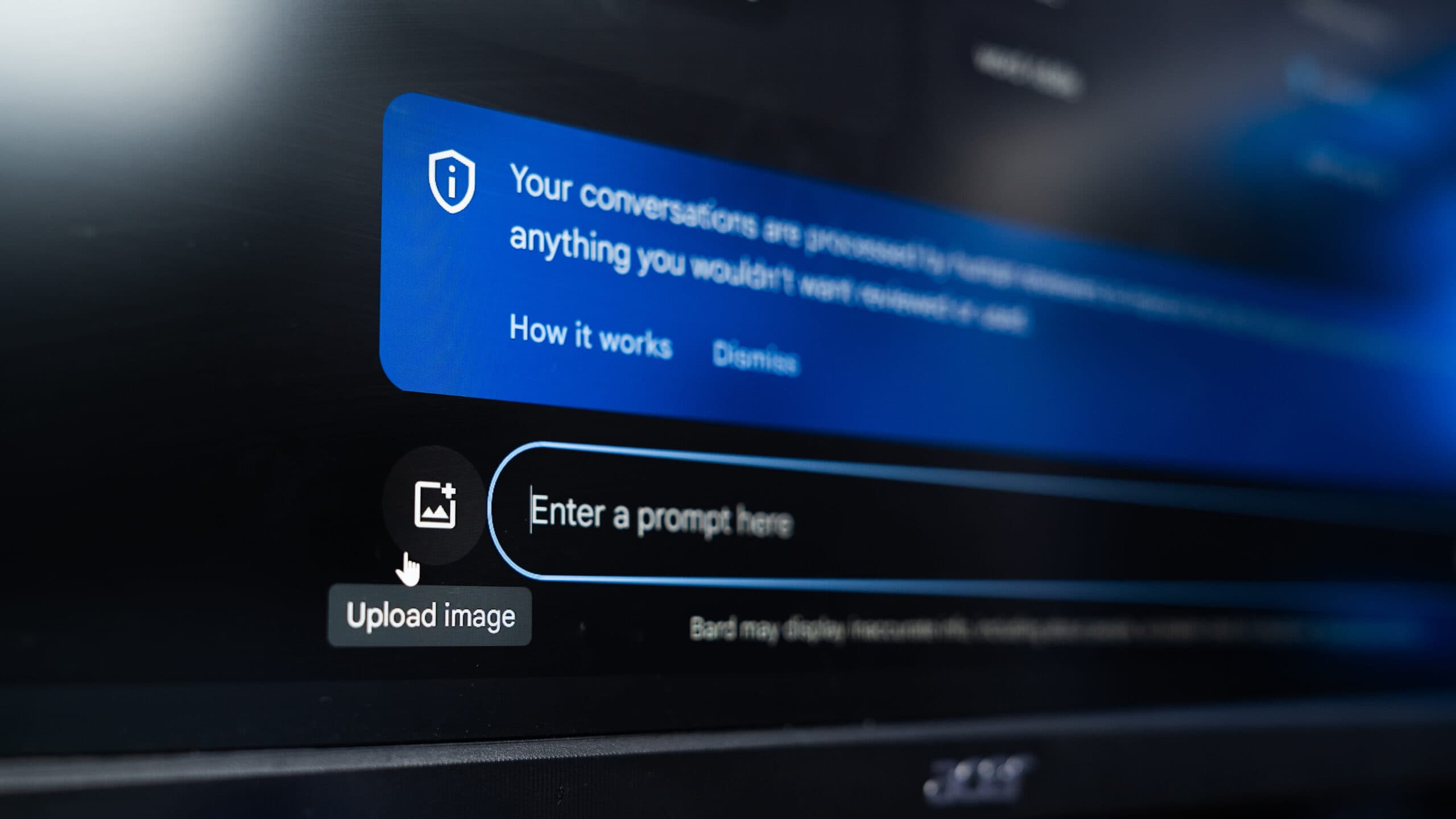
Table of Contents
If you’re looking for the best AI photo enhancer, we’ve got you covered right here.
From image generation to writing full-fledged code for software, AI has vast capabilities that maximize productivity and save time. You are pretty familiar with popular AI image-generative models like Stable Diffusion, Midjourney, and Jasper AI. Just like these new AI image generator models, there are AI Image enhancer tools available on the internet for enhancing and improving your existing images.
Prime Day is finally here! Find all the biggest tech and PC deals below.
- Sapphire 11348-03-20G Pulse AMD Radeon™ RX 9070 XT Was $779 Now $739
- AMD Ryzen 7 7800X3D 8-Core, 16-Thread Desktop Processor Was $449 Now $341
- ASUS RTX™ 5060 OC Edition Graphics Card Was $379 Now $339
- LG 77-Inch Class OLED evo AI 4K C5 Series Smart TV Was $3,696 Now $2,796
- Intel® Core™ i7-14700K New Gaming Desktop Was $320.99 Now $274
- Lexar 2TB NM1090 w/HeatSink SSD PCIe Gen5x4 NVMe M.2 Was $281.97 Now $214.98
- Apple Watch Series 10 GPS + Cellular 42mm case Smartwatch Was $499.99 Now $379.99
- ASUS ROG Strix G16 (2025) 16" FHD, RTX 5060 gaming laptop Was $1,499.99 Now $1,274.99
- Apple iPad mini (A17 Pro): Apple Intelligence Was $499.99 Now $379.99
*Prices and savings subject to change. Click through to get the current prices.
If you are someone who doesn't know how to use Photoshop apps and does not have knowledge of how to enhance images and doesn't want to spend hours editing images then these AI enhancer tools are a great option for you. There are dozens of AI image enhancer tools available that can easily remove/change the image’s background, filter out blemishes, and enhance the colors and sharpen details of the images, all while without losing a single pixel and maintaining high-resolution image quality. Sometimes, it looks more mesmerizing than the original.
Since there are so many options available, we’ve selected what we think are some of the best AI photo enhancers out there, so you can narrow down your search quickly.
So let’s dive in.
What are the best AI photo enhancers?
Best AI photo enhancer – Topaz Photo AI

Topaz Labs developed the Topaz Photo AI image enhancer AI tool is a great tool to enhance your image’s high quality. The AI comes under the paid subscription and it offers a wide range of features such as Powerful AI filters, Photo enhancement, Face recovery, and Autopilot.
The AI tool uses a deep learning methodology to make your images (portraits) sharper, clearer, and crispier, remove noise, and add vibrant colors while maintaining the high resolution of images. There is a feature in Topaz Photo AI called Autopilot that automatically analyzes your images with the help of AI and applies the necessary enhancements and improvements to images including adjustments of photo blur level, sharpening photos, and enhancing minute details that make your photos perfect and stunning.
We conducted a comprehensive hands-on review of Topaz Photo AI, in which we tested its upscaling and enhancing capabilities. We found Topaz Photo AI to be the perfect tool for media professionals and social media managers after testing its abilities across all kinds of image examples, including human faces, landscapes, and abstract art. We gave Topaz Photo AI a rating of 4.5 stars out of 5, finding it to be a worthy option for those wanting to enhance their images in a professional or personal setting.
Topaz Photo AI is an excellent AI image upscaler, with several useful functions that you may not find in other solutions. This includes denoise, deblur, and a ‘fix compression' slider for removing compression artifacts. Having tested these features across several images, they all do what they claim to do.
PC guide -Topaz Photo AI review
During our review of the platform, we found there to be some apparent pros and cons.
Pros
- Excellent results
- Accurate facial recognition for humans
- Upscaling works great for source images of 200×200 pixels or higher
- Includes de-noise and de-blur
- Integrations for Adobe software
Cons
- Installation could take 30+ minutes
- Inconsistent facial recognition for animals
- Upscaled faces are a little too smooth by default
- Source images of below 200×200 pixel resolution don’t work as well
Who Should buy Topaz Photo AI?
Topaz Photo AI is a great AI image enhancement tool with powerful AI enhancement features such as removing noise, changing background, and sharpening images, The AI tool is best for professional photographers who want to enhance their images without spending hours on editing. This AI tool makes your images more fine and realistic in no time.
Pricing
Topza Photo AI paid licenses cost $199 for a lifetime license with limited product updates. The AI tool also offers a limited free trial.
Best free AI photo enhancer – Fotor

The second AI tool on our list is Fotor. Fotor finely tunes your images with the help of AI enhancement features and offers users professional results. The AI image enhancement tool is loaded with a wide range of tools like AI enlarger, Magic remove, 1-tap enhance, Background remover, and more. Even beginners can easily navigate through this software, thanks to its user-friendly interface.
With the power of AI capabilities, it can easily turn any blurry image into the best one while upscaling the image resolution. You can also use other features such as background changer, image upscale, and sharpening tools to make images your good-looking.
Fotor Pros
- Dozens of creative filter effects and AI filters are available
- User-friendly interface
- Free to use
Cons
- Some features come under the paid plan
Is the Fotor AI Image Enhancement tool Free?
Yes, Fotor is free to use however some of the features come under a premium that you have to pay for it to use it.
Pricing
Fotor Pro monthly plans kick off at $7.49/mo. Additionally, there is also a free version available.
Essential AI Tools
Best Ai photo enhancer for professionals – Remini

Remini is a dedicated AI Image enhancement tool that primarily focuses on image restoration and enhancements and transforms your old-looking images into fine-tuned ones with more clarity and vibrancy. Remini has a user-friendly drag-and-drop interface that makes it easy to use every feature.
With just a few clicks, Remini effortlessly enhances blurry and low-quality images into sharper and crisper ones. You can easily optimize the background level of the images and further improve quality and clarity.
Remini Pros
- Optimizes backgrounds more precisely
- Adds vibrant colors to images
- Offers a 7-day free trial
Cons
- Paid software
- Images download with watermark in free version
Who should buy a Remini?
Remini is paid software and is best for professional photographers who are looking for creativity.
Pricing
Remini Pro offers weekly as well as monthly subscription that starts at $9.99/week and $4.99/mo respectively. There is also a 7-day free trial version that you can try it.
Best feature-rich AI photo enhancer – Adobe Photoshop (Firefly)

Adobe Photoshop offers one of the best AI photo enhancers and Adobe's recently launched powerful AI tool Adobe Firefly enables the true potential of this tool. The AI tool offers a smorgasbord of enhancement features including neural filters, generative fill, automatic subject selection, blending modes, image scaling, and other great features that take the image enhancement experience to the next level.
Adobe's AI Generative Fill and Neural filters are the two best features that turn your low-resolution images into clearer and more crisper. The Generative Fill AI feature allows users to choose a portion of an image and type in the text-based prompt that changes the aspect of the image as per the prompt. The Neural filters handle human faces sided things, meaning they transform the blurry faces into the sharper ones.
Adobe Photoshop (Firefly) Pros
- Advanced AI enhancement features- Generative Fill, Neural filters.
- You can also edit images with text.
- User-friendly interface.
Cons
- It lacks proficiency
- Paid
Who should buy an Adobe Photoshop
The software is purely made for content creators, photographers, and designers who want to take the photo refinement experience next level. It has a bit of a learning curve because of advanced editing tools but thanks to the Adobe Firely integration, editing, and photo enhancement are much easier.
Pricing
Adobe Photoshop’s premium monthly plan starts at $20.99 per month. However, it also offers a 7-day free trial for new users.
Best AI photo enhancer for graphic designers – Vance AI

The last option on our list is VanceAI. The AI-powered tool offers dozens of editing and photo enhancement features from AI image compression, photo restoration, and image enhancement, to AI image upscaler. The best of feature this AI tool is the image up scaler which allows you to scale images up to 800% without losing the quality of the images.
With powerful AI capabilities, VanceAI effortlessly tunes images, and denoise images, and improves overall image quality.
VanceAI Pros
- Up to 800% image upscaling without sacrificing quality
- AI background remover easily removes any background from your photos
Cons
- It's expensive
Who should buy the VanceAI?
VanceAI is an advanced AI photo enhancement tool that is ideal for graphics designers, content creators photographers, and anyone who wants to refine and upscale images without losing the original quality of the images.
Pricing
VanceAI offers two types of paid subscriptions- the usage-based pricing plan starts at $0.049/credit and the monthly plan costs $39.90/mo.
Which is the best AI Image enhancement tool?
There are a bunch of AI image enhancement tools available but Topaz Photo AI is our best option when it comes to the AI Image enhancement tool. The AI tool has advanced features and deep learning support that easily sharps, removes noise, optimizes the background, and upscales the resolution of your images. If you are looking for a slightly advanced tool that lets you edit images with just text then Adobe Firefly is one of the best options with high generative AI capabilities. If you are someone who wants an AI enhancement tool for free then Fotor is the great option for you. Fotor allows you to edit and enhance your images completely free. However, some features come under paid subscription. Overall it is the best option for the free users with zero learning curve.

