Best AI for Graphic Design in 2023 – Our Top Picks for Better Graphics
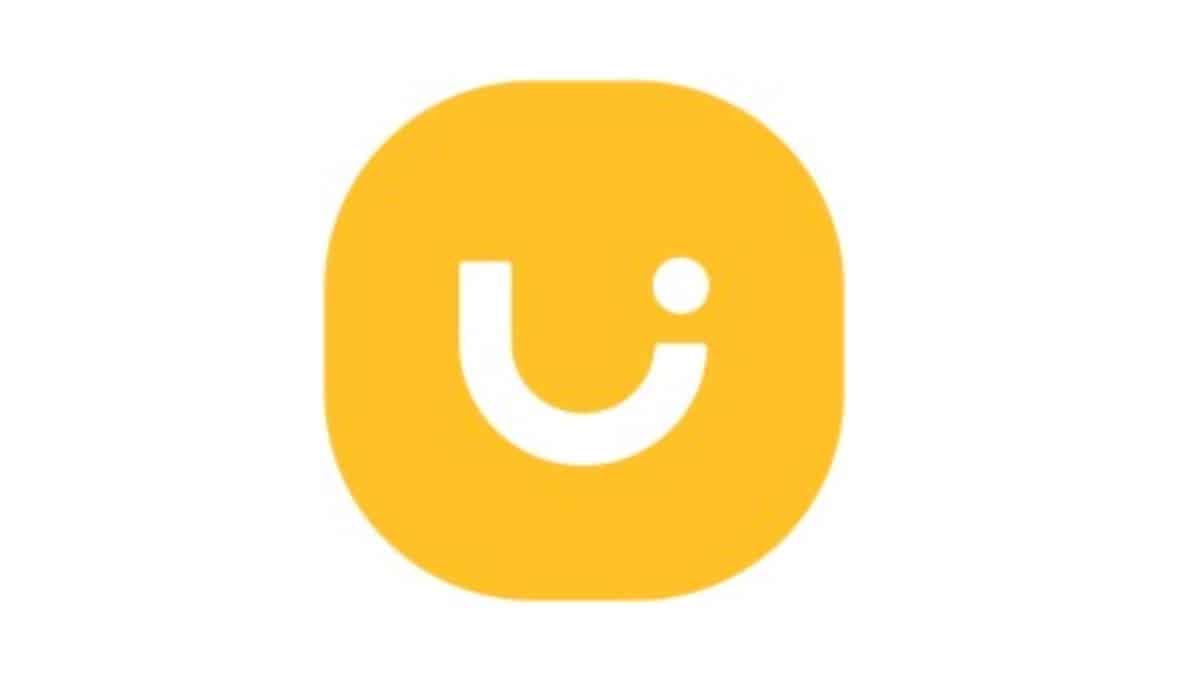
Table of Contents
Looking for the best AI for Graphic Design in 2023? You’ve come to the right place.
Graphic design plays an integral part in today’s marketing and branding world. There is stiff competition when it comes to great graphics that will sell a brand and do the marketing for you. Nothing beats the advantages brought about by excellent AI graphic design tools to help your branding and marketing needs, whether you need a simple illustration or a more tailored set of custom images.
However, the biggest question right now is; which is the best AI for graphic design in 2023? With plenty of AI tools on the internet today, finding one that suits all your graphic needs can be a daunting task. But do not fear, we’ve rounded up the very greatest in this guide to the best AI for graphic design.
Products at a Glance
How we Picked the Best AI for Graphic Design
In choosing the best AI tools for graphic design, we considered several factors like whether or not they had a user-friendly interface, features and capabilities, and available image editing tools. We tried to stick to AI art generators and graphic design tools favored by creative professionals, with high quality results.
How can AI help with graphic design?
AI tools can generate design concepts, layouts, and compositions based on user input, saving time and energy and helping spark the creative process. Furthermore, AI-powered tools can automate and enhance various image editing tasks, such as retouching, color correction, background removal, and image restoration. These tools can help designers achieve professional-looking results in their visual content more efficiently.
5 Best AI for Graphic Design
Without taking a lot of your time, let’s take you to the best 5 AI for graphic design in 2023. These AI design software tools will not only get your brand or marketing strategies to another level but will also enhance your design skills in just a few clicks.
Product Reviews
- Accelerates prototyping and iteration
- Easy to use
- Screenshot uploading and converting it into an editable design
- Transforms sketches into digital designs
- Offers exportable designs in multiple formats
- Limited free plan
This is a great tool that helps in streamlining the design process. This tool can digitize hand-drawn ideas into practical design files. This AI tool can be used to create mobile apps, porotypes, mockups, websites, wireframes, and much more in a few minutes. It is a remarkable artificial intelligence tool that is easy to use and can be used by professionals and newbies alike.
Uizard is a powerful tool capable of speeding up the prototyping process and at the same time retaining the personal touch of the hand-drawn sketches it then converts into digital designs. This enhances your creativity by transferring the sketchbook to the digital screen. The app offers exports in multiple formats, and we love how generally straightforward the process is.
However, it must be noted that this app has a limited free plan. So if you want to enjoy the full array of features, you’re going to have to pay for the subscription.
- Creates compelling texts for various purposes
- Ideal for creating narratives that complement designs
- Streamlines the content creation process.
- It is a mainly a writing assistant
If you are looking for an AI tool that will help you create compelling texts that will supplement your design work, then this is the best tool for you. For those designers who want to create product descriptions, ad copies, and blog posts that resonate well with their target audience, this is the AI tool for you. The layout is clear and easy to follow, with various plans according to your needs.
There’s also a fun art tool, which although isn’t a graphic design feature in any kind of marketing sense, could be used to create a logo. Not only can you provide a detailed description of the type of art you wish to generate, but you can also take advantage of Jasper’s presets. These presets encompass Mood, Medium, Inspiration, Style, Keywords, and Language, allowing you to further personalize your art.
Although Jasper AI is not your typical graphic design tool, it is a powerful AI assistant ideal for creating engaging narratives alongside visuals. In other words, it simplifies content creation and ensures that your design gets a powerful message.
- Wide toolkit for diverse design requirements
- Fast results and easy to use
- Machine learning algorithms that adjust to personal design tastes
- A huge collection of fonts, colors, and graphics to choose from
- No mobile app
- Limited features on the free plan
Designs.ai is a complete artificial intelligence-assisted design toolkit that changes the whole conversation about what an AI graphic design tool can do. This design tool can do almost everything related to design, from a standout logo and a winning video to an effective social media advertisement and words. This makes it one of the best AI for graphic design in 2023.
Designs.ai really stands out in it’s brand tailoring. It comes with brand identity packages which enable a cohesive style across your marketing visuals. You can create videos, logos, graphics and many more.
This world-class tool arms you with all the necessary features you need to beat the competition and produce the best graphic designs. With its unique machine-learning capabilities, this tool optimizes the entire design process by offering you a variety of tailor-made solutions.
- Sketch to design capabilities
- Text-based video editing
- Mood boards and descriptions to templates
- 3D modeling
- Safe and ethical to use
- Poor quality image generation, particularly of copyrighted characters
Adobe Sensei is among the best AI for graphic design. This tool demonstrates how artificial intelligence enhances efficiency and productivity in graphic design. It combines AI and machine learning to automate routine tasks and also enhances creativity in design solutions.
With a wide range of functionalities and design tools, this AI graphic tool makes it easier for designers to achieve their creative goals while at the same time offering the best quality results. With Adobe Sensei, images become easily discoverable, while high-quality graphics automatically adapt to various screen sizes and resolutions. Beyond simplifying workflow processes, Adobe Sensei assists in making informed design choices for marketing strategies. Plus, one-to-one marketing personalization means you are guaranteed the best set of visuals for your brand.
- Create graphics for multiple platforms
- User-Friendly
- Drag-and-drop visual editor
- Ideal for both beginners and pros
- A variety of AI design tools onboard
- A limited number of templates can be used
- Limited free version
Canva is among the most popular artificial intelligence design tools available today. With this tool, you can create anything from videos, brochures, social media posts, drawings, presentations, and so much more. It comes with a wide variety of pre-designed templates that are easy to use and fast.
This artificial intelligence tool has an intuitive drag-and-drop editor that allows you to drag and drop an image to the editor and prompt it to adjust it according to your taste and preferences. It also comes with royalty-free images that you can select from to use on your project. With its Magic Design feature, this tool lets you use a text prompt to generate templates for your design based on the text and image inputs you provide.
Other tools like Magic Eraser and Magic Edit work through commands inputted which AI then carries out for you. Change unwanted elements of photos or images by inputting text, rather than having to edit it yourself.
However, the template range is somewhat limited. But this is a great toolkit for AI design beginners.
What to Consider
When looking for the best AI for graphic design, you need to consider the type of project you have at hand. Do you need a tool that will give you great images, texts, or videos? There are those tools that will give you all that in a single package, and there are those that will not provide all that. The overall appearance of your design or message is very important as a graphic designer. Therefore, get a tool that suits all your needs and is easy to use.
Cost
Some AI tools come with a free plan. However, most of them require a paid subscription after you’ve used up a certain number of tokens or credits. Plus if you need to use the tool a lot, we recommend looking at the more premium versions.
Features
There are various features an AI tool can provide. Text-to-image generators, editing tools, branding inspiration and many more features are available on a wide variety of apps, so it’s best to do some research first to work out which one suits you best.
Our Verdict

Best AI for Graphic Design in 2023 – Our Top Picks for Better Graphics
The best AI graphic design tool is one that suits your needs as a designer and is easy to use. The tool should also offer several features to choose from that can enhance your overall design while bringing out your creative and artistic side. Take your time to sample the above tools and get one that will not only give you the desired results but also enhance your design skills.
However, if we had to pick one, we’d go with Uizard. It’s a great all-rounder, and the sketch-to-digital design tool is an innovative and useful feature for graphic design pros and newbies alike.
Looking for something a bit different? Check out our guides to the best AI tools, and our top AI picks for visual content.








