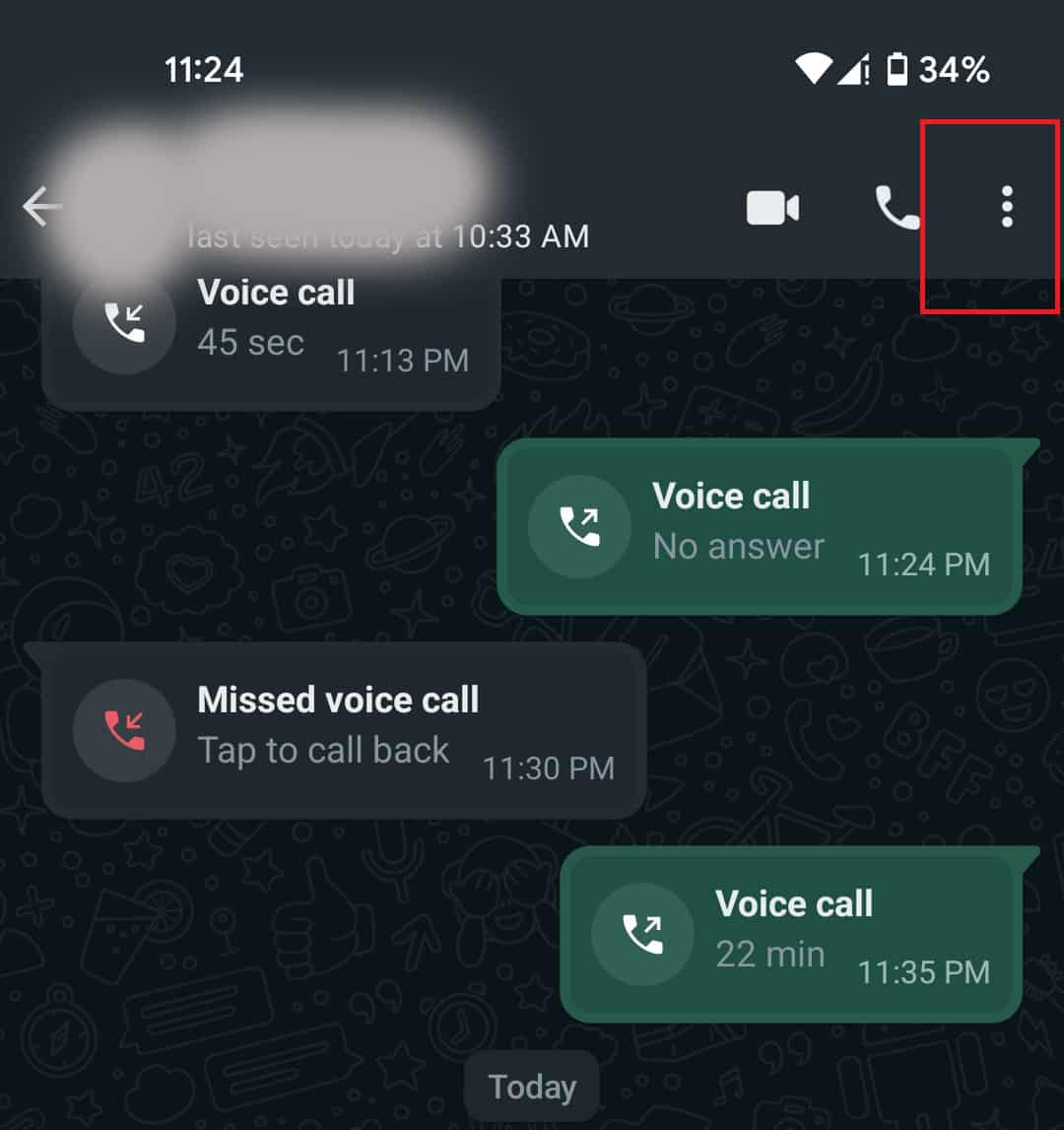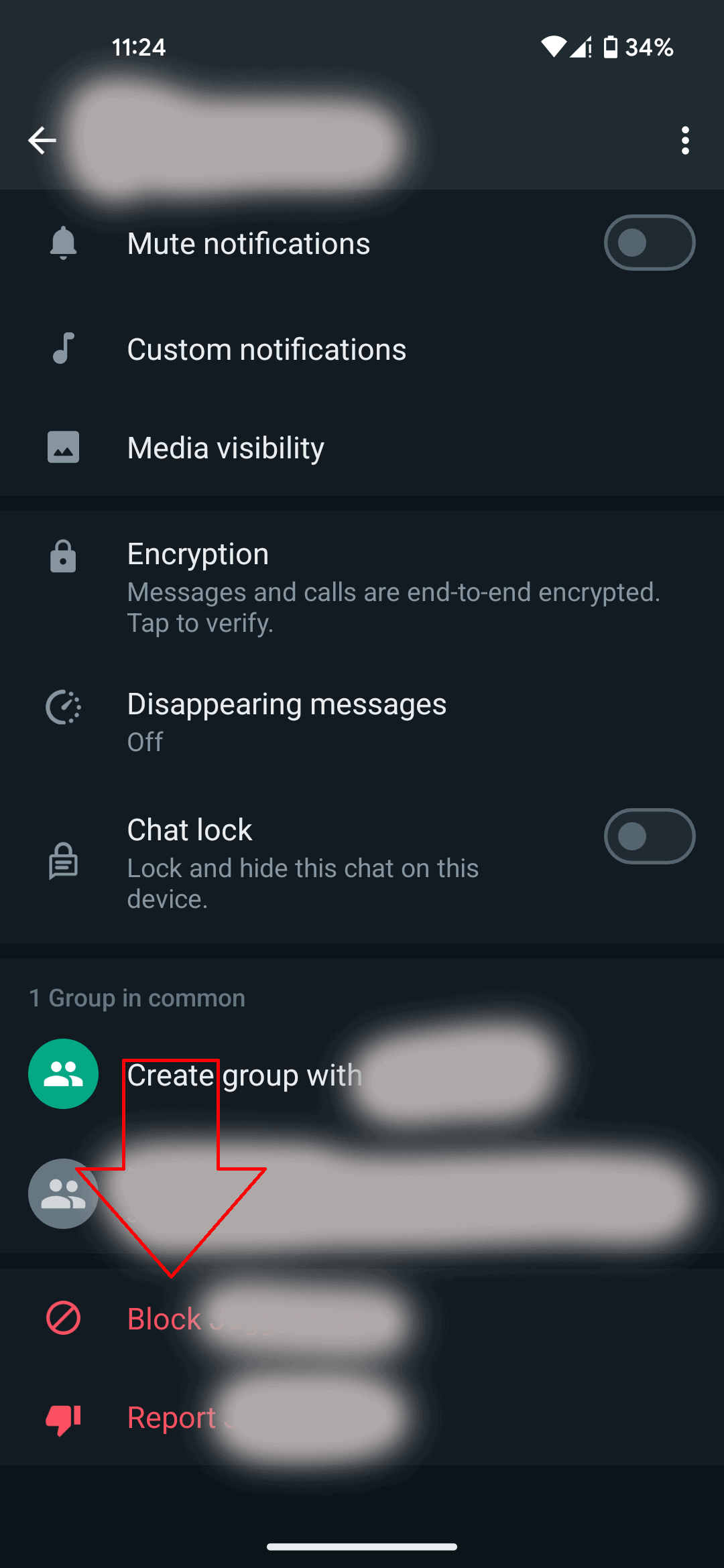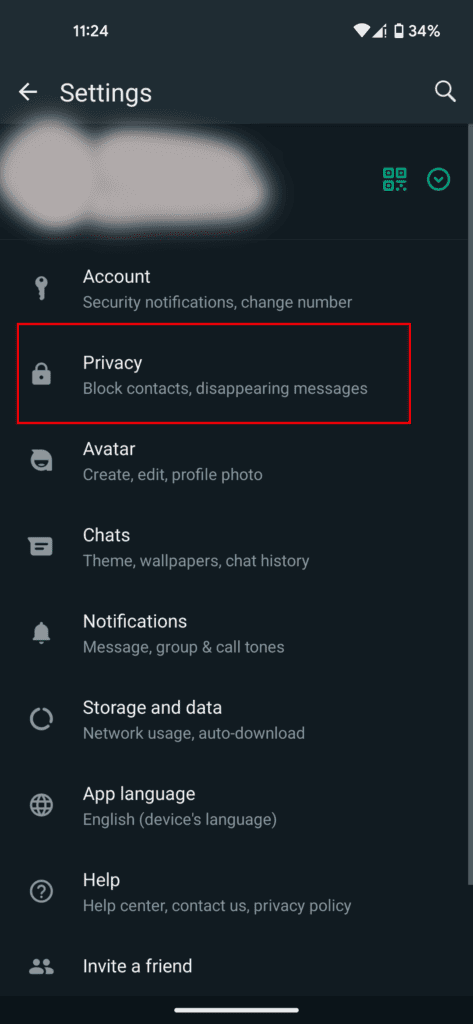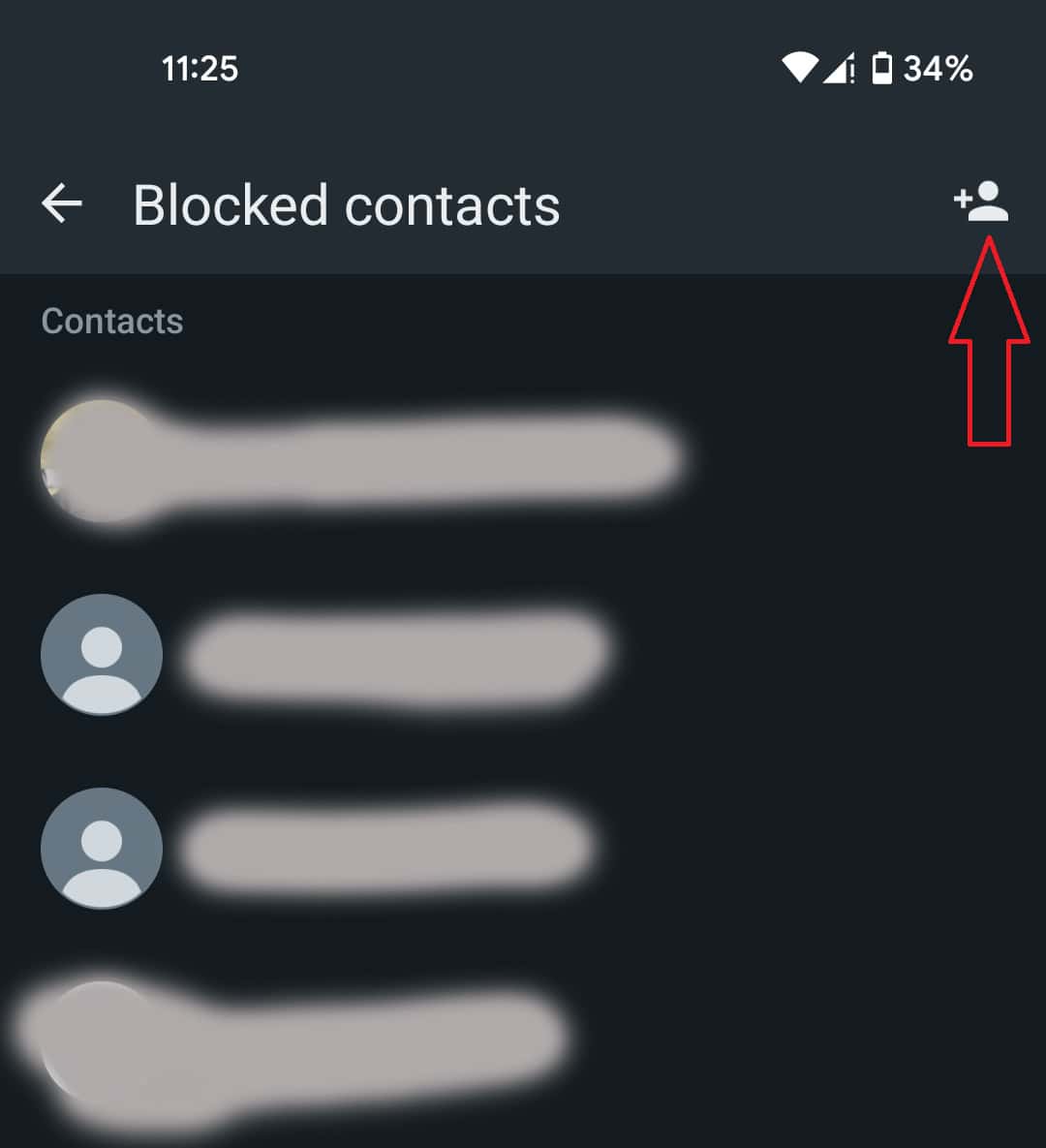How to block someone on WhatsApp – our guide to blocking contacts

Table of Contents
If you’re receiving unwanted messages and want to know how to block someone on WhatsApp, we’ve got you covered.
WhatsApp is the world’s premier messaging service with over 2 billion monthly users, and it luckily comes with the option to block people. This can prove to be useful when you’re constantly getting unwanted messages from unknown contacts. Or, you may just want to block someone you no longer want to keep in touch with. Either way, the process of blocking a contact on WhatsApp is pretty simple and will hardly take you a minute.
Prime Day is finally here! Find all the biggest tech and PC deals below.
- Sapphire 11348-03-20G Pulse AMD Radeon™ RX 9070 XT Was $779 Now $739
- AMD Ryzen 7 7800X3D 8-Core, 16-Thread Desktop Processor Was $449 Now $341
- ASUS RTX™ 5060 OC Edition Graphics Card Was $379 Now $339
- LG 77-Inch Class OLED evo AI 4K C5 Series Smart TV Was $3,696 Now $2,796
- Intel® Core™ i7-14700K New Gaming Desktop Was $320.99 Now $274
- Lexar 2TB NM1090 w/HeatSink SSD PCIe Gen5x4 NVMe M.2 Was $281.97 Now $214.98
- Apple Watch Series 10 GPS + Cellular 42mm case Smartwatch Was $499.99 Now $379.99
- ASUS ROG Strix G16 (2025) 16" FHD, RTX 5060 gaming laptop Was $1,499.99 Now $1,274.99
- Apple iPad mini (A17 Pro): Apple Intelligence Was $499.99 Now $379.99
*Prices and savings subject to change. Click through to get the current prices.
In this guide, we’ll go over how to block someone on WhatsApp. We’ll also discuss how you can unblock them if you ever change your mind.
How to block a contact on WhatsApp through chat settings
To block someone on WhatsApp, you can follow these simple steps.
Step
Open a chat
First, go to WhatsApp and open the chat of the contact you wish to block.
Step
Access the chat’s settings
Now, click on the three vertical dots and select Settings. Alternatively, you can tap on the contact’s name or number to access the chat settings.
Step
Block the contact
Scroll down and tap on the Block button. Once done, the contact will be added to your blocked list, and they can no longer message or call you on WhatsApp.
How to block a contact on WhatsApp through Privacy settings
Alternatively, you can use the Privacy settings to add a contact to your blocked list.
Step
Open the Privacy settings
Open WhatsApp on your phone and click on the three vertical dots. Then, select Settings, and then tap on Privacy.
Step
Add the contact to your blocked list
Now, select Blocked Contacts, and then tap on the + icon located in the top right corner. From here, you can select a contact to get added to your block list.
How to unblock someone on WhatsApp?
If you have a change of mind and want to unblock a contact on WhatsApp, don’t worry; the process is as simple as blocking them. Simply head back to the chat settings, scroll down, and tap on Unblock Contact. Once done, they will be able to call and message you on WhatsApp.
How to block a number in WhatsApp without opening the message?
To block someone on WhatsApp without opening their message, simply head over to the Privacy settings > Blocked contacts, and add them to your blocked list from there.
How do you tell if someone blocked you on WhatsApp?
While WhatsApp does not let you know if someone has blocked you, there are a few ways to find it out on your own. For instance, if you can no longer see their last seen, online status, profile picture, and status updates, there’s a high chance you’re blocked by them.
Final Thoughts
Being able to block contact is a great way to prevent unwanted messages from reaching you the feature is discrete so the person on the other end won’t know. Additionally, it doesn’t have to be permanent, unblocking a contact is as easy as blocking them. Hopefully, you now know how to block someone on WhatsApp and can finally put a stop to unwanted messages.
If you wish to learn more about WhatsApp and how it works, give these guides a read: