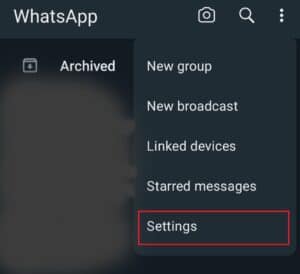How to permanently delete your WhatsApp account

Table of Contents
If you were looking for how to permanently delete your WhatsApp account, we’ve got you covered.
You could be looking to part ways with WhatsApp for a number of reasons, such as shifting to a new app or tired of dealing with glitches. Whatever the case, WhatsApp offers the option to delete your account for good and erase your stored data in a couple of steps.
Prime Day is finally here! Find all the biggest tech and PC deals below.
- Sapphire 11348-03-20G Pulse AMD Radeon™ RX 9070 XT Was $779 Now $739
- AMD Ryzen 7 7800X3D 8-Core, 16-Thread Desktop Processor Was $449 Now $341
- ASUS RTX™ 5060 OC Edition Graphics Card Was $379 Now $339
- LG 77-Inch Class OLED evo AI 4K C5 Series Smart TV Was $3,696 Now $2,796
- Intel® Core™ i7-14700K New Gaming Desktop Was $320.99 Now $274
- Lexar 2TB NM1090 w/HeatSink SSD PCIe Gen5x4 NVMe M.2 Was $281.97 Now $214.98
- Apple Watch Series 10 GPS + Cellular 42mm case Smartwatch Was $499.99 Now $379.99
- ASUS ROG Strix G16 (2025) 16" FHD, RTX 5060 gaming laptop Was $1,499.99 Now $1,274.99
- Apple iPad mini (A17 Pro): Apple Intelligence Was $499.99 Now $379.99
*Prices and savings subject to change. Click through to get the current prices.
To that end, we’ve put together this easy-to-follow guide that will walk you through the process of permanently deleting your WhatsApp account for Android and iOS devices. So, let’s get right to it, shall we?
What happens when you permanently delete your WhatsApp account?
When you decide to permanently delete WhatsApp, the following things will occur:
- All message history will be deleted.
- You will be removed from all group chats.
- Your backups will be deleted.
- Your phone number will no longer be associated with your account.
- You will be removed from your friend’s WhatsApp contacts list.
Once you delete your account, it cannot be recovered, and the whole process can take up to 90 days to completely delete all data from their servers. Data shared with other Meta-owned companies will also be deleted.
How To Permanently Delete WhatsApp Account
Deleting WhatsApp is permanent and cannot be reversed, so make sure that you are certain before following the steps below.
Deleting a WhatsApp account for Android
To begin the deletion process on an Android smartphone, complete these steps:
Step
Launch WhatsApp
The first thing you need to do is to locate WhatsApp on your mobile phone and open it.
Step
Tap on the three dots
After opening WhatsApp, you’ll see three vertical dots in the top right corner.
Tap on those dots, and a list should open with options such as “New group,” “New broadcast,”” and more.
From those options, select “Settings,” which should be at the bottom.
Step
Locate the “Account” option
When you’re in the settings window, you’ll see different options.
Locate the “Account” tab and tap on it to open it up.
Step
Locate the “Delete account” option
Once you’re in the account settings tab, there should be multiple options to customize your account.
The delete account option should be the last one. Tap on it to open it up.
Step
Enter your details
You should now see a form with different fields. Fill out that form and tap delete account.
After that, select why you’re deleting your account and tap “Delete account.”
This will delete your Google Drive backup, too, so all data will be lost.
Deleting a WhatsApp account for iOS
To permanently delete your WhatsApp account on iOS/iPhone, complete the following:
Step
Launch WhatsApp
Locate the WhatsApp icon on your iOS device and tap on it to open it.
Step
Navigate through settings
Once WhatsApp is opened, navigate to the settings tab. From there select Account>Delete My Account.
Step
Enter your details to delete your account
This should open another window asking you for your information.
Fill out the form and enter your mobile number in the international format. After that, tap on “Delete My Account” and your account should be deleted.
This will delete your iCloud backup, too, so all data will be lost.
Final Thoughts
This was everything you needed to know about how to permanently delete your WhatsApp account. However, a word of caution: deleting your WhatsApp account will erase all data, such as messages, photos, videos, and even cloud backups. So, be absolutely sure you want to take this step because the erased data can’t be recovered.
If you’re interested in learning more about how WhatsApp works and different fixes, check out the guides below.