How to redeem a code on a PS5 – digital game and voucher codes
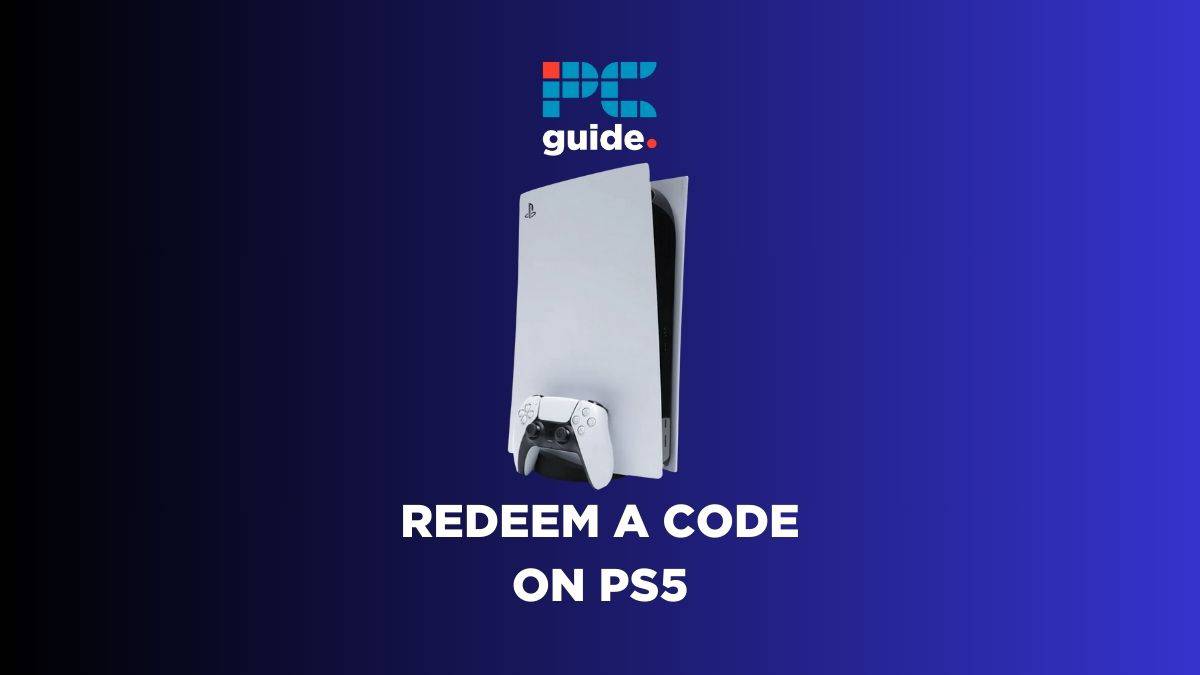
Table of Contents
If you need help learning how to redeem a code on a PS5, we are here to help. Redeeming codes can come in the form of both vouchers and game codes, so you need to know how to get them sorted. As they are likely to be saving you money with discounts, it’s worth checking them out!
Before we begin, make sure you check out our essential PS5 maintenance pages. We have compiled a full list of PS5 Error Codes to help you pinpoint any issues you may be having. We also have guides on how to fix your PS5 not turning on, and how to remove PS5 faceplates to help you keep your console clean and dust-free.
Prime Day is finally here! Find all the biggest tech and PC deals below.
- Sapphire 11348-03-20G Pulse AMD Radeon™ RX 9070 XT Was $779 Now $739
- AMD Ryzen 7 7800X3D 8-Core, 16-Thread Desktop Processor Was $449 Now $341
- ASUS RTX™ 5060 OC Edition Graphics Card Was $379 Now $339
- LG 77-Inch Class OLED evo AI 4K C5 Series Smart TV Was $3,696 Now $2,796
- Intel® Core™ i7-14700K New Gaming Desktop Was $320.99 Now $274
- Lexar 2TB NM1090 w/HeatSink SSD PCIe Gen5x4 NVMe M.2 Was $281.97 Now $214.98
- Apple Watch Series 10 GPS + Cellular 42mm case Smartwatch Was $499.99 Now $379.99
- ASUS ROG Strix G16 (2025) 16" FHD, RTX 5060 gaming laptop Was $1,499.99 Now $1,274.99
- Apple iPad mini (A17 Pro): Apple Intelligence Was $499.99 Now $379.99
*Prices and savings subject to change. Click through to get the current prices.
How to redeem a code on a PS5 – step-by-step guide
Step
Access the PlayStation Store
The first step in the process is to find the PlayStation Store on your PS5 home screen. This is located on the left side of the game tab bar, with a blue PS shopping bag as the logo.
Step
Find ‘More’
Once in the PlayStation Store, locate the ‘More’ tab along the top row. The ‘More’ tab is in the top right corner next to the shopping cart. The tab is labelled with “…”.
Step
Hit Redeem Code
Once you have found ‘More’, click on it, and a drop down menu will appear. You will need to select ‘Redeem Code’ from this list.
Step
Enter your code
To redeem a voucher or game codes, enter the 12-character code you have been provided with. Once you have input a valid code, your console will show you what you are about to redeem. If this is correct, hit ‘Redeem’.
If you are looking to use a 10-character discount code, you will need to add the items you want discounted to your cart and enter the code at checkout.
Healthy savings
It is always worth hunting around for PS5 game or voucher codes as they can offer great value. There are also plenty of DLC codes that are released that often require payment, so you can save on those too.
Why is my PS5 redeem code not working?
The first thing to check is to see if your PS5 code has an expiry date. If it is in date, check your network connection. Both your internet connection and the PlayStation Network status can have an effect here. If your code is still not working, try signing out of your PSN account, and sign in again.
Why can’t my PS5 code be redeemed in my region?
PS5 voucher codes can only be redeemed from the same PS Store region as they were bought. Your region would have been selected when your account was set up and can’t be changed.
Final thoughts
That’s everything you need to know about how to redeem a code on a PS5. With digital only consoles now widely available, redeeming codes has become a necessity, and therefore it is necessary for you to know how to to it.



