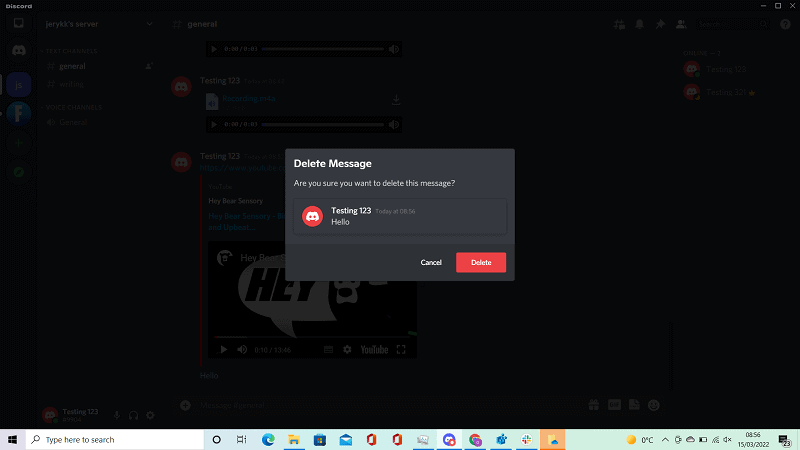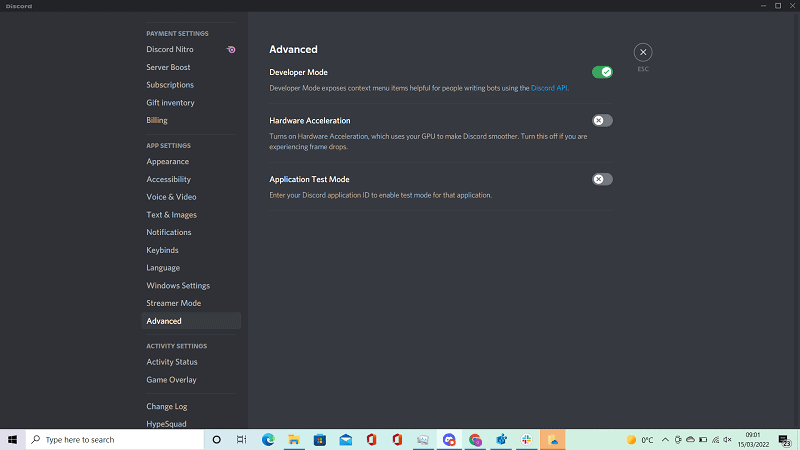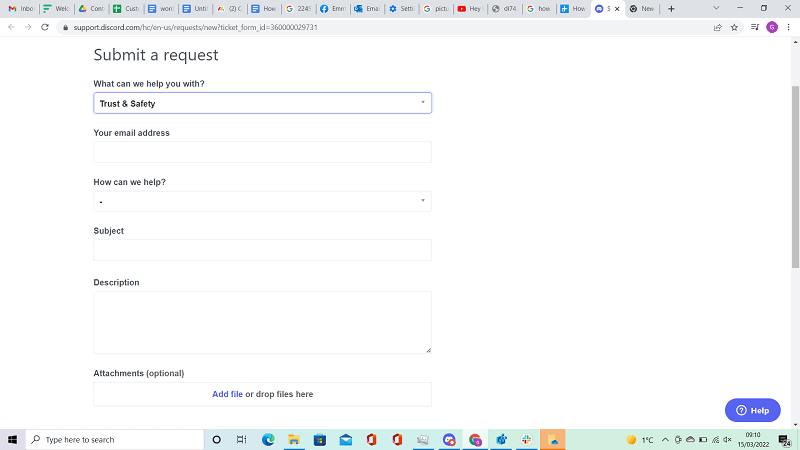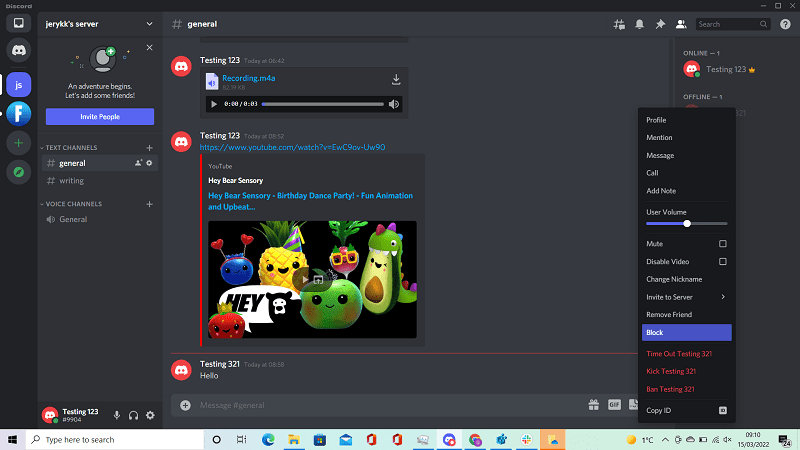How To See Deleted Messages On Discord
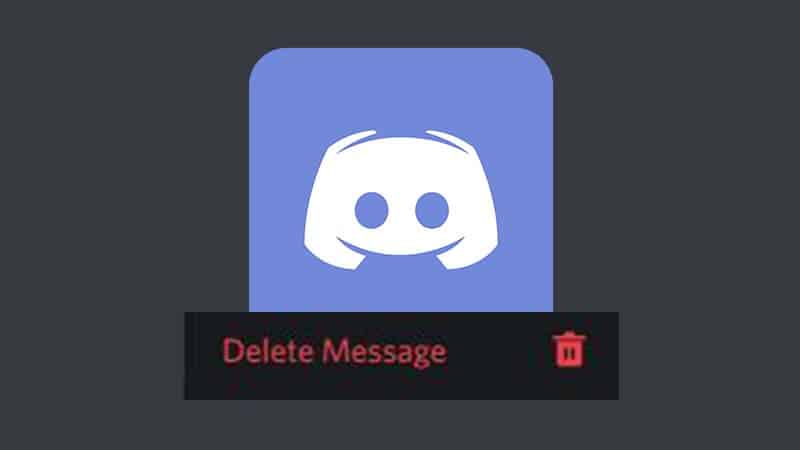
Table of Contents
Discord is a popular tool, used largely for communication, and which allows users to find common ground, meet like-minded people, and enjoy socialization. One major feature of the platform is the ability to edit your messages or delete them.
While this can have benefits, there are also a number of downsides – some people become upset or frustrated when messages are deleted by others, especially if those messages were meant to harm or harass someone, or have caused distress and upset.
Prime Day is finally here! Find all the biggest tech and PC deals below.
- Sapphire 11348-03-20G Pulse AMD Radeon™ RX 9070 XT Was $779 Now $739
- AMD Ryzen 7 7800X3D 8-Core, 16-Thread Desktop Processor Was $449 Now $341
- ASUS RTX™ 5060 OC Edition Graphics Card Was $379 Now $339
- LG 77-Inch Class OLED evo AI 4K C5 Series Smart TV Was $3,696 Now $2,796
- Intel® Core™ i7-14700K New Gaming Desktop Was $320.99 Now $274
- Lexar 2TB NM1090 w/HeatSink SSD PCIe Gen5x4 NVMe M.2 Was $281.97 Now $214.98
- Apple Watch Series 10 GPS + Cellular 42mm case Smartwatch Was $499.99 Now $379.99
- ASUS ROG Strix G16 (2025) 16" FHD, RTX 5060 gaming laptop Was $1,499.99 Now $1,274.99
- Apple iPad mini (A17 Pro): Apple Intelligence Was $499.99 Now $379.99
*Prices and savings subject to change. Click through to get the current prices.
To learn more about the steps you can take to address deleted messages on Discord, read on – we will explore this in greater detail below.
Can I Recover Deleted Messages On Discord?
The main issue with deleted messages on Discord is that they cannot be recovered once they have been deleted – and this can make it hard to track abusive users.
In fact, Discord made a public announcement on Twitter that once messages on Discord are deleted, they are permanently removed – to hold onto the information would be considered to be a breach of the privacy of users, and goes against the terms of service of the system.
Even the owners of Discord servers are not permitted to see deleted Discord messages; once again, this would be considered a contravention of the terms and conditions, and violate the privacy of users.
While the Dyno Bot – the Discord Bots can be used to see that a Discord message has been deleted, they are unable to see the contents of the message. Similarly, audit logs can record that a message on Discord has been deleted, but cannot determine the content.
Can I Report Deleted Messages?
The fact that deleted messages are permanently deleted means that it is tricky to report them if you are being harassed – in order to report the message, you must be able to show the message, as well as provide details about the user in question.
Step
Take Screenshots
The only option that you have here is to screenshot any unpleasant, distressing, or upsetting messages as soon as you receive them, including the User ID of the sender, and any other information that may be available.
Step
Report To The Discord Team
Once you have these, report them to the Discord team as soon as possible, and repeat this process for any future messages that you receive.
It is also a good idea to send copies of any offensive messages to the server admin – they may be able to block or ban the party if their behavior breaks the rules.
You can report abuse by clicking on the red-colored “report” button in Discord; ideally, collect the ID numbers and note them down before sending them to Discord Support, as this will help the admin team to track down the party responsible for the issues.
Remember to ensure that Developer mode is turned on.
Step
Obtain The Necessary Data
The process for obtaining the information you need starts by heading to the app settings tab, advanced, and then turning on developer mode.
Then, copy the ID of the person who posted the message, copy the ID of your message, and paste them into the relevant reporting form.
Here's an example:
-
- User ID: 952856303611576370
- Copy ID: 953215593568436244
- Server ID: 945617950956728380
To get the User ID, right click the user's name and click Copy ID. Note this number down somewhere as the User ID.
Next, right click on the message itself and press Copy ID. Note this down as the Copy ID.
Finally, right click on the server's icon on the left side of your screen. Click Copy ID and note this down as your Server ID.
You can use all of this information in your report to Discord, which you can find here.
Step
Attach Images If Necessary
You can also upload images in the attachments section, and this can be useful if you have screenshots or other photographic evidence of the abusive message in question.
What Else Can I Do If I Am Being Harassed?
While you will not be able to recover deleted messages to use as evidence, there are steps that you can take to help protect yourself against harassment.
Step
Take Screenshots
One of the most important things to try and do is screenshot anything that you receive before the user deletes it – that way, even if the sender deletes it on their end, you will have proof. You can then send a request form or message to Discord, who will take the next steps.
Step
Mute/Ban Servers
You can also mute channels for a short period of time – this prevents people from bothering you while you play games or do other activities – and you can also block or ban certain users, preventing them from contacting you while you are using a Discord server.
Final Thoughts
All in all, deleting messages on Discord can be complicated, as the platform does not allow messages to be recovered once they are deleted, making it difficult to find out what was said to cause embarrassment or distress.
The main thing you can do is ensure that any problems are reported to the correct authorities, block anyone who harasses you, and hope that the offending party isn’t allowed back on the network after you’ve reported them – in many cases, they are likely to be blocked once they have been reported.