Chromebook vs Cloudbook – what’s the difference?
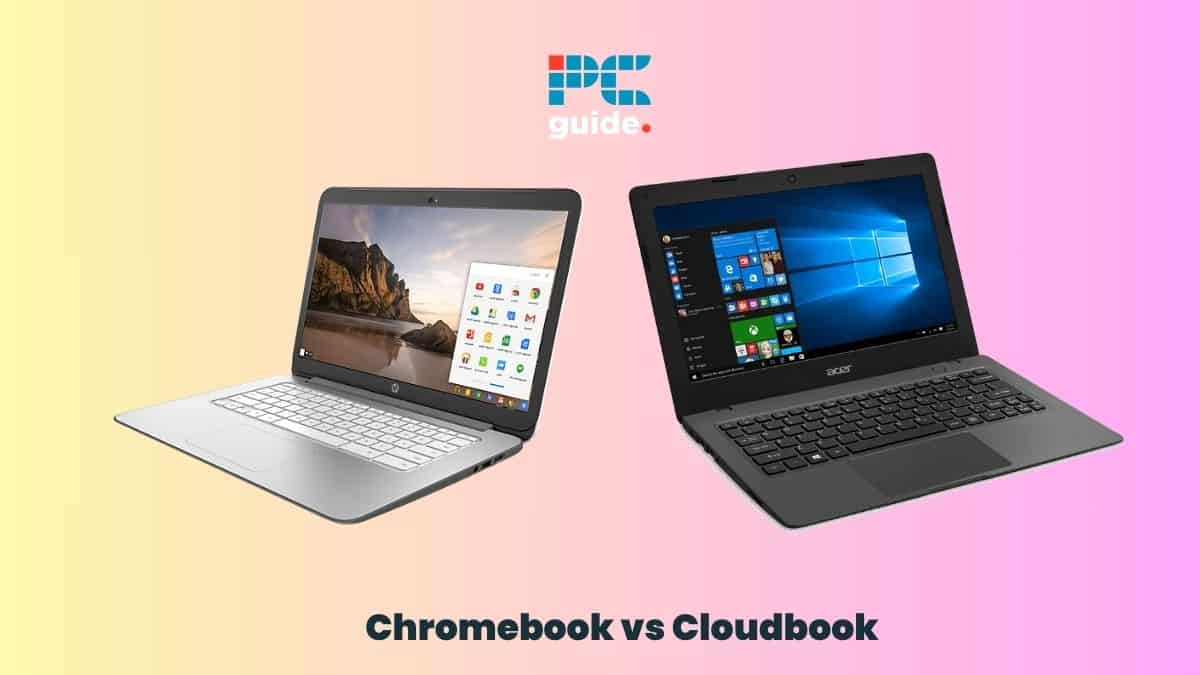
Table of Contents
Welcome to our Chromebook vs Cloudbook comparison. In today’s fast-paced world, having a reliable and affordable laptop is essential. With the market flooded with options, it can be overwhelming to choose the right one. Two popular choices in the budget laptop category are Chromebooks and Cloudbooks. While they may seem similar at first glance, there are significant differences between the two. In this article, we will compare Chromebooks and Cloudbooks, exploring their specs, features, and prices, to help you make an informed decision.
What is a Chromebook?
A Chromebook is a laptop that runs on the Google Chrome operating system (Google’s Chrome OS). This means it cannot run windows or Mac apps. Unlike traditional laptops, Chromebooks prioritize simplicity, speed, and security. These devices are designed to primarily work while connected to the internet, utilizing cloud-based applications and storage.
What is a Cloudbook?
A Cloudbook, on the other hand, is a budget laptop running Microsoft’s Windows operating system. Cloudbooks are designed to provide a cost-effective solution for users who need a Windows environment without breaking the bank.
Chromebook vs Cloudbook specs
| Specifications | Chromebook | Cloudbook |
|---|---|---|
| Operating system | ChromeOS | Windows |
| Processor | Intel Celeron or MediaTek | Low-power processors |
| RAM | 4GB, 8GB | 2GB, 4GB |
| Price | From $200 to $600 | From $200 to $500 |
Chromebook vs Cloudbook features
Now, let's delve into the features of both devices.
Design
Chromebooks are known for their lightweight and portable design, making them ideal for users on the go. Cloudbooks, on the other hand, feature a simple design and are also portable.
Processor and performance
Chromebooks typically feature low-power processors, such as Intel Celeron or MediaTek. While their performance may not match the performance of high-end laptops, Chromebooks excel in their efficient use of resources, resulting in a smooth and snappy performance for everyday tasks like web browsing, email, and document editing.
On the other hand, Cloudbooks typically feature low-power processors, similar to Chromebooks. However, compared to a Google Chromebook, Cloudbooks may experience slower performance when multitasking or running resource-intensive software.
RAM
Chromebooks come with 4GB to 8GB of RAM, making them ideal for simple and moderately intensive tasks. Cloudbooks come along with 2GB to 4GB of RAM, making them ideal for running lightweight productivity applications and browsing the web.
Storage and file management
Chromebooks prioritize cloud storage, utilizing services like Google Drive for document storage and synchronization. This approach allows for easy collaboration and access to files across devices.
On the other hand, Cloudbooks typically come with local storage options, allowing users to store files directly on the device. This can be advantageous for users who prefer having offline access to their files or have limited internet connectivity.
Applications
One of the major advantages of Chromebooks is their seamless integration with Google’s suite of productivity apps, such as Google Docs, Sheets, and Slides. These web-based applications provide similar functionalities to Microsoft Office, allowing users to create, edit, and collaborate on documents online. Additionally, Chromebooks have access to the Google Play Store, enabling users to download and use a wide range of Android apps.
As Cloudbooks run on Windows, users have access to the wide range of applications available for the platform. This includes popular software like Microsoft Office, Adobe Creative Suite, and other productivity tools. Additionally, Cloudbooks offer offline capabilities, allowing users to work on documents and applications even without an internet connection.
Chromebook vs Cloudbook price
Chromebooks are known for their affordability, with price points ranging from $200 to $600, depending on the specifications and brand. The lower-end models are suitable for basic tasks, while the higher-end models offer better performance and additional features like touchscreen displays and convertible form factors.
On the other hand, Cloudbooks are priced competitively, with entry-level models starting around $200 and higher-end models reaching up to $500. The price variation is mainly determined by the specifications, storage capacity, and brand reputation. While Cloudbooks may not offer the same price advantage as Chromebooks, they do provide the familiarity of the Windows ecosystem.
Is Chromebook better than Cloudbook?
Chromebooks excel in simplicity, speed, and cloud-based productivity, making them an excellent choice for internet-centric tasks. On the other hand, Cloudbooks offer access to a broader range of Windows applications and offline capabilities, making them suitable for users who rely heavily on Windows software.
Ultimately, the decision between a Chromebook and a Cloudbook comes down to personal preference, budget, and the specific requirements of your workflow.
Remember, we’ve got some great guides to the best Chromebook for gaming, and the best Chromebook under $300.
