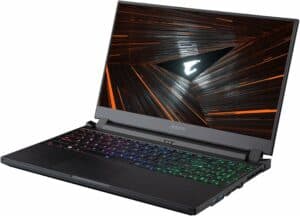Best Gigabyte gaming laptop in 2025 – our top picks

Table of Contents
If you’re on the hunt for the best Gigabyte gaming laptop, we’re here to give you a hand.
Gigabyte gaming laptops typically tend to be great value for money and can pack some of the very latest components – especially in the AORUS range. You’ll also find that Gigabyte gaming laptops look very impressive and definitely have more of a gamer aesthetic, similar to the likes of the ASUS ROG series or even Lenovo Legion Pro for that matter.
And of course, there’s something for every budget and usage, which can ultimately make it slightly challenging to narrow down your search. The good news is that we’ve gone ahead and selected what we think are some of the best Gigabyte gaming laptops available today for a wide range of budgets, so you can kick off your search in the best way possible.
Products at a Glance
How we picked
We’ve used our expertise to research and find what we think are the best Gigabyte gaming laptops on the market by looking closely at specs, features, and anything else that we think makes them stand out from the crowd. We’re always on the look out for new releases and do our best to keep these selections updated so you can get the most recent information available to make your choice – so be sure to check back in with us in the future, if you’re holding off making your decision for later.
Product Reviews
- RTX 4090 GPU
- 240hz refresh rate
- 13th Gen Intel processor
- Brightness could be better
One look at the specs of this laptop, and you can tell Gigabyte planned on fitting the best components possible into one laptop. The 13th-generation processors are still in fashion, and this unit is powered by one of the best. The Core i9-13950HX has 24 cores, 32 threads, and a maximum turbo speed of 5.5 GHz.
The Aorus 17X also has a powerful graphics card in the shape of the 16GB RTX 4090. It’s no surprise that the unit was able to handle AAA gaming titles easily and stand toe-to-toe with some of the best RTX 4090 gaming laptops around.
Gamers will especially enjoy the 17.3-inch display with QHD resolution and 240Hz refresh rate. 300 nits of screen brightness means this laptop is best suited for indoor use. The laptop’s 99Wh battery can power this unit for 6 hours on media playback.
Although the RAM and SSD are upgradeable, the laptop has 32GB of DDR5 memory and a 2TB SSD. A 17.3-inch laptop has enough space to accommodate ports, so Gigabyte equipped this laptop with three type-A ports, one ThunderBolt, an HDMI port, and others. It’s no surprise that this laptop is a high-end laptop.
The MSI GT77HX is one alternative to this laptop. Although it also uses a Raptor Lake processor and the RTX 4090, there are some noteworthy differences. The Aorus is 0.86mm thick and over 1 pound lighter than the GT77HX, which weighs 7.28 pounds. The MSI laptop also has a full HD screen, which isn’t as vivid as the Aorus 17X’s QHD screen.
Overall, if you’re on the hunt for the best gaming laptop, and have the budget to spare, this Gigabyte laptop is a great way to go.
- Good gaming performance for the price
- RTX 3060
- Thin bezel display and fairly slim build
- 'Only' an 11th Gen processor
- Design may be a little basic for some
Released in 2022, the Gigabyte G5 KD packs a punch for a budget gaming laptop. Processing on this laptop is handled by a Core i5-11400H processor with a maximum turbo speed of 4.5 GHz. In terms of storage and RAM, 16GB of RAM and 512GB of storage should suffice. However, both components are easily upgradeable.
Gaming enthusiasts will love the 6GB RTX 3060 card that will actually handle even graphically demanding AAA titles at decent frame rates in 1080p.
Our next area of focus is the screen, which is a 15.6-inch full-HD display with a 144Hz refresh rate. The colors are as crisp as expected from a typical FHD screen. Power is provided by a 54 Wh battery, which is decent at best. With video playback, the laptop lasts for around 2 hours on battery backup. With gaming? That time drops drastically, as you’d expect.
One aspect of this laptop that’s pleasing is the price. This laptop is a little cheaper than most laptops with similar CPU and GPU configurations.
Overall, if you’re looking for a cheap Gigabyte gaming laptop we’d say the G5 is a great way to go.
- RTX 3070 GPU
- Thin bezels
- 12th Gen Intel processor
- 720p webcam
- Battery could be better
We think the best mid-range Gigabyte gaming laptop would be the Aorus 5 SE4. Although it was released in April 2022, this laptop still compares favorably with more recent builds. Built with an Alder Lake processor with a maximum turbo speed of 4.7 GHz, this laptop can handle both basic and complex tasks easily.
Gigabyte equipped the laptop with 32GB of RAM that helps with multitasking and a 512GB SSD for storage. As usual, both components are upgradeable. Gamers would relish the opportunity to play their favorite titles with the laptop’s 8GB RTX 3070 GPU.
This laptop comes with a 99Wh battery, which leaves a lot to be desired and doesn’t make it one of the best laptops for battery life by a long way. The battery powers the laptop for around 2 to 3 hours while browsing or watching a movie. For gaming, it’s better to have this unit plugged in. Another misgiving is this laptop’s 720p webcam, located on the top of the power button. The grainy image and weird angle may not work for most people.
Gigabyte does a good job with the thin bezels, and the keyboard is also easy to use and has customizable RGB lighting. For a mid-range gaming laptop, the Aorus 5’s specifications are pretty impressive, so if you are looking for a mid-range laptop or are on the hunt for the best gaming laptops under $1500, this could be a good option for you.
Gigabyte gaming laptop buying guide
When it comes to finding the best Gigabyte gaming laptop there are a few things you’ll want to consider on your search before you make the final decision.
Does Gigabyte make good gaming laptops?
First off, you’ll want to double-check that the brand you’re looking for has a great track record – and the good news is Gigabyte absolutely does. Like other leading brands in the space, they offer different gaming laptop series that each bring something slightly unique to the table, however, the one you’ll want to look at is anything with AORUS in the name.
This series stretches across a number of products and is tailored toward high-performance gaming. The Aorus gaming laptops pack a serious punch and are the best if you’re going for an all-out performance.
What are the best Gigabyte gaming laptop alternatives?
It’s worth checking out some alternatives to Gigabyte too. We’d say you’ll find similar options by browsing the best MSI gaming laptops, the best Lenovo gaming laptops, and the best ASUS gaming laptops. We’d say that if you were looking at the best Razer laptops, you’d likely find they’re a little expensive in comparison and while the best HP gaming laptops are quite affordable, they’re a little lacking in terms of sheer performance.
How much should you spend on a Gigabyte gaming laptop?
We’d say that if you’re looking for a gaming laptop under $2000, you’ll find it easily if you go for a Gigabyte option. For something more entry-level, you’ll be looking at around $800 – $1000 for more recent models, but you can probably go cheaper if you go for an older-gen model. We’d recommend checking out some of our top picks for the best gaming laptops under $800 if this sounds like you.
Our Verdict
We’d say the best Gigabyte gaming laptop at the time of writing is the impressive Gigabyte AORUS 17X. It packs an impressive RTX 4090 graphics card and 13th Gen Intel processor that will make short work of even the most demanding AAA titles. Add that to its whopping 240hz refresh rate, impressive slim-line build, and DDR5 RAM and you’ve got a real winner in our eyes.