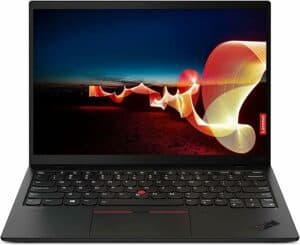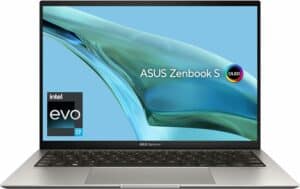Best MacBook Air alternatives in 2025 – our top picks

Table of Contents
If you’re looking for the best alternatives to MacBook Air, we’ve got you covered right here.
The MacBook Air is one of Apple’s most popular portable computers, offering a sleek and powerful machine that is great for practically any usage. When it comes to the MacBook Air, there are actually many different models available on the market, ranging from older releases such as the 2020 M1 MacBook Air to the very latest ones, which pack improved chipsets, displays, and epic battery life.
If you’re looking for an alternative to MacBook Air, we think it’s likely you’ll be interested to find something that stands neck to neck with the 2023 model – and this is what we intend to cover in this guide.
With that being said, there are quite a handful of laptops that can keep up with MacBook Air and are fit to be its alternatives. To make shopping easier for you, we have rounded up what we think are the best Macbook Air alternatives out there.
Products at a Glance
How we picked
We’ve used our expertise to find and select what we think are the best laptop alternatives to the 2023 MacBook Air. We’ve made our selection based on how closely the laptop’s specs align with that of the MacBook Air 2023, in addition to price points, screens, battery life, and even design. Further, we’re constantly on the lookout for the latest releases and update this section often so you can see the newest laptops from some of the leading brands on the market. Be sure to check back in with us soon.
Product Reviews
- 13.4-inch 4K display
- Intel Core i7-1360P chipset
- Lightweight and portable
- Only 7 hour battery life
If you want the best MacBook Air alternative, then we think that the Dell XPS Plus 9000 might be a good fit.
To start with, you get an Intel Core i7-1360P chipset, which is a processor made for thin and light laptops. Compared to the U-series processors, the P processors consume more power and need better cooling. But then, P-series CPUs are more powerful and can handle demanding tasks. Further, the processor also comes with Intel Iris Xe Graphics, which should tweak graphics performance during media consumption and basic photo editing.
Along with this, you get a 512GB SSD capacity for storing all your documents, files, and other favorite stuff. Plus, 16GB of LPDDR5 delivers high transfer speeds, fast boot-ups, and quicker application loading times.
Coming to the display, you get a 13.4-inch touchscreen display, which, much like some of the best touch screen laptops, supports 4K video quality. Plus, the display has ‘InfinityEdge,’ which means the screen has thin bezels and gives you more viewing space.
As far as portability is concerned, the laptop weighs around 4.98 pounds, which is heavier than the 2023 MacBook Air, but it should still be portable for most users. Plus, you get up to 7-hour battery life, which is decent but not as long-lasting as some of the other options on the market.
- 2-in-1 laptop and tablet
- 13-inch 2K display
- 19-hour battery life
- Only has a 13" screen
If you want a 2-in-1 MacBook Air alternative, the Microsoft Surface Pro 9 should be your ideal choice, as it doubles as a laptop and tablet.
To begin with, the laptop sports a 13-inch touchscreen display with a 2K resolution, which should deliver clear and high-resolution picture quality. Plus, you get Dolby Vision IQ, which automatically adjusts to the surrounding light for optimized picture quality.
On the inside, the laptop runs on an Intel 12th Gen i7 processor, which promises to speed through multiple tasks. Plus, the CPU comes with integrated Intel Iris Xe Graphics, which should be sufficient to power through creative apps and older games. Further, the model we have selected comes with 32GB of LPDDR5, which should help run multiple applications smoothly. Plus, you get a 1TB SSD, which should be sufficient storage space for most people.
Much like some of the best lightweight laptops, this one, too, weighs around 1.9 pounds, which should be portable for most people. Plus, the device promises a battery life of 19 hours, which should last you for a day.
- 13-inch 4K display
- 13-hour battery life
- Lightweight and portable
- Slightly old processor
If you are looking for a budget alternative to MacBook Air, then you should check out the Lenovo ThinkPad X1 Nano, which we think should be a budget option in the best business laptops guide.
To start with, the laptop comes with a 13-inch display with 4K resolution, so you can expect good picture quality while watching movies or working with graphics. Plus, it is an IPS display with an anti-glare coating, which should give you wider viewing angles. Further, you get about 450 nits of brightness, which should make it fit for use in well-lit conditions.
Under the hood, the laptop packs an Intel Core i7-1160G7 processor, which is a Core processor with a max turbo speed of 4.4GHz, so you can expect the laptop to multitask smoothly. Further, you get integrated Intel Iris Xe Graphics, which should deliver better graphics during media consumption and other tasks.
As far as portability is concerned, the laptop weighs about 2.8 pounds, which should be lightweight for most users. To add to that, the laptop promises to give you a 13 hour battery life, which should last you for a day.
Other noteworthy aspects include its impressive 13-hour average battery life.
- 13.3-inch OLED display
- 2K+ resolution
- 16-hour battery life
- Entry-level processor
If you want a MacBook Air alternative within a reasonable price range, then you should check out the ASUS Zenbook S 13, which we think deserves to be a budget contender in our best OLED laptop guide.
As mentioned earlier, the laptop sports a 13.3-inch OLED display, which should deliver realistic and high contrast visuals. Plus, the laptop has a resolution of 2K+, so you can expect high picture quality.
On the inside, the laptop packs a 13th gen Intel Core i7-1355U processor, which is an entry-level processor used in lightweight laptops. The processor consumes as little power as 15W, and it cools down quickly as well. If you are planning to use your laptop for tasks like emailing, browsing, and media consumption, then this CPU should do the job well for you.
Coming to portability, the laptop weighs around 2.2 pounds, which is quite lightweight, and you should have no trouble lugging it around. To add to that, the laptop has a slim profile, with its width being just 0.43 inches, which means you should be able to slide it into bags easily without feeling any bulk. Further, the device promises a battery life of 16 hours, which should deliver all-day performance.
- NVIDIA RTX 4060 graphics
- 14-inch QHD+ display
- 240Hz refresh rate
- Expensive
If you’re a creator and budget isn’t much of a concern, the Razer Blade 14 is probably the best MacBook Air alternative. And we think it’s one of the best Razer laptops available at the moment.
For starters, the laptop packs in the NVIDIA RTX 4060 graphics card, which is from the brand’s latest lineup for GPUs. The graphics card has the latest Ada Lovelace architecture, advanced ray tracing features as well as DLSS 3.0, which should deliver a great gaming experience. Plus, the RTX 4060 has a 16GB VRAM for tackling high-demand games and programs without breaking a sweat.
On top of that, you have an AMD Ryzen 9 7940HS processor, which lets you power through dense workloads, like video editing, and play the latest AAA titles at high FPS and with smooth gameplay.
The variant that we have selected comes with 16GB DDR5 RAM, which should give you better performance, quicker boot-ups, and application loading times. Plus, you get a 1TB SSD, which should be sufficient storage for most people.
Coming to the display, the Razer Blade 14 has a 14-inch display with a QHD+ resolution, so you should be able to get clear and high-quality visuals while gaming and creating content. Further, the display offers a 240Hz refresh rate, which should eliminate screen-tearing and deliver smooth gameplay.
How to pick the best MacBook Air alternative for you
There you have it, the best MacBook Air alternatives are on the market today. Now, let’s get into some more specific buying tips.
Weight
The MacBook Air models are made from recycled aluminum and weigh between 2.5 and 3.5 lbs, which makes them extremely portable. When finding a MacBook Air alternative, you will need to keep this in mind, as weight is one of the Air’s key advantages.
Operating system
All the MacBook Air alternatives on this list are Windows machines, while the Air uses MacOS. If you are moving from using one operating system to the other, then there will be a learning curve involved. Windows laptops offer slightly more complex features and user interface, while MacOS is considered more simple to navigate and use. You should expect some getting used to when transitioning from one to the other.
Battery
Apple products are known for their long battery life, and the MacBook Air offers a battery life of around 10-14 hours. And the 2023 MacBook Air’s battery can last up to 18 hours. This is a very high standard and may not always be present in Windows laptops, so remember to use this as a baseline when comparing MacBook Air alternatives. With that being said, there are quite a few Windows options, like some laptops from our best battery life laptops guides, which have a battery life of around 14 hours.
Apple Support
The MacBook Air is an Apple product, which means that you are able to take your device to any Apple store for immediate technical support or replacement by their official team. However, most Windows laptops are supported via retailers and independent businesses, with no direct contact with the manufacturer in most cases. With that being said, it is always advisable to check for warranty and other policies so you can make use of them when the need arises.
Frequently Asked Questions
Is MacBook Air M1 worth it in 2023?
The MacBook Air M1 is a powerful laptop with excellent battery life and outstanding portability. However, the updated M2 model was released in 2022, which is a significant upgrade over its predecessor. Also, in 2023, Apple released the 15” version of the MacBook Air M2 as well. This means that there are more modern options to choose from compared to the M1.
Is MacBook Air obsolete?
No, the Macbook Air is one of Apple’s most popular laptops and it is frequently updated. New models are released every couple of years, with the latest MacBook Airs using the Apple M2 processor. In turn, the latest MacBook Air laptops offer a great combination of power and aesthetics for a wide range of users. However, any MacBook Air released before 2015 is considered obsolete by Apple.
Our Verdict
If you want the best MacBook Air alternative for general use, then we recommend going for the Dell XPS Plus 9000. To start with, the laptop sports an OLED display with 4K resolution, which can compete with (and even outdo) the MacBook Air Liquid Retina display. Plus, the laptop has a sleek design, and it weighs about 4.8 pounds, which is slightly heavier than the MacBook. However, the Intel Core i7-1360P chipset in Dell’s laptop adds a bit of bulk as it is a more powerful processor than the P-series. Overall, we think that the Dell XPS Plus 9000 is a good alternative to the MacBook Air, and you can find it within a reasonable price range.