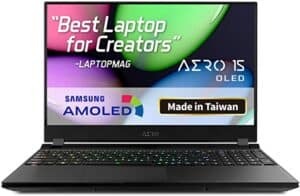Best OLED laptops in 2025 – our top picks

Table of Contents
If you’re looking for the best OLED laptop, we have you covered right here.
When it comes to display technologies, OLED is often considered to be the best one. This panel has self-lit pixels that can deliver darker blacks and brighter whites and deliver better contrast and vibrant colors.
Of course, much like OLED TVs, OLED laptops are considered high-end and often come with a hefty price tag. But unlike TVs, OLED laptops are not very common. However, we do have a bunch of great options available on the market.
At the moment, you will find regular laptops with OLED displays, OLED gaming laptops with high refresh rates, 2-in-1 OLED laptops for creators, and a handful of other options.
With that being said, there are quite a few OLED laptops out there that you might want to look at. And to make your search easier, we have rounded up what we think are some of the best options.
Products at a Glance
How we picked
For this guide, we looked at several OLED laptops, compared them, and picked the ones we thought were the best. The laptops have been selected based on various specs like CPU, GPU, display size, resolution, and other important aspects. Plus, we’re regularly adding new products to our guides to keep them as updated as possible – so do check back here again for more updates.
Product Reviews
- InfinityEdge display
- 3456 x 2160 resolution
- NVIDIA GeForce RTX 3050 Ti GPU
- 60Hz refresh rate
If you want an OLED laptop for general use, then we’d recommend checking out the Dell XPS 15 OLED.
This laptop sports a 15.6-inch screen with an OLED panel, so you can expect stunning visuals with high contrast and great color reproduction. Plus, you get a 3.5k resolution (3456 x 2160), which should deliver high picture quality.
A noteworthy feature here is that the screen is touch-enabled, so you should be able to get more intuitive controls and flexibility. This should especially come in handy if you’re a content creator.
Further, the display has barely-there InfinityEdge bezels, which gives you more screen for viewing. Plus, the screen has an anti-glare feature, so you should be able to get wider viewing angles.
On the inside, the laptop has an Intel i9-12900HK processor that clocks in a maximum speed of 5.0 GHz, which, like some of the best Intel 12th-gen laptops, should handle even the most demanding tasks without a hitch. Plus, you get an NVIDIA GeForce RTX 3050 Ti GPU, which should be sufficient for running graphically intensive tasks like gaming and editing.
For aiding performance, you get 32GB DDR5 RAM along with 1TB SSD, which should be sufficient for most people. However, you can choose to get a different combination depending on your requirements.
As far as ports and slots are concerned, you get a USB 3.2 Gen 2 Type-C, Thunderbolt 4, headphone jack, SD Card reader, and more – so you don’t have to worry about connecting your peripherals.
- QHD OLED display
- 240Hz refresh rate
- NVIDIA GeForce RTX 3080 Ti GPU
- Expensive
If you’re looking for an OLED laptop for gaming, then we’d suggest looking at the MSI Raider GE67Hx, which we think deserves to be one of the best MSI laptops.
The laptop sports a 15.6-inch OLED display, so you can expect to see high picture quality. Plus, you get a QHD resolution, which should deliver incredibly detailed visuals. Along with this, you get a 240Hz refresh rate, which should be sufficient to run even the most fast-paced games smoothly.
Under the hood, the laptop comes with a 12th-gen Intel Core i9 processor, which promises to deliver efficient performance while multitasking and gaming.
To run graphically intensive tasks, you get an NVIDIA GeForce RTX 3080 Ti GPU, which has realistic ray-traced graphics and advanced AI features. So if you play demanding AAA video games or run heavy designing software, this laptop should be able to handle them well.
- 4K OLED display
- 2-in-1 laptop
- Lightweight
- Nowhere to store stylus
If you’re looking for a 4K OLED laptop, then we’d say that the HP Spectre 360x is a solid option.
The laptop sports a 13.3-inch OLED display with a 4K resolution, so you should expect stunning contrast along with detailed picture quality.
This is a 2-in-1 laptop, so you can flip and fold all the way backward. Plus, as this display is touch-enabled, it should give you more flexibility and control, which is great for designers and creators.
On the inside, the laptop features a 10th Gen Intel Core i7-1065G7, which is powerful enough for multitasking and other intensive tasks. Plus, for graphics, you get an Intel Iris Plus Graphics, which should handle most of your light graphic tasks.
The laptop comes with 16GB RAM and 1TB SSD, which should give you faster loading times and boot-ups. You can also choose to upgrade or lower this combo, depending on your needs.
Another noteworthy feature is the laptop’s portability. Much like some of the best lightweight laptops, this one weighs 2.8 pounds, which is quite light. Plus, it has a thickness of 0.7 inches, which should be easy to tuck into any backpack.
- OLED 4K display
- 100% DCI-P3 color gamut
- Lightweight
- Mediocre battery life
If you’re looking for a reasonably priced OLED laptop, then you should check out the Gigabyte Aero 15 – and we think it deserves to be a contender among the best Gigabyte laptops.
The laptop has a 15.6-inch screen with thin bezels, which should you give more room for viewing. Plus, the OLED display has 4K resolution, so you can expect high contrast, detailed pictures, and realistic visuals. For creating, you get a 100% DCI-P3 wide color gamut, which should put out highly accurate colors.
On the inside, the laptop has an i7-9750H processor, which should handle most of your tasks efficiently. Paired with it, you have the NVIDIA GeForce GTX 1660 Ti GPU, which promises to run through graphically intensive tasks like editing and gaming.
To maintain optimal performance and temperatures, the laptop has a Supra Cool 2 cooling system that promises to keep the device cool even under a lot of pressure.
As far as portability is concerned, the laptop weighs around 5 pounds, which should be portable for most people. Plus, the device is about 1-inch thick, so you should be able to slide it into backpacks easily. To add to this, you get around 8 hours of battery life, which should give you a day’s worth of use.
- 12th Gen Intel Core i7-12700H processor
- NVIDIA GeForce RTX 3070 Ti
- Portable
- 60Hz refresh rate
If you’re a content creator looking for an OLED laptop, then we’d suggest looking at the Asus ProArt Studiobook 16, which we think deserves to be one of the best Asus laptops.
The laptop comes with a 16-inch OLED display with a 3840 x 2400 resolution, which should deliver stunning visuals with vibrant colors. Plus, you get a 60Hz refresh rate, which should be sufficient for creating content, watching videos, as well as casual gaming.
On the inside, the laptop is embedded with a 12th Gen Intel Core i7-12700H processor paired with an NVIDIA GeForce RTX 3070 Ti – a combo that should be sufficient for running graphically intensive tasks like graphic designing, 3D modeling, and video editing.
To keep up efficient performance, the laptop comes with 64GB RAM and 1TB SSD, which should reduce loading times and give you enough storage space. This is the maxed-out configuration, and depending on your needs, you go for a lower one.
For your peripherals, you get plenty of ports, including Thunderbolt 4, HDMI, USB Type C, audio jack, and more – so connectivity should not be an issue.
As far as portability is concerned, this laptop weighs 5 pounds, which may not be the lightest laptop out there, but it should be portable for most people.
How to pick the best OLED laptop
When searching for an OLED laptop, you’re going to want to keep an eye on certain features. Although all come with the expected OLED display, there are differences between models, which are important to keep in mind when shopping.
Budget
Most OLED laptops are going to cost a fair bit due to the relatively new developments in OLED tech. However, you can pick some up for around $600. But most will cost you more, especially when talking about high-performing models.
Performance
A speedy laptop is a good choice in any case, but with an OLED laptop, you’ll want to make the most out of that display with a decent CPU and GPU. Of course, if you’re a gamer or creative professional, a more high-end set of internal components will be more important. If you’re planning to perform graphically intensive tasks, then you should go for a laptop that comes with the latest hardware. For instance, some of the best Intel 13th-gen laptops come with the latest GPUs, like RTX 4000 series, which should be suitable for gaming, content creation, and more.
Size and weight
It sounds obvious, but remember to check the dimensions and weight of any model you’re considering. If you need to take the laptop around with you for work, a lighter and smaller one might be a better option. However, if you work with graphics, a larger display may be preferable.
What is an OLED screen?
An OLED screen is a display which utilizes Organic Light-Emitting Diodes. This means the screen emits its own light. The screen is thus slimmer and shows up with darker blacks and more vibrant colors.
Is OLED better for the eyes?
OLED screens tend to be better for your eyes, despite showing brighter and more vibrant images. This is because they have a naturally lower blue light emission compared to traditional LCD screens or similar.
Our Verdict
If you are looking for an OLED laptop for general use, then we’d suggest getting the Dell XPS 15. This laptop comes with a 15.6-inch thin-bezel display with 3456 X 2160p resolution, that is touch-enabled, which should give you intuitive controls and flexibility. On the inside, the laptop features an Intel 12th-gen i9 processor along with an NVIDIA GeForce RTX 3050 Ti graphics card, which should be sufficient for gaming, content creation, and other graphically intensive tasks.