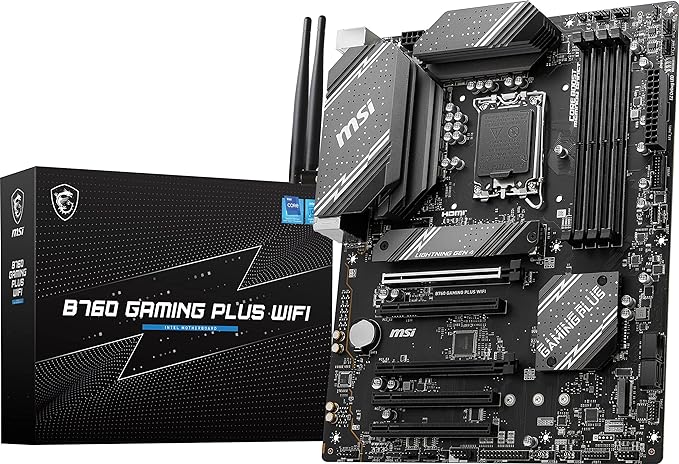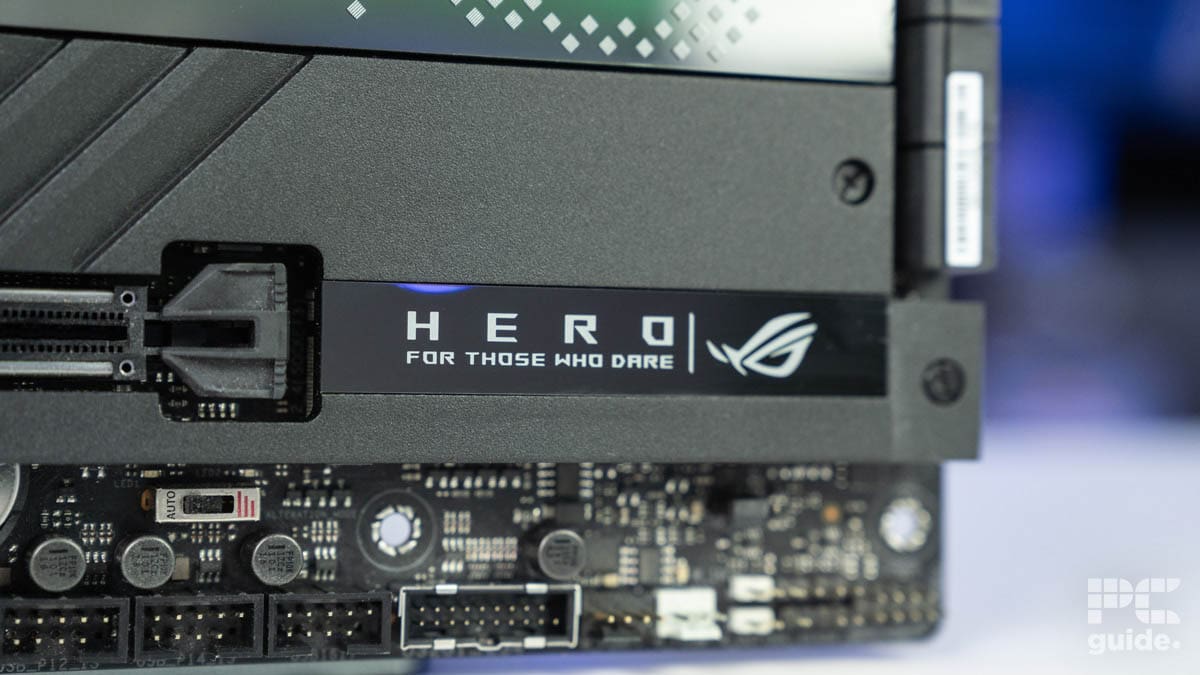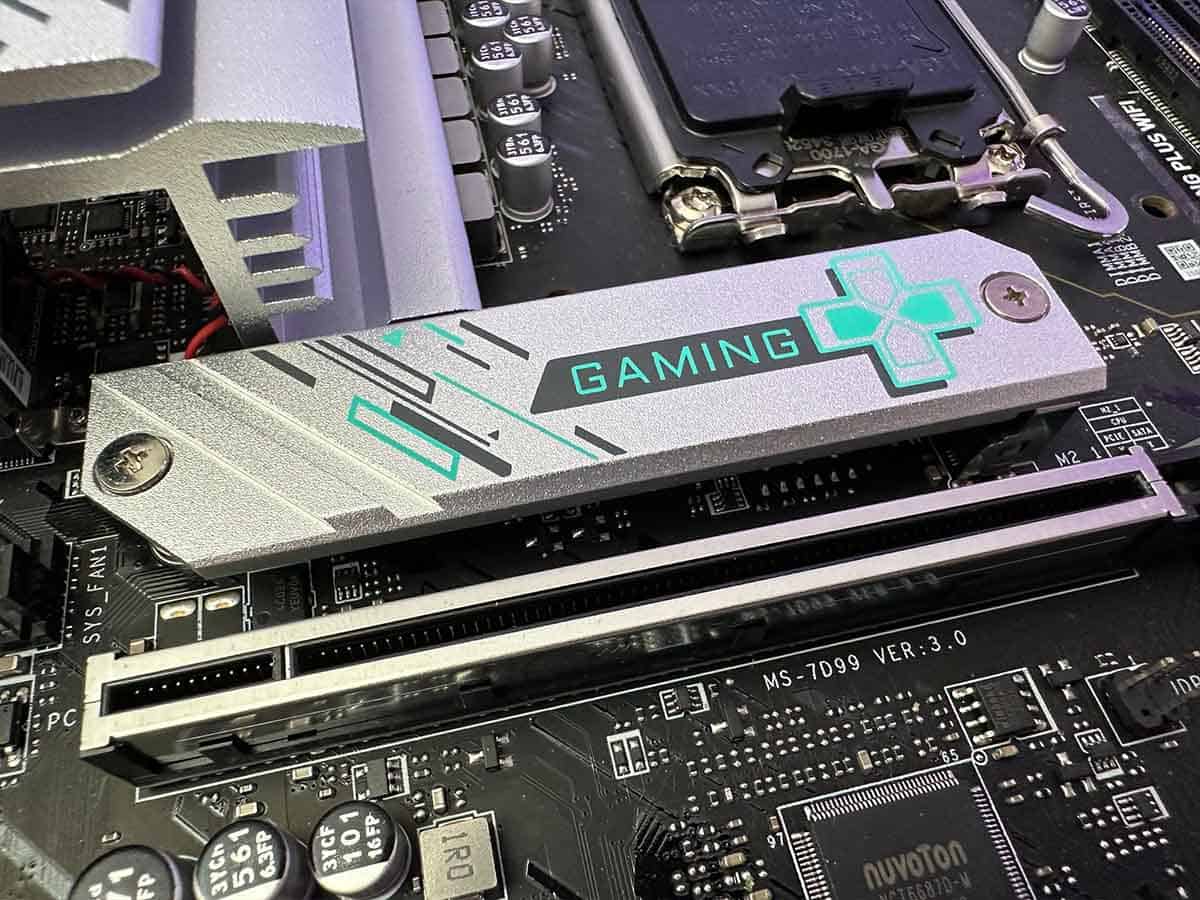Best motherboard for RTX 3090 – our top picks

Table of Contents
Choosing the right GPU for the RTX 3090 is important, as the wrong one can cause stability and performance issues. The motherboard you’re getting should have a robust VRM system, a PCIe 3.0 slot or something latest, and be compatible with your processor.
We’ve reviewed a great number of motherboards and have put each one through rigorous testing to get an idea of their real-life performance. Based on the results we got, we’ve selected a few options that we think will go well with the 3090. So, without wasting another second, let’s jump in!
Prime Day may have closed its doors, but that hasn't stopped great deals from landing on the web's biggest online retailer. Here are all the best last chance savings from this year's Prime event.
- Sapphire 11348-03-20G Pulse AMD Radeon™ RX 9070 XT Was $779 Now $719
- AMD Ryzen 7 7800X3D 8-Core, 16-Thread Desktop Processor Was $449 Now $341
- Skytech King 95 Gaming PC Desktop, Ryzen 7 9800X3D 4.7 GHz Was $2,899 Now $2,599
- LG 77-Inch Class OLED evo AI 4K C5 Series Smart TV Was $3,696 Now $2,996
- AOC Laptop Computer 16GB RAM 512GB SSD Was $360.99 Now $306.84
- Lexar 2TB NM1090 w/HeatSink SSD PCIe Gen5x4 NVMe M.2 Was $281.97 Now $214.98
- Apple Watch Series 10 GPS + Cellular 42mm case Smartwatch Was $499.99 Now $379.99
- AMD Ryzen 9 5950X 16-core, 32-thread unlocked desktop processor Was $3199.99 Now $279.99
- Garmin vívoactive 5, Health and Fitness GPS Smartwatch Was $299.99 Now $190
*Prices and savings subject to change. Click through to get the current prices.
-
Best motherboard for RTX 3090 overall
ASUS ROG Crosshair X670E Hero
- Socket: AM5 (LGA 1718)
- Chipset: X670E
- Form Factor : ATX
- PCIe Version : PCIe Gen 5 Storage – PCIe Gen 5 GPU
- Memory speed : 6400MHz + OC
- Memory capacity : 128GB (4 x 32GB)
-
Best mid-range motherboard for RTX 3090
MSI B650M PROJECT ZERO
- Socket: AM5 (LGA1718)
- Chipset: B650
- Form Factor : Micro-ATX
- PCIe Version : PCIe Gen 4
- Memory speed : 6400MHz + OC
- Memory capacity : 128GB (4 x 32GB)
-
Best budget motherboard for RTX 3090
MSI B760 Gaming Plus WiFi
- Socket: LGA 1700
- Chipset: B760
- Form Factor : mATX
- PCIe Version : PCIe Gen 4 storage, Gen 4 GPU
- Memory speed : 6800+(OC)
- Memory capacity : 256GB, DDR5
How we picked
At PC Guide, we prioritize thoroughly testing every motherboard ourselves before recommending it to our readers. This hands-on approach allows us to evaluate the product from multiple angles. On top of that, we consider key factors such as price, performance, compatibility with other components, connectivity options, and the overall design. We take these steps to ensure that our readers make informed decisions and avoid ending up with a product that doesn’t meet their needs or expectations. You can check out how we test components to learn more about our methods.
Our top picks

- Socket: AM5 (LGA 1718)
- Chipset: X670E
- Form Factor : ATX
- PCIe Version : PCIe Gen 5 Storage – PCIe Gen 5 GPU
- Memory speed : 6400MHz + OC
- Memory capacity : 128GB (4 x 32GB)
- Ryzen 7000 series and 9000 series compatible
- High memory speed and capacity
- Extensive overclocking support
- Robust power stages
- Great customizability
- Sleek aesthetics
- Very expensive
- Reserved for enthusiasts
- If you don’t have high-end hardware, this may be a waste
- Armory crate – everyone who uses it, dislikes it
- Very gamer focused – If you don’t like that kind of thing
If you want a motherboard that offers a premium feel, solid build quality, and comes packed with the latest features, then we'd recommend the ASUS ROG Crosshair X670E Hero. This is a powerful motherboard and is an excellent choice for high-performance components. In our ASUS ROG Crosshair X670E Hero review, it was able to deliver solid performance in multiple tests while keeping the temps low.
For starters, just by looking at the Crosshair X670E Hero, you can tell that it has been designed specifically for gamers. It offers an all-black theme, but there's some RGB on the I/O cover, which may help with improving the aesthetics of your build. However, if you're not a fan of it, you can just turn it off. The motherboard also comes with an 18+2 phase VRM system, which should help prevent performance and stability issues.
This motherboard is perfect for those who do not want to be held back when it comes to features or technology. This is one of the best offerings on the X670E chipset, and if you can afford it, it will serve you very well for years to come.
PC Guide
Other than that, it boasts an AM5 socket, so it is compatible with both Ryzen 7000 series and 9000 series processors. You can find four slots for DDR5 6400 MHz RAMs that can support a maximum capacity of 128 GB, which should be more than enough for most users. There are also two PCIe 5.0 x16 slots and one PCIe 4.0 x1 slot, and five M.2 slots for SSDs. For connectivity, there are nine USB 3.2 Gen 2 ports.
For our review, we tested the Crosshair X670E Hero with the Ryzen 9 7900X in several tools, including Blender Monster, Blender Junkyard, Blender Classroom, CB R23, and Geekbench. Overall, the maximum PPT we noticed was 167.40W, and the power loss wasn't more than 4.27W. As for the temperature, the motherboard didn't go beyond 42°C.
Overall, the ASUS ROG Crosshair X670E Hero may have a high price tag, but its performance definitely justifies its price.
What users say
On Amazon, the ASUS ROG Crosshair X670E Hero has more than 1,300 reviews and a 4.0 rating. According to the reviews, the motherboard delivers solid performance, and its quality is top-notch. One of the users said: “The quality of this board is TOP NOTCH. It has virtually every feature you could want or need (although 10gb Ethernet at this price point is not asking for too much), the BIOS are robust and take some time to find all the settings, but they’re there!”

- Socket: AM5 (LGA1718)
- Chipset: B650
- Form Factor : Micro-ATX
- PCIe Version : PCIe Gen 4
- Memory speed : 6400MHz + OC
- Memory capacity : 128GB (4 x 32GB)
- Good value for money
- Looks good, really like the white
- Thermal armour keeps VRMs cool
- Slight performance loss vs X670E
- Difficult to install if your case doesn’t accommodate for the rear connections
- Micro-ATX, so only 1 PCIe slot
If you're looking for a motherboard for the RTX 3090 that strikes a great blend of affordability and performance, then you'd want to opt for the MSI B650M Project Zero. Not only is this the cleanest MSI motherboard that we've reviewed so far, but it also packs a punch in the performance department. And in our MSI B650M Project Zero review, its performance met our expectations.
To begin with, the B650M Project Zero offers the AM5 socket, just like the first option on our list. On top of that, it has a solid 10+2+1 VRM system, so you won't have to worry about stability issues with this motherboard in your rig.
We were able to test the performance of this motherboard during our review, where we paired it with the 7900X and launched multiple tools. The max PPT we recorded was 177.67W in CB R23, and the max power loss was also during this test – 4.37W, which is pretty normal. As for the temperature, the highest we recorded was 53.5°C during the Blender Monster test.
This motherboard is quirky, but perfect if your a user that just needs an AM5 motherboard to get things done. It even features most of the connectivity on the back, for a clean, wireless aesthetic. If that's your thing.
PC Guide
As far as the specifications are concerned, you can find four DDR5 RAM slots on the motherboard, which support speeds up to 6400 MHz and a maximum capacity of 128 GB. In addition to this, there are two Gen 4 slots for SSDs and five 4-pin headers.
There's only a single PCIe 5.0 x16 slot, but this is mainly because it has a micro-ATX form factor, and such small motherboards don't mainly come with multiple PCIe slots. An interesting feature of this motherboard is that all of its connectors are on the backside, which can help with making your rig look clean. However, make sure your case supports such motherboards before you get one.
Overall, MSI B650M Project Zero provides great value for money. It offers a black-and-white theme and is well-protected.
What users say
Users on Amazon praise the MSI B650M for its design, and most of them love the fact that the connectors are on the back. One of the reviewers said: “Works great. Love the design of having the all the connection on the back of the board. Make sure your case can support such a motherboard.”

- Socket: LGA 1700
- Chipset: B760
- Form Factor : mATX
- PCIe Version : PCIe Gen 4 storage, Gen 4 GPU
- Memory speed : 6800+(OC)
- Memory capacity : 256GB, DDR5
- Inexpensive
- Very good performance
- lightweight, small
- Aesthetically pleasing
- Not as many features as other motherboards in price range
- No protective backplate
- Gets hotter than some motherboards
- Only 2 M.2 slots
Finally, for those who are on a tight budget, we have the MSI B760M Gaming Plus WiFi. This motherboard may not offer as many features as the two listed above but it still offers decent performance for the price it comes at. In our MSI B760M Gaming Plus WiFi review, we tested it in several tools and were satisfied with its results.
As the B760M Gaming Plus WiFi has an LGA 1700 socket and only supports Intel processors, we paired it with the Core i5-14600K. We then launched the five tests we used for the above two motherboards. First, the maximum power from the wall was 337.9W, and the maximum package power was 194.4W. Aside from that, the motherboard stayed pretty cool during every test, as the max we saw was 41°C in Blender Classroom. In every other tool, the temp stayed below 38°C and 39.5°C.
This motherboard is a fantastic pick for those looking for performance on a budget, it doesn't offer a lot in terms of features but it makes up for that in terms of power.
PC Guide
For those wondering about the specifications, the B760M Gaming Plus WiFi has a 12+1+1 power design VRM system, which also offers high-quality 7W/mK MOSFET thermal pads. On top of that, you'll find two PCIe x16 slots and one PCIe x1 slot. The motherboard can support up to four DDR5 6800 MHz RAMs with a maximum capacity of 256 GB.
There are two M.2 slots for SSDs, and four SATA 6G ports can be used to connect standard HDDs. The motherboard also offers four fan headers and plenty of connectivity ports.
Overall, the MSI B760M Gaming Plus WiFi comes with an affordable price tag and is a solid option for the RTX 3090.
What users say
The B760 Gaming Plus WiFi has an overall positive rating on Amazon, 4.4 out of 344 reviews. Most users are satisfied with the build quality and performance of the motherboard, with one of them mentioning: “Build went perfectly! The mother board had no bent pins. It has all 4 memory slots (though I only used two for now), it was easy to install and load up.”
How to pick the right motherboard for this GPU
With a sea of options available in the market, finding the right motherboard can be a big challenge. So, there are some factors that you should consider before making a final purchase, which you can find below.
Budget
Your budget will play the most important role in helping you select a motherboard for the RTX 3090.
If you have a high budget and don’t mind going above the $400 mark, you can opt for premium options that come with the latest PCIe slots, offer around four RAM slots, support multiple SSDs, and offer solid build quality. But if your budget is limited, you’ll need to stick to some basic motherboards that don’t come packed with the latest features.
Compatibility
You need to get a motherboard that is compatible with the processor you’re using with the RTX 3090. For instance, if you have a Ryzen 7000 or 9000 series processor, you need to opt for a motherboard that offers an AM5 Socket. But for Intel processors, like the 14600K, you need the LGA 1700 socket.