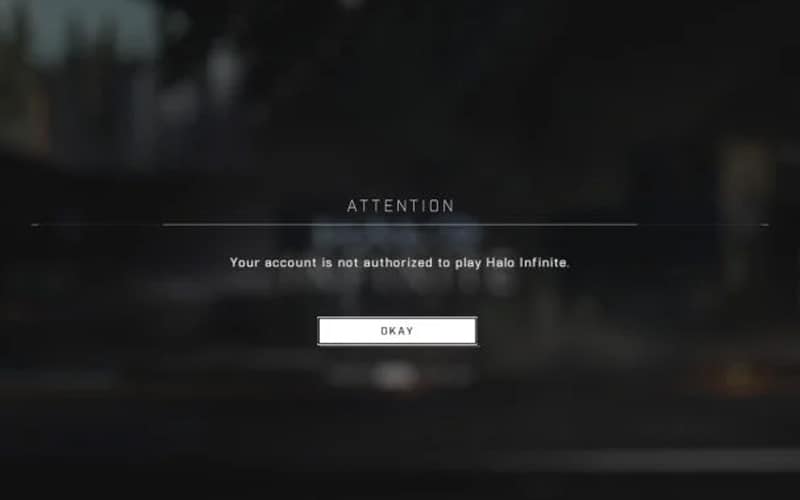Last Updated on
Halo Infinite is shaping up to potentially be the biggest launch of 2021 with fans chomping at the bit for more content after taking part in the first beta. However, as the game is still in an unfinished state, there are bugs aplenty with some even blocking players from getting into matches as a result.
One of the most common errors Flight testers are facing is the ‘Your Account Is Not Authorized To Play Halo Infinite’ pop-up, even though they have been accepted into the beta and have all the relevant credentials to don the Spartan armor. If you are receiving this error, there is a fix so don’t fret, your limited time with Halo Infinite won’t be cut even shorter.
How to fix ‘Your Account Is Not Authorized To Play Halo Infinite’

The quickest fix for solving the ‘Your Account Is Not Authorized To Play Halo Infinite’ issue is to simply quit the game and close down the app completely before reopening. This will allow you to reboot the game in a fresh state, reattempting a full login process, and hopefully getting you right into the Halo Infinite beta.
If the above fix doesn’t solve your problem, however, there may be a deeper-rooted issue with your account. What we recommend is that you go to your Halo Insider profile page and check that your Xbox/Microsoft account is the correct one linked to the system you’re trying to play the beta on. This is because the Halo Infinite beta is linked directly to those credentials and therefore can’t be accessed by any of your other accounts whether that be on Xbox or PC.
If all of the above fails and you’re still getting the ‘Your Account Is Not Authorized To Play Halo Infinite’ error, simply head to the Halo Waypoint support page and note your issue. Someone from the relevant team should reach out to you.
We hope that the quick info that we’ve listed helps you get into the limited-time Halo Infinite beta and you’re not having to wait until the December 8th launch to get into the game!