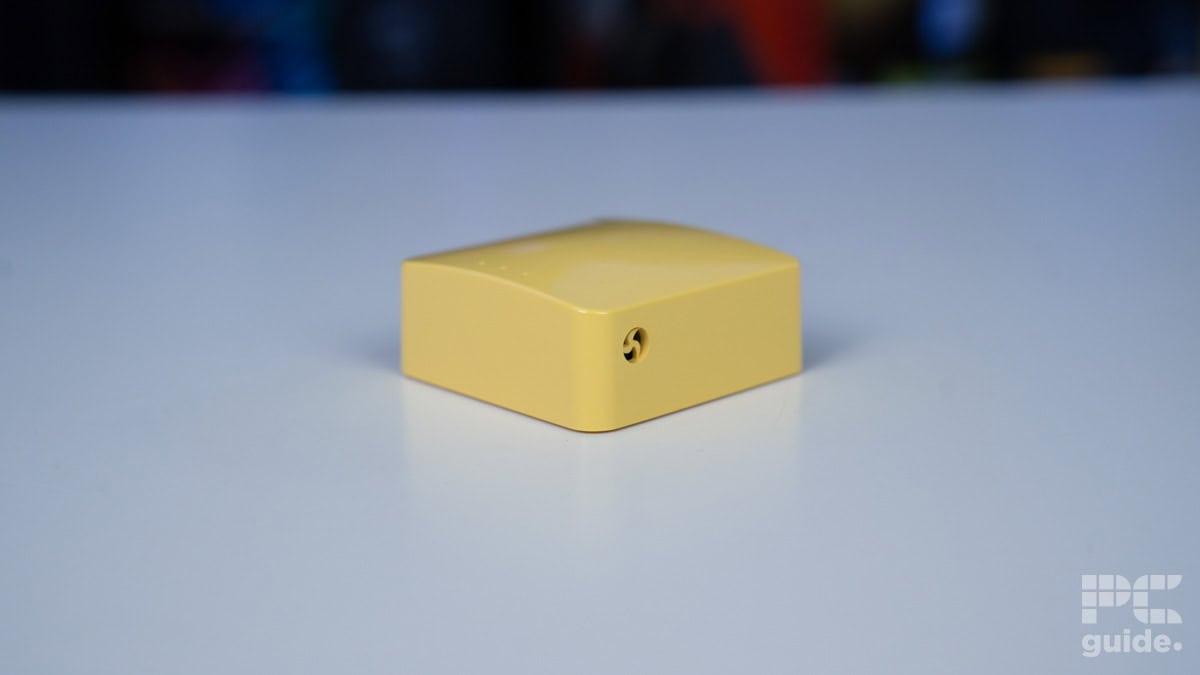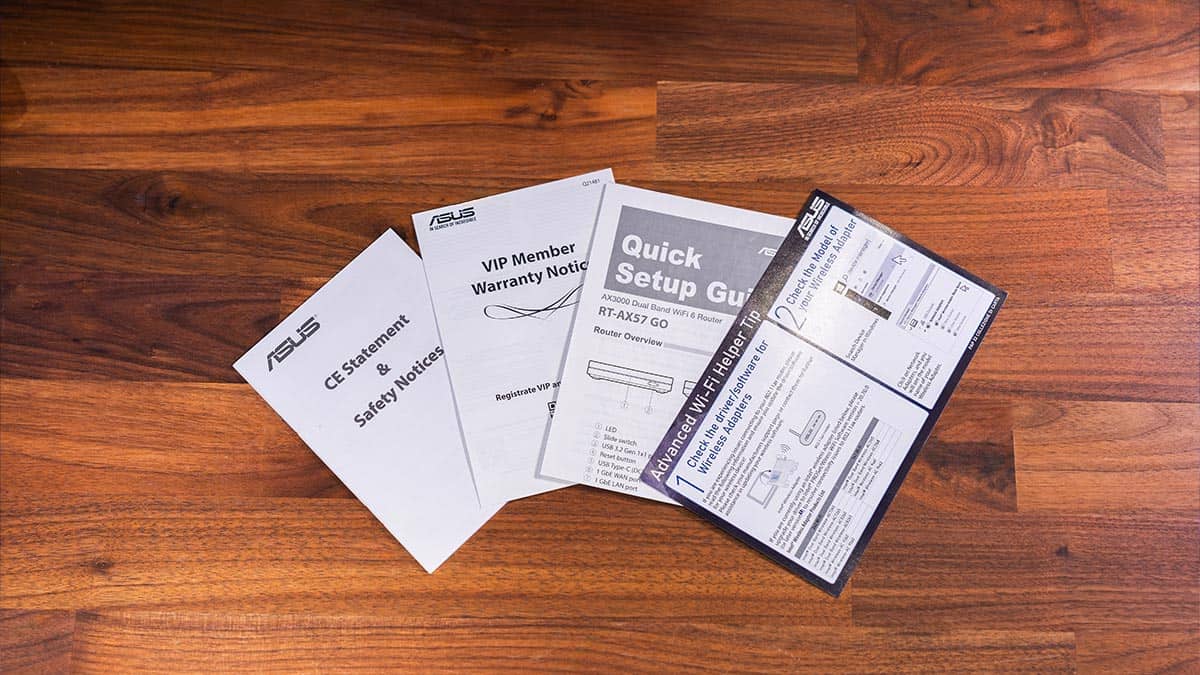Best travel router in 2025 – top picks for travellers and frequent flyers

Table of Contents
Whether you’re a frequent flyer or someone who refuses to suffer through weak hotel Wi-Fi, a good travel router can completely change how you stay connected on the road. These pocket-sized devices do more than just keep you connected – they boost weak signals, let you connect multiple devices securely, and often include features like VPN support, media streaming, and even built-in batteries for true portability.
Some of the best travel routers in today’s market can fully transform the way you connect overseas, delivering a powerful connection over significant distances for can rival some of your more generic routers.
Prime Day is finally here! Find all the biggest tech and PC deals below.
- Sapphire 11348-03-20G Pulse AMD Radeon™ RX 9070 XT Was $779 Now $739
- AMD Ryzen 7 7800X3D 8-Core, 16-Thread Desktop Processor Was $449 Now $341
- ASUS RTX™ 5060 OC Edition Graphics Card Was $379 Now $339
- LG 77-Inch Class OLED evo AI 4K C5 Series Smart TV Was $3,696 Now $2,796
- Intel® Core™ i7-14700K New Gaming Desktop Was $320.99 Now $274
- Lexar 2TB NM1090 w/HeatSink SSD PCIe Gen5x4 NVMe M.2 Was $281.97 Now $214.98
- Apple Watch Series 10 GPS + Cellular 42mm case Smartwatch Was $499.99 Now $379.99
- ASUS ROG Strix G16 (2025) 16" FHD, RTX 5060 gaming laptop Was $1,499.99 Now $1,274.99
- Apple iPad mini (A17 Pro): Apple Intelligence Was $499.99 Now $379.99
*Prices and savings subject to change. Click through to get the current prices.
For that reason, over the past few months, we've put several travel routers to the test in real-world scenarios – from airport lounges to questionable Airbnbs – and this roundup is the result of that. We've paid close attention to things like range, ease of setup, compatibility with international networks, and even how well they play with streaming services. If you’re after advice that cuts through the marketing fluff and tells you what actually works when you’re miles from home, you’re in the right place.
We’ve selected a handful of travel routers that we’ve thoroughly tested and reviewed in-house. So let’s waste no further time and dive straight into it.
Best travel routers – at a glance
-
Best travel router overall
GL.iNet GL-AXT1800 (Slate AX)
- Standard: WiFI 6
- Frequency Bnads: 2.4GHz, 5GHz
- Max Speed: 1800Mbps
- LAN Ports: 2x Gigabit
-
Best budget travel router
GL.iNet GL-MT300N-V2 (Mango)
- Standard: Wi-Fi 4
- Frequency bands: 2.4GHz
- Max speed: 300Mbps
- LAN ports: 1x 100Mbps
-
Best battery powered travel router
Netgear Nighthawk M6 Pro (MR6450)
- Standard: WiFi 6E
- Frequency Bands: 2.4GHz, 5/6GHz
- Max Speed: 2.9Gbps
- LAN Ports: 1x 2.5Gbps
-
Best SIM based travel router
Acer Connect X6E
- Standard: WiFi 6E
- Frequency Bands: 2.4GHz, 5GHz, 6GHz
- Max Speed: 5.4Gbps
- LAN Ports: 1Gbps + 1x RJ-11
-
Best ASUS travel router
ASUS AX3000 RT-AX57 Go
- Standard: WiFi 6
- Frequency bands: 2.4GHz, 5GHz
- Max speed: 3000Mbps
- LAN ports: 1x 1Gbps
How we picked
To find the best travel router, we used our expertise to select items based on key specs, such as speeds, coverage, wireless standards, security, form factors, weight, and additional features. We've also delved into and weighted market sentiment and user views to ensure our selections align with users’ experiences with these products.
However, we don't rely solely on specifications and reviews that anyone can read. We conduct in-house testing to check their signal strength, speed, and file transfer speed. If you're interested in learning more about our process, check out our How We Test Routers guide for a more in-depth understanding.
Best travel routers – Reviewed and tested

- Standard: WiFI 6
- Frequency Bnads: 2.4GHz, 5GHz
- Max Speed: 1800Mbps
- LAN Ports: 2x Gigabit
- WAN: 1x Gigabit
- CPU: IPQ6000 1.2GHz Quad-core Processor
- Memory: DDR3L 512MB / NAND Flash 128MB
- USB: 1x USB 3.0
- Dimensions: 125 x 82 x 36mm
- Weight: 245g
- Small, light, and travel-friendly
- It can support up to 120 devices simultaneously
- It has excellent VPN and protection options
- It needs a constant power source to keep running
- It tends to get a bit hot after a while of use
For our top pick, we went with GL.iNet's GL-AXT1800 Slate AX travel router. During our testing, we found that it has excellent physical and actual speed and can connect at 90 ft with the 2.4 GHz band. If you're interested in reading more about it in-depth, check out the GL-AXT1800 review.
For starters, this router measures 125 x 82 x 36mm and weighs 245g. This means it is a decent size and should fit easily inside your travel bag. That said, it’s also powered by a 1.2 GHz quad-core processor and 512 DDR3L RAM, and there are plenty of ports for connectivity.
It has two gigabit LAN ports and a single gigabit WAN port. While these aren't as impressive as what other routers have, we need to keep in mind its form factor and travel-friendly nature. So, you should be able to easily set it up anywhere for a wired connection during your adventure.
Selling itself as a portable router, it holds up well against standard gaming router options, which we wouldn't expect from something designed on the go.
PC Guide
It has dual-band functionality and excellent range for wireless connectivity. When we tested its 2.4 GHz band, we were able to connect at 90ft, which included two rooms and four walls between the router and the device. 5 GHz, on the other hand, could only connect at 60ft, but that isn't surprising as 5 GHz does have a shorter range than 2.4 GHz.
Either way, you should easily be able to cover 3,500 sq. ft. with both frequencies. There is a downside, though: This router isn't battery-operated, which means you'll have to find a power source for it to run. That could be a wall socket or even your laptop, as it uses a USB 3.0 port for power.
The Slate AX router has MU-MIMO technology, which enables it to connect to 120 devices simultaneously. So, if you're traveling with a large party, this should be more than enough to cover everyone; you'd just need a high-speed internet connection to cater to every device.
Lastly, we measured its wireless speed for both frequencies. With 2.4 Ghz, it managed 119 to 8.9 Mbps download and 95.1 to 2.5 Mbps upload speed. On the other hand, 5 GHz managed 271 to 197 Mbps download and 293 to 137 Mbps upload speed.
Overall, this router is a solid option for traveling. While the lack of a battery might not appeal to some, its price, performance, and design are top-notch if you can overlook that.

- Standard: Wi-Fi 4
- Frequency bands: 2.4GHz
- Max speed: 300Mbps
- LAN ports: 1x 100Mbps
- WAN: 1x 100Mbps
- CPU: MTK MT7628NN @580Mhz SoC
- Memory: DDR2 128MB / NOR Flash 16MB
- USB: 1x USB 2.0 port
- Dimensions: 58 x 58 x 25mm
- Weight: 40g
- It comes with a very affordable price tag
- It doesn't require a lot of power
- It supports various VPN service providers
- It doesn't work with the 5 GHz band
- 100 Mbps LAN connection might be slow for some
- 16 MB of storage is very limiting
Traveling can get expensive, but getting a high-speed internet connection wherever you are, shouldn't. That said, if you're operating on a budget, we recommend giving the GL.iNet GL-MT300N-V2 a shot.
In our GL-MT300N-V2 review, it had decent speed and signal strength for a pocket-friendly, portable router. It is powered by a 580 MHz processor and 128 MB DDR2 RAM. As for its dimensions and weight, they come to 58 x 58 x 25 mm and 40g, respectively. What this means is that it can fit in your pocket without feeling like you're carrying any extra weight and secure your public network usage seamlessly.
On top of that, according to GL.iNet, this router can support up to 39 devices simultaneously, which means that its specifications should be enough for that. However, if you want a wired connection, it has two ports: 1 x 100 Mbps WAN and 1 x 100 Mbps LAN. While 100 Mbps might be less than ideal for some, it has a max speed of 300 Mbps, and these speeds should be enough to get a range of tasks done while traveling.
This router also supports 30+ OpenVPN service providers and Wireguard, which should keep your virtual adventures and work safe from being leaked, traced, or hacked.
Being able to provide a great range of options to connect and secure to the internet, makes traveling easier by connecting plenty of devices to it.
PC Guide
There are some limitations, such as using the Wi-Fi 4 standard, meaning it won't deliver the speeds you'd get from a Wi-Fi 6 router and only working on the 2.4 GHz band. During our review, we checked for its range at 10, 30, 60, and 90 feet. To put things into perspective, at 60 feet, there is a wall in between, and at 90 feet, there are two rooms and four walls.
That said, 2.4 GHz was able to connect at 60ft, and 90ft seemed too challenging for it to conquer. However, when we tested its actual speed, it managed 18 to 0.3 Mbps download speed for 10 and 60ft, so the sweet spot for it was the 30ft mark, which delivered 13.8 Mbps.
We saw a similar result for the upload speeds as it managed 21.4 to 0.4 Mbps for 30 to 60ft. So, it doesn't have the strength to penetrate multiple walls, but it should work fine in an open space. However, if you're wondering how it fared in wired connections, it managed 91.1 and 87.9 Mbps download and upload, respectively.
Overall, this is an excellent router that doesn't cost a lot, gets the job done, and is easy to store and setup. While it might not have the best specifications, it has good protection features and can be used to extend an existing network.

- Standard: WiFi 6E
- Frequency Bands: 2.4GHz, 5/6GHz
- Max Speed: 2.9Gbps
- LAN Ports: 1x 2.5Gbps
- WAN: Same as LAN
- CPU: Qualcomm Snapdragon X65 5G
- USB: 1x Type-C
- Dimensions: 21.5 x 105 x 105mm (0.85 x 4.14 x 4.14in)
- Weight: 256g (0.56lbs) w/ battery
- Battery: Removable 5,040mAh Li-ion
- Screen: 7.1cm (2.8″) touch
- It can connect to any mobile network
- It has a multi-gig port for lightning-fast wired connections
- NETGEAR claims its batteries can last 13 hours
- It costs a premium
- The battery life is good, but only if you use the lowest power settings
- You can use all three Wi-Fi bands simultaneously
The NETGEAR Nighthawk M6 Pro is the last router on our list. We went with this option for two reasons: first, during our Nighthawk M6 Pro review, it had excellent performance, and second, its battery-powered nature makes it an excellent choice for traveling.
This router measures 21.5 x 105 x 105 mm and weighs 256g with the battery. This means it can snuggly fit inside any pocket in your bag and won't take up a lot of space. It also has a 5,040 Lithium-ion battery, which, according to NETGEAR, can last up to 13 hours. So, you should be able to get a lot of work done or watch plenty of videos while you're on the move with this router powering your internet connection.
It supports the Wi-Fi 6E standard, has tri-band capabilities, and has a single 2.5 Gbps LAN/WAN port. So, if you were wondering whether it'll deliver fast speed over wired and wireless connections, rest assured—it is more than capable of doing that.
The M6 Pro can also connect to any network if you insert an unlocked SIM. This effectively turns it into a high-speed router by leveraging the network’s capabilities, such as a 5G data connection. After that, you can create a 2.4, 5, or 6 GHz network, depending on which band your devices are compatible with.
The Netgear Nighthawk M6 Pro (MR6450) is an incredible piece of hardware, the great tech it is able to fit inside makes it one of the if not the best mobile routers out there.
PC Guide
During our testing, the 2.4 GHz frequency had better signal strength than the 5 GHz frequency in both mobile and Ethernet connections, but 5 GHz had better latency, with figures ranging from 8 to 12 ms compared to 2.4 GHz's 23 to 35 for 10 and 60ft, respectively. That said, the M6 Pro does have two TS-9 antenna ports, which can be used to extend its range.
As for the actual download and upload, the 2.4 GHz mobile ranged from 11 to 8 Mbps download, while the Ethernet delivered 33.7 to 9.1 Mbps. The 5 GHz mobile ranged from 149.5 to 52.1 downloads, while the Ethernet delivered 262 to 60.2 Mbps.
The upload speeds on 2.5 GHz ranged from 13.5 to 8 Mbps for mobile and 43.8 to 5.3 Mbps for Ethernet. For 5 GHz, the values were 17.5 to 14.1 Mbps for mobile and 270 to 58.1 Mbps for Ethernet.
Overall, the Netgear Nighthawk M6 Pro (MR6450) is one of the best travel routers currently available based on its performance, portability, and other features. That said, it does cost a premium, and that might be a deterring factor for people operating on a budget.

- Standard: WiFi 6E
- Frequency Bands: 2.4GHz, 5GHz, 6GHz
- Max Speed: 5.4Gbps
- LAN Ports: 1Gbps + 1x RJ-11
- WAN: 1Gbps
- CPU: Qualcomm SDX62 + IPQ5018 + QCN9024
- Memory: 512MB Storage, 256MB LPDDR
- USB: USB-C
- Dimensions: 101 x 101 x 206mm
- Weight: 930g
- Dual WAN capabilities
- Good packaging to get out and set up the router
- Strong default security with guest network and parental controls
- Can't use both 5 and 6GHz frequencies at the same time
- Doesn't prompt for firmware updates
- Limited availability
If size isn’t an issue and you want a router to take with you on your travels, we recommend the Acer Connect X6E. We tested this router and its capabilities in-house for our Acer Connect X6E review, and given its two-in-one functionality, it had decent performance on network and mobile.
This router measures 101 x 101 x 206mm, meaning it isn’t the smallest travel router option available, but if you have space in your luggage, it’s a good option. The Acer Connect X6E can be used with a WAN connection, or you can insert a SIM card into the SIM port and make a 5G mobile hotspot wherever you want. However, since it isn’t battery-powered, you will need a power connection to make it work.
It has tri-band capabilities due to its WiFi 6E standard, meaning you get 2.4GHz, 5GH, and 6GHz frequencies to work with. However, the 5 and 6 GHz frequencies can’t be used simultaneously. It has a maximum speed of 5.4 Gbps and one 1 Gbps LAN and WAN port. So, if you want a wired connection on the go to your laptop or console, that is also possible as long as your mobile data can deliver fast speeds.
The Acer Connect X6E provides a strong solution for your networking setup. Being a mobile router makes it a useful feature if you want to use it in different places, or combined with ethernet can give you a dual WAN solution.
PC Guide
The setup process for this router is also straightforward and doesn’t have layers of technicalities to figure out. You simply need to connect to the IP address, follow the instructions, change the password, and get started. A neat aspect of this router is that it offers data tracking, which is particularly useful if you’re using mobile data. This allows you to ration the data and ensure that you don’t overuse it and run out of it during an important meeting or gaming session.
We checked for this router’s internet speed on the network and mobile to gauge the performance difference between the two accurately. With a network connection, the 2.4 GHz band managed download speeds of 58.2 and 45.6 Mbps and uploads ranging from 105 to 18.9 Mbps. When shifted to the mobile connection, the download speed increased while the upload speeds took a hit. They came around to 129 – 41 Mbps and 46.9 – 16 Mbps, respectively.
Moving to the 5GHz band also showcased a significant improvement. On the network, the 5GHz band had download and upload speeds of 90.1 – 71.5 and 286 – 54 Mbps, respectively. The mobile download speeds came around to 232 – 123, and uploads ranged from 46 – 39 Mbps. So, there is a significant improvement in speeds with the 5GHz band, but that isn’t surprising given that this frequency has a higher bandwidth than 2.4GHz.
Overall, this is a solid router for travel and can be easily used as a stationary router as well. It has a handful of features such as parental controls, data tracking, and more that aren’t locked behind a paywall, which makes it even better.

- Standard: WiFi 6
- Frequency bands: 2.4GHz, 5GHz
- Max speed: 3000Mbps
- LAN ports: 1x 1Gbps
- WAN: 1x 1Gbps
- CPU: Dual-core 1.3GHz SoC
- Memory: RAM 512MB / Flash 128MB
- USB: USB 3.2 Gen 1×1
- Dimensions: 120 x 120 x 21.5mm
- Weight: 210g
- Lots of internet connection options to utilize
- Still has a good amount of ports for a travel router
- Easy setup with the ability to split between connections and then mesh multiple routers
- Strong 5GHz performance, but 2.4 lacking
- Still takes up a bit of desk space for a travel router
- Higher latency than most
- Low USB port performance
- Lacks 6GHz support
The ASUS RT-AX57 Go is comparatively a bit on the larger side for a travel router, but that is where its negatives end. We reviewed the ASUS AX3000 RT-AX57 Go, and it has good upload and download speeds for the 2.4GHz and 5GHz band and its RJ45 port provides excellent speeds overall.
This travel router works with the WiFi 6 standard, meaning it doesn’t get the 6GHz band and only has 2.4GHz and 5GHz. However, according to ASUS, this router can support up to 70 devices with speeds of up to 3,000 Mbps. Besides that, it has 4G and 5G mobile tethering, the ability to create a private hotspot over public WiFi, and router mode, which makes it excellent to take with you on travel or keep at home as the designated router.
The ability to create a private hotspot over public WiFi should keep your data and communication secure; however, if you have to use it in your house or office, remember that it is best suited for small spaces, and you’ll have to purchase a range extender or use the AiMesh functionality to create a mesh network for larger spaces.
In general, the ASUS RT-AX57 Go has plenty to offer as a travel router. It might not be on the latest WiFi standard, but it still has a fast range of connections for when you're on the go. Which not only includes wireless but wired too with a good range of IO available.
PC Guide
In addition, it also comes with 30+ VPNs to choose from, and the advertised speeds for WireGuard and OpenVPN are 300 Mbps and 150 Mbps, respectively. So, if you’re on the go and have these particular VPNs connected and are still getting high-speed connectivity, what more could you ask for?
To make it easy to switch between different modes and activate a specific profile, such as for guests, there is a switch on the side that will turn that on if you flip it. This is a nice addition for accessibility and reminds us of the profile notch on iPhones, a nice touch loved by many.
To test its performance, we attempted to connect to our Samsung S21 FE at four distances: 10ft, 30ft, 60ft(with a wall in between), and 90ft(four walls in between the devices). The 2.4 and 5GHz bands were able to only connect to 60ft, and the former had a download speed ranging between 39.9 Mbps to 11 Mbps, with the uploads going from 42 Mbps to 9 Mbps.
On the other hand, 5GHz had better results with 257 Mbps to 165 Mbps download speeds and 218 Mbps and 57 Mbps upload speeds. So, for gaming, working, or streaming, connecting to the 5GHz band is recommended, or you can use the RJ45 port, which gives us download and upload speeds of 235 Mbps and 240 Mbps, respectively.
Overall, this is a solid router with plenty of features, functionalities, and security protocols. On top of that, it can be used as a router, range extender, access point, and other devices and comes under $100. The only downside is that you can carry it in your pocket, but it shouldn’t take much space in your bag, which you most likely will have during traveling.
Why you can trust us
At PC Guide, we have extensive experience reviewing routers, travel routers, and essential tech hardware. Our process is rooted in hands-on testing, careful evaluation, and a clear focus on what matters most to travelers: reliability, performance, and ease of use.
While not every travel router we recommend undergoes comprehensive real-world assessments, we do try to test and review every product we recommend. Where possible, we benchmark performance, security, portability, and user experience with the same rigor we apply to enterprise-grade equipment.
Our editorial standards are uncompromising. We maintain complete independence from manufacturers and base our recommendations solely on product merit. When we suggest a travel router, it’s because it meets the highest standards of quality, reliability, and performance — the same standards we demand for our own use.
How to select the best travel router
A handful of factors need to be considered when choosing a travel router. It’s not all about going for the most expensive or the smallest one. Plenty of options are available, but instead of spending top dollar on the fanciest, here are some considerations that should help you make an informed decision.
Size
The first thing factor you need to consider is the size of the router. You don't want to haul a router that takes up a lot of space and increases the weight of your luggage. There are plenty of routers that are small enough to fit comfortably in your pocket and make for excellent options. So, we recommend opting for a router with a compatible Wi-Fi standard with your devices and is light and small enough to carry.
Speed
The latest Wi-Fi standard is Wi-Fi 7, and while it has a significant performance lead over Wi-Fi 6 and 6E, it isn't as widely supported as the latter standards. That said, the speed of Wi-Fi 6 and 6E is nothing to laugh at and should be more than enough for various entertainment and professional needs while traveling.
Power source
One of the most important factors to consider while deciding on which travel router to get is the power source. Some options are battery-operated, while others require a direct and continuous power connection to operate. Both have pros and cons, and we recommend weighing them to see which options best suit your needs.
Are travel routers better than phone hotspots?
Yes, travel routers are better than phone hotspots. A travel router also relies on a mobile network or a SIM to create a network; however, since they have stronger antennas, they can capture signals from far away and provide a fast and stable internet connection. They also aren’t reliant on their batteries like a mobile phone and can be powered by a charging port in your car or from a wall socket.
That being said, there are plenty of travel routers with batteries, but since they are only being used for one task, they generally last longer. Also, a portable router can handle more devices being connected to it than an average phone hotspot, making it a great option for a large travel party.
Are travel routers safe?
Public Wi-Fi can be unsafe, and your data can be stolen, especially if you’re working or handling sensitive information on the go. So, travel routers add an extra layer of protection between your device and public Wi-Fi. They also come with VPN and allow you to use your own VPN.
Do you need a SIM card for a travel router?
Travel routers nowadays support a SIM card or even an eSIM and create a network using your 5G network plan. Some travel routers have batteries, meaning you can create a hotspot on the go, but some require a wired connection to power, meaning you’ll have to set it up at a cafe or any other place before working.
Verdict
After testing a handful of travel routers, the GL.iNet GL-AXT1800 (Slate AX) came out on top due to its performance, features, and price. It has massive support for various devices connected at the same time and also features excellent VPN options for protection. The only downside is that it needs a power source to work, but battery-operated travel routers cost more, and we’ve covered those as well.
However, if you want a pocket-friendly travel router that gets the job done well, this is the router to go for, and it also got a 5/5 rating from us.
Latest reviews
-
TP-Link Archer AX12 (AX1500)
- Standard: Wi-Fi 6
- Frequency band: 2.4GHz, 5GHz
- Max speed: 1500Mbps
- LAN ports: 3x 1Gbps
-
TP-Link Deco XE75 – Three Pack
- Standard: WiFi 6E
- Frequency band: 2.4GHz, 5GHz, 6GHz
- Max speed: 5,400Mbps
- LAN ports: 3x 1Gbps
-
GL.iNet GL-AXT1800 (Slate AX)
- Standard: WiFI 6
- Frequency Bnads: 2.4GHz, 5GHz
- Max Speed: 1800Mbps
- LAN Ports: 2x Gigabit
-
ASUS AX3000 RT-AX57 Go
- Standard: WiFi 6
- Frequency bands: 2.4GHz, 5GHz
- Max speed: 3000Mbps
- LAN ports: 1x 1Gbps
-
Acer Connect X6E
- Standard: WiFi 6E
- Frequency Bands: 2.4GHz, 5GHz, 6GHz
- Max Speed: 5.4Gbps
- LAN Ports: 1Gbps + 1x RJ-11
-
GL.iNet GL-MT300N-V2 (Mango)
- Standard: Wi-Fi 4
- Frequency bands: 2.4GHz
- Max speed: 300Mbps
- LAN ports: 1x 100Mbps
-
Netgear Nighthawk RS700S WiFi 7 (BE19000)
- Standard: WiFi 7
- Frequency Bands: 2.4GHz, 5GHz, 6GHz
- Max Speed: 19Gbps
- LAN Ports: 1x 10Gbps, 4x 1Gbps
-
Netgear Nighthawk M6 Pro (MR6450)
- Standard: WiFi 6E
- Frequency Bands: 2.4GHz, 5/6GHz
- Max Speed: 2.9Gbps
- LAN Ports: 1x 2.5Gbps
-
NETGEAR Orbi 770 WiFi 7 – 3-pack
- Standard: WiFi 7
- Frequency Bands: 6GHz, 5GHz, 2.4GHz
- Max Speed: 11Gbps
- LAN Ports: 3x 2.5Gbps (Router), 2x 2.5Gbps (Satellites)
-
ASUS ROG Rapture GT6 – 1 Pack, White
- Standard: WiFi 6
- Frequency Bands: 2.4GHz, 5GHz x2
- Max Speed: 10Gbps
- LAN Ports: 3x 1Gbps
-
ASUS ROG Rapture Wifi 6E Router (GT-AXE16000)
- Standard: WiFi 6E
- Frequency bands: 2.4 GHz, 5 GHz-1, 5 GHz-2, 6 GHz
- Max speed: 16000 Mbps
- LAN ports: 2x 10Gbps (WAN/LAN), 4x 1Gbps
-
Amazon Eero Pro 6
- Standard: WiFi 6
- Frequency band: 2.4GHz, 5GHz
- Max speed: 4200Mbps
- LAN ports: 2 x 1 Gbps
-
Netgear Nighthawk RAXE500
- Standard: WiFi 6E
- Frequency Bands: 2.4 GHz, 5 GHz, 6 GHz
- Max Speed: 10.8 Gbps
- LAN Ports: 4 x 1 Gbps (+1 Multi-Gig 2.5/1Gbps)
-
Netgear Orbi RBKE963B WiFi 6E Mesh Black
- Standard: WiFi 6E
- Frequency Bands: 2.4GHz, 2x 5GHz, 6GHz
- Max Speed: 10.8Gbps
- LAN Ports: 1x 2.5Gbps, 3x 1Gbps (Router & Satellites)