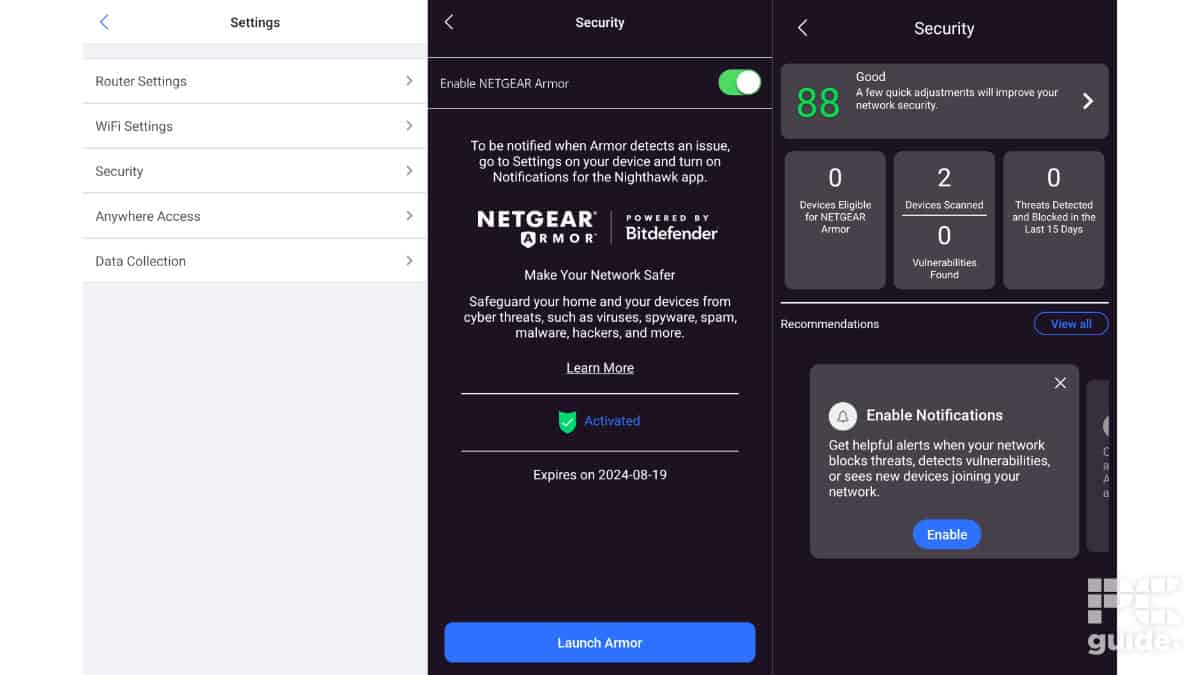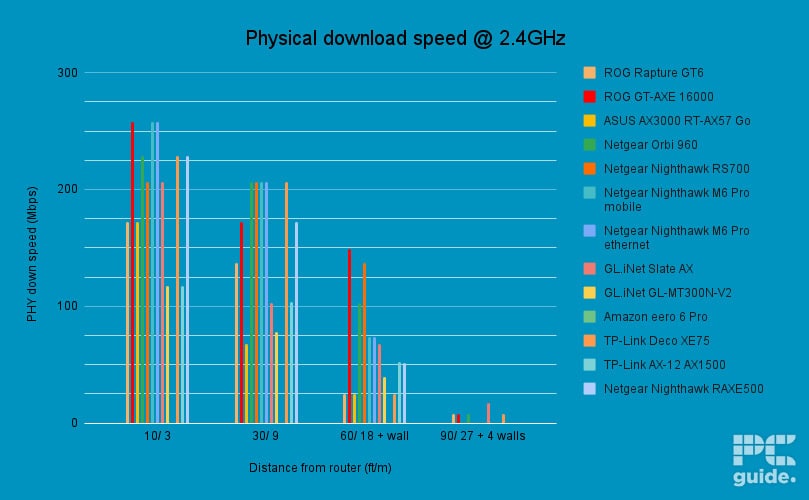Netgear Nighthawk RAXE500 review: fast and capable with just a few limitations

Table of Contents
If you’re looking for another speedy internet setup then you may well consider the Netgear Nighthawk RAXE500 for your setup. That’s why we put it to the test to see how well it performs and all the features on board that would make it a good choice for your setup. It is a potential choice for your gaming router or a pretty decent setup for your home network.
It still has a recent wireless standard, with a WiFi 6E protocol on board you do get a new frequency to explore and hopefully not find too much interference and traffic on that band. Although it might not be the latest WiFi 7 yet like featured on the Nighthawk RS700S, it still has plenty of speed with support for the 6GHz still coming out. So let’s see how it does in performance and if it’s still a worthy option.

- Standard: WiFi 6E
- Frequency Bands: 2.4 GHz, 5 GHz, 6 GHz
- Max Speed: 10.8 Gbps
- LAN Ports: 4 x 1 Gbps (+1 Multi-Gig 2.5/1Gbps)
- WAN: 1 x 1Gbps (+Multi Gig w/LAN/+1 Multi-Gig 2.5/1Gbps)
- CPU: 1.8 GHz quad-core
- Memory: 512MB Flash and 1GB RAM
- USB: 2 x USB 3.0
- Dimensions: 345 x 221.2 x 169.5 mm
- Weight: 3.2 lb (1.45 kg)
The Netgear Nighthawk RAXE500 is a great router when looking for a WiFi 6E-capable option. Offering great speeds and control, along with an easy setup make it a top choice for anyone after a fast home network. That includes all the ethernet ports and the ability to aggregate them as well as the USB that makes it a networking powerhouse. Although the lack of even faster ports does draw it back slightly as well as the seemingly lack of full parental controls but rather something a lot more generic. Along with a bit of range drop off might require a mesh to be implemented for greater coverage.
- Utilizes 6GHz networking with WiFi 6E standard
- Has the option for aggregating ethernet with multi-gig supports
- Robust controls via web and phone app
- Great looking and performing option with adequate cooling
- Still a high price to pay for the router
- Lacks parental controls and internet security behind a paywall
- Performance falls quickly with distance and obstructions
Design
From the get-go, the Nighthawk RAXE500 is a simpler and easy-to-set-up wireless router choice as it has its side flaps folded into the center. Which unfolded and standing proud gives the device a sort of manta ray look to it without taking up a tonne of space wherever you place it. As unfolded it measures 345 x 221.2 x 169.5 mm (13.5 x 8.7 x 6.7 in) which might be a bit wide but does so with plenty of connectivity options to utilize through that and a fast connection to enjoy.
It does have a more unique look to it with the main body of the router split into two halves of plastic glossy black covering the top right and left and continuing up the sides. The front, middle strip, and back are covered in a mesh designed for cooling, as the fan peeks through the grid as it ramps up during high utilization. In the middle you also get two buttons for WiFi LED and WPS LED, which control the lights at the back, that span the whole width and let you quickly know the status of the wireless and wired connections.
At the rear of the router is where all the ports and connectivity are available. Showing its great potential as a wired router with a great span of options. Starting off with the LED quick control and reset on the left, followed by two USB 3.0 ports for any storage and additions to your router or network. Then there are all the ethernet ports available which there are plenty of, as you get six in total but with an interesting combination. As there are 5 1Gbps ports one dedicated to WAN with four to LAN, but you can combine one of the LAN with WAN for multi-gig internet. Along with aggreagting two of the last ports, and the last sixth port offering multi-gig 2.5/1Gbps speeds.
Lastly on the back is the power button and power input that uses a barrel jack supplying 19V and 3.16A. Then underneath, there’s not much to it, with the stickers adorning the top and a couple of mounting holes on the sides in case you want to put it up somewhere. But there are a few vents on the bottom too you want to keep clear as well.
make it a top choice for anyone after a fast home network
Other features
There is of course more to the router than just what’s on the outside of the device. The insides and software onboard influence its performance and usability or usefulness. So with the 1.8GHz quad-core processor and 1GB RAM, it may not seem a lot but does bring plenty of speed and capacity to the router, enough to do its job. The 512MB of flash storage also is of good assistance.
In addition to the vast bit of wired networking and aggregation you can do, the wireless has a lot of useful features behind it. Although there is no obvious way to combine your WiFi into one SSID and use smart connect, there are three different frequencies. But you can also enable a guest network, separating out from your main network and keeping a layer of security. There any visitors and even devices can connect and keep traffic separate from your own.
These can be accessed via both the Nighthawk app and connecting up via ethernet, where the GUI is a bit less nice in general. But there are plenty of options to go through with the likes of QOS, port forwarding, and looking at connected devices and USBs. This can be a good way to control the security of your device, but bizarrely there are no straightforward parental controls. Just keeping things general by controlling access to specific sites and services as well as scheduling uptime. That limits its capabilities compared to other Netgear routers we reviewed.
The app also made it easy to set up and keep things updated. During the step-by-step process checked things from the get-go to make sure it was all up to date and secure. Alongside Netgear Armor, it does scan your network and hardware ensuring everything is as it should be, but does lock some features behind a paywall.
For signal strength, it also has eight antennae placed throughout its sides orientated differently trying to boost its reach and ability to get through more obstacles. According to the specs that can cover up to 3,500 square feet but we’ll put that to the test later.
Pricing
The RAXE500 is not the cheapest selection out there though. It’s not quite on the level of the RS700 but the WiFi 6E and build quality of this one does up its cost. Currently, the MSRP on Amazon sits at $599.99 but at the time of writing was down to around $441. In the UK that’s a price of £549.99 and drops down to £390 on sale. This means if you do go for it, the discounts are the best time to get one as it is a very strong and good-performing option
Performance
Now we test how good it actually does, running a variety of tests for its wires and wireless performance. To do this we plugged in and set up the router in the office in our usual spot. Then we used our Samsung Galaxy S21 FE with WiFiman and Speed Test apps for WiFi performance, and then our test bench for any LAN performance.
For the wireless, we tested both 2.4 and 5GHz (as we don’t have anything for 6E currently) at various distance intervals to the device and obstacles in the way to get a good range of results. Then we compiled these results into the graphs below, although be aware traffic and number of interfaces varied between each of these tests so it might not be a direct one-to-one but a more general comparison.
Signal strength
Firstly the signal strength is how well the phone and router talk to each other and how strong that connection is. Measured in negative dBm, the closer to zero the better the strength between them. We should see a drop in general as we move away from the router but should show off the capabilities of the antennae to provide a good signal.
In the graphs, the Nighthawk is the last in each section and comes off ok, not the best, but not the worst either. Both frequencies show similar strengths as 2.4GHz spans from -47 to -69dBm and 5GHz range from -38 to -67dBm. It does however fail at the furthest distance, which is to be expected as it with plenty in between and less realistic expectations but holds out well just before that with some obstruction.
The advertised 3,500 sq ft range gives it a range radius of just 30 feet if going by a standard circle with the router in the center, or 60 if you want to use the whole diameter. But of course, as most of the office is open space, and thin walls in between make it a bit easier to reach further. Until you get to the back 90ft with a few rooms in the way.
Speed and latency
There are two speeds we looked into, first the physical then the internet. Comparing the speed of the device to the router, and then the actual internet speed achieved on the phone via the router. Combined that should give us a good look at its potential without our ISP bandwidth limitation.
Starting off with the PHY 2.4GHz we get a strong start but drops off quickly. As with the upload, it starts at 229Mbps and drops to 51Mbps, as the upload spans 216 to Mbps. Whilst 5GHz is a bit faster but also with a bigger drop-off further away. So uploads go from 1200 to 288Mbps, but the uploads hold stronger between 1200 to 626Mbps.
When it comes to the internet speed test though, it held up much better at 5GHz instead of 2.4. As we see the download range is 72.7 to 19.6Mbps on average, with the upload spanning 56.8 to 14.5Mbps, not the fastest we’ve tested but still reasonable. Then at 5GHz, it brings plenty of fast transfer rates as the download ranges from 266 to 158Mbps with the upload going between 281 and 136Mbps.
Then we took a look at the latency, the time it takes for information to travel from the phone to the router and back. Here the RAXE500 performs rather well in keeping the numbers down. As for 2.4GHz, it rises from 16 to 33ms. With 5GHz only ranging from 8 to 13ms. Lastly, we did a quick speed test on LAN to see if it holds back anything but it is on par with the competition and does best to supply our bandwidth. As it delivers a 270Mbps download and 255Mbps upload.
File transfer

With the USB 3 ports on board, we could also utilize the router as a connected storage device. Plugging in an SSD with a SATA to USB adapter we could access its files through the readyshare feature enabled. By getting the network address we could run CrystalDiskMark on it and see the transfer rate. Here it did fall behind the rest but still achieved a read of 47MB/s and write of 42MB/s. Although in most cases for a NAS device, you’ll want to use LAN anyway.
Conclusion
Overall the RAXE500 is a strong choice for completing your network needs, with a vast array of IO and high-speed connectivity it is a more than adequate choice for fast broadband. It certainly meets today’s standards of speed and capabilities so if you get the right price for it on sale especially then it is the right time to snatch it up. It’s especially useful when you have a good ISP to connect to, as well as many other network devices that run at the same time. All apart from a couple of drawbacks that don’t totally make it an inappropriate choice.

- Standard: WiFi 6E
- Frequency Bands: 2.4 GHz, 5 GHz, 6 GHz
- Max Speed: 10.8 Gbps
- LAN Ports: 4 x 1 Gbps (+1 Multi-Gig 2.5/1Gbps)
- WAN: 1 x 1Gbps (+Multi Gig w/LAN/+1 Multi-Gig 2.5/1Gbps)
- CPU: 1.8 GHz quad-core
- Memory: 512MB Flash and 1GB RAM
- USB: 2 x USB 3.0
- Dimensions: 345 x 221.2 x 169.5 mm
- Weight: 3.2 lb (1.45 kg)