What Is A Network Security Key?
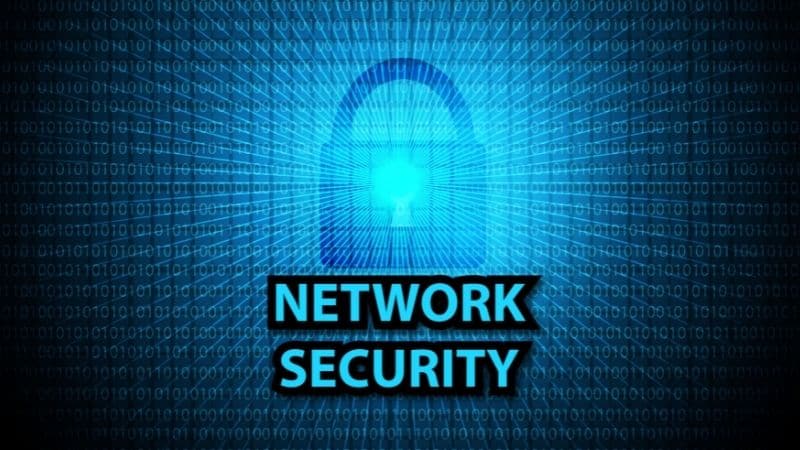
Table of Contents
A Network Security Key (NSKey) is a hardware device that provides encryption/decryption services to computers connected to a local area network (LAN).
NSKeys provide secure communications between computers on a LAN. They also allow access to shared resources such as printers or file servers.
Network Security Keys (NSKs) are devices that encrypt data sent across a computer network using a public/private key pair.
The private key is kept secret from anyone who does not possess the corresponding public key. This allows only authorized parties to decrypt the data.
Let’s learn a little more about Network Security Keys and how they help us in everyday life.
More On Network Security Keys

Essentially, a Network Security Key is a password needed to access a local network in the area. The most common one that most of us should be aware of is the Network Security Key used to connect to our Wi-Fi network at home.
The Network Security Key allows us to build a strong connection with the network and deter any unauthorized connections.
An example of this is that you pay your Wi-Fi bill, so you are allowed access to the internet connection. Any guests in your house are given the password, or the Network Security Key, so that they can also connect to the Wi-Fi.
However, your neighbors or other people walking outside of your house can still see your Wi-Fi name in their search list.
They can also try and connect to it. If there wasn’t a Network Security Key protecting your connection, these people would be able to connect to your Wi-Fi and use it for free.
The Network Security Key avoids any unwanted connections to your internet supply, ensuring that it is strong enough for you and your family to use without other people using it without your knowledge.
Benefits Of Network Security Keys

There are many benefits of having a Network Security Key installed in your home. Here are some examples:
1. It Helps Keep Your Personal Information Safe
If someone gets into your home, they will have access to all of your important documents and files. The same can be said for someone hacking into your Wi-Fi.
With a Network Security Key installed, they won't be able to get into your online files unless they know the correct password.
2. It Keeps Your Children Safe Online
Children need protection when they go online. Without a Network Security Key, anyone could easily hack into your child's account and change their settings.
These changes could include changing their passwords, allowing them to view adult websites, or even make purchases on their behalf.
3. Piggybacking
Piggybacking occurs when an attacker uses another person's Internet connection to send spam emails, spread viruses, or perform other malicious activities. When a Network Security Key is installed, it prevents this type of activity from happening.
Without a Network Security Key, you are more likely to experiencing people piggybacking off of your Wi-Fi. While they might be harmless, they could also be hackers and trying to get into your personal files.
4. Wardriving
Wardriving involves hackers breaking into wireless networks by connecting to unprotected ones. By doing this, they can gain access to valuable information such as credit card numbers, social security numbers, and bank accounts.
Wardriving is a more severe type of piggybacking. While the latter might just be a neighbor benefitting from free Wi-Fi, wardrivers are out to specifically hack you and steal information. A Network Security Key will protect your network and data.
5. Evil Twin Attack
Evil twin attacks occur when attackers trick users into connecting to rogue Wi-Fi hotspots instead of the legitimate ones. For example, when you’re in a coffee shop you might see a free Wi-Fi hotspot with the same name as the coffee shop.
You might connect to it assuming that it is legitimate. However, it is actually a hacker’s hotspot. Once you connect to it, they are able to go through your files and personal data.
Summary
A Network Security Key protects your home network from unwanted guests. As long as your key is working properly, no one else will be able to use your Wi-Fi.
Without a Network Security Key, there are many ways that you can be targeted by hackers. These might include piggybacking, wardriving, and the evil twin attack.