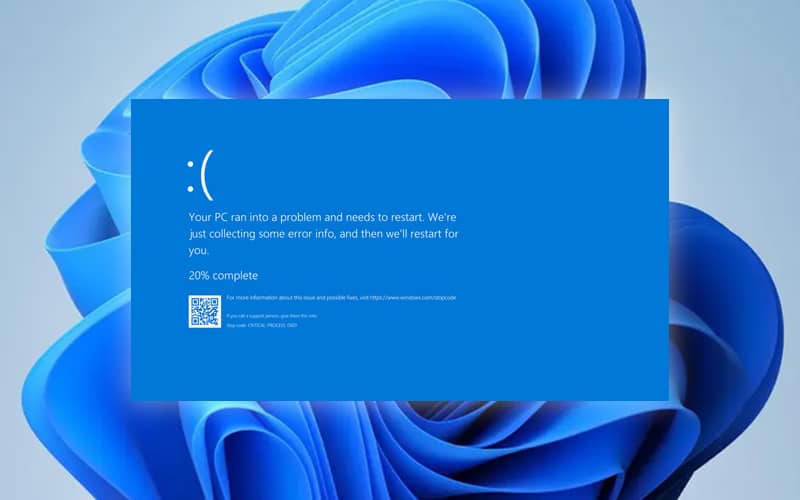Last Updated on
If you’re desperate to get the latest build of Windows 11, you can, with the Microsoft Insider Program and now, the official Windows 11 RTM build. However, be aware, as with all latest builds of new operating systems, they could be rife with bugs, errors, and issues.
Microsoft themselves are well aware that Windows 11 is currently in a testing phase and many eager users will be experiencing various quirks because of this. This, therefore, has made them spring into action with words of warning on an official blog post that acknowledges a variety of concerns and details a plethora of known problems. Below, we’ll be listing all of the known issues with the current build of Windows 11 in one easy place so you can weigh up if it’s worth installing the new OS or whether you’ll be better off waiting for a more stable version to come available.
If you’re still game for installing the latest version of Windows 11, you’re going to need to make sure your PC can run it. Luckily, we’re on hand to help. Visiting our CPU compatibility page, our full list of system requirements, and installing WhyNotWin11, is a good place to start.
Windows 11 RTM Release Known Issues
Compatibility issues have been found between Oracle VirtualBox and Windows 11
Microsoft and Oracle have found a compatibility issue between VirtualBox and Windows 11, when Hyper-V or Windows Hypervisor is installed. You might be unable to start Virtual machines (VMs) and you might receive an error. To safeguard your upgrade experience, we have applied a compatibility hold on these devices from installing or being offered Windows 11.
Compatibility issues with Intel “Killer” networking software and Windows 11
Compatibility issues have been found between some Intel “Killer” networking software and Windows 11. Devices with the affected software might drop User Datagram Protocol (UDP) packets under certain conditions. This creates performance and other problems for protocols based on UDP. For example, some websites might load slower than others in affected devices, with videos streaming slower in certain resolutions. VPN solutions based on UDP might also be slower.
Compatibility issues have been found between Cốc Cốc browser and Windows 11
Compatibility issues have been found between Cốc Cốc browser and Windows 11. Cốc Cốc browser might be unable to open and, on some devices, might cause other issues or errors.
Windows 11 Insider Preview Build 22000.132 Known Issues
Listed below are all the current issues, bugs, and problems known to Microsoft for this build of Windows 11. These will be refreshed as and when new ones are discovered and when the current build of the operating system gets an update.
- [REMINDER] When upgrading to Windows 11 from Windows 10 or when installing an update to Windows 11, some features may be deprecated or removed. See details here.
- We're investigating an issue where on some devices, when going to Settings > Windows Update > Windows Insider Program, only the “Stop getting preview builds” option is visible. This prevents Insiders from selecting a channel. We have posted a workaround on Answers.
- [BETA CHANNEL] We're investigating reports from Insiders in the Beta Channel where after upgrading to Windows 11, they are not seeing the new Taskbar and the Start menu doesn't work. To workaround this if you are impacted, please try going to Windows Update > Update history, uninstalling the latest cumulative update for Windows, and the reinstall it by checking for updates.
Start:
-
- In some cases, you might be unable to enter text when using Search from Start or the Taskbar. If you experience the issue, press WIN + R on the keyboard to launch the Run dialog box, then close it.
- System and Windows Terminal is missing when right-clicking on the Start button (WIN + X).
Taskbar:
-
- The Taskbar will sometimes flicker when switching input methods.
Search:
-
- After clicking the Search icon on the Taskbar, the Search panel may not open. If this occurs, restart the “Windows Explorer” process, and open the search panel again.
- Search panel might appear as black and not display any content below the search box.
- On pen enabled devices, apps may not launch from the Search panel. If you experience this issue, please log out and back in to resolve the issue.
Settings:
-
- Certain searches using the search box in Settings may crash Settings.
- [ADDED] We're investigating reports from Insiders with paired Bluetooth LE devices that they're are experiencing an increase in Bluetooth reliability issues and bug checks after resume from hibernate or when Bluetooth is turned off.
Widgets:
-
- The Widgets board may appear empty. To work around the issue, you can sign out and then sign back in again.
- Widgets may be displayed in the wrong size on external monitors. If you encounter this, you can launch the widgets via touch or WIN + W shortcut on your actual PC display first and then launch on your secondary monitors.
- [Family widget] Some users may see a ‘connect a device to see screen time activity' message even with screen time settings enable.
- [Family widget] Location information may not be available for some users on iOS.
Store:
-
- We are working to improve search relevance in the Store including resolving an issue where in some cases the ordering of search results is inaccurate.
- The install button might not be functional yet in some limited scenarios.
- Rating and reviews are not available for some apps.
Windows Sandbox
-
- Within Windows Sandbox, the language input switcher does not launch after clicking the switcher icon on the Taskbar. As a workaround, users can switch their input language via any of the following hardware keyboard shortcuts: Alt + Shift, Ctrl + Shift, or Win + Space (the third option is available only if Sandbox is full-screened).
- Within Windows Sandbox, the IME context menu does not launch after clicking the IME icon in the Taskbar. As workarounds, users can access the functionalities of the IME context menu with either of following methods:
- Accessing the IME settings via Settings > Time & language > Language & region > (e.g. Japanese) three dots > Language options > (e.g. Microsoft IME) three dots > Keyboard options.
- Optionally, you may also enable the IME toolbar, an alternative UI to quickly invoke specific IME functions. Continuing from above, navigate to Keyboard options > Appearance > Use IME toolbar.
- Using the unique set of hardware keyboard shortcuts associated with each IME-supported language. (See: Japanese IME Shortcuts, Traditional Chinese IME Shortcuts).
- Accessing the IME settings via Settings > Time & language > Language & region > (e.g. Japanese) three dots > Language options > (e.g. Microsoft IME) three dots > Keyboard options.
Localization
-
- There is an issue where some Insiders may be some missing translations from their user experience for a small subset of languages running the latest Insider Preview builds. To confirm if you have been impacted, please visit this Answers forum post and follow the steps for remediation.
Chat from Microsoft Teams
-
- Experience is localized for English (US) only. Additional languages and locales forthcoming.
- When you make an outgoing call, while you do not hear a ring tone, the user interface shows that the call is getting connected.
- In a video call, sometimes people videos freeze or display a black image. There is a workaround to this issue, which is to pin the video that freezes and unpin it to fix the problem.
- When switching between calls, the previous call is not automatically put on hold, so audio and video streams continue on both calls. Be sure to complete a call before taking another.
Windows 11 Insider Preview Build 22000.120 Known Issues
- [REMINDER] When upgrading to Windows 11 from Windows 10 or when installing an update to Windows 11, some features may be deprecated or removed. See details here.
- We're investigating an issue where on some devices, when going to Settings > Windows Update > Windows Insider Program, only the “Stop getting preview builds” option is visible. This prevents Insiders from selecting a channel. We have posted a workaround on Answers.
- [BETA CHANNEL] We're investigating reports from Insiders in the Beta Channel where after upgrading to Windows 11, they are not seeing the new Taskbar and the Start menu doesn't work. To workaround this if you are impacted, please try going to Windows Update > Update history, uninstalling the latest cumulative update for Windows, and the reinstall it by checking for updates.
Start:
-
- In some cases, you might be unable to enter text when using Search from Start or the Taskbar. If you experience the issue, press WIN + R on the keyboard to launch the Run dialog box, then close it.
- System and Windows Terminal is missing when right-clicking on the Start button (WIN + X).
Taskbar:
-
- The Taskbar will sometimes flicker when switching input methods.
Search:
-
- After clicking the Search icon on the Taskbar, the Search panel may not open. If this occurs, restart the “Windows Explorer” process, and open the search panel again.
- When you hover your mouse over the Search icon on the Taskbar, recent searches may not be displayed. To work around the issue, restart your PC.
- Search panel might appear as black and not display any content below the search box.
Widgets:
-
- The widgets board may appear empty. To work around the issue, you can sign out and then sign back in again.
- Launching links from the widgets board may not invoke apps to the foreground.
- Widgets may be displayed in the wrong size on external monitors. If you encounter this, you can launch the widgets via touch or WIN + W shortcut on your actual PC display first and then launch on your secondary monitors.
- [Family widget] Some users may see a ‘connect a device to see screen time activity' message even with screen time settings enable.
- [Family widget] Location information may not be available for some users on iOS.
Store:
-
- We are working to improve search relevance in the Store including resolving an issue where in some cases the ordering of search results is inaccurate.
- The install button might not be functional yet in some limited scenarios.
- Rating and reviews are not available for some apps.
Windows Sandbox
-
- The Taskbar will crash continuously in Windows Sandbox. The team is investigating a fix.
Localization
-
- There is an issue where some Insiders may be some missing translations from their user experience for a small subset of languages running the latest Insider Preview builds. To confirm if you have been impacted, please visit this Answers forum post and follow the steps for remediation.
Windows 11 Insider Preview Build 22000.100 Known Issues
Listed below are all the current issues, bugs, and problems known to Microsoft for this build of Windows 11. These will be refreshed as and when new ones are discovered and when the current build of the operating system gets an update.
- [REMINDER] When upgrading to Windows 11 from Windows 10 or when installing an update to Windows 11, some features may be deprecated or removed. See details here.
Start:
-
- In some cases, you might be unable to enter text when using Search from Start or the Taskbar. If you experience the issue, press WIN + R on the keyboard to launch the Run dialog box, then close it.
- System and Windows Terminal is missing when right-clicking on the Start button (WIN + X).
Taskbar:
-
- The Taskbar will sometimes flicker when switching input methods.
Settings:
-
- [ADDED 7/29] Links to specific Settings pages are not navigating to the correct page in Settings unless Settings is already open.
- When launching the Settings app, a brief green flash may appear.
- When using Quick Settings to modify Accessibility settings, the settings UI may not save the selected state.
- Settings will crash when clicking “Facial recognition (Windows Hello)” under Sign-in Settings if Windows Hello is already set up.
File Explorer:
-
- Explorer.exe crashes in a loop for Insiders using the Turkish display language when battery charge is at 100%.
- The context menu sometimes doesn't render completely and ends up truncated.
- Clicking a desktop icon or context menu entry may result in the wrong item being selected.
Search:
-
- After clicking the Search icon on the Taskbar, the Search panel may not open. If this occurs, restart the “Windows Explorer” process, and open the search panel again.
- When you hover your mouse over the Search icon on the Taskbar, recent searches may not be displayed. To work around the issue, restart your PC.
- Search panel might appear as black and not display any content below the search box.
Widgets:
-
- Widgets board may appear empty. To work around the issue, you can sign out and then sign back in again.
- Launching links from the widgets board may not invoke apps to the foreground.
- Widgets may be displayed in the wrong size on external monitors. If you encounter this, you can launch the widgets via touch or WIN + W shortcut on your actual PC display first and then launch on your secondary monitors.
Store:
-
- We are working to improve search relevance in the Store including resolving an issue where in some cases the ordering of search results is inaccurate.
- The install button might not be functional yet in some limited scenarios.
- Rating and reviews are not available for some apps.
Windows Security
-
- [ADDED 7/29] For some Insiders, the text is not displayed correctly in the UAC dialog. This issue impacts Insiders not running under EN-US.
- “Automatic sample submission” is unexpectedly turned off when you restart your PC.
- Windows Hello (Face) may show an error saying “Something went wrong” when attempting to sign in after upgrading. To work around this, sign in with your password or PIN and:
- Open Device Manager.
- Uninstall “Windows Hello Face Software Device” under “Biometric devices”.
Localization
-
- There is an issue where some Insiders may be some missing translations from their user experience for a small subset of languages running the latest Insider Preview builds. To confirm if you have been impacted, please visit this Answers forum post and follow the steps for remediation.
[ADDED 7/29] Windows Sandbox:
-
- The Taskbar will crash continuously in Windows Sandbox. The team is investigating a fix.