Android 13: new features and why you should upgrade

Table of Contents
While the new Android version is completing its steps towards its full release, you may be wondering if upgrading the OS of your phone is worth the trouble.
Undoubtedly, new features such as contemporary design, battery saver technology, and quick transfer methods are guaranteed with the latest version of Google’s OS.
However, the early versions of Android releases are known to have bugs and glitches. These problems take a few months for developers to address and fix by updates and patches.
So, two main questions come to mind when thinking of an OS upgrade – specifically for Android 13 – are:
- Does Android 13 offer features that are worth upgrading for?
- When is the right time to upgrade to receive a stable and bug-free version of the OS?
Android 13 vs Android
Snow cone was the nickname given to the 12th version of the Android operating system. It was comparable to the previous version of the OS, but the privacy settings were different. On top of that, it was more customizable and focused more on performance.
However, Android 13 (Tiramisu) introduces considerable modifications that the 12th version lacked. This newest Android version focuses primarily on a new user interface that is very adaptable to the needs of the end-user. But it’s also fair to say that the current builds of Android 13 don’t fully represent the release build.
UI changes
During this beta testing phase, developers discovered that Android’s new version differs significantly from the prior one.
Notification bar and Quick settings
Google appears to have spent a significant amount of time working on the design of the new Android version, with some significant improvements in the aesthetics and UI.
One of Android 13’s major changes is the overhaul of the notifications system. For example, you can set it to automatically group notifications by application or split them like usual.
Additionally, instead of swiping on the notification, as in Android 12, you will see an easy-to-use snooze feature that allows you to mute any application for a set amount of time.
To make things easier for users, Google has made some tweaks to its quick settings. When toggling options in the quick settings from the top of the screen, we used to see small circular buttons.
In its place are sleek, rectangular controls that are significantly larger. This size change will prevent you from enabling the wrong feature.
Android 13’s Lock screen and PIN keypad
Thanks to some improvements to the widget design, you may now select from various clock styles on the lock screen. On top of that, some polishing has been done to the lock screen itself.
You’ll be surprised to notice that the middle of the screen has a clean clock layout with hardly any notification mess. Additionally, you’ll also see that the keypad has changed if you decide to unlock your phone using the PIN code.
The minimalistic aesthetic and the use of pastel colors are both inspired by Material You (more on that soon). The big and rounded buttons improve the user experience when entering a PIN to unlock.
Android 13 and Material You
Google’s new unified design language, “Material You,” was initially launched with Android 12. It’s a design change where colors are taken directly from the chosen wallpaper and applied to your phone’s icons and overall theme.
Developers discovered that Google introduced three new color categories for Material You in Android 13 Beta 1. Android 13 presents these themes as 16 additional color extraction alternatives in your wallpaper picker.
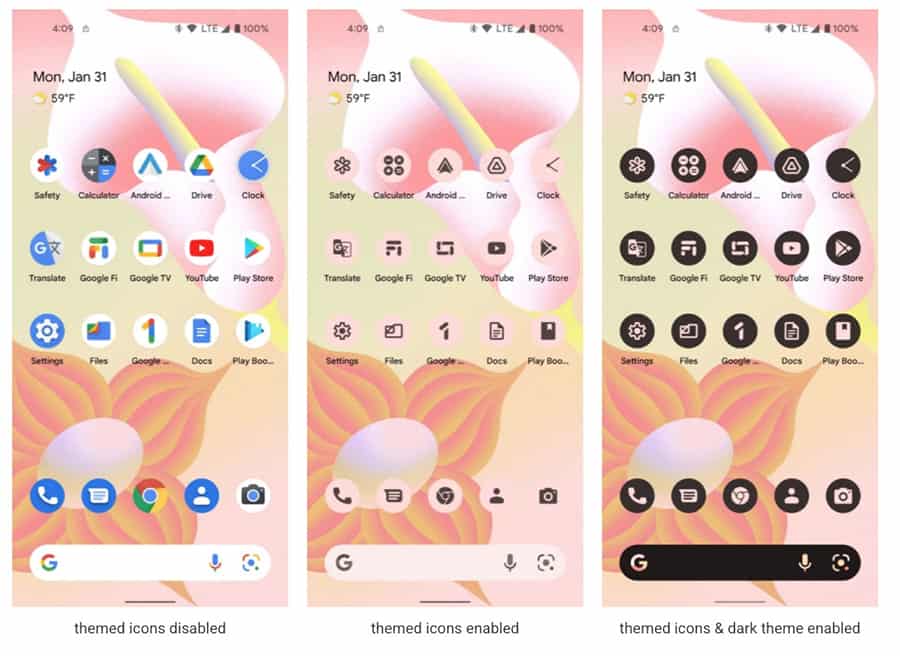
You can also switch on the “themed icons” function, which modifies your mobile app icons to fit your phone’s color scheme.
One-hand mode
Do you typically use one hand to operate your phone? Android 13 is undoubtedly a good fit for you. The previous version also had this mode, but Android 13 has taken it to another level.
Users of Android 13 can activate the improved version of the One-hand mode from the settings. Google is ready to roll out this functionality for larger-screened phones after it first appears in the second preview.
Additional features
Some minor UI aspects have also undergone a few small tweaks to increase user convenience. Android 13 includes completely redesigned widgets that you may easily customize in the main window. The design of widgets makes it simple for them to fit into the user interface.
One of the most noticeable UI changes in Android 13 is the new media control widget, which pops up in the drop-down menu while music is playing.
Even on the lock screen, the new multi-media player takes up more area to make it easier to operate and see.
The video player has also been modified by Google so that users can still watch videos even when not in the video player application. This feature is called “floating window”.
Android 13’s New Features
Screenshots and editors
In considering Android 13 vs Android 12, it’s worth knowing what’s changed in existing apps.
Built-in media players like the Gallery, or Music applications and media capture features, were already flawless. In light of this, Android 13 introduces even better, polished, apps that go above and beyond excellent.
With Android 13, you may snap lengthier screenshots using the scroll capture feature. You may also edit them, add markup features, and type text in various fonts and colors.
Previously, you would’ve needed a separate third-party app to edit your pictures to your liking. But Google has perfected its ways to eliminate the need for a separate application.
You can add some emojis to your screenshots by clicking the emoji symbol. Additionally, you may pinch the screenshot to resize it.
Furthermore, this feature is not only for screenshots but also pictures. Before sharing an image with others, Android 13 allows you to edit it.
Also, when choosing an image to send, you will see an “Edit” option that allows you to modify and edit the image before sending it over WhatsApp or email.
Support for new file types
An image encoder, AVIF (AV1 Image File Format), ensured JPEG-like quality while significantly reducing file size. It makes use of the AV1 codec, which debuted with Android 12.
Such files are supported by Android 13 to save space while preserving photo quality. With new features for music lovers in the latest version of Android, listening to music will feel like a brand-new experience.
Additionally, the pass-through and offload of MPEG-H (an audio coding standard) is supported by Android 13; It generally improves the end user’s audio experience.
Rumors suggest that Android 13 will be the first version to include support for Bluetooth Low-Energy Audio properly. The replacement for conventional Bluetooth audio streaming offers several benefits: including full support for the features added to Google’s hearing aid protocol, and lower energy consumption while maintaining the same audio quality.
It can also send signals to multiple headphones or speakers at once.
Application related features
The permission notification is the most intriguing new feature of Android 13. Because of this feature, users can grant applications temporary access to crucial phone data without giving them lifetime permission.
Android will ask you if you wish to allow the application to deliver notifications the first time you launch it. Moreover, it will enable users to delete or reset programs’ permissions later.
Another exciting update is a new speed optimization algorithm. This algorithm enhances the speed of Application launching (noticeably vs Android 12) and eliminates the background processes that use too much ram and resources.
The program’s performance is improved due to better work allocation and fewer latency concerns.
Get Android 13 beta
Undoubtedly, Android 13 is a huge update that emphasizes privacy more than ever and has a new look and design. Although the prior operating system was excellent, it cannot compete with the new one.
This superiority can be seen more in the second beta version of Android 13, which is now labeled “stable.” However, the beta versions still require polish and enhancements before being fully released.
You should undoubtedly upgrade if you want these huge improvements and to enjoy the new features.
If your smartphone is compatible, you can download Android 13 immediately, although we advise you to hold off until the final release.
