Last Updated on
Have you tried switching to Android but were worried about the important information in your iPhone? Well, things have got easier with the new Google Switch to Android app update. With the help of this free iOS software, you can easily switch to Android by transferring important information like your iPhone contacts and calendar entries.
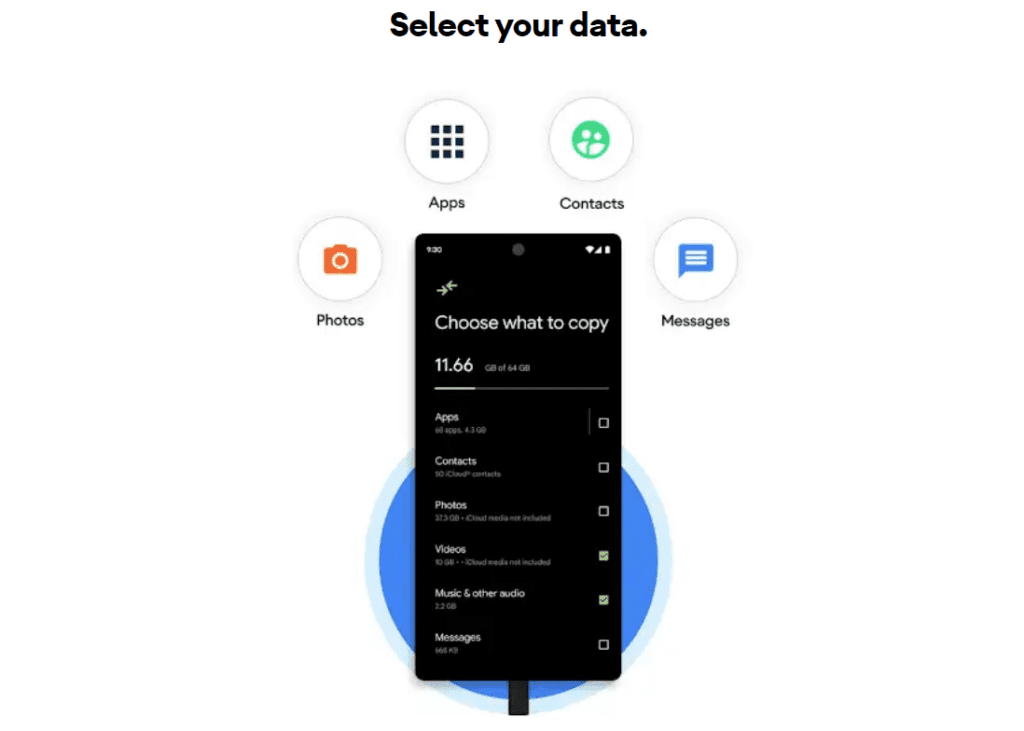
Initially, the app was first made compatible with Pixel phones. But now, all Android 12 phones have compatibility with the Switch to Android app, allowing you to smoothly transfer certain crucial data from your iPhone to your new Android.
Note that there are just a few countries where this app is currently available; but, in the near future, it will be made available worldwide.
How does the app work?
You can get the Google Switch to Android app on the App Store for free. You must first download and install the program before beginning the transfer.
Following the instructions below, you can “clone” your iPhone into a new Android 12 smartphone.
- Launch the app.
- Accept the service’s terms and conditions.
- To begin the transfer, click the Start button.
- Allow the application to access iPhone’s camera.
- Scan the QR code on your Android device using your iPhone.
- Choose the type of file you wish to send (contacts, images, videos, events, and calendar.)
- Then, click Continue. The screen will provide instructions for turning off iMessage on your iPhone. To complete the transfer, follow these instructions.
Why Switch to Android?
You can select from a larger range of cellphones from different manufacturers, with various gadgets, such as headphones and smartwatches also available. Most companies now utilize Android as their devices’ operating system because it is an open-source platform with global application store access.
There are a few broad advantages to moving to Android, and these advantages have grown with the popularity of Android 12. For example, Google is introducing a “Privacy Dashboard” with Android 12 that lists all the applications that have recently accessed your data, along with timestamps.
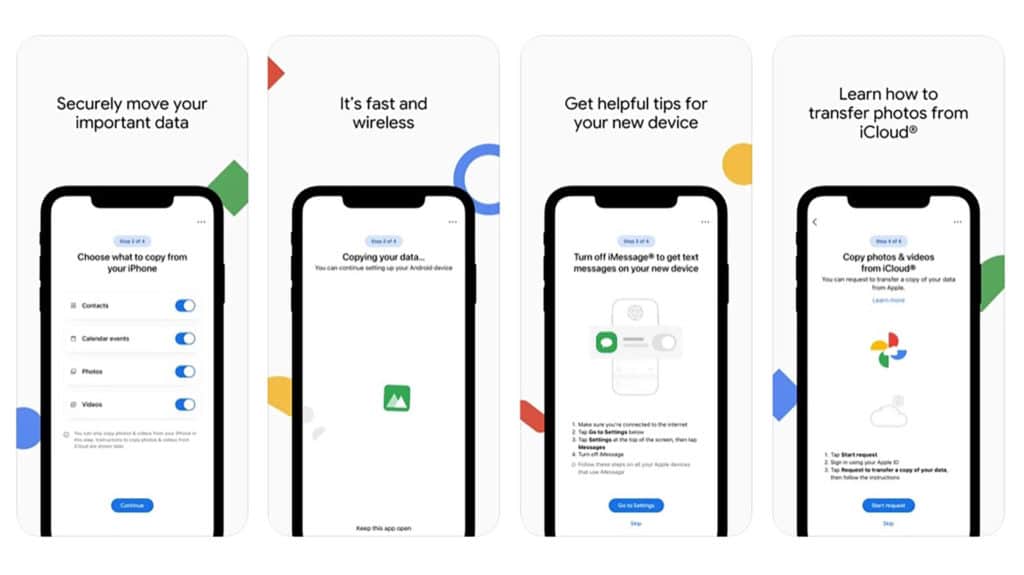
Among the improvements of the latest Android version are improved notification shades, redesigned quick settings, and an updated settings app.
Is Android better than iOS?
There is no clear victor in this competition since the two operating systems are head-to-head in terms of benefits and drawbacks. Users’ tastes may cause preferences to shift.
The more straightforward user interface, better customer service, and high resale value of the iPhones are some of their main advantages over Android devices.
However, Android excels at application support. Both have a great app library, but Google play has a wider range of applications and applications are less costly since Android has a vast user base.
For some iOS is thought to be more secure due to the support for verified apps only. However, it’s not impossible for hackers to use malicious software to infect iPhones or iPads. The decision to move to Android ultimately requires a little more thought.



