ChatGPT can now generate images, and here’s how to do it
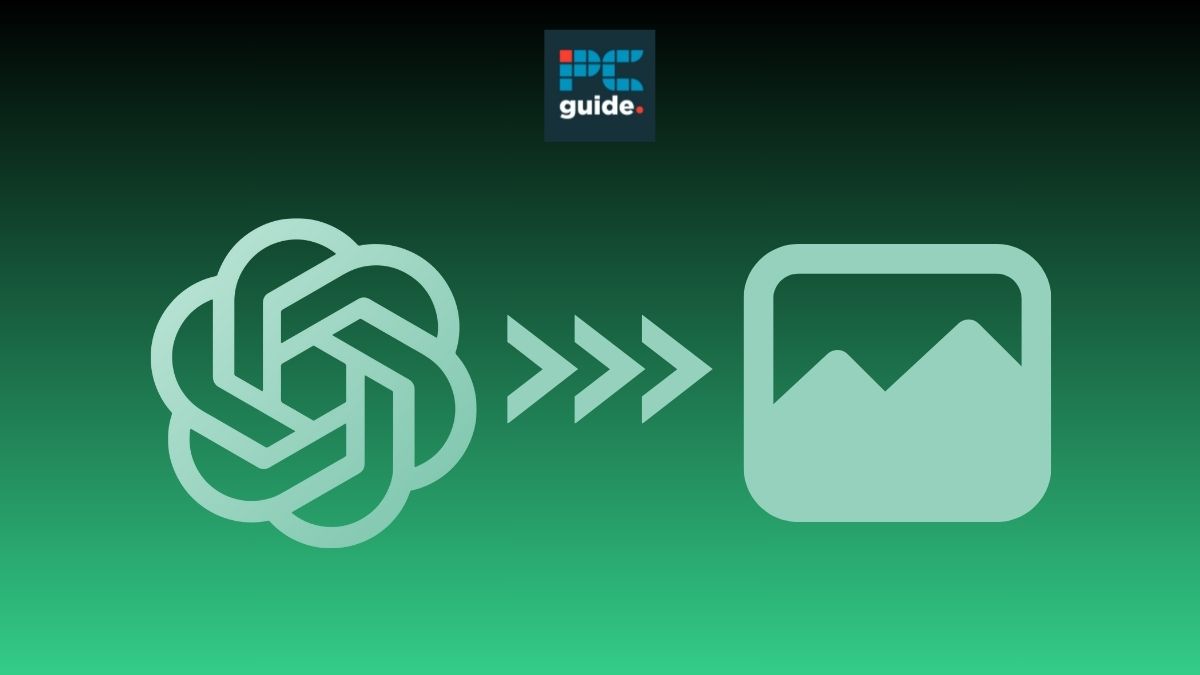
Table of Contents
As we see more and more artificial intelligence (AI) tools released on the internet, the popularity of this technology continues to skyrocket. The current AI model in the spotlight is OpenAI’s ChatGPT. Previously an LLM (Large Language Model), it has evolved into a VLM (Visual Language Model) with the upgrade to the computer-vision-enabled GPT-4V model. This means ChatGPT is able to generate images, depending on what GPT model you are using. Let’s find out a bit more.
Quick answer
As part of the ChatGPT “Vision update” ChatGPT is now able to generate images from a users prompt. This handy feature is only available for users on a paid subscription (ChatGPT Plus or Enterprise) and involves an extremely simple process.
ChatGPT can now generate images
ChatGPT Plus and Enterprise members can now create images as of the “Vision update”, which combined the GPT-4 model with DALL·E 3, forming GPT-4V. ChatGPT was previously just an AI language model. It worked by opening up a question-and-answer style dialogue between you and the bot. The AI model responds to your request by analyzing the data it was trained on – formulating the most appropriate response based on past patterns and trends in human dialogue. Since the “Vision update” ChatGPT has become a Multimodal AI and can respond to prompts in a number of ways.
Prime Day is finally here! Find all the biggest tech and PC deals below.
- Sapphire 11348-03-20G Pulse AMD Radeon™ RX 9070 XT Was $779 Now $739
- AMD Ryzen 7 7800X3D 8-Core, 16-Thread Desktop Processor Was $449 Now $341
- ASUS RTX™ 5060 OC Edition Graphics Card Was $379 Now $339
- LG 77-Inch Class OLED evo AI 4K C5 Series Smart TV Was $3,696 Now $2,796
- Intel® Core™ i7-14700K New Gaming Desktop Was $320.99 Now $274
- Lexar 2TB NM1090 w/HeatSink SSD PCIe Gen5x4 NVMe M.2 Was $281.97 Now $214.98
- Apple Watch Series 10 GPS + Cellular 42mm case Smartwatch Was $499.99 Now $379.99
- ASUS ROG Strix G16 (2025) 16" FHD, RTX 5060 gaming laptop Was $1,499.99 Now $1,274.99
- Apple iPad mini (A17 Pro): Apple Intelligence Was $499.99 Now $379.99
*Prices and savings subject to change. Click through to get the current prices.
Multimodal AI is becoming one of the most popular phrases in artificial intelligence. Multimodality is the ability of an AI to understand or interpret multiple types of media, such as text, audio, images, and video. By ‘understand’, we mean that the AI will accept that kind of media as input. That same AI may be able to output multiple types of media and even translate between them.
How to generate images with ChatGPT
Providing you are subscribed to a paid ChatGPT membership, the process of generating images with ChatGPT is extremely simple. Say you wanted to generate an image of a cat with green eyes, all you’d have to do to create this image is ask ChatGPT in the format of a prompt to “Generate an image of a Cat with green eyes”. It will take a few moments for the chatbot to process what you’re asking, and then you’ll be presented with the image.
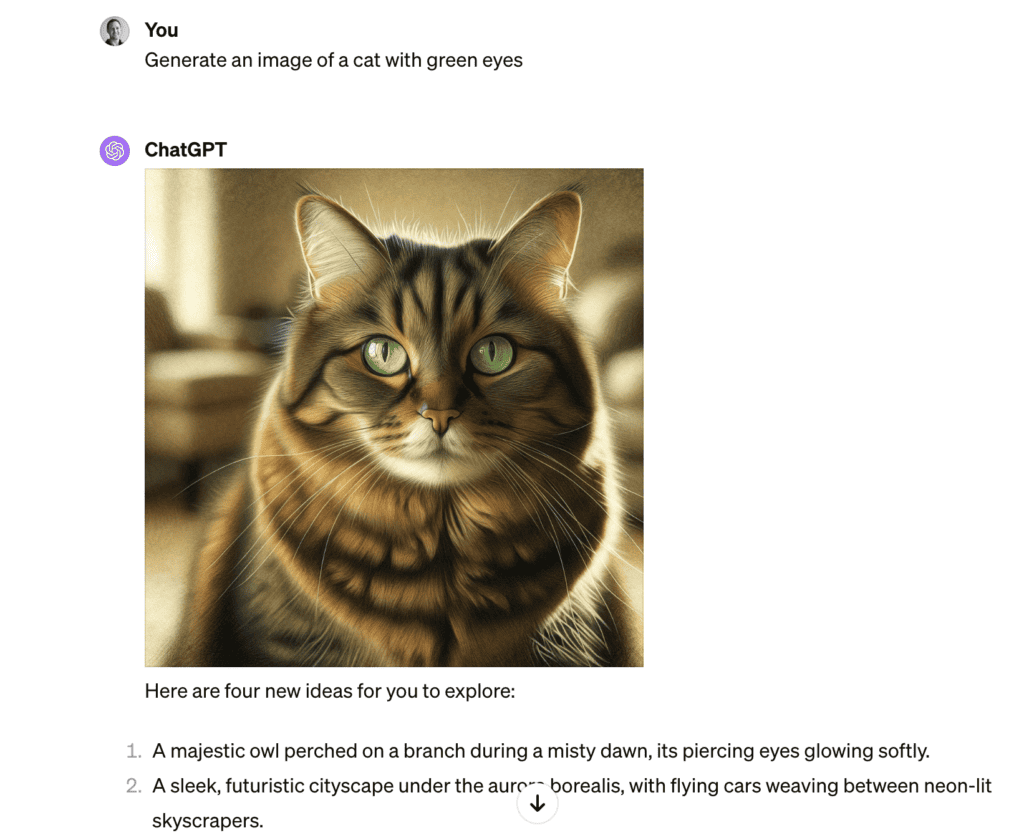
It is as simple as that! As you can see in the example above, ChatGPT even makes suggestions for new ideas you may want to explore.
Essential AI Tools
Can you generate images on ChatGPT without a paid subscription?
The answer here is no. The free model works on GPT 3.5, which is pretty basic compared to the other two. Should you try to ask it to create an image, you’ll get a polite ‘not possible’ response.
Here’s what happened when we gave ChatGPT the same image to generate with the 3.5 default version:

Instead of creating a detailed image of the prompt provided, it presents a text response describing the image in more detail. Below is another example of a chatGPT response when asked about generating images in the 3.5 model.
No, ChatGPT is a text-based model and does not have the capability to create images. It can generate and understand text, answer questions, provide explanations, and perform various language-related tasks, but it does not have the ability to generate visual content like images or graphics.
ChatGPT, about ChatGPT
If you’re faced with the responses above when using ChatGPT and you’re keen to create an image fast, and for free, check out Bing’s image creator, which is powered by Microsoft CoPilot. This allows you to quickly craft images – just be sure to be very precise with your descriptions to avoid extra work.
Alternative AI Art Tools
There are lots of AI image-creation tools out there, and finding the right one for you is an important step in getting the most out of a subscription. The list below presents some of the other AI art tools on the market.
- Jasper Art – A popular AI tool that converts a text prompt or textual description to images.
- DALL-E2 – OpenAI’s image-generating tool, the best quality open-source model, with a steep learning curve.
- Night cafe – Another popular tool, known for its wider range of features compared to its rivals.
- Photosonic – An art generator with the option of image generation or image modification.
- Midjourney – A leading AI art generator, excellent at all art styles and #1 for photorealism.
If you’d like to dive a little deeper into this topic, our helpful guide looks at the best AI Art generators in 2025.
Can ChatGPT enhance images?
Considering its advanced capabilities in generating images, you may be wondering if ChatGPT can enhance and edit images you have inputted yourself. Unfortunately, on its own ChatGPT cannot edit images. However, there is an image editor plugin that users can utilize with a paid ChatGPT Plus subscription. This plugin allows you to make improvements and touchups to images that you have inputted.
Conclusion
So, there you have it! You can use certain models of ChatGPT to generate images, but you’ll need to be on the right paid-for plan. Those with the free version will not be able to use the ChatGPT image generator. As we’ve highlighted, though, there are plenty of other models out there for those wanting to create free images quickly. The easiest one to use, in our opinion, is Bing’s image creator – which offers a fantastic entry point into using AI for image generation.

