ChatGPT’s word limit is 3000, but here’s how to get around it
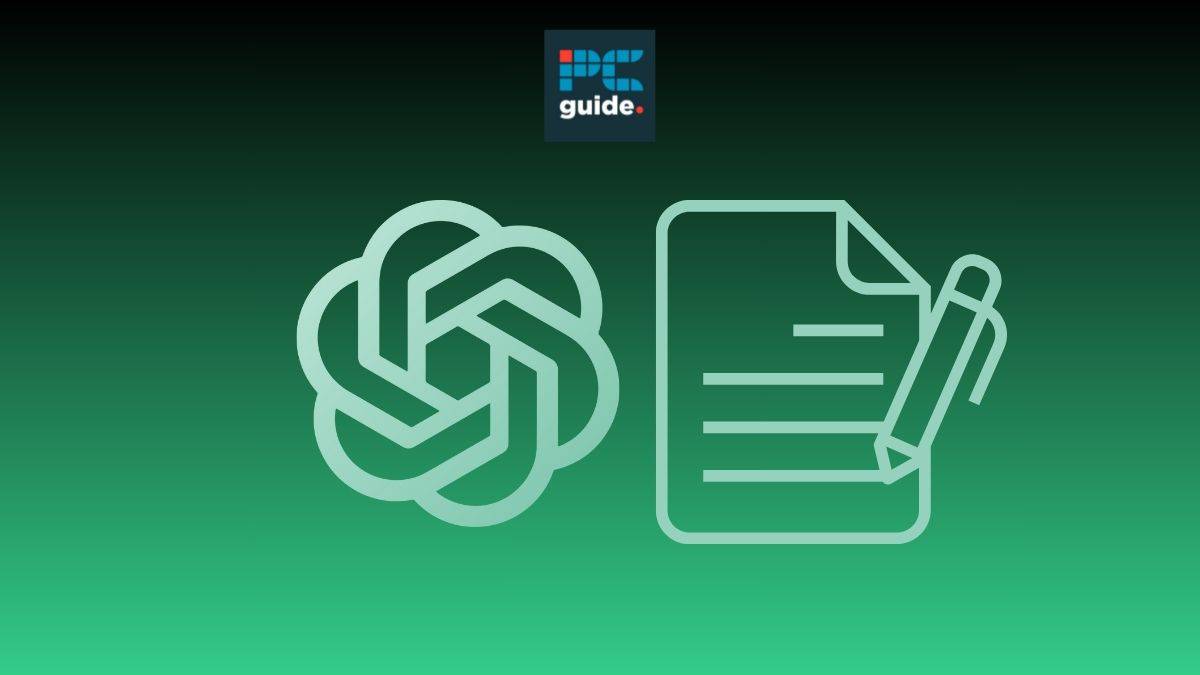
Table of Contents
OpenAI’s AI chatbot is great for writing essays, reports, and other documents, thousands of words at a time. But how long can your prompts be? If you’re using ChatGPT as your very own AI writing assistant, you may be interested to know that it has a word limit of 3000. However, there are ways to get around it and use its limitations to your advantage. We’ll be discussing the word limit of ChatGPT and GPT-4; providing helpful tips to work around it and suggesting alternative chatbots that may be better suited to your work.
Quick answer
The maximum response length for OpenAI’s ChatGPT is 1,000 – 3,000 words, this presents limitations for users who rely on the chatbot for lengthy, detailed replies. There are a few ways to get around this, including subscribing to ChatGPT-4, which has a response length of up to 6,000 words.
ChatGPT word limit – prompt and response lengths
When you ask ChatGPT a question, that text you just typed is called a prompt. In many text boxes across the internet, typically on submission forms, you’ll see a maximum length you’re allowed to submit. This keeps data manageable for the service that has to process and or store that text.
Prime Day is finally here! Find all the biggest tech and PC deals below.
- Sapphire 11348-03-20G Pulse AMD Radeon™ RX 9070 XT Was $779 Now $739
- AMD Ryzen 7 7800X3D 8-Core, 16-Thread Desktop Processor Was $449 Now $341
- ASUS RTX™ 5060 OC Edition Graphics Card Was $379 Now $339
- LG 77-Inch Class OLED evo AI 4K C5 Series Smart TV Was $3,696 Now $2,796
- Intel® Core™ i7-14700K New Gaming Desktop Was $320.99 Now $274
- Lexar 2TB NM1090 w/HeatSink SSD PCIe Gen5x4 NVMe M.2 Was $281.97 Now $214.98
- Apple Watch Series 10 GPS + Cellular 42mm case Smartwatch Was $499.99 Now $379.99
- ASUS ROG Strix G16 (2025) 16" FHD, RTX 5060 gaming laptop Was $1,499.99 Now $1,274.99
- Apple iPad mini (A17 Pro): Apple Intelligence Was $499.99 Now $379.99
*Prices and savings subject to change. Click through to get the current prices.
ChatGPT uses multiple AI models, known as large language models (LLMs). These models are called GPT-3.5 and GPT-4, the latter of which is only available with a paid subscription. Each AI model has a different maximum input length (prompt), output length (response), and context length (how much of the conversation it pays attention to when generating a new response).
To measure the input and output of text ChatGPT uses tokens. A token represents one unit of text and can be as long as a word or as short as a character in English. Due to this measurement, the exact word limit in ChatGPT and GPT-4 isn’t clear-cut. However, the amount of tokens can give us an approximate answer.
ChatGPT-3.5
Let’s take a look at the maximum response length, prompt length, and content length for ChatGPT 3.5.
GPT-3.5 – maximum response length
GPT-3.5 has a maximum response length of 4,096 tokens, roughly equivalent to 1,000 – 3,000 words.
Although, you may want to think twice before asking ChatGPT to write a complex 10,000-word essay! Despite being highly sophisticated, the AI chatbot sadly does have its limitations. Many users online have recommended asking the AI bot to write in 500 to 1000-word chunks. This will ensure Chat GPT will firstly not break down or become effectively frozen, but will also ensure the response is relevant and usable.
GPT-3.5 maximum prompt length
Similarly to its response length, GPT-3.5’s maximum prompt length is 4,096 tokens. This means that with the free version of ChatGPT, you can input up to 3,000 words.
GPT-3.5 maximum context length
GPT-3.5 has a context length of 4,096. This can be extended to 16,384 with the GPT-3.5-16K model available via the OpenAI API. Meaning ChatGPT can pay attention to roughly 12,000 words of conversation in a response.
ChatGPT-4
Let’s take a look at the maximum response length, prompt length, and context length for ChatGPT-4.
GPT-4 maximum response length
GPT-4 has a maximum output length of 8,192 tokens, which is roughly around 2,000 – 6,000 words.
You can access this extended response length when subscribed to ChatGPT Plus, which utilizes the GPT-4 model.
GPT-4 maximum prompt length
GPT-4 has an input limit of 8,192 tokens, which means the maximum prompt length is roughly 2,000 – 6,000 words.
However, in our own testing, we were able to input 16,382 instances of the number 1 without issue. The number 1 was chosen, as a character with a very high probability of only requiring 1 token to represent. Therefore, the maximum number of words you can submit to ChatGPT depends on how long each word is.
In addition to this, the more text you input or prompt into the model, the longer the processing time will be. As a result, ChatGPT could take ages to respond to your request – not ideal!
GPT-4 context limit
The GPT-4 AI model has a context limit of ~25,000 words. Meaning, that ChatGPT can remember and process the context of long conversations, making its responses more detailed and informative.
GPT-4 is capable of handling over 25,000 words of text, allowing for use cases like long form content creation, extended conversations, and document search and analysis.
OpenAI
Essential AI Tools
How to work around the ChatGPT word limit
Using ChatGPT as a helpful AI assistant when writing lengthy, detailed work is an extremely useful way to increase the speed at which you work. But what happens when you encounter a word limit in the response or prompt of a conversation? There are a number of things you can do, read the list below to find out more.
- ChatGPT Plus subscription – If you’re a frequent user of ChatGPT-3.5 (free version) and are encountering word limits when using it for longer pieces of work. Then, maybe you should consider signing up for the ChatGPT Plus subscription, which uses the GPT-4 model and increases the word limit from 3,000 to 6,000 words. In addition to this, you’ll also receive a number of other benefits, including inputting files and images.
- Break up your inputs and outputs – Say you’ve asked ChatGPT to write you an essay based on a particular topic but it has encountered its 3,000-word limit, then all you have to do is ask for it to reply with a new response continuing with the previous topic. ChatGPT has an awareness of previous conversation contexts and can remember what has been discussed. This way you’re asking the chatbot to feed you information in smaller, more manageable chunks.
- Be more concise – Be more concise with your prompts. ChatGPT performs better when it is aware of the full context, this then makes its responses more straightforward, as it is fully aware of the question you are asking it.
- Understand limitations – ChatGpt has certain limitations when it comes to language, for example, it can’t understand irony or sarcasm. Making your prompts clear and direct without any additional human flare, allows the chatbot to have a clear understanding of what is being asked of it.
AI writing tools with higher word limits
If the apparent word limits in both ChatGPT-3 and GPT-4 are just not meeting the standard you need from a dedicated AI writing tool, then looking at other tools on the market may be a good option for you. It’s important to note that if you’re looking to find an advanced AI tool that is dedicated to assisting writing then the majority of these options are going to be paid plans. Below is a list of AI writing tools that provide writing services with higher word limits than ChatGPT:
In our best AI writing assistant tools (2024) guide, we present a comprehensive list of AI writing tools that are best suited to different writing tasks, including book writing, long-form content, and SEO content. Our team of experts has tried and tested each option to create a detailed and informative list of our top picks.
Will ChatGPT increase its word limit in the future?
There has been no news as to whether ChatGPT plans to increase its word limit in future updates. However, as we previously saw an increase in word limit for both prompt and response when looking at the GPT-3 to GPT-4 model, a further increase is not completely out of the question. There have been reports that OpenAI plans to release an improved GPT-5 model at some point this year. Meaning a whole host of updates could come with it, possibly including an increased word limit.
Important to note
If you’re a student and using ChatGPT as a helpful AI writing tool for your studies, it is important to remember the risk of AI written work being detected by Universities. We’ve discussed this topic further in our helpful guide, where we look at the ways markers can detect work that has been written by ChatGPT.
Final Thoughts
So does ChatGPT have a word limit? despite the incredible freedom of ChatGPT’s context and response length, you may want to limit the amount of text you submit to the bot. This is especially true if you are concerned about processing times and the quality of ChatGPT’s response. The chatbot does have some limitations, which we explore more in our ChatGPT review, so we’d advise that when you do prompt ChatGPT, you make it as clear as possible for great accuracy and break down your prompts into smaller sections.

