How to Share Screen with Another Player On PSVR 2
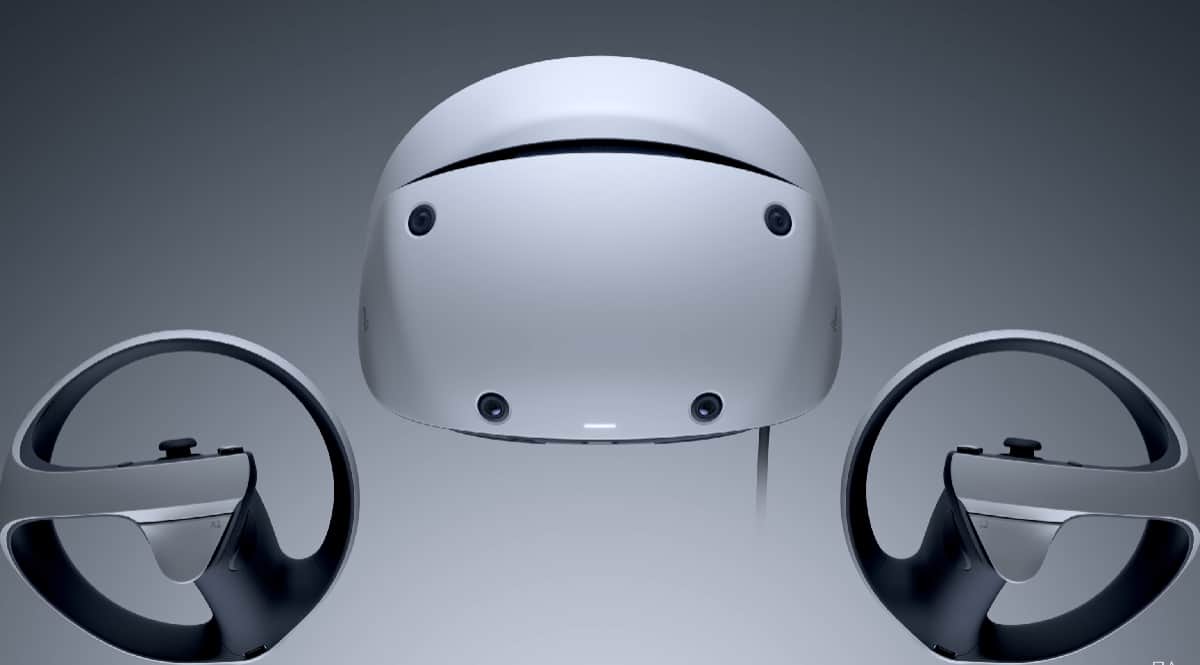
Table of Contents
Wondering how to share your screen with another player on PSVR 2? Read on for our guide which will lay out exactly how.
Gaming can be more fun and exciting to play when your friends are around. With PSVR 2 already released, Sony users cannot only enjoy next-generation VR experiences with more enhanced features to add more to their fun. But they will even be able to share their screens with other players. If you are wondering how to share the screen with another player on PSVR 2, don't worry; it's pretty easy, just read on below.
How Can I Share My Screen With Others On PSVR 2?
Not having your friends or family around doesn't mean you can't enjoy sharing your gameplay with them. Sony lets users share the screen with other players or loved ones in its PS4 and PS5 consoles. Unfortunately, this ultimate fun gaming experience was unavailable to players before PS4 consoles.
Sony has even allowed its PSVR 2 users to share the screen with others. So, if you are far away from your friends or other players, apart from other features like capturing a Screenshot or a gameplay clip, share it further.
Sony has allowed you to live stream your screens to your party group members for their watch. On top of that, Sony even allows you to watch your viewers' reactions while sharing the screen with the support of their picture-in-picture mode.
So, if you are eager to learn how to share your screen with others on PSVR 2, follow the below easy steps:
Step
Go to Game Base
On your PSVR 2 controller, press the PS Button. You can now select the Game Base option.
Step
Select who you want to share your screen with
Next, scroll to the Parties option, and from here, you can choose which party you want to share your screen with when playing games.
Step
Share the screen!
Select the “Share Screen” option from the Voice Chat windows.
After completing all three easy steps above, your friends in that selected party will now receive your invitation to join the shared screen session. They will now see a card for the invitation by pressing the PS Button. Once they select this card, your screen is shared with your friends in that party list.
However, one thing to note is that screen sharing, and game sharing differ. Often some players need clarification and think of themselves to be the same. Like PS5, when a player shares a screen, the other selected members can only view the screen. However, they are not able to pay and enjoy the game. Such is the case with the PSVR 2. Sharing screens would mean streaming, not sharing the game for others to play alongside others.
Broadcasting yourself while playing games on PSVR 2
Broadcasting yourself is another feature that Sony offers with its latest PSVR 2. This feature allows you to share your live movements while in the game with others. However, you must mount your PS5 Camera from the console to use this feature.
Once you have done it, the other player or members can see your live in-game reactions or movements. Just imagine how exciting that would be for you and others. As time passes, Sony will offer more exciting features in the PSVR 2 in whatever way possible.
Conclusion
Sharing the screen with your friends or other players can always be fun. It enhances your gaming and makes the experience more social. Like the PS5 and PS4 consoles, the PSVR 2 also allows you to share screens with others. But don't get confused like most players often do in sharing the screen and sharing the gameplay, as these are two different features.
