How to write Stable Diffusion prompts
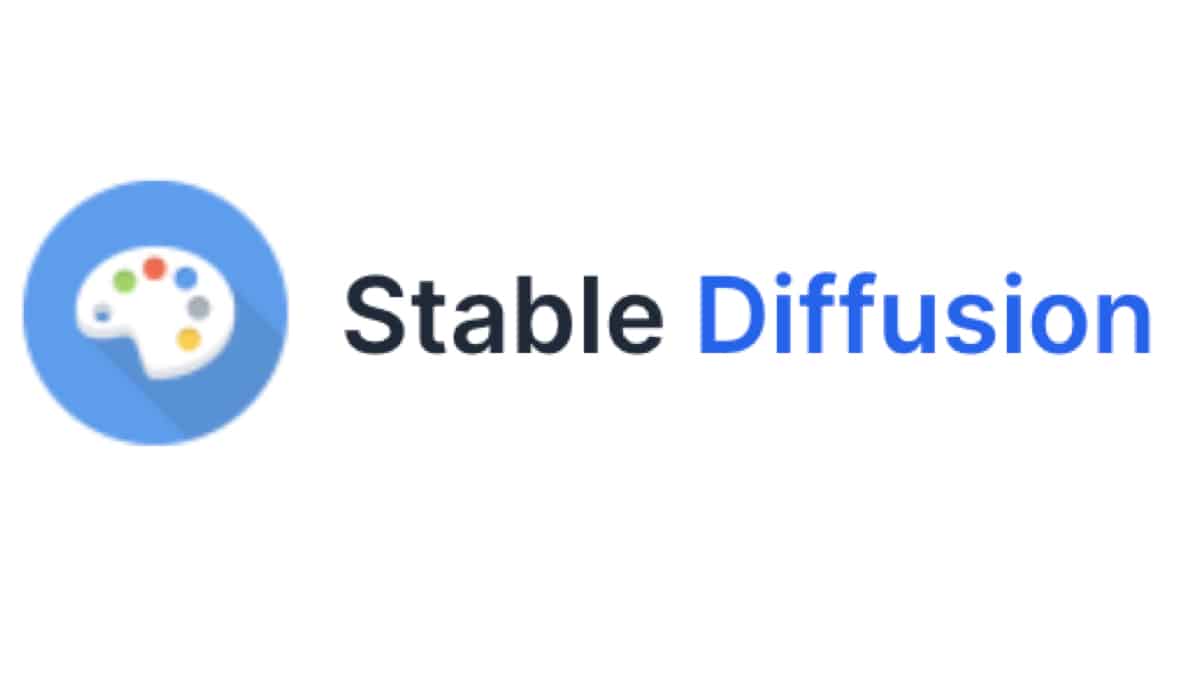
Table of Contents
In this guide, we’ll be going over how to write Stable Diffusion prompts.
Stable Diffusion is a free and open-source AI-image generator program which uses text prompts to create images. Using Stable Diffusion to create awesome AI images works best when you know how to write the right prompts for your-desired results. So, if you are new at using Stable Diffusion and not yet an expert on writing prompts, don't worry. The below read will boost your prompt writing skills to new levels.
How to Write Stable Diffusion Prompts
You may have noticed that Image generators like Dall-E, MidJourney, and Stable Diffusion all need a well-worded prompt input. These well-worded prompts are crucial to creating the best results in image generation. In addition, such prompts are necessary to avoid bad results.
You can try your prompts by following the below ideas to bring in some improvements, to ensure the best results.
Throw in a Specific Artist's Name
If you haven't tried this yet or didn't know about it, take not that you can also use an artist's name to direct stable diffusion in creating an artwork that best follows their style. You can even mix up different artists that don't go together in their artwork to see if it creates better results.
Try Weighting the Keywords
You can stress Stable Diffusion to pay close attention to a specific keyword. You can do this by adding a full colon followed by the value you wish to give to the keyword. So the syntax would look like (keyword:value), with the value up to 1.
Try To Be More Specific
Compared to MidJourney, stable diffusion needs specific prompts for the best results. Therefore, you need to provide it with the exact thing that you need. For example, if you want it to generate cute grey cat pictures, you must mention the color of the cats. Otherwise, it would simply create cute cat images.
Conclusion
Before you move on to creating inspiring and fun images with Stable Diffusion, you must learn to use the prompts. Since these prompts work as textual inputs to develop the best-resembling images, the writing must be specific and accurate in order to create the best results. So, try different prompts in different ways to see how they fit in the scenario to give the best results.
