Is Claude AI hard to use? Our thoughts
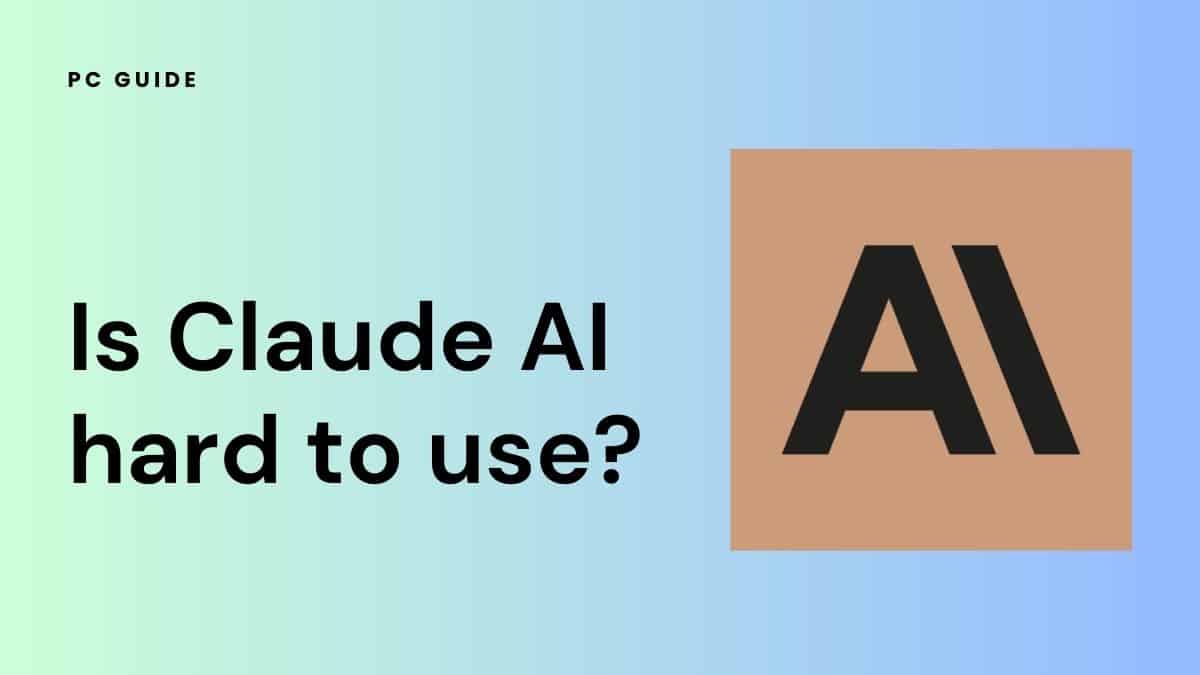
Table of Contents
The popularity of Anthropic’s Claude AI is rising, leading to the question: is Claude AI hard to use? In this article, we’ll by reviewing the simplicity of this AI tool and its various features. If you’re curious on how to get started with the new chatbot, reading this might be useful.
Essential AI Tools
Introduction
Claude AI was designed to be easy and intuitive for most users to interact with. When you first start chatting with Claude, it provides helpful prompts and explanations to guide you through the experience. Claude asks clarifying questions if it does not fully understand a request, instead of just guessing an answer that may be incorrect. This aids the conversational flow and cuts down on confusion.
These features mean Claude is pretty easy to use. However, you might need further instruction on how to maximize its capabilities. In which case, keep reading for some tips on how to use this AI language model.
Tips on How to Use Claude AI
- Speak to Claude casually, as you would with a friend. Avoid using complex queries or phrases.
- Ask Claude to explain a concept or summarize information from a website if you want a quick overview.
- If Claude gives a confusing result, rephrase your request more clearly. Starting with simple questions and building from there is best.
- Remember Claude is only an AI assistant, not an all-knowing genius. Asking overly complex questions from the start can lead to unsatisfying results.
Is Claude AI Available for Free?
Claude AI is currently free to use in its beta version. However, Claude 2 has a paid version with improved functionality and features. This mirrors the free version of OpenAI’s ChatGPT and paid subscription to GPT-4.
Claude AI beta has 2 major limitations in terms of usage, which are as follows:
- Only people living in the US and UK can use it.
- Users get a capped number of conversations per week.
We do believe these limitations will be removed when the full version is finally released. Alternatively, you can pay for input and output tokens with Claude 2. Plus, there’s also Claude Instant, which is arguably more easy to use and simpler than the full paid version of Claude 2.
How Does Claude AI Differ from Other Chatbots?
Claude AI stands apart from many other AI chatbots and virtual assistants with its blend of conversational ability, usefulness, and focus on safety. Many chatbots are designed primarily for narrow tasks, while Claude is aimed at general-purpose conversations. It has performed well in exams like the GRE reading test, math exams and Python coding test. Its positive reception has posed it as a ChatGPT rival.
A key difference between the Claude AI chatbot and other chatbots is that Claude can admit when it does not know something, rather than improperly guessing an answer. This helps build user trust and safety, which is important as artificial intelligence becomes more embedded into our lives. Furthermore, it responds according to a set of principles, including the Universal Declaration of Human Rights. This prevents harmful outputs which can sometimes be a problem with other AI chatbots running off large language models, like Google Bard.
Claude also has more contextual conversational ability than most chatbots. It can follow the flow of a back-and-forth discussion more naturally based on its understanding of each preceding sentence. This allows it to provide tailored information to users’ specific needs.
Gloria’s Thoughts
Claude AI is a relatively simple platform, and will probably improve with time. Remember, right now it is a relatively recent AI startup with a very new public-facing beta website. As more human feedback is provided to the chatbot, we expect it to become more streamlined.
