How to use Claude 2 AI – Explained.
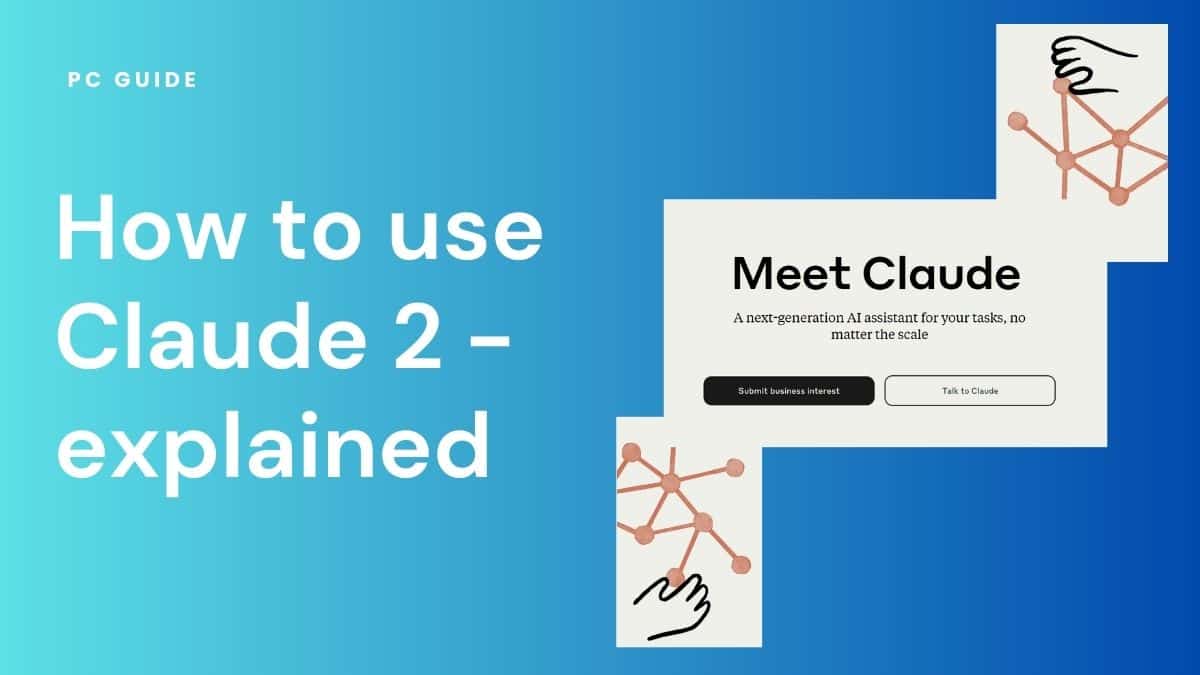
Table of Contents
American AI company Anthropic has entered the chatbot game with the release of Claude 2. Founded by two former members of OpenAI, Daniela and Dario Amodei, Anthropic has a dedication to expanding the field of artificial intelligence at its core. Claude is a natural language chatbot with a large context window and capabilities rivaling ChatGPT. This has left users intrigued about exactly how to use Claude 2. This article will give a brief introduction to Claude 2, and explain how the platform can be accessed in a few simple steps. Keep reading to find out more.
Essential AI Tools
Claude 2 – an introduction
Developed by Anthropic, Claude 2 is a powerful large language model (LLM) described as a “friendly, enthusiastic colleague or personal assistant”. Not only is the model friendly and easy to converse with, but it has the ability to explain its thinking. It hasn’t quite been getting the publicity of other chatbots such as ChatGPT, Google Bard, or Microsoft Bing AI. But it's certainly shaping up to be an impressive rival in terms of performance metrics.
As one of the first constitutional AI chatbots, not only has Claude 2 got improved performance and longer responses, but it can make judgments about the content it is creating. This puts it a step ahead of many language models in a way that is both impressive and terrifying. It has complex choice-making capabilities and scored 76.5% on the multiple choice section of the bar exam. As it is marketed as a safe and friendly chatbot, Anthropic states they have an “internal red-teaming evaluation that scores our models on a large representative set of harmful prompts”. This evaluation found Claude 2 was 2x better at giving harmless responses compared to Claude 1.3.
Overall, the artificial intelligence model has made significant improvements from previous versions. In terms of critical reading, Claude 2 scores above the 90th percentile on the GRE reading and writing exams. As well as having a larger context window due to its data training, Claude 2 has impressive math and coding skills, scoring 71.2% on a Python coding test. Increased input and output means that users can input 100k tokens in each prompt (about 75,000 words!), which will get analyzed by Claude in mere minutes. Outstanding performance metrics combined with a friendly and safe interface might leave users with the impression that Claude 2 is an impeccable chatbot package.
How to use Claude 2 AI chatbot
There is a new public-facing beta website that users can access to try out Claude 2 now. Here is how to access and start using the Claude AI chatbot in a few simple steps.
- Head to the Claude.ai website
- Go through the sign-up process. Either use your email or sign in with your Google account. After entering your email, you will need to input the login code you have been sent.
- Enter your name, and make sure to agree to Anthropic’s Terms and Acceptable Use Policy.
- Start chatting! You should now have access to the platform to start using the chatbot.
Unfortunately, there are still a few limitations to using Claude. At the time of writing, the chatbot is still only available in the United States and the United Kingdom. Furthermore, although the beta access is free, usage of the platform may be limited to unpaid users. You can read on here if you want to find out more about the pricing of Claude 2 to upgrade to the paid version.
The Claude 2 API is available for integration into other platforms at the request of the developer. You can submit business interest through the Claude for business section of the website. It has already been integrated by other companies such as Sourcegraph, a code AI platform, and the generative AI platform Jasper.
Final thoughts
Hopefully, you can now access the Claude 2 chatbot and test out its interface and capabilities for yourself. Launching just months after the AI startup Claude 1, Claude 2 is a natural language model that boasts functions at similar levels to GPT-4. Many comparisons are starting to be drawn between the two, with our rundown of Claude 2 vs GPT-4 found here. If it continues to gain popularity, Claude AI could perhaps start to threaten ChatGPT’s position as the top chatbot model. If you're interested in AI trends, you can find articles on the latest models including Google Bard and GTP-4 here.
