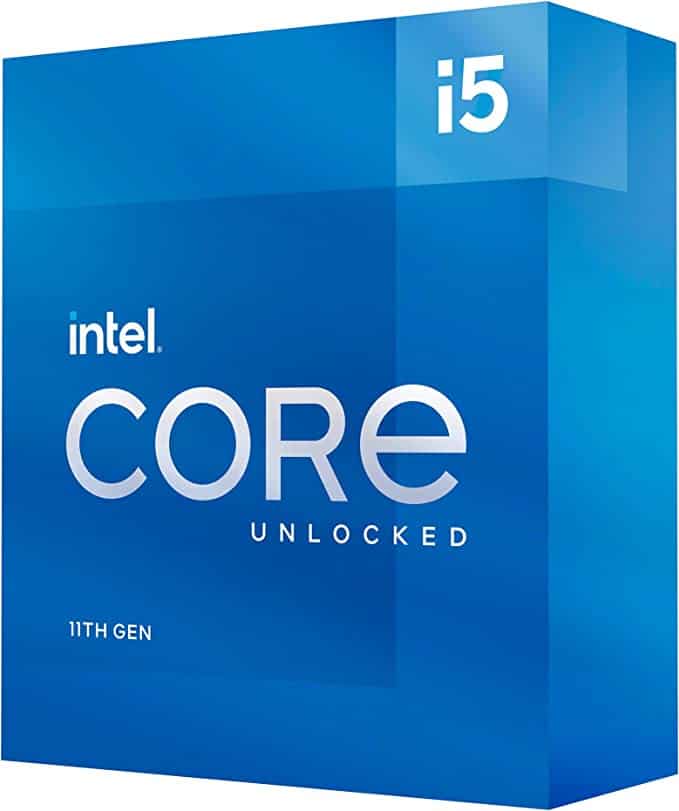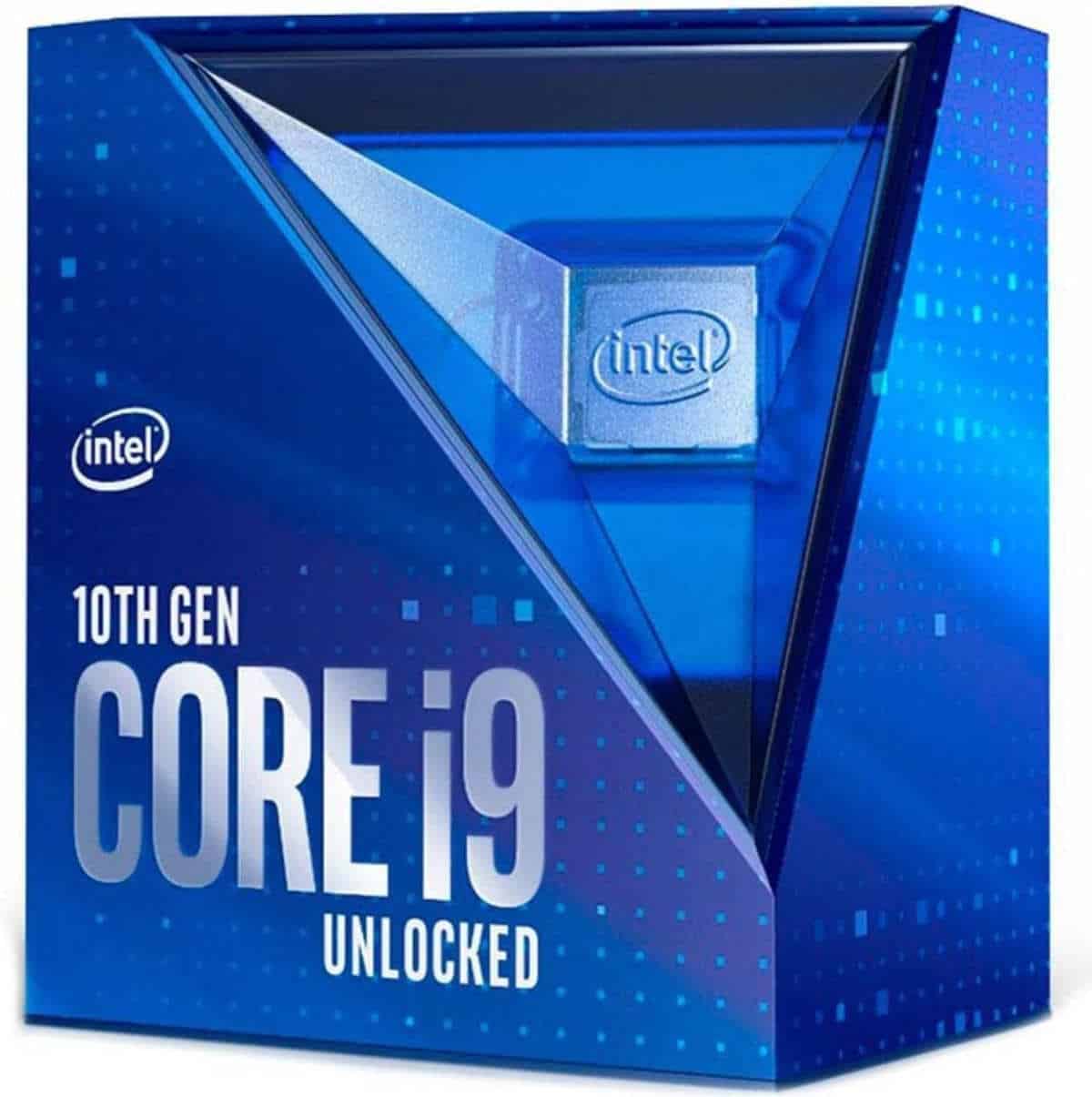Best CPU for Z590 motherboard in 2025 – our top compatible picks
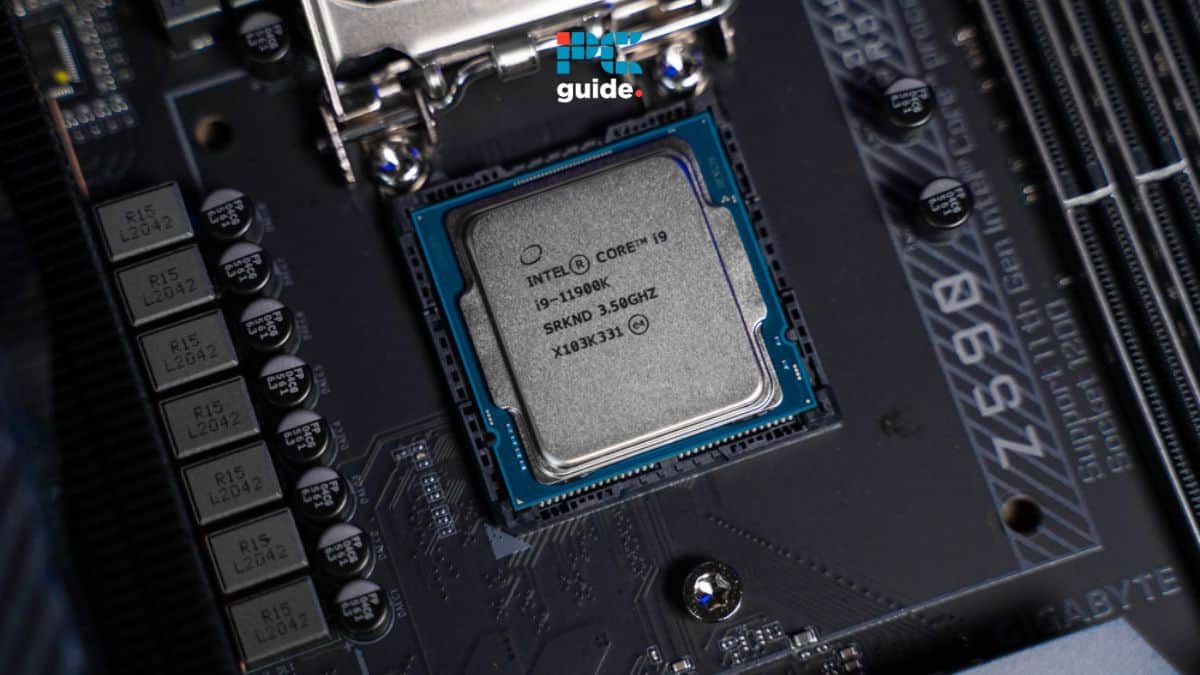
Table of Contents
Selecting the perfect CPU is crucial for optimizing your rig, whether you're gaming, working, or indulging in a TV series marathon. A top-notch processor guarantees seamless performance for your needs.
That said, we understand that not everyone is equipped with the latest motherboards, and selecting an older CPU can be just as challenging as deciding on a newer one. So, in this article, we're here to guide you in finding the best CPUs for the Z590 motherboard. Catering to gamers, enthusiasts, overclockers, and even office workers, we've got options that suit every requirement. So, let's get right into it.
Products at a glance
-
Best CPU for Z590 motherboard overall
Intel Core i9-11900K
- Cores: 8
- Threads: 16
- Boost clock: 5.3GHz
- Base clock: 3.5GHz
- L3 Cache: 16MB
- TDP: 125W
-
Best mid-range CPU for Z590 motherboard
Intel Core i5-11600K
- Cores: 6
- Threads: 12
- Base Speed: 3.9 GHz
- Boost Speed: 4.9 GHz
- L3 Cache: 12 MB (shared)
- TDP: 125 W
-
Best budget CPU for Z590 motherboard
Intel Core i5-11400F
- Cores: 6
- Threads: 12
- Boost speed: 4.4GHz
- Base speed: 2.6GHz
- L3 Cache: 12MB
- TDP: 65W
-
Best 10th Gen CPU for Z590 motherboard
Intel Core i9-10900K
- Architecture: Comet Lake
- Cores: 10
- Threads: 20
- Base Clock: 5.3 GHz
- Boost Clock: 3.7 GHz
- L3 Cache: 20 MB (shared)
How we picked
We wanted to make sure we were covering all the bases, so we considered several factors when choosing the best CPUs for Z590.
First off, we took a look at different price points. We know not everyone has a huge budget to work with, so we included options catering to different wallets. From budget-friendly picks to high-end beasts, we’ve got you covered.
Next up, we thought about what people are using their PCs for. Are you a hardcore gamer chasing those sweet, sweet frame rates? Maybe you're a content creator who needs a CPU that can handle video editing and rendering like a champ. Or perhaps you just want a reliable workhorse for everyday tasks and some casual gaming. Whatever the case, we've included CPUs catering to various use cases.
Of course, we couldn't forget about performance. We dug deep into reviews, benchmarks, and user experiences to determine which CPUs deliver the goods when paired with a Z590 motherboard. We wanted to ensure you're getting the best bang for your buck, so we prioritized those offering a great balance between power and cost.
Lastly, we considered compatibility and ease of use. We made sure that our picks play nice with Z590 motherboards and won't give you a headache during installation or setup. After all, building a PC should be fun, not frustrating!
Best CPU for Z590 motherboard

- Cores: 8
- Threads: 16
- Boost clock: 5.3GHz
- Base clock: 3.5GHz
- L3 Cache: 16MB
- TDP: 125W
- It comes unlocked for overclocking
- Good core and thread count for heavy multitasking
- It has a configurable TDP
- It has a high TDP of 125W
- It is not very power-efficient
- A good cooling solution is required to keep it cool
Since the Z590 motherboard only supports two generations of Intel processors, it shouldn't be surprising that we went with the flagship 11th gen CPU, the Intel Core i9-11900K.
For starters, this CPU has eight cores, 16 threads, a base clock of 3.5GHz, a boost clock of 5.3GHz, and a 16MB Intel Smart Cache. What this means is that it has enough hardware to handle a variety of gaming and professional tasks without compromising on performance.
However, since it has a 14nm process and an older architecture, its performance isn't comparable to the latest generation CPUs. However, it should still be able to hold its own against resource-intensive tasks.
The Intel Smart Cache should also help boost the CPU’s performance, enabling all the cores to access the lower cache level. This means that the access and data retrieval time should be reduced, increasing the CPU’s efficiency and processing rate.
The 11900K has a high TDP of 125W, the same as the 13900K, which is leagues above it in terms of performance. That said, it does have a configurable TDP setting, which lowers it to a manageable 95W but also drops the clock speed to 3.0GHz.
However, the TDP could fluctuate depending on the workload, increasing the thermal output. External factors like the ambient temperature could also increase the CPU’s temperature. In either case, we recommend using a robust CPU cooler with a good thermal paste. If you're interested in exploring some options, check out our best AIO water cooler and thermal paste guides for the top picks.
Released in 2021, it isn't surprising that it’s only compatible with DDR4 RAM, but depending on the motherboard, you can stack up to 128GB without running into compatibility issues.
Overall, the 11900K is a solid option for the Z590 motherboard. Since it’s unlocked by the manufacturer, some tinkering could take its performance to the next level, and you can get your money’s worth out of this CPU.
What users say
According to the Amazon reviews of the i9-11900K, it is easy to overclock, has excellent performance, and the LGA 1151 CPU coolers work well with it, which should help save some money. Some reviewers stated that it runs hot, and a slight undervolt keeps it under control without compromising performance. One user said: “Overall I am extremely satisfied with INTEL in general and recommend the i9-11900K and or its newer siblings now as a very good buy.”
- Cores: 6
- Threads: 12
- Base Speed: 3.9 GHz
- Boost Speed: 4.9 GHz
- L3 Cache: 12 MB (shared)
- TDP: 125 W
- Efficient thermal design improvement over the previous generation
- Works well with 3200MHz RAM
- Improved integrated graphics
- It has a high TDP of 125W
- Overclocking can ramp up its temperature
The reign of Team Blue continues with the Intel Core i5-11600K, which offers a sweet spot in terms of performance and value.
This processor is powered by six cores and 12 threads. On top of that, it has a base frequency of 3.9GHz, a turbo frequency of 4.9GHz, and a 12MB L3 cache. What these specifications mean is that it has enough firepower to handle casual and demanding gaming and professional tasks.
However, since it only has six cores, it isn't the best option for server or workstation-level tasks. That said, the power of “K” should come in handy as you can overclock it to make its processing even faster. Keep in mind that running your CPU in a highly overclocked state for extended periods can lead to damage.
But, if you're an enthusiast and want to get the most out of your purchase, we recommend striking a balance between performance and power consumption to better manage the thermal output. Also, consider using the best CPU cooler to keep it performing optimally, as it has a base TDP of 125W, the same as our top pick. This is a drawback to the older Intel CPUs as they aren't power efficient, and the 11600K consumes the same amount of energy as the flagship CPU of the 11th and 13th gen.
The 11600K comes with Intel UHD 750 Integrated graphics. This means you can run your system without a dedicated GPU, and the iGPU should be enough to power basic tasks, but gaming on it would be less than ideal. On top of that, it has a maximum memory bandwidth of 50 GB/s, meaning the data transfer to and from the CPU should be enough to handle some level of demanding tasks without running into bottleneck issues.
Overall, for the price, the 11600K has decent specifications, which should result in smooth everyday tasks and gaming. However, it consumes the same amount of power as the higher models, which brings its position down a notch.
What users say
At the time of writing, the Intel Core i5-11600K has a 4.8 out of 5.0 rating and a handful of positive Amazon reviews. One reviewer stated: “The i5 11600K is the strongest performing and most flexible of the gen 11 i5 variants.” Other than that, its overclocking potential and overall performance were the highlights, and one user even said: “For under $250 this is bargain super chip for gamers and should be good for streamers as well.”

- Cores: 6
- Threads: 12
- Boost speed: 4.4GHz
- Base speed: 2.6GHz
- L3 Cache: 12MB
- TDP: 65W
- It has a low TDP of 65W
- It comes bundled with a CPU cooler
- It doesn't have any integrated graphics
For the more budget-conscious, the Intel Core i5-11400F is one of the best compatible CPUs for the Z590 motherboard. Not only does it sit comfortably on the LGA 1200 socket, but it has decent specifications as well.
It features six cores, 12 threads, a base clock of 2.6GHz, a boost clock of 4.4GHz, and a 12MB L3 Intel Smart Cache. This means it has enough hardware to handle casual and professional tasks within reason.
This processor can't be overclocked, so you're stuck with the factory settings. However, it also supports up to 128GB of DDR4 3200MHz RAM, so if your motherboard can support it, you can take its performance up a notch by installing more RAM sticks. If you're interested in exploring some options, we recommend you check out our best DDR4 RAM guide for the top picks.
Unlike the previous options, this CPU has a low TDP of 65W, which should also make managing its thermal output relatively easy. You can install a robust CPU cooler and use a good thermal paste, and this CPU should run optimally without overheating.
That said, it uses Intel Turbo Boost Max technology, which enhances performance by ramping up the clock speed by adjusting the power and considering the thermal headroom.
Overall, the 11400F is one of the best budget CPUs to pair with a Z590 motherboard. While it can't be overclocked, it has some wins in its corner, like the low TDP.
What users say
According to Amazon reviews, the 11400F was praised for its gaming performance and the value it delivers for its price point. One reviewer stated: “For having 6 cores it surprised me how well it performs on FPS games, does better than many 8 Core CPUs.” Another user said: “Wanted something powerful, yet affordable This fit the bill,” which we think perfectly sums up the prowess of this CPU.
- Excellent gaming performance
- Greater headroom for overclocking
- Can lower its TDP to 95W
- It has a PCIe 3.0 interface
- It requires a high-end cooling solution
- Its power hungry and has a high thermal output
11th-generation Intel CPUs aren't the only ones compatible with the Z590 motherboard. The 10th-generation processors are also an option and are still viable. That said, for the best 10th gen CPU, we went with the i9-10900K.
This pick might not be surprising for obvious reasons. It has impressive hardware that delivers excellent performance. This processor packs ten cores, 20 threads, a maximum turbo frequency of 5.3GHz, and a 20MB L3 cache. These specifications mean it should be more than capable enough to take on anything you throw.
That said, we see similar trends when it comes to power consumption. It also has a TDP of 125W, which can be lowered to 95W using the configurable TDP settings. On top of that, it can be overclocked, which means it can perform better but will also consume more power and generate more heat. We recommend using the best water cooling kit to keep it tame and performing optimally.
Another difference between the two generations can be seen in the maximum memory bandwidth. This CPU has a bandwidth of 45.8 GB/S, while the 11400F has 50 GB/s. That said, it should perform better than the 11400F due to its higher core and thread count and overclocking potential.
The Intel Core i9-10900K also uses PCIe 3.0, but it should work with previous and next-generation components, albeit at lowered performance. While they are forward and backward-compatible, the design can't change, and 3.0 Gen components will work only at the limit of that version.
So, while the 10900K is almost four years old, it still holds its own against the competition and should serve you well in gaming and real-world tasks. That said, it has a high price tag of $450, and in that amount, you could get the 13900K, which is leagues above it in performance but isn't compatible with the Z590 motherboard. So, consider your usage and spend your money wisely.
What users say
According to Amazon reviews, it has excellent performance, and one user said: “If you are looking for the best gaming CPU, this is the one!” Many users were complementing its versatility to deliver top-notch performance in gaming, video editing, and other tasks.
How to choose the best CPU for Z590 motherboard
There are a handful of factors that you need to consider before choosing a CPU. This is particularly important when looking for a CPU to pair with a motherboard. Different motherboards have varying features and functionalities, and getting a high-end CPU for a low-tier motherboard could hinder its performance. So, to help you make an informed decision, we've listed some of the factors you need to keep in mind while making a decision.
Budget
The first thing you need to consider is your budget and what it allows for. For example, spending $300 when your budget for a CPU is $150 will most likely put things out of balance, and you'll have to compromise on another component or go above your budget, which is less than ideal.
So, filter your options based on what is available in your budget and pick the CPU that offers the best performance and value ratio.
Compatibility
The compatibility between the CPU you're opting for and the Z590 motherboard is crucial. The Z590 motherboard has the LGA 1200 socket, and only Intel's 10th- and 11th-generation CPUs are compatible. This means that your options are limited to two generations, which is good as it would make choosing a CPU easy, but to move to the newer generations, you'll have to purchase a new motherboard.
Cores and threads
The more cores and threads a processor has, the better it performs. Gaming doesn't generally require a lot of cores or threads. However, a high core and thread count is important for heavy multitasking, as it is needed to handle various processes in parallel. So, keep this in mind while opting for a CPU, as it'll impact the performance of your system.