How to play PS2 games on your jailbroken PS4 9.00 and lower

Table of Contents
This is part of our Jailbreaking the PS4 series, if you've not done so and have a PlayStation 4 on 9.00 or below, then have a look at how to do it and install the Homebrew Store.
Sony’s decision to just kill any kind of emulation of the PS2 in the PS4 in favour of serialising releases called ‘PS2 Classics’ and then sort of just, rarely update it, is a bit of a pain. The PlayStation 2 has a metric tonne of classics, oddities, and proper stinkers that should still be actively available to play.
Where else can I go from playing Shadow of the Colossus to that awful Little Britain game? Or those original pair of Disaster Report games? Either way, with a jailbroken game emulating these older, less easy to get hold of games has never been easier. With a huge catch.
Because those behind the scenes are having to refigure out emulation on a different skew of a familiar platform, it’s thrown a few wrenches in the works. As of right now, there’s a lot of games that do work, but not the full 100% list that you’d find enjoyment on PCSX2 and the like. It’s a work in progress and at some point, should see more added.
You can check out what games are working, but your mileage may vary. However, I’ve had pretty much excellent results with all of the games I’ve tested on the playable side of things.
What you’ll need
You’re going to need to download a few programs and acquire your PS2 files elsewhere.
We will not tell you where to acquire these PS2 files from. PC Guide is not advocating the use of illegal ROMs.
- PS2 Classic GUI –
- WinBin2ISO (64-bit) –
- Package Sender 1.2 –
On your PS4 you’ll either need IPI, Remote Package Installer or if you plan on sending them over by USB, just ignore that and install via GoldHEN as you usually would. Follow that tutorial here.
Converting PS2 games to PS4 PKG files
With PS2 games, you’ll notice that more often than not you’ll get a CUE and BIN file. PCSX2 and a few other emulators don’t actually need an ISO file anymore and it’s a holdover for those that want to burn a physical disc rather than play digitally.
However, to make a PKG file you’re going to need those ISOs. The program will ultimately crash if you try to put in the BIN or CUE.
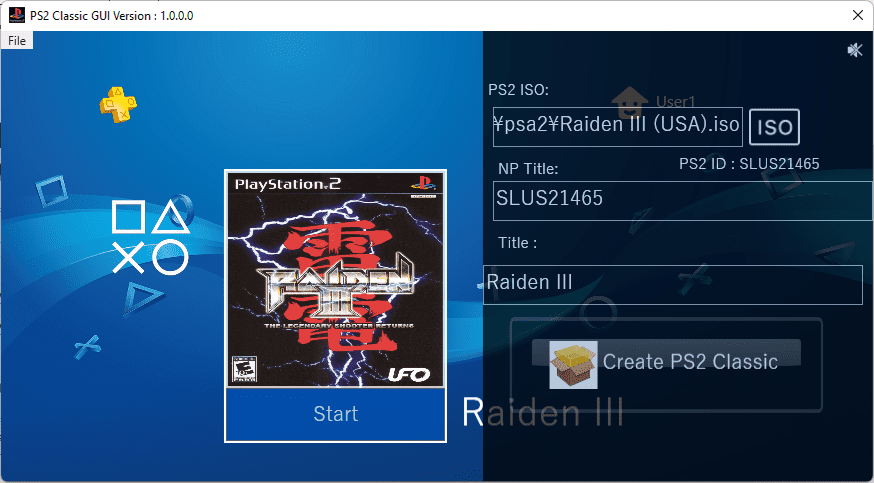
Open up PS2 Classic GUI (it’s in the Debug folder, you can make a shortcut for easy access) and go through the tutorial to familiarise yourself with the various buttons. It’s straight forward and once you’re done, just close the window. It’ll boot up a low-res PS2 video and then open the program.
Convert PS2 BIN files to ISO

Now open WinBin2ISO, a freeware program that doesn’t need installing. Point it towards your BIN file – ignore the CUE – and where you want it to go. From here, you’ll want to go and head back into PS2 GUI and press the ISO button to get your ISO. You can rename it in the title section if it doesn’t appear right.
Convert to PS4 PKG Files

Right-clicking over the icon will present a ‘replace icon’ or ‘cover’ option. This is so you can decide what will be presented on the console’s icon list and when you load it up for the first time.
Press Create PS2 Classic and put it where you want to save it. Now you need to either put it onto your USB drive or send it over remotely via FTP to get the game onto your console. It should install and work like any other game, so experiment and enjoy your classic games!
