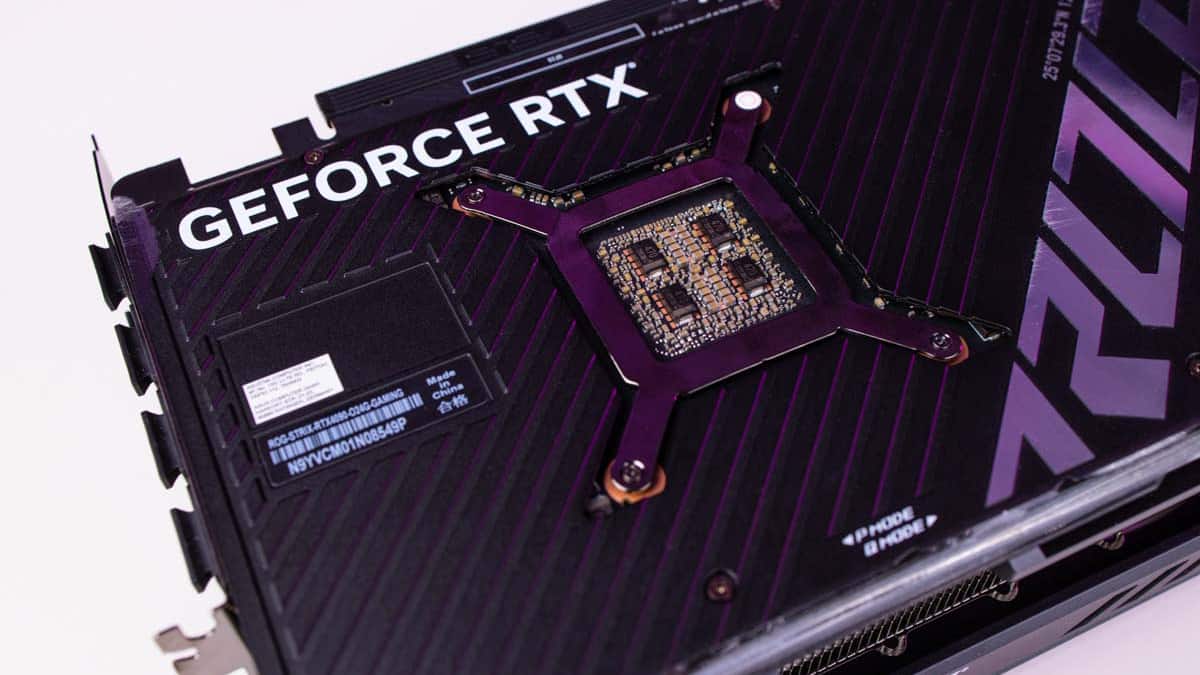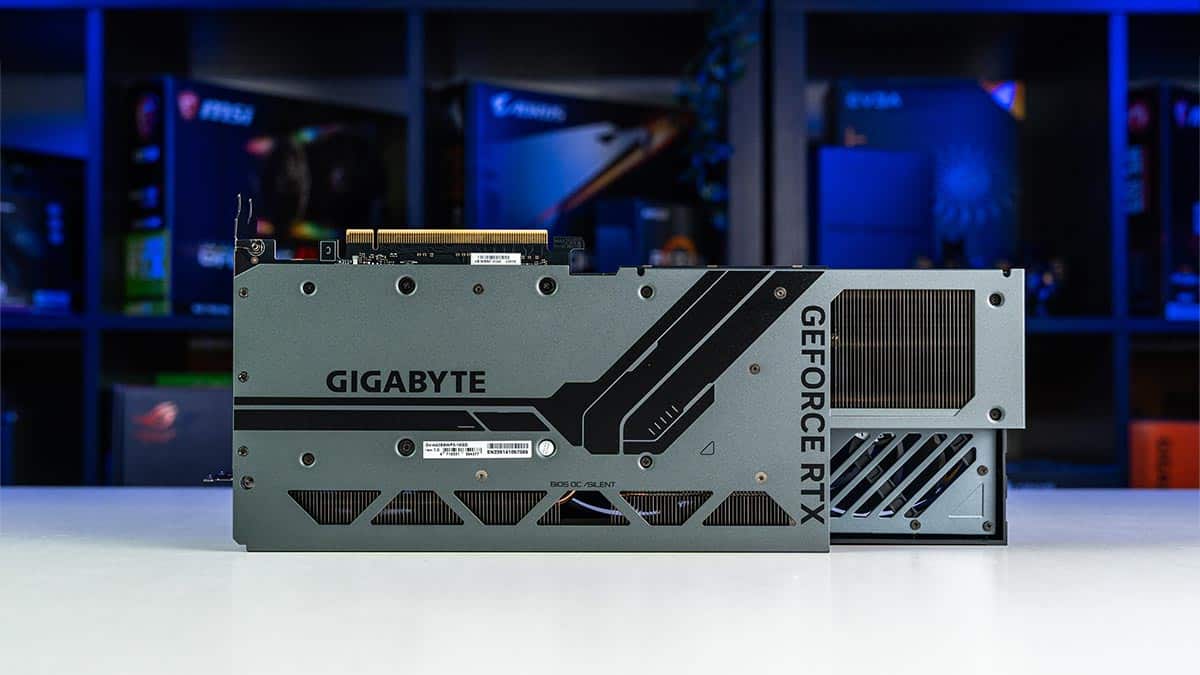Best GPU for 1440p 240Hz in 2025 – our top picks

Table of Contents
The best graphics card (GPU) for 1440p 240Hz is an important decision for anyone looking to get the most out of their gaming or streaming experience. With so many different options available, choosing the right one can be difficult. However, there are certain things to consider when selecting a GPU that will provide maximal performance while still offering great value.
Let's keep in mind that 240Hz will require you to run games at 240 FPS. And doing that across all titles on a 1440p resolution is hard. You'll need not only a great GPU but also a good CPU to battle that fight. So, expect the best-of-the-best components to build that PC.
Amazon's Spring Sale is now live!
Amazon's Spring Sale features deals on everything from the latest CPUs to high-powered gaming monitors.
- AMD Ryzen 9 9900X - 26% OFF NOW!
- AMD Ryzen 9 9950X - 18% OFF NOW!
- SAMSUNG 990 PRO 4TB SSD - 40% OFF NOW!
- SAMSUNG 49-inch Odyssey QD-OLED Monitor - 41% OFF NOW!
- Lenovo Legion 5i RTX 4070 Gaming Laptop - 13% OFF NOW!
- WD_BLACK 8TB SN850X SSD - 32% OFF NOW!
*Stock availability and pricing subject to change depending on retailer or outlet.
Products at a glance
-
Best GPU for 1440p 240Hz
ASUS ROG Strix RTX 4090 OC
- GPU: AD102
- CUDA cores: 16,384
- VRAM: 24GB GDDR6X
- Memory bus: 384-bit
- Bandwidth: 1,008 GB/sec
- Base clock: 2235 MHz
-
Best AMD GPU for 1440p 240Hz
ASUS TUF Gaming Radeon RX 7900 XTX OC
- GPU: Navi 31
- Stream Processors: 6,144
- VRAM: 24GB GDDR6
- Memory bus width: 384-bit
- Bandwidth: 960 GB/s
- Base clock speed: 1,929 MHz
-
Best runner-up GPU for 1440p 240Hz
Gigabyte RTX 4080 Super Windforce V2
- GPU: AD103
- CUDA Cores: 10,240
- VRAM: 16GB GDDR6X
- Bandwidth: 736.3 GB/s
- Memory bus width: 256-bit
- Base clock speed: 2295 MHz
-
Best value-for-money GPU for 1440p 240Hz
Sapphire Radeon RX 7900 XT
- GPU: Navi 31
- Stream Processors: 5,376
- VRAM: 20GB GDDR6
- Memory bus: 320-bit
- Base clock speed: 1,387 MHz
- Game Clock speed: 2.2025 MHz
How we picked the best GPU for 1440p 240Hz
We have evaluated each GPU on multiple factors such as performance, features, power consumption, and even price. We took into account how well each GPU can handle games at high frame rates and resolutions, as well as how much value it brings to its price point. On top of this, we endeavor to test all the latest GPUs through a series of benchmarks, from AAA games such as Cyberpunk 2077 to Synthetic Benchmarks like Cinebench and Fire Strike Ultra. Once we've done all of this, we then curate the below list. In this case, we've hand-picked four GPUs that are perfect for 1440p, 240Hz gaming setups.

- GPU: AD102
- CUDA cores: 16,384
- VRAM: 24GB GDDR6X
- Memory bus: 384-bit
- Bandwidth: 1,008 GB/sec
- Base clock: 2235 MHz
- Great 4K performance
- Good for future-proofing
- Advanced DLSS and ray tracing
- Very expensive
- An overkill for basic users
Achieving more than 200+ FPS constantly across every title is not an easy job. But thanks to the RTX 4090's 24 GB GDDR6X, a 384-bit memory bus, 1,008 GB/s bandwidth, and a 2520 MHz boost clock, Nvidia's flagship GPU reigns supreme.
In our testing, where we switch off things like DLSS to run the card through native, raw tests, we saw the 4090 tears through the likes of Cyberpunk 2077, Doom Eternal, and Assassin's Creed: Mirage when all settings were set to Ultra.
To give you a better idea, the card managed 74 FPS in Cyberpunk without DLSS enabled and settings maxed out.
PC Guide
To give you a better idea, the card managed 74 FPS in Cyberpunk without DLSS enabled and settings maxed out. With ray tracing enabled, it managed 43 frames, but remember, in this instance, you would usually rely on DLSS 3.0. The full RTX 4090 benchmarking data can be seen as part of our RTX 4090 review.
Now for the downsides. The 4090 is a power-hungry and expensive GPU. You'll need to get a stronger PSU and a proper CPU to match the graphics card speed and avoid bottlenecking. So bear in mind that the investment will be high. An alternative to the RTX 4090 could be the 4080 Super, which we detail below.
What users say
On Amazon, the Asus ROG Strix RTX 4090 has a rating of 4.5 stars, and more than 630 people have reviewed it. As per the reviews, customers were pleased with the GPU’s performance, appearance, and also the cooling system. However, the buyers also mentioned that the GPU may feel bulky and comes with a hefty price tag.

- GPU: Navi 31
- Stream Processors: 6,144
- VRAM: 24GB GDDR6
- Memory bus width: 384-bit
- Bandwidth: 960 GB/s
- Base clock speed: 1,929 MHz
- Great 4K performance
- Boosted framerates with FSR 3
- Competitively priced
- Expensive
- Some models may be expensive
Just as Nvidia would need its best unit to achieve this performance, AMD also needs the 7900 XTX flagship unit to get 200+ FPS in a 1440p panel. The problem with this resolution and refresh rate is that it requires a lot of memory from the GPU. Also, you'll need a transfer speed so fast that not all of them can handle it.
When we tested this hypothesis, we found the card ‘had absolutely no problems' hitting 4K 60 native and beyond.
PC Guide
The RX 7900 XTX is a top-of-the-notch AMD GPU and we scored it as such in our RX 7900 XTX review. It features 24 GB GDDR6 memory, 6144 cores with 57,700 million transistors, a 384-bit memory bus, and 960.00 GB/s of bandwidth. If this is added up to the 2499 MHz of boosted clock speed and the 96 MB of specialized L3 cache, the 7900 XTX will reach the expected FPS in the vast majority of games.
When we tested this hypothesis, we found the card ‘had absolutely no problems' hitting 4K 60 native and beyond. At 1440p, the card shined even more, hitting 137 FPS on Cyberpunk 2077 (Ultra) without FSR enabled. A true AMD alternative to the RTX 4080 Super and a cheaper option for those wanting to maximize performance on a tighter budget.
What users say
On Amazon, the Asus TUF RX 7900 XTX has a 4.4-star rating, and over 350 people have reviewed it. According to the reviews, customers like the build quality of the video card; they mention it has good build quality and also think that it has good value for money. However, some customers said that the GPU was too big to fit into the case, which you should take into account if you have a small build.

- GPU: AD103
- CUDA Cores: 10,240
- VRAM: 16GB GDDR6X
- Bandwidth: 736.3 GB/s
- Memory bus width: 256-bit
- Base clock speed: 2295 MHz
- Great 4K and 1440p performance
- Better value than RTX 4080 base card
- Gigabyte variant has good cooling
- Pricey
The RTX 4080 Super is easily one of the best cards around, with the team here scoring it 4/5 in our 4080 Super review. The 4080 Super takes the original RTX 4080‘s Ada Lovelace architecture, which permits 16 GB of GDDR6X video memory, and then adds a few tweaks.
Benchmarking performance is as expected… stunning.
PC Guide
The CUDA cores are up to 10,240 from the first iteration's 9,728 (a 5% upgrade). There are also now 320 texture mapping units (TMUs) as opposed to 304. This means you're getting around a 2-5% performance gain compared to the original card. Did we mention it works out cheaper, too?
Benchmarking performance is as expected… stunning. In Assassin's Creed: Mirage and Avatar: Frontiers of Pandora, the card was able to deliver 139fps and 119fps in 1440p and leading figures of 95fps apiece in 4K, respectively. Again, this is without DLSS 3.0 enabled. A true beast of a card and a fantastic alternative to the RTX 4090.

- Bandwidth: 800 GB/sec
- TDP: 300 W
Finally, we have the RX 7900 XT. This is the dimmed-down version of the XTX. It features less memory, lower clock speed, and less cache. But don't let that fool you; this GPU will deliver even better performance than the original 4080 in some cases.
In our testing, we concluded that the AMD Radeon RX 7900 XT ‘largely excels' across the board in 1440p and 4K, achieving 60fps or higher natively in the majority of tests run.
AMD's approach to gaming performance through the Infinity cache helps a lot.
PC Guide
The 7900 XT features a 20 GB GDDR6 VRAM, a boost clock speed of 2394 MHz, and an L3 cache of 80 MB. This gives the GPU more than enough power to beat the 200+ FPS barrier at 1440p gaming.
Besides, AMD's approach to gaming performance through the Infinity cache helps a lot. If you're looking to play in a 1440p 240Hz panel, this one would be the best option to save some bucks because it's also the cheaper GPU on the list.
What users say
The Sapphire RX 7900 XT has a rating of 4.5 stars, and more than 150 people have rated the product. As per the reviews, customers said that the card ran well, is good value for money, and fits in small cases. However, a few customers said that the GPU got noisy under pressure.
Considerations for
Here are some of the things you need to consider before you buy a new graphics card to reach your targeted resolution and framerates –
CPU
First and foremost, you'll want to make sure that the GPU has enough power to handle frame rates up to 240fps without any stuttering or tearing. That being said, resolution and framerates are not dependent on GPU alone – you will have to have a CPU and monitor to reach your target. Once you have chosen a powerful GPU, you will need an equally capable CPU to avoid bottlenecking and use the full potential of your system.
Cooling
If you are planning to overclock your graphics card, then it is important that it has a robust cooling system. Most high-end and gaming-oriented GPUs come with a 2-fan or 3-fan setup. Further, some GPUs also offer 0dB cooling systems or other advanced features like fan-stop mode.
Monitor
As mentioned earlier, your target resolution and refresh rate is not dependent on your graphics card alone. You will also need other components that support the GPU – and one of them is your monitor. You need to have a monitor that can support 240Hz refresh rate, has low response time, and VRR technology to keep things smooth.