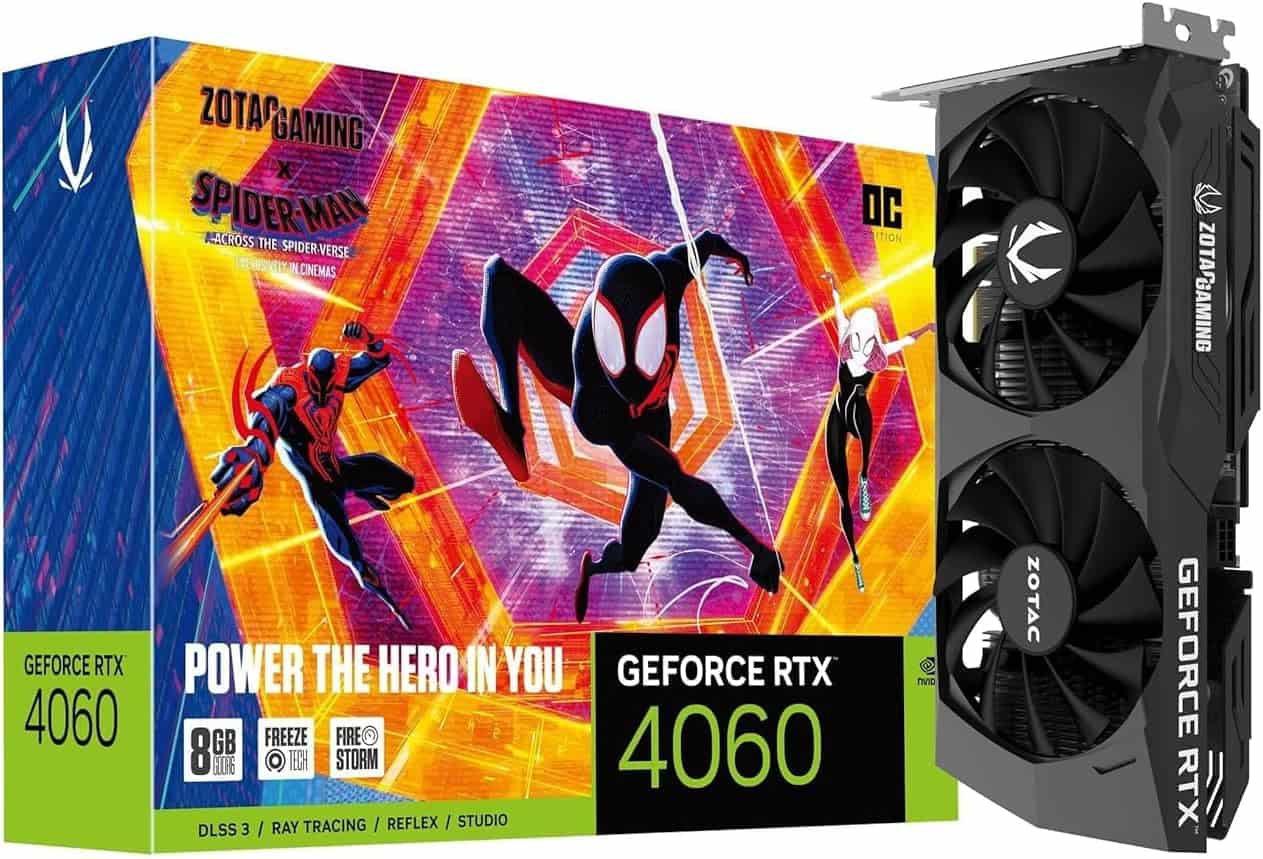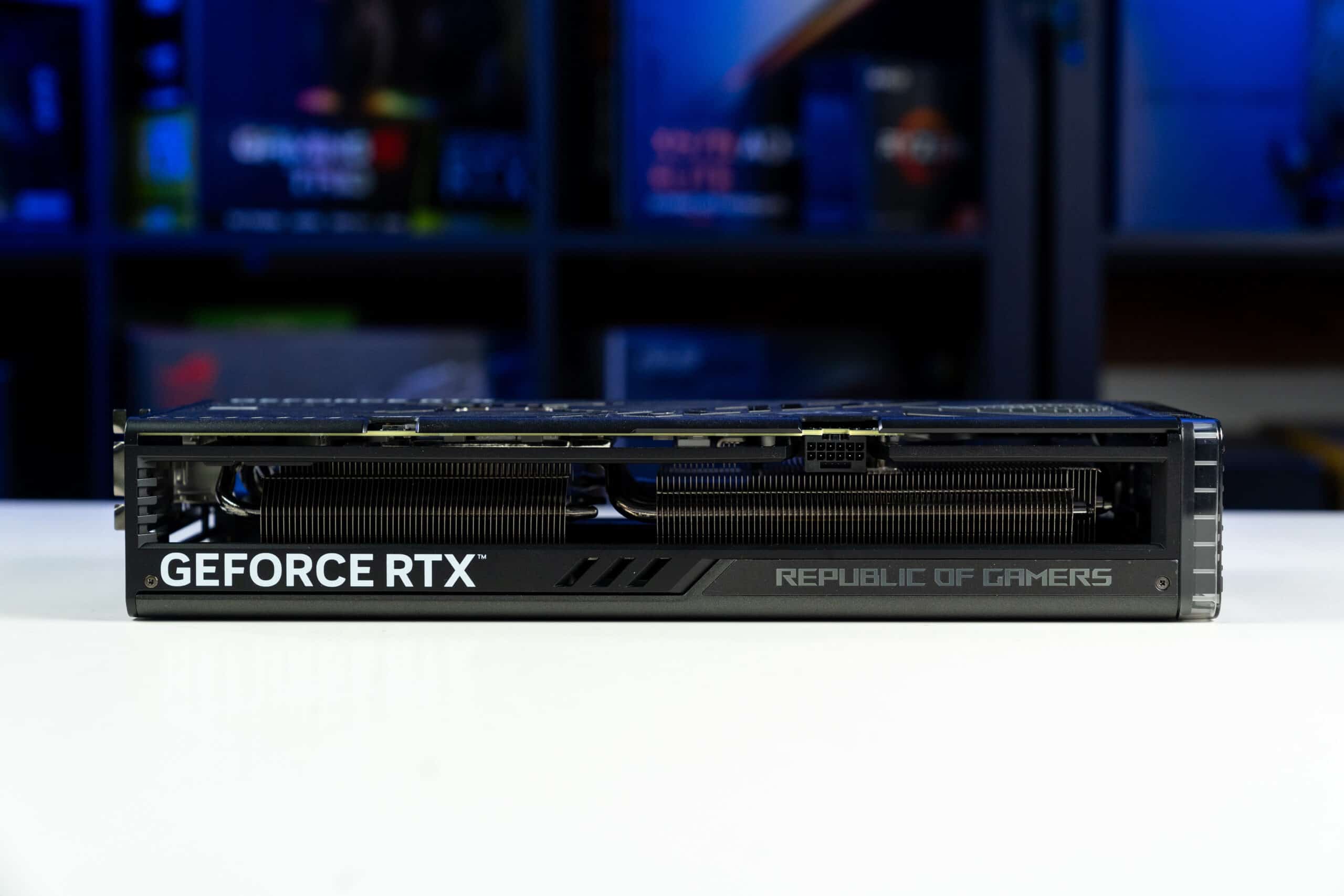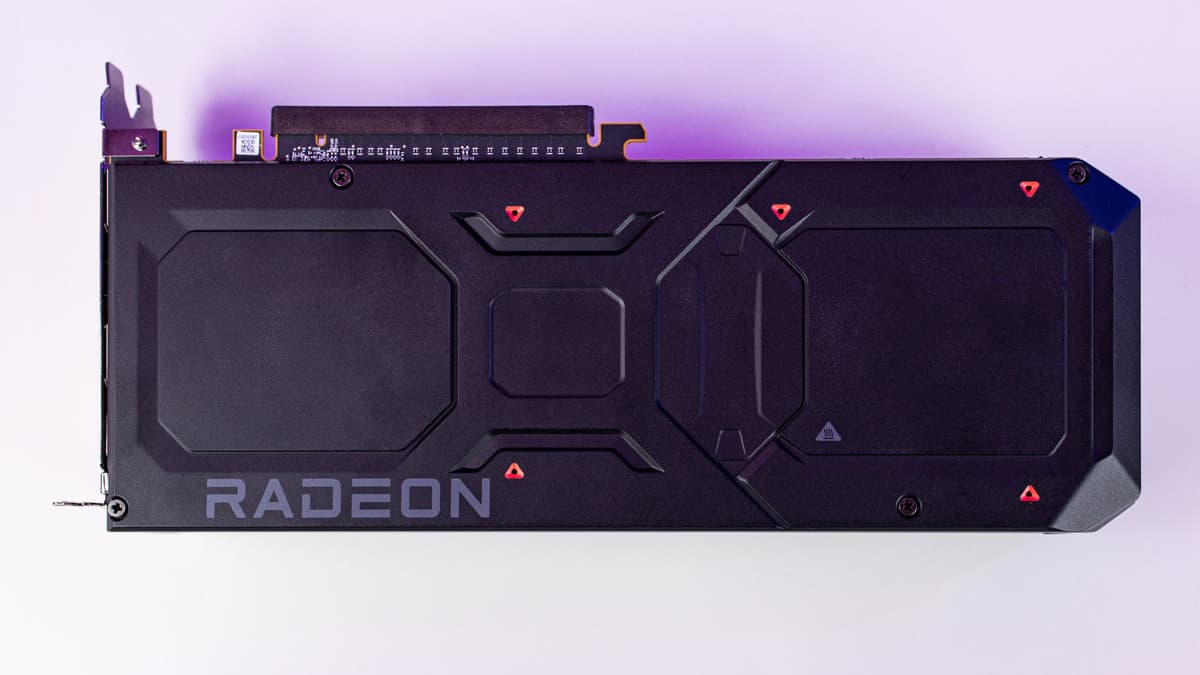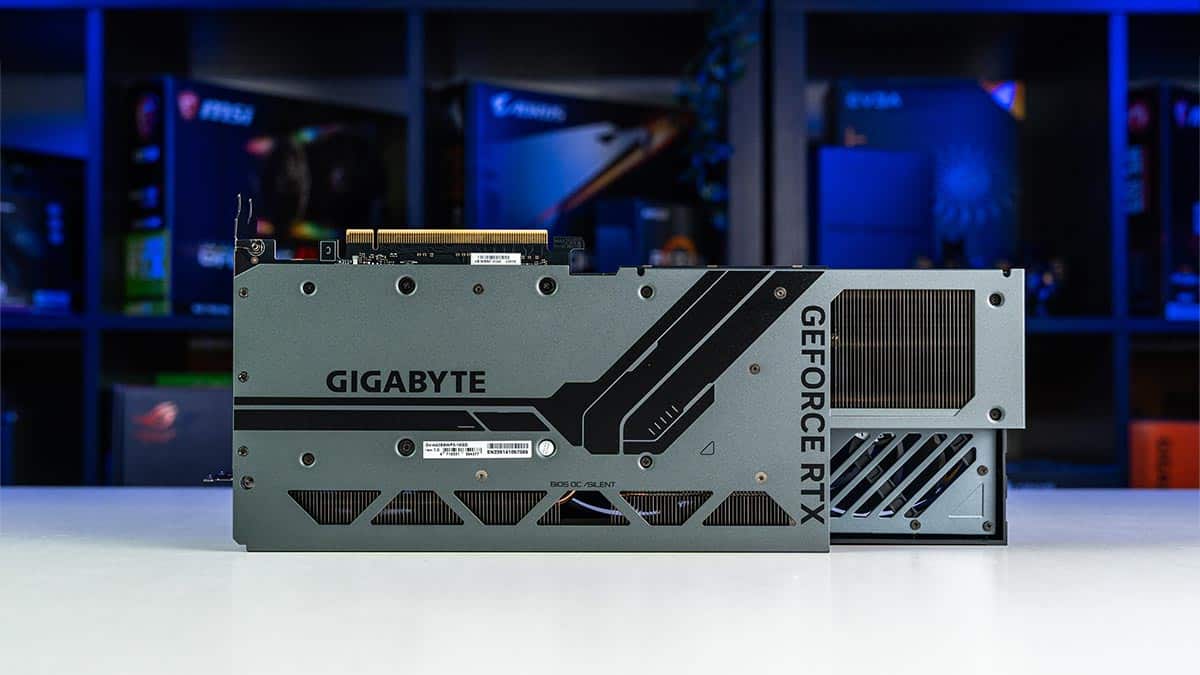Best GPUs for 1080p 144Hz and 240Hz in 2025 – Our top picks

Table of Contents
If you are looking for the best GPU to run games in 1080p resolution at 144Hz or 240Hz, then we have you covered right here. Now, technically, even the best and the most powerful GPU out there (like the RTX 4090) can easily support 1080p gaming at good refresh rates. However, for 1080p, high-end graphics cards can be overkill. So here, we are looking to strike a balance between FHD resolution and a decent refresh rate.
Now, the refresh rates don't depend entirely on your GPU – the CPU and your monitor also play key roles in it. So, to get your target refresh rates, make sure you are combining the right components. For instance, if you want to achieve a 240Hz refresh rate, you will need a 240Hz monitor, a good graphics card, and an equally powerful CPU to avoid bottlenecks.
-
BEST GPU FOR 1080p 144Hz AND 240Hz
ASUS ROG Strix GeForce RTX 4070 Ti Super OC Edition
-
BEST AMD GPU FOR 1080P 144HZ AND 240HZ
AMD Radeon RX 7900 XT
- GPU: Navi 31
- Stream Processors: 5,376
- VRAM: 20GB GDDR6
- Bandwidth: 800GB/sec
- Memory bus width: 320-bit
- Base clock speed: 1,387 MHz
-
BEST PREMIUM GPU FOR 1080P 144HZ AND 240HZ
Gigabyte RTX 4080 Super Windforce V2
- GPU: AD103
- CUDA Cores: 10,240
- VRAM: 16GB GDDR6X
- Bandwidth: 736.3 GB/s
- Memory bus width: 256-bit
- Base clock speed: 2295 MHz
-
BEST MID-RANGE GPU FOR 1080P 144HZ AND 240HZ
Zotac Gaming RTX 4060 Ti OC Spider-Man: Across the Spider-Verse
- GPU: AD106
- CUDA cores: 4,352
- VRAM: 8GB GDDR6
- Bandwidth: 288.0 GB/s
- Memory bus width: 128-bit
- Base clock speed: 2310 MHz
How we selected the best GPUs for 1080p 144Hz and 240Hz
For this guide, we have researched, reviewed, and shortlisted GPUs that are suitable for delivering 144Hz and 240Hz at 1080p resolution. The GPUs in this guide have been selected based on specs like performance, VRAM, memory configuration, and other factors. Further, we are always looking to add newer GPUs to our guides – so keep checking for more updates here.
Best GPUs for 1080p 144Hz and 240Hz


- GPU: AD103
- CUDA Cores: 8,448
- VRAM: 16GB GDDR6X
- Bandwidth: 672.3 GB/s
- Memory bus width: 256-bit
- Base clock speed: 2340 MHz
- Boost clock speed: 2670 MHz
- Better value than RTX 4070 Ti
- Comfortable performance at 1440p
- Better memory configuration than RTX 4070 Ti
- High power draw
- Might be expensive
If you are looking for the best GPU to run games at 1440p, then we think that the new RTX 4070 Ti Super offers great value. The GPU was released in January 2024, and it's a successor to the RTX 4070 Ti.
To begin with, the RTX 4070 Ti Super sports 8448 CUDA cores, which is significantly more than the RTX 4070 Ti which comes with 7680 cores. In simpler words, more CUDA cores = more performance, so you can expect the Ti Super to outperform the Ti version.
Now, the base clock and the boost clock speed of the RTX 4070 Ti and the RTX 4070 Ti Super are quite comparable (with a slight difference). However, it's the memory configuration that has received a significant tweak. The Super iteration has a 16 GB GDDR6X VRAM with a 256-bit memory bus, which should deliver faster data transmission and better performance overall.
Considering the impressive figures so far, you can expect the RTX 4070 Ti Super to deliver accordingly – and it does. In our RTX 4070 Ti Super review, we saw that the GPU delivered about 93fps at 1440p on average. Then, at 1080p, we managed to get a solid 360fps while playing CS2. With the same resolution, we got 153fps on Assassin's Creed Mirage. So, all you need to do is pair this GPU with a suitable monitor and CPU to achieve your desired refresh rate. Overall, if you want a high refresh rate, good picture quality, and the latest tech in your rig, then the RTX 4070 Ti Super will be a good fit. It's also a good GPU if you want to keep your options open for 1440p gaming and some 4K titles as well.
What user say
According to Amazon reviews, customers praise the video card’s quality, performance, and ease of installation. Many reviewers say it effortlessly tackles even the most demanding games, while others highlight its compatibility with all modern titles. Positive comments also mention the card’s noise levels, cooling system, and overall value. For example, one user stated “Overall, if you’re open to spending more on a GPU and you’re a solid team green, I think you would find some good value in this card”.
- Offers better value now
- Good 20GB VRAM
- 320-bit memory bus
- Can't beat NVIDIA at ray tracing
- Slower GDDR6 memory
If you prefer an AMD graphics card, then we think that the RX 7900 XT is a good choice. Now, the 7900 XT was released in late 2022, and at that time, the GPU wasn't an instant hit. However, in 2025, the graphics card offers a much better value as well as performance.
To start with, think of this GPU as a runner-up to the more powerful RX 7900 XTX. The RX 7900 XT comes with 5,376 Stream Processors, which means that the GPU can handle more parallel processing and more complex workloads.
However, the highlight here is the 20GB GDDR6 VRAM with a 320-bit memory bus, which is something we usually see in the newest and most advanced GPUs. And while the GDDR6 VRAM might be slightly slower than the overclocked GDDR6X, it is sufficient to run most games and applications. Plus, it is more power efficient than the GDDR6.
Now, as we saw in our RX 7900 XT review, the GPU can handle 4K gaming and deliver decent framerates. More specifically, it delivers 60fps at 4K in almost all the games that we tested. At 1440p, it can achieve even higher frame rates – for Assassin's Creed Valhalla at 1440p, it delivered 145fp. When we ran the same game at 1080p, we got 175fps.
What users say
According to user reviews on Amazon, gamers are impressed by the video card’s performance, value, and quality. Reviewers use terms like “fantastic” and “runs everything really well” to describe its performance, and many emphasize that it delivers excellent value for the price. Additionally, one happy user noted “this card will handle anything you throw at it. I’m very pleased with the solid build, the software, and the low temps”.

- GPU: AD103
- CUDA Cores: 10,240
- VRAM: 16GB GDDR6X
- Bandwidth: 736.3 GB/s
- Memory bus width: 256-bit
- Base clock speed: 2295 MHz
- Better price than RTX 4080
- Great for 1440p and 4K
- Powerful performance
- Expensive
- Needs a powerful build
If you have a big budget and a powerful rig, then the RTX 4080 Super GPU might be a suitable pick for you. As you can guess, in terms of power, the RTX 4080 Super is second to the RTX 4090, which happens to be the most powerful GPU on the market at the moment.
To start with, the RTX 4080 Super features 10240 CUDA cores, which is a small jump from the 9728 cores in the RTX 4080 GPUs. Likewise, the base clock and the boost clock speeds have also received small improvements in the Super iteration.
And as far as memory configuration is concerned, the RTX 4080 Super sports 16 GB GDDR6X VRAM with a 256-bit memory interface width. With these numbers, you can expect the GPU to deliver smooth performance regardless of the resolution. It is worth noting that this combination resembles the RTX 4080 base model.
As you might have guessed, the RTX 4080 Super (as well as the base model) is meant for high-resolution gaming – we're talking 4K here. In our review of the RTX 4080 Super, we found out that the GPU is capable of putting out high framerates at high resolution. For instance, while playing games like Assassin's Creed Mirage and Avatar: Frontiers of Pandora at 1440p, the GPU delivered 139fps and 119fps in 1440p and about 95fps in 4K. So, of course, you can expect even higher rates at 1080p.
However, if you want to play games at 1080p only, then the RTX 4080 Super might be an overkill – and an expensive one at that. But if you don't want to restrict yourself at 1080p or even 1440p, then the RTX 4080 Super is definitely a better pick than the base RTX 4080.

- GPU: AD106
- CUDA cores: 4,352
- VRAM: 8GB GDDR6
- Bandwidth: 288.0 GB/s
- Memory bus width: 128-bit
- Base clock speed: 2310 MHz
- Boost clock speed: 2550 MHz
- Solid 1080p gaming performance
- Competitive pricing
- Compact and efficient design
- Limited 4K performance
If you want the latest Nvidia tech in your setup without spending too much money, then the RTX 4060 Ti would be a good choice. Now, the RTX 4060 Ti is meant to be a 1080p graphics card that can run games at high framerates, which makes it suitable for gaming at high refresh rates.
Let's start with the technical specs. The graphics card comes with 4352 CUDA cores, which is a notable jump from 3072 CUDA cores in the base model – RTX 4060. Further, the Ti version also has an improved base and boost clock speeds of 2.31 GHz and 2.54 GHz, respectively. Considering these figures and the fact that the RTX 4060 Ti costs as much as the RTX 4060, the Ti variant is certainly a better buy.
Now, while buying the RTX 4060 Ti GPU, you get two options – 8GB and 16GB. Depending on the kind of games and software you're looking to run and your personal preferences, you can go for either variant. However, note that the memory bus is 128-bit, the same as RTX 4060.
Considering the above figures, you might have guessed that this GPU is good for mid-range builds. In our review, we saw that the card achieved good framerates. For instance, while playing CS2, the GPU was able to deliver 265fps and 165fps at 1440p and 1080p, respectively. All in all, with RTX 4060 Ti, you can expect good performance in 1080p and 1440p gaming.
What users say
According to reviews left on Amazon, the reception to this product is overwhelmingly positive. Reviews specifically mention its efficiency and amazing performance. One user even called it “simply superb”.
Considerations for the best GPU for 1080p 144Hz and 240Hz
Frames per second
Buying a graphics card for a specific monitor isn't quite as complex as it first seems. In this scenario, our monitor has a 144Hz refresh rate, which means it refreshes the images on the display 144 times a second. That means that we want a GPU to be able to push out as close to 144 frames per second as possible, without risking it ever going too far beyond.
To check up on a card's frame rate performance in certain resolutions, you can find a number of benchmarks online. Better yet, choosing a GPU with syncing technology will keep it working in harmony with your monitor.
Cooling
The thermals of a graphics card should be an essential consideration. To consistently perform at the best of its abilities, it needs to be kept as cool as possible. If a graphics card overheats, it will begin throttling, and your fps will drop.
You can set up secondary cooling via your in-case fans, but in terms of integrated GPU cooling, you have two main options. Blower-type cards have a single fan and exhaust warm air straight out of your case. Axial (open-air) cards usually have two or more fans. They run cooler, but expel some warm air into your case.
Dimensions
Practically speaking, GPU dimensions are the most important thing to consider when shopping for a GPU. If it doesn't fit in or sags a lot in your case, or perhaps blocks your motherboard expansion slots, it's not a great match.
You'll need accurate measurements of your case and its brackets before investing in a GPU. Most modern GPUs will fit in a mid-tower case, and perhaps even cases on the larger side of the micro case spectrum.
VRAM
VRAM is the video memory of a GPU. It supplies lightning-fast visual information and stewards the production of smooth and even graphics on your monitor's display. The higher the resolution of a screen, the larger your GPU's VRAM capacity needs to be in order to keep frame rates and graphics quality at a playable standard. The minimum for 1080p is 4GB, but the sweet spot 8GB.
These days VRAM is most commonly found in DDR4, DDR5, DDR5X, or DDR6 formats, each exhibiting slightly enhanced efficiency over the last. Even though we're not looking for a hyper-powered GPU, it's best to choose one with GDDR6 VRAM.
What GPU do I need for 240Hz?
As mentioned in our guide, you will need more than just GPU to achieve the refresh rate of 240Hz (like a 240Hz monitor and a powerful CPU to dodge bottlenecks). With that said, you can check out GPUs like the RTX 4080 Super, RTX 4070 Ti Super, RX 7900 XT, and other graphics cards in the same lineup for high refresh rates.