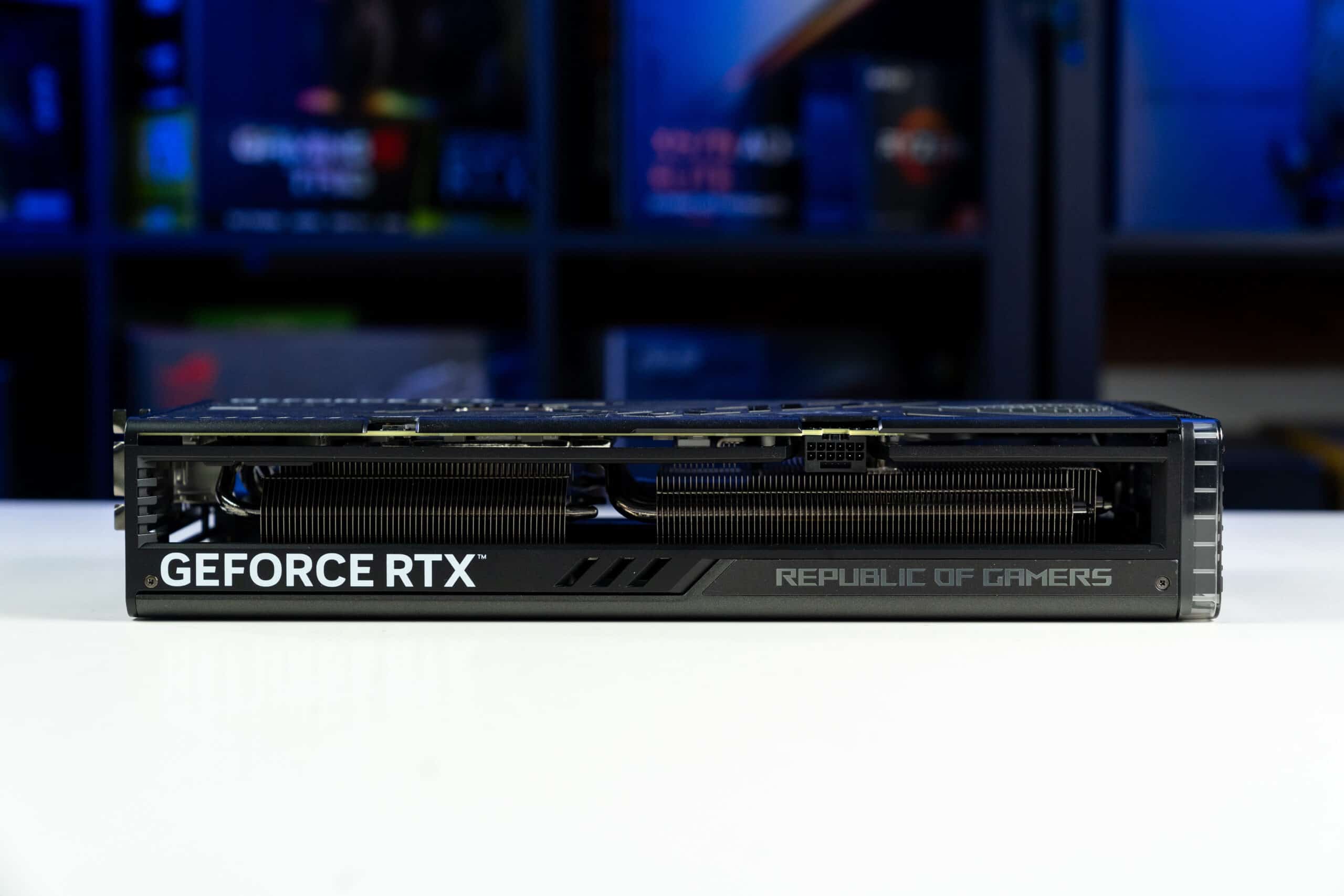Best GPU for Core Ultra 5 245K – our top Nvidia and AMD picks

Table of Contents
The Core Ultra 5 245K is the pocket-friendly option in the latest Arrow Lake lineup. It succeeds the 13600K and 14600K and competes with the Ryzen 5 9600X. We've tested this processor in-house for our Core Ultra 5 245K review, and it has a slight generational performance uplift over the 13600K.
The Arrow Lake processors are receiving a lot of heat for their gaming performance, but if we look at them individually, we can see that they are capable of running any modern AAA title without any issues.
Prime Day may have closed its doors, but that hasn't stopped great deals from landing on the web's biggest online retailer. Here are all the best last chance savings from this year's Prime event.
- Sapphire Pulse AMD Radeon™ RX 9070 XT Was $779 Now $719
- AMD Ryzen 7 7800X3D Processor Was $449 Now $341
- Skytech King 95 Ryzen 7 9800X3D gaming PC Was $2,899 Now $2,599
- LG 77-Inch Class OLED C5 TV Was $3,696 Now $2,996
- AOC Laptop Computer 16GB RAM 512GB SSD Was $360.99 Now $306.84
- Lexar 2TB NM1090 w/HeatSink SSD Was $281.97 Now $214.98
- Apple Watch Series 10 GPS+ Smartwatch Was $499.99 Now $379.99
- AMD Ryzen 9 5950X processor Was $3199.99 Now $279.99
- Garmin vívoactive 5 Smartwatch Was $299.99 Now $190
*Prices and savings subject to change. Click through to get the current prices.
That said, we've selected a handful of GPUs that we've tested and reviewed to provide you with a couple of options based on their price, features, and performance to pair with the 245K. So, without wasting another moment, let's jump into it.
-
Best GPU for Core Ultra 5 245K
ASUS ROG Strix GeForce RTX 4070 Ti Super OC Edition
- GPU: AD103
- CUDA Cores: 8,448
- VRAM: 16GB GDDR6X
- Bandwidth: 672.3 GB/s
- Memory bus width: 256-bit
- Base clock speed: 2340 MHz
-
Best AMD GPU for Core Ultra 5 245K
AMD Radeon RX 7800 XT
- GPU: Navi 32
- Stream Processors: 3,840
- VRAM: 16 GDDR6
- Memory bus width: 256-bit
- Bandwidth: 624.1 GB/sec
- Base clock speed: 1,295 MHz
-
Best budget GPU for Core Ultra 5 245K
ASUS ROG Strix GeForce RTX 4060 OC
- GPU: AD107 die
- CUDA cores: 3,072
- VRAM: 8GB GDDR6 VRAM
- Bandwidth: 272 GB/s
- Memory bus width: 128-bit memory bus
- Base clock speed: 1830 MHz
How we picked
We researched the market and found various options from Nvidia and AMD. We filtered those options based on their price, compatibility, performance, and other features, such as DLSS and FSR.
In addition, we also conduct rigorous in-house testing of the cards. This gives us insight into how they'll perform across various scenarios, whether in gaming or professional tasks. We're always updating our list with the latest information, so if there are better pairings than these, we'll be sure to update them, so check back with us. If you're interested in learning about our testing process, head over to the PC Guide Testing lab for more details.
Our top picks

- Top overclock among custom models
- Super cooling solution with good capacity
- Smart looking – chic design
- Uses the 12VHPWR 16-pin power connector
- Far too high a price for the Strix
For the best performance out of your Core Ultra 5 245K build, we recommend pairing it with an RTX 4070 Ti Super as it is at the top of the mid-range RTX 4070 family and is also part of our CPU test bench, meaning we've reviewed this pairing in-house.
Our card’s variant is the ASUS ROG Strix RTX 4070 Ti Super OC, which has a base clock speed of 2340 MHz and a boost clock speed of 2670 MHz. So, the clock speeds are higher than the base model, which isn't a big deal as you can overclock the GPU.
It measures 13.22 x 5.9 x 2.48 inches (336 x 150 x 63 mm), and it is always recommended that you check the maximum GPU size that your PC case can accommodate before purchasing a GPU. That said, if you’re interested in checking out some options, we've got you covered with our best case for RTX 4070 Ti Super guide.
The RTX 4070 Ti Super is a compelling choice, offering added value and 4K gaming capability for less than previous in Nvidia's lineup.
PC Guide
This GPU features 8,448 CUDA cores and 16GB GDDR6X VRAM with a 256-bit memory interface width. This memory capacity is the sweet spot for most, and 24GB becomes enthusiast level, and 8GB doesn't cut it for more. That said, you should be able to ramp up your in-game settings without worrying about running out of memory, and the memory interface should ensure a smooth transfer of data to and from the GPU.
Regarding its gaming performance, we ran a couple of games at the maximum settings to put this card under stress, but it delivered great results. It is capable of comfortably pushing 4K as it managed 151, 84, and 44 FPS at 4K in Counter-Strike 2, AC Mirage, and Cyberpunk 2077, respectively.
We test our GPUs natively, meaning without using DLSS or Ray Tracing. So, if you leverage DLSS 3, you can further bolster these figures and get better performance. This is also great as 4K gaming is GPU-dependent, meaning the CPU isn't under a lot of stress and just has to churn out fewer instructions compared to gaming at low resolution. You should be able to game at 4K with this CPU and GPU.
Overall, this is an excellent card that is just on the brink of crossing over to the enthusiast landscape, meaning top-notch real-world and synthetic performance.
What users say
According to Amazon reviews, this graphics card has excellent performance, value for money, build quality, and design. One reviewer said: “This card is a pretty good mid-tier card that works flawlessy for 1440p gaming. I can put most of my settings to maximum, aside from raytracing, and still get above 100fps easily.”

- Excellent 1440p gaming
- Aggressive pricing
- Can push 4K in some titles
- Not the best for creatives
- Lacking Ray Tracing performance
For the best mid-range GPU for the Core Ultra 2 254K, we recommend the RX 7800 XT. It has very good 1440p performance, as we saw during our RX 7800 XT review, and AMD claims that this card is the “ultimate 1440p card.”
This card has 3840 stream processors, a 2124 MHz game frequency, a 2430 MHz boost frequency, and a 28.1 billion transistor count. This means that it has all the hardware it needs to crush games at 1440p. As we found, it can also push 4K, but not in every title.
It features 16GB GDDR6 VRAM with a 256-bit memory interface, meaning, like our top pick, it has plenty of memory, which should allow you to max out the in-game graphics. GDDR6 is a bit slower than GDDR6X but also consumes less power.
This is apparent when we compare the TPD of the 4070 Ti Super and the RX 7800 XT. According to Nvidia and AMD, the former draws 285W, while the latter consumes around 263W.
The AMD Radeon RX 7800 XT is a leading 1440p graphics card for its price point, undercutting its competition significantly.
PC Guide
AMD has also showcased the results of their testing in a couple of games. They paired the 7800XT with the Ryzen 9 7900X and 32GB of DDR5 RAM. They got 76 FPS in The Last of Us Part 1, 98 FPS in Marvel’s Spider-Man: Miles Morales (RT Very High), and 89 FPS in Dying Light 2 (RT).
However, during our testing, we also ran a handful of titles natively, and with DLSS and Ray Tracing, we turned on to gauge how this GPU performs. In Cyberpunk 2077, it delivered 97 and 39 FPS at 1440p and 4K. The figures further dropped when we turned on Ray Tracing, so 1440p seems like the limit for this particular title.
However, in Doom Eternal, it was able to churn out 95 FPS at 4K with Ray Tracing turned on. In AC Mirage, it also got 68 FPS at 4K, which is well above the generally agreed-upon FPS limit of 60. Overall, this is a solid GPU that is able to perform at various levels and should be a good match for the Core Ultra 5 245K.
What users say
According to Amazon reviews, this GPU has great performance, a low noise level, and good value for money. One reviewer said: “Getting right to it, this XFX 7800XT has been doing a great job. I tried Hogwarts Legacy on ultra with raytracing. That was stuttery, so I played around and could get pretty solid performance on high settings.”
- GPU: AD107 die
- CUDA cores: 3,072
- VRAM: 8GB GDDR6 VRAM
- Bandwidth: 272 GB/s
- Memory bus width: 128-bit memory bus
- Base clock speed: 1830 MHz
- Boost clock speed: 2670 MHz
- Supports DLSS 3 Frame Generation
- Better value than RX 7600
- Great in 1080p
- Some AIBs are overpriced
The Core Ultra 5 245K is a budget processor, and to complete your budget gaming PC, we recommend pairing it with the RTX 4060. This card isn't as powerful as the other options on this list, but it is pocket-friendly and can push 1440p, as we found during our RTX 4060 review.
This graphics card is powered by 3072 CUDA cores and has a base and boost clock speed of 1830 MHz and 2670 MHz, respectively. On top of that, it has 8GB GDDR6 VRAM with a 128-bit memory interface width. While 8GB might not be enough for some, we need to keep in mind that this is an entry-level card, and they generally have humble specifications.
The Nvidia RTX 4060 is a solid video card for 1080p and 1440p gaming at a good price point.
PC Guide
The card we tested in-house was the ASUS ROG Strix RTX 4060 OC, which measures 311.4 x 133.5 x 61.9mm (12.26 x 5.26 x 2.44 inches). So, we recommend checking your PC case’s dimensions and seeing whether it can accommodate the card. If you're interested in exploring some options, check out our best cases for the RTX 4060 guide, which has the top picks.
Regarding its gaming performance, we ran a couple of games at 1080p and 1440p max settings. In Cyberpunk 2077, Far Cry 6, and Rainbow Six Siege, it delivered 77, 124, and 392 FPS at 1080p and 48, 84, and 241 FPS at 1440p, respectively. Expecting this card to run games at 4K would be asking too much of it.
Overall, the 245K and the RTX 4060 should make for a good build that is decent in gaming and light on the pocket.
What users say
According to Amazon reviews, this graphics card is easy to install, has good performance, and has a low noise level. One reviewer said: “The ASUS ROG Strix GeForce RTX 4060 OC Edition is an exceptional graphics card that offers a great balance of power and efficiency for gamers and creators alike. Equipped with 8GB GDDR6 memory and leveraging the latest technologies like PCIe 4.0 and DLSS 3, this card delivers outstanding graphics performance and smooth frame rates even in demanding games. “
How to choose the best GPU for Core Ultra 5 245K
The Intel Core Ultra 9 285K is a powerful processor capable of handling any modern AAA game you throw its way. So, it would only make sense to pair it with a powerful GPU that would complement its performance.
However, many variables need to be considered before purchasing a GPU, and we've listed a couple of factors that should help you make an informed decision.
Budget
First and foremost, you need to consider your budget and filter the available GPU options based on that. This should give you a list of cards that offer a good balance between performance and value. However, we also need to look at the CPU's performance and pick a card that complements it.
For example, the Core Ultra 5 245K is the budget processor in the Arrow Lake lineup, meaning it won't have the performance of the 285K. Spending $1,000+ on a GPU to pair with a processor that costs $309 doesn't make much sense, as it'll be a high-end GPU capable of pushing 4K, and a budget CPU might not be able to keep up.
So, it would be better to choose a budget or mid-range GPU that pairs well with the Core Ultra 5 245K's performance.
Usage
Depending on what you plan on doing with your rig, you'll have a couple of options to choose from. For example, if you want to play games at 1440p, the best GPU would be the RX 7800 XT, which, depending on the title, can also push 4K. You could also go for the RX 7600 XT for 1080p gaming and keep it pocket-friendly.
High-end GPUs like the RTX 4080 could also work with this processor, but then you'll have to factor in the budget. If you're making a budget build, pairing a budget and high-end GPU together wouldn’t make sense.