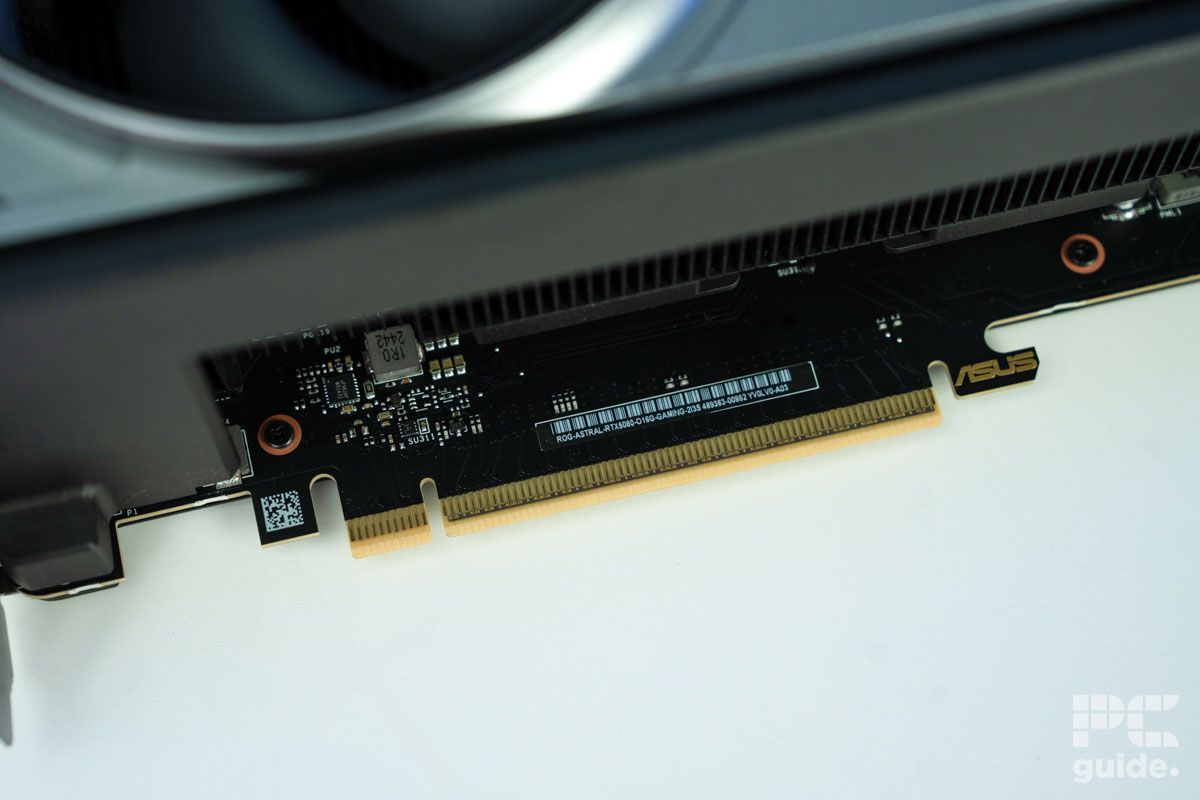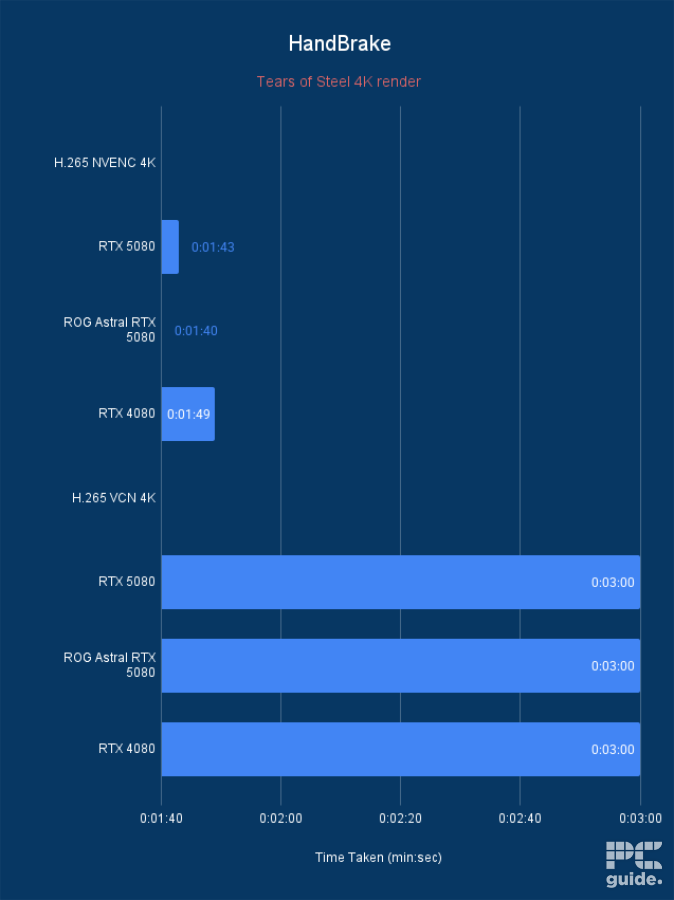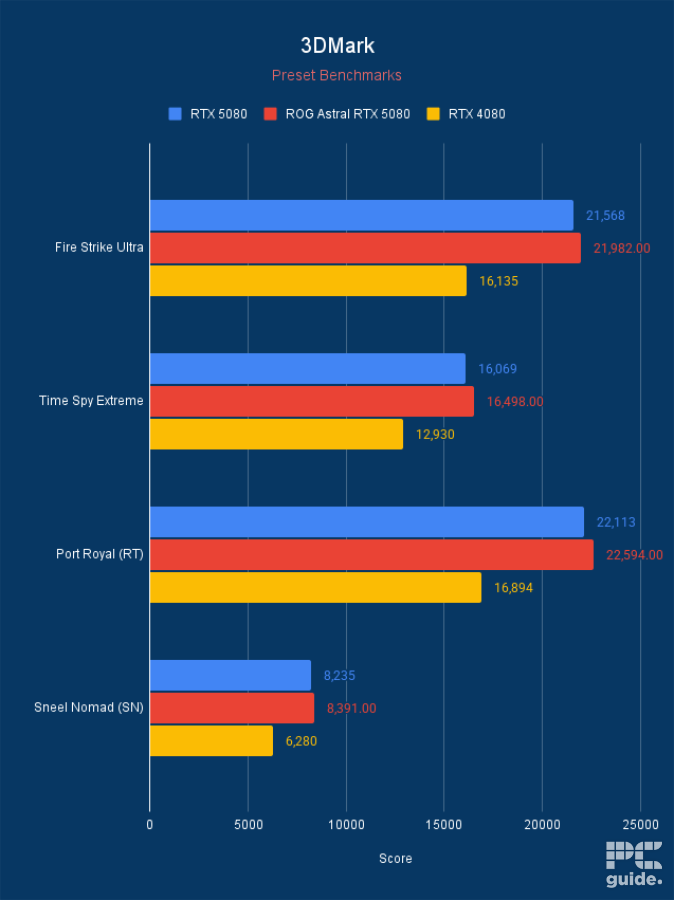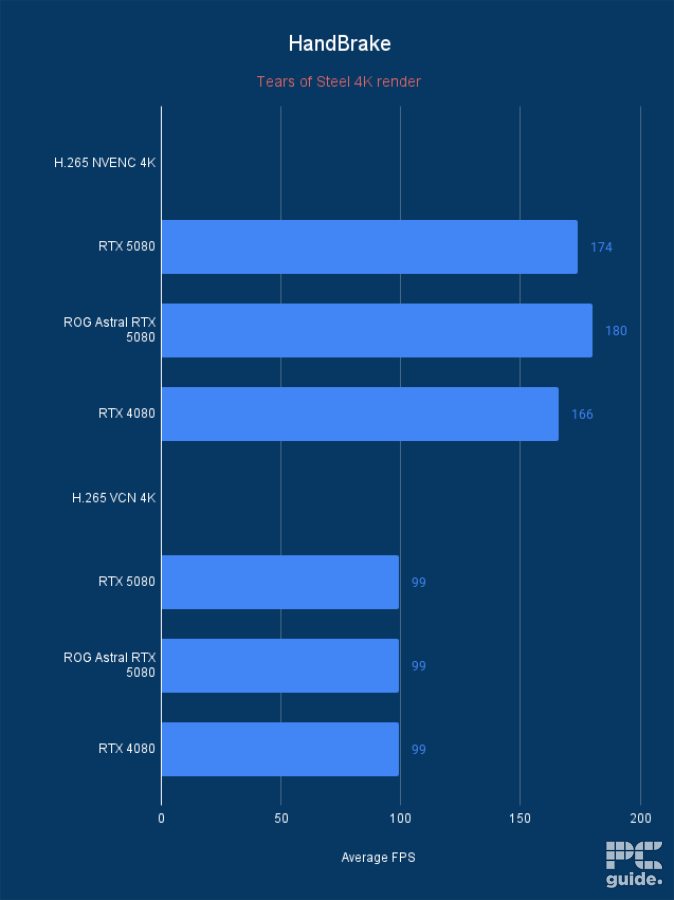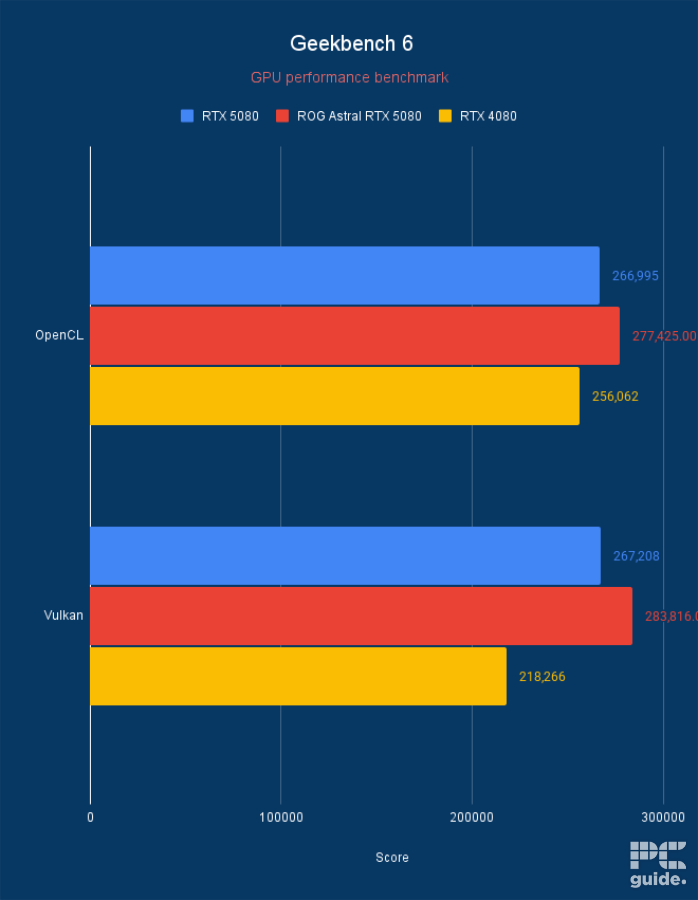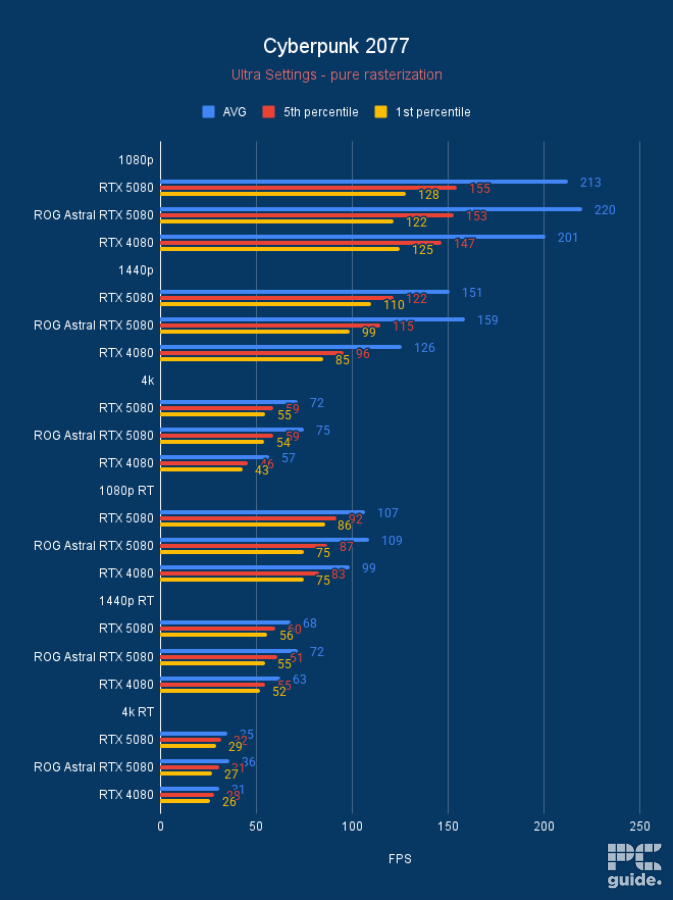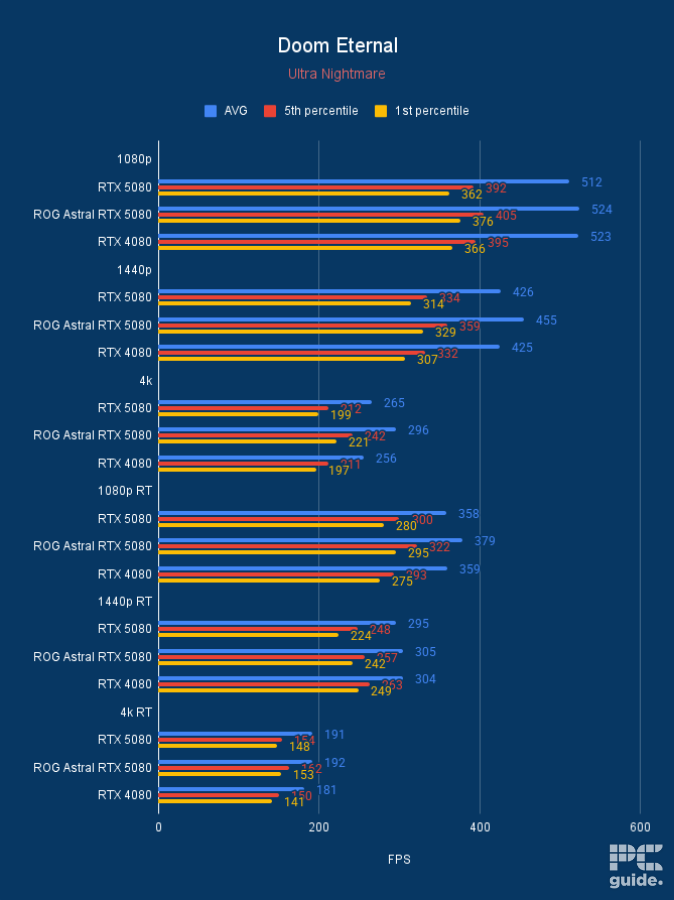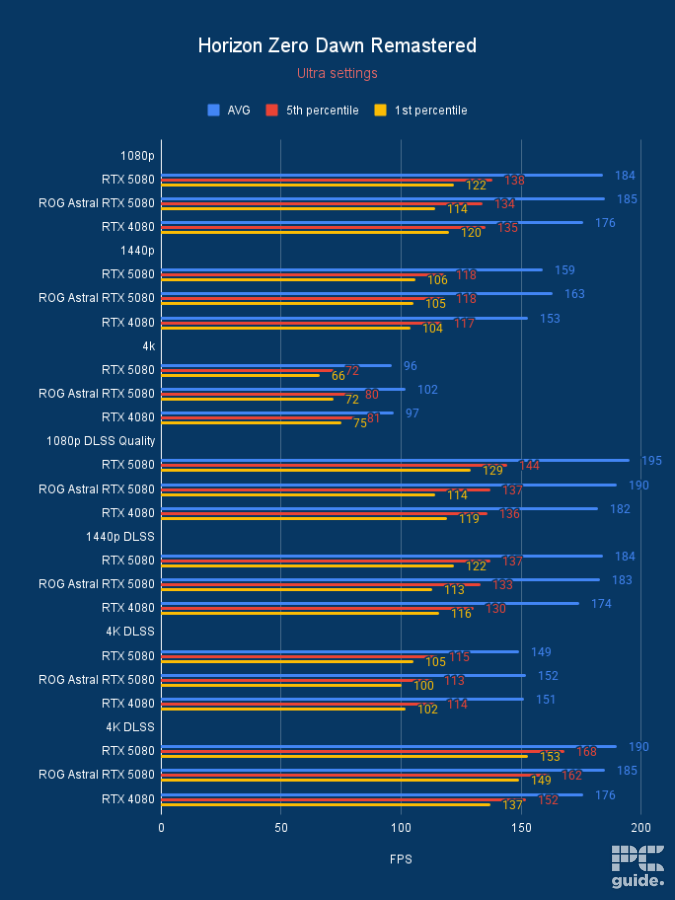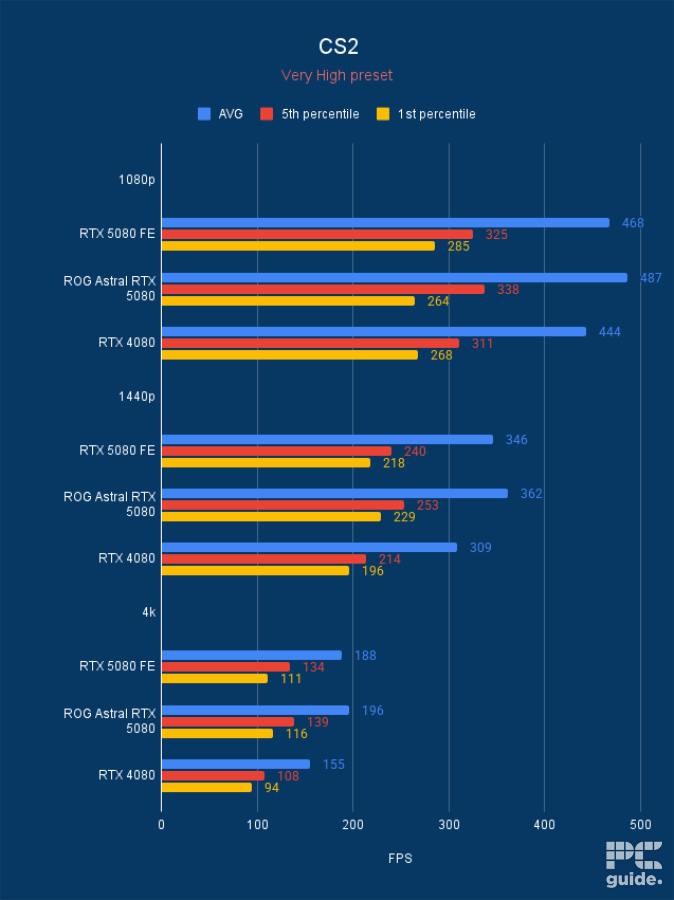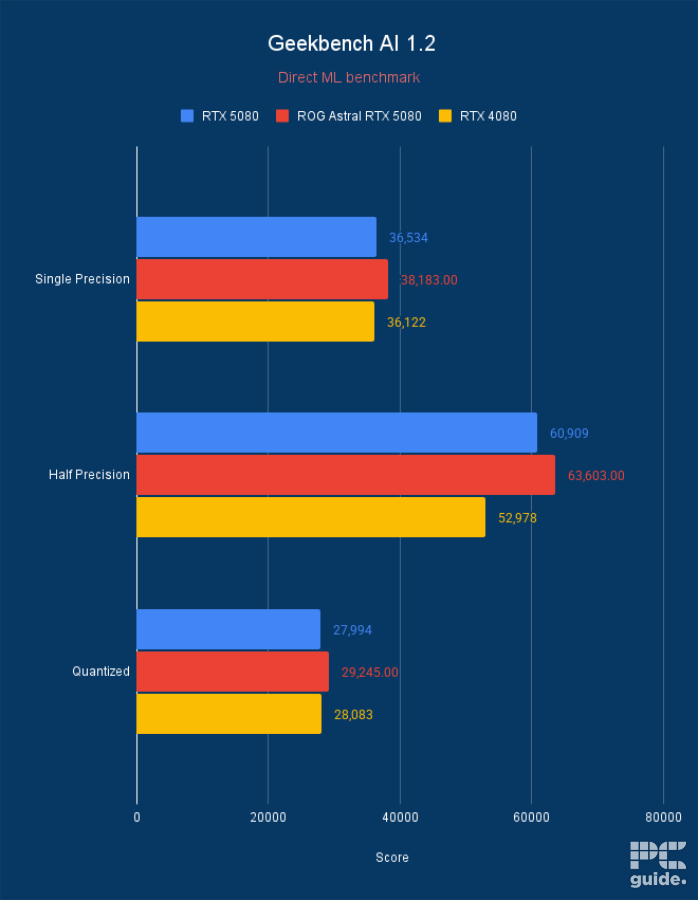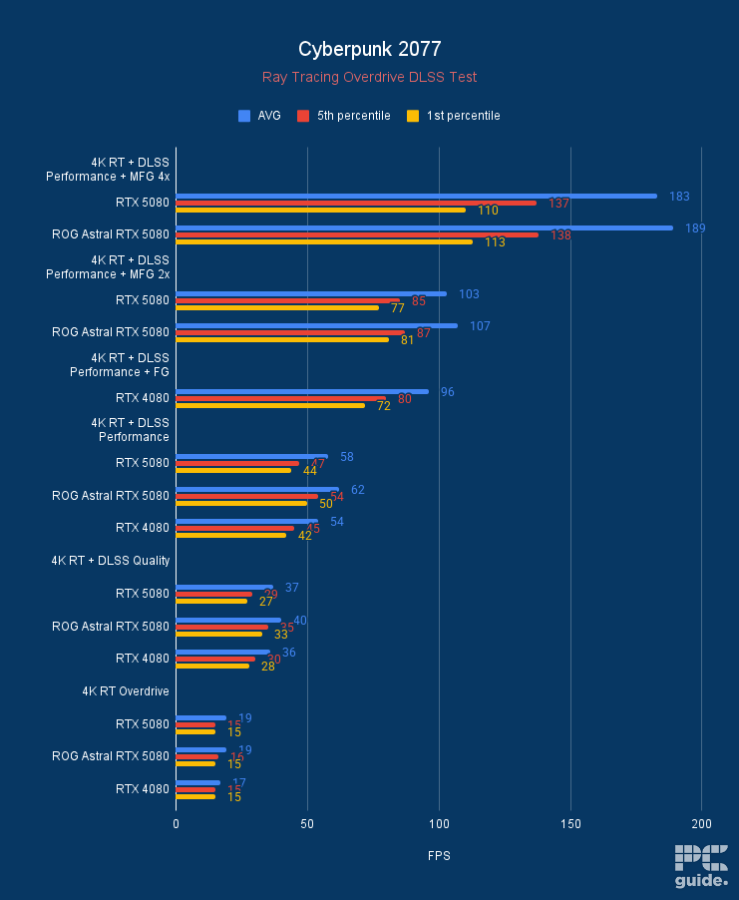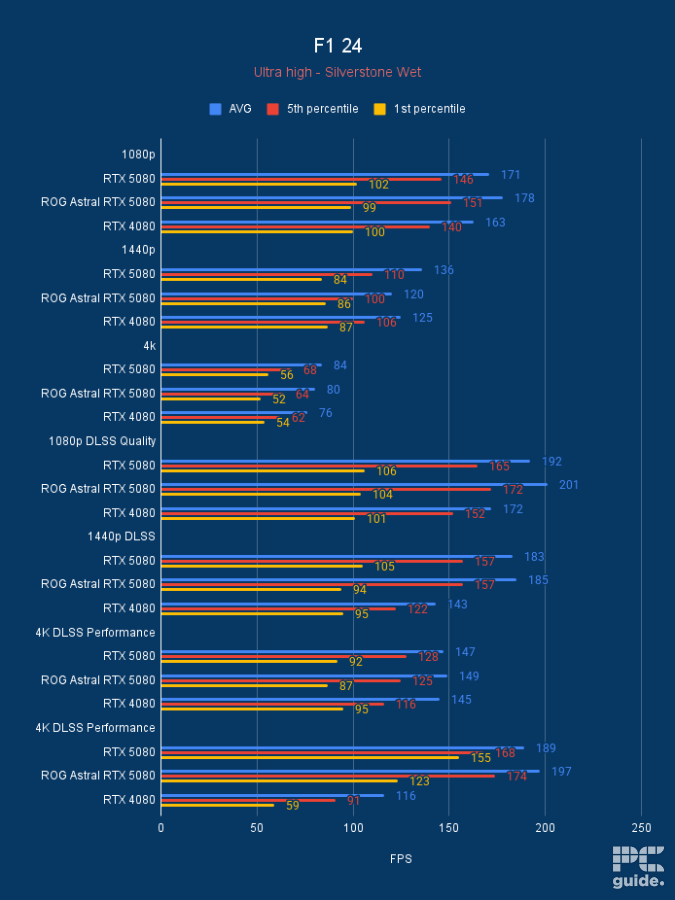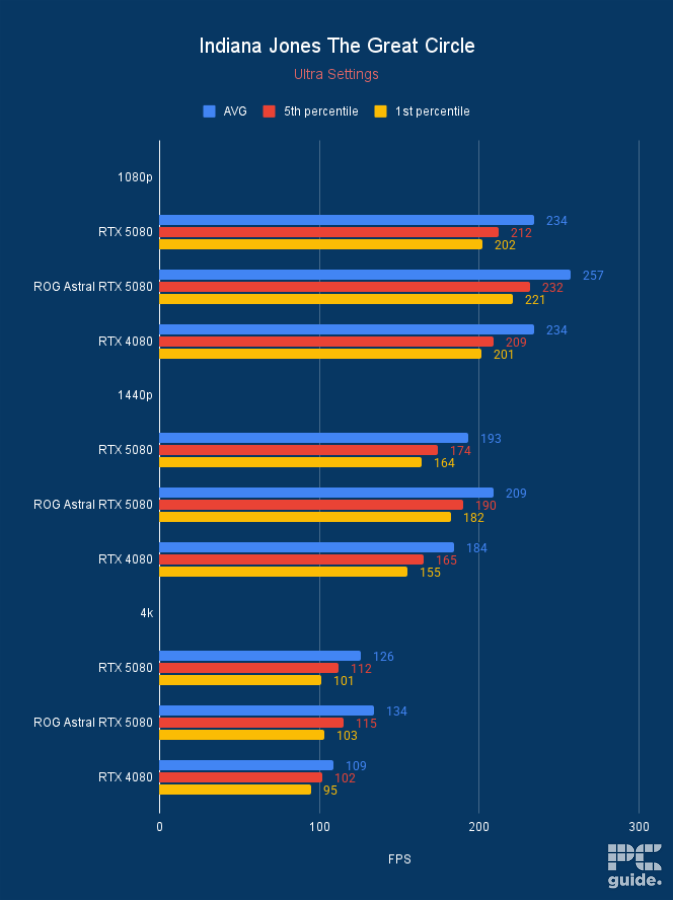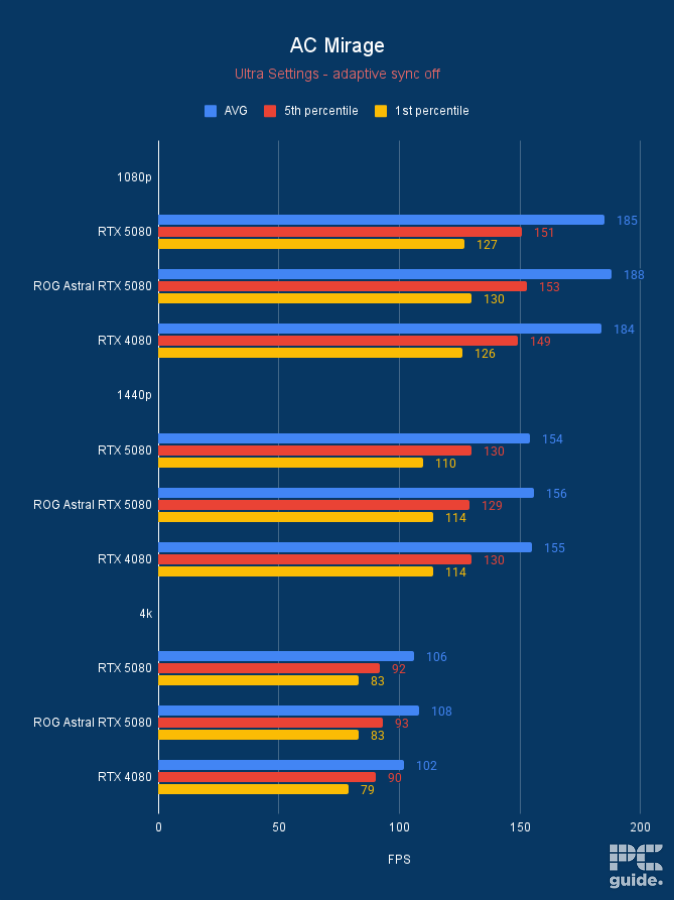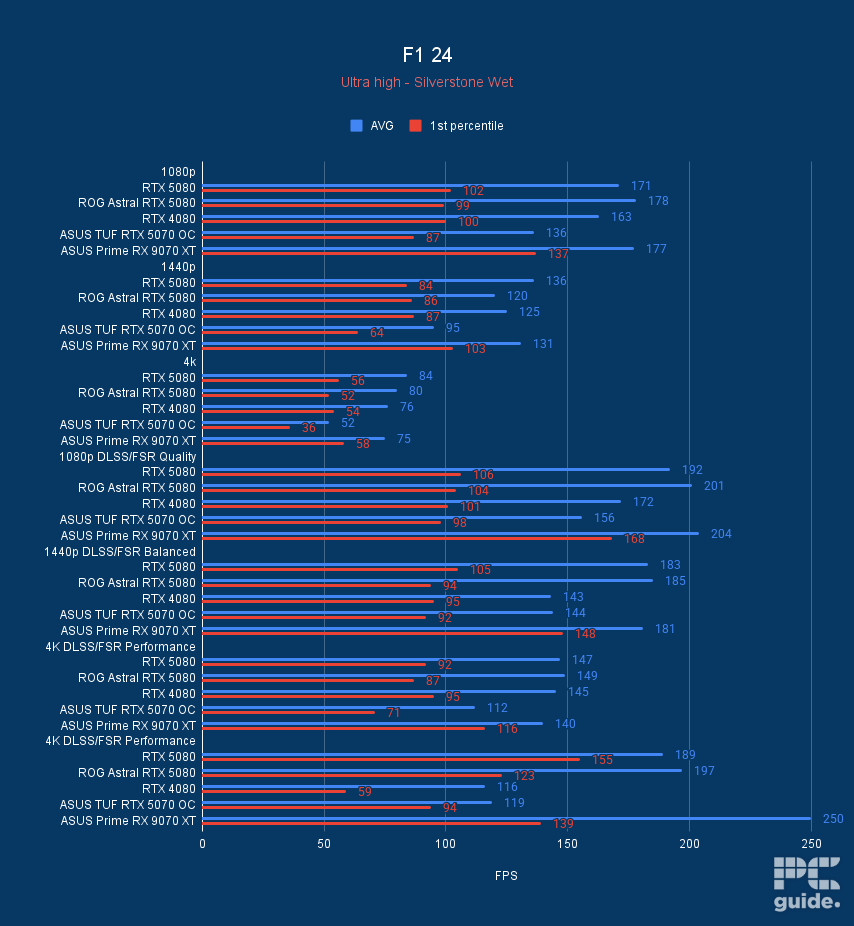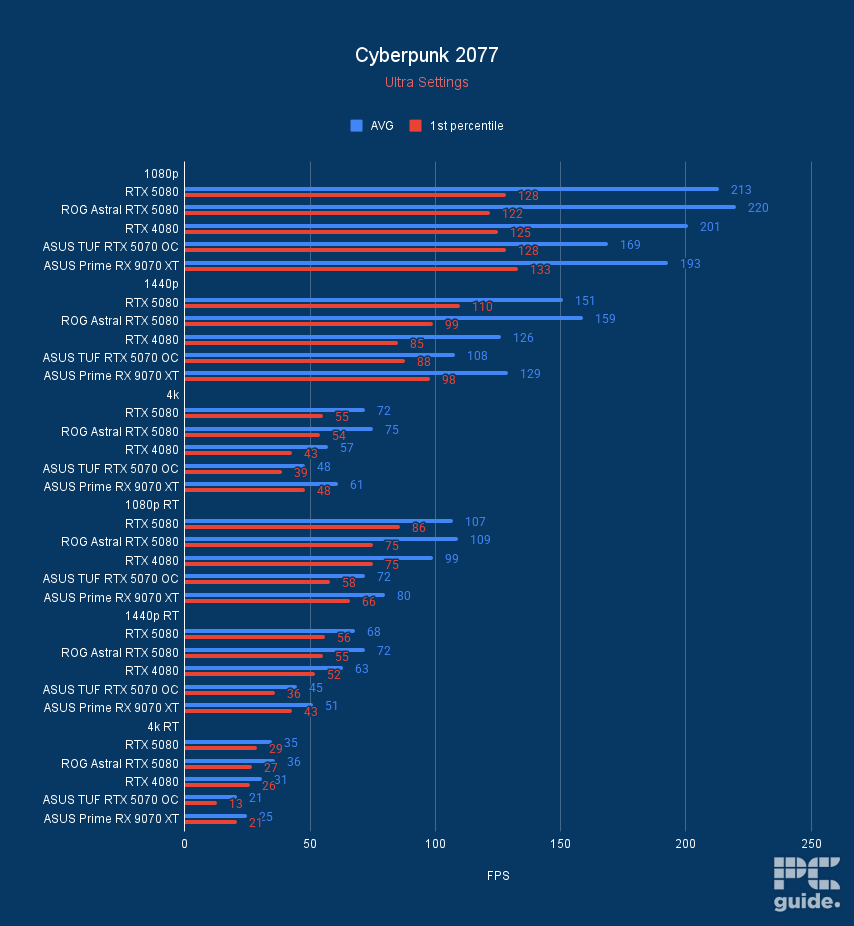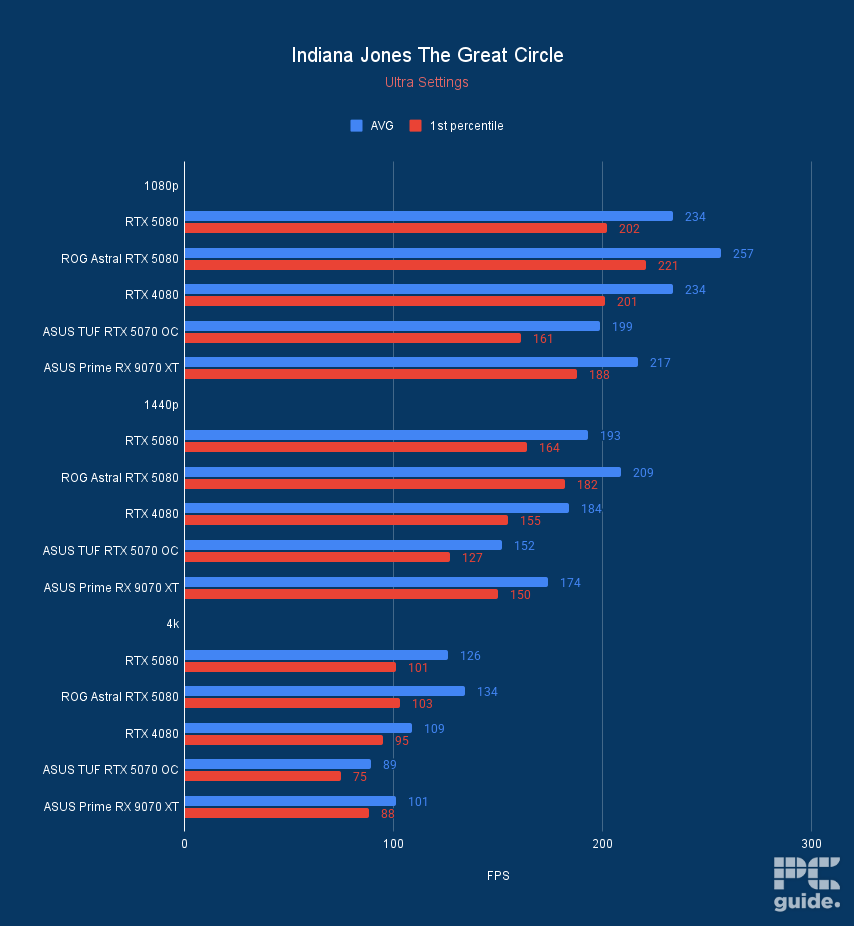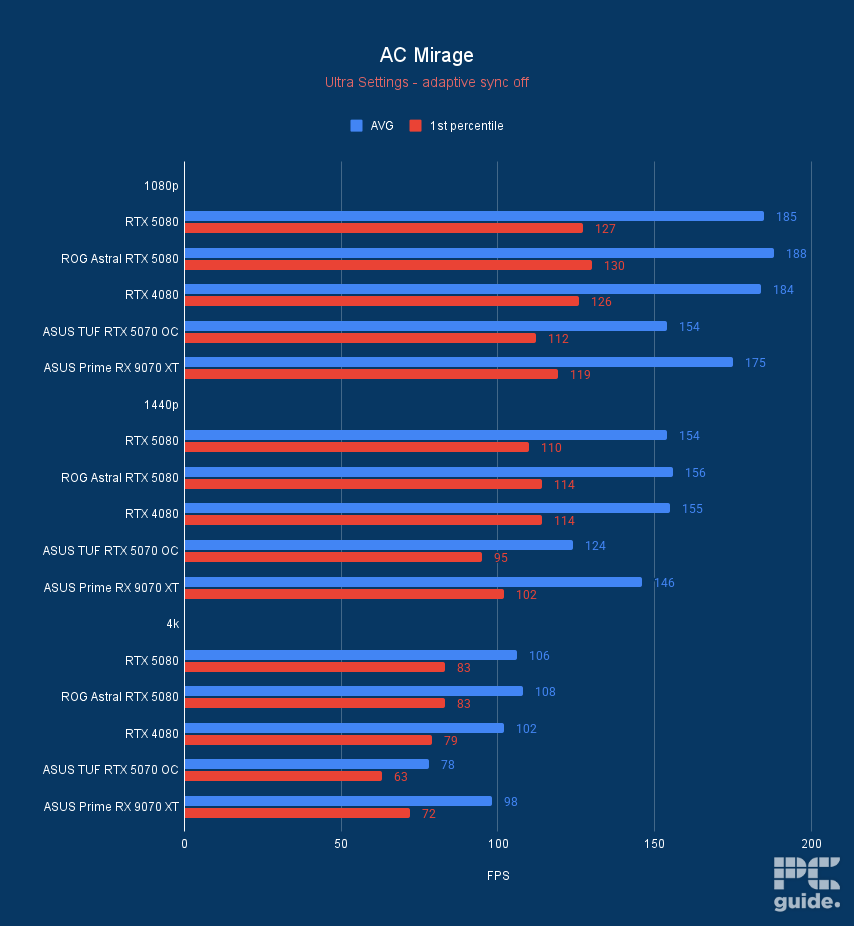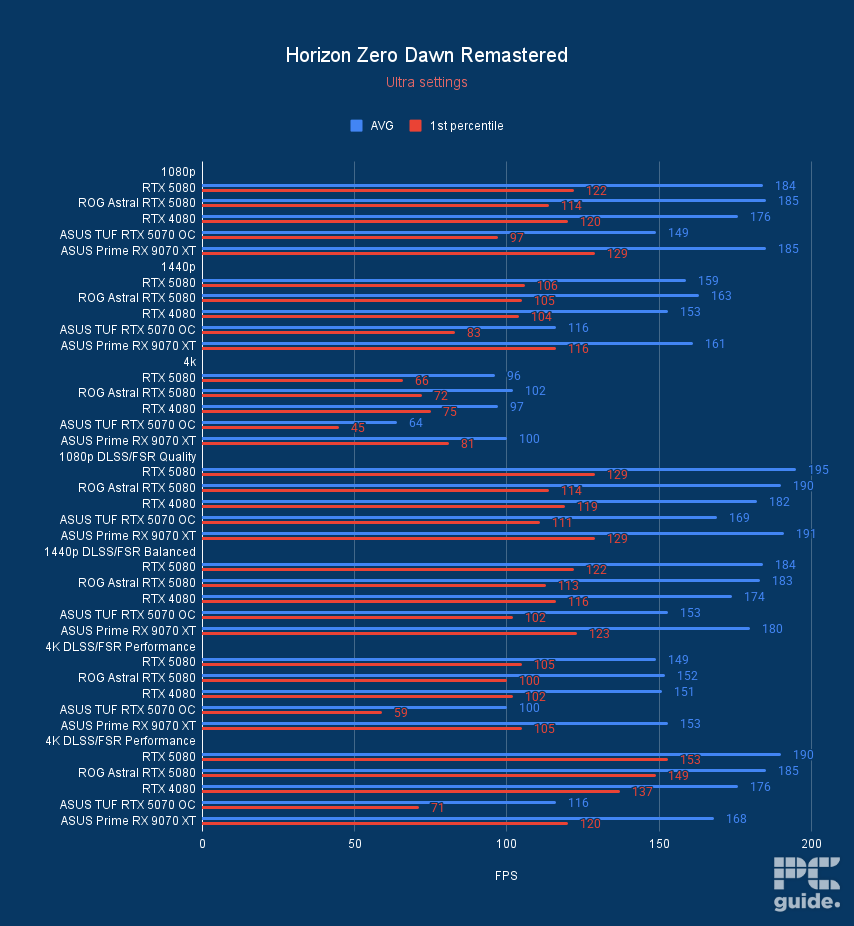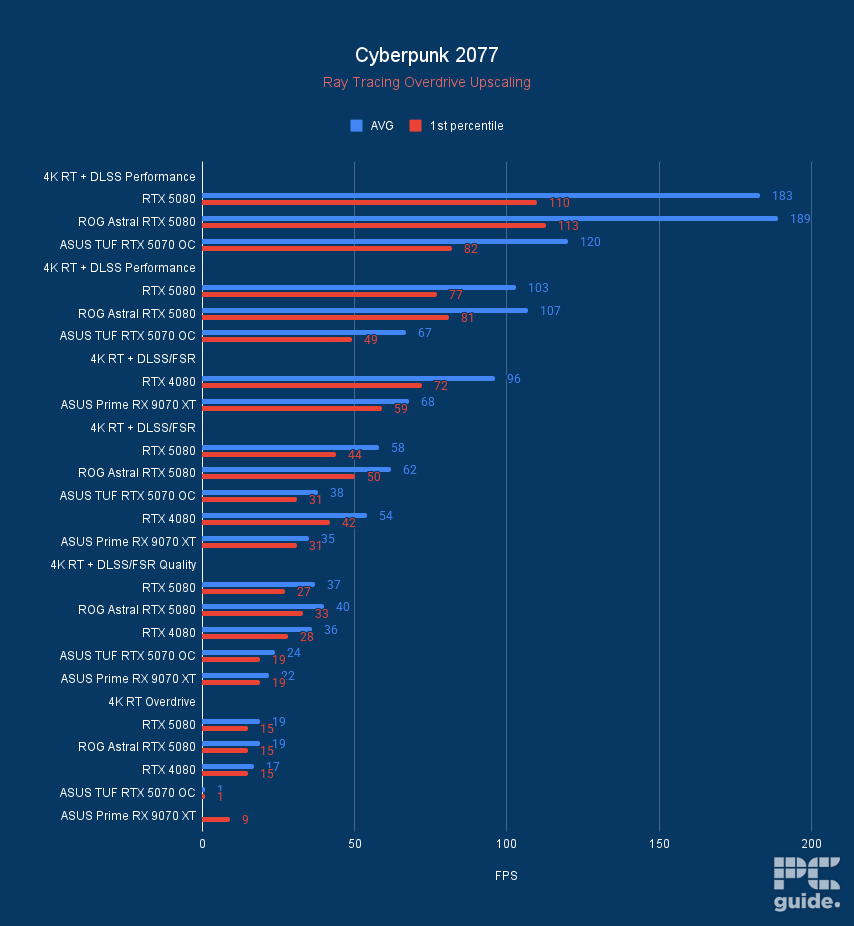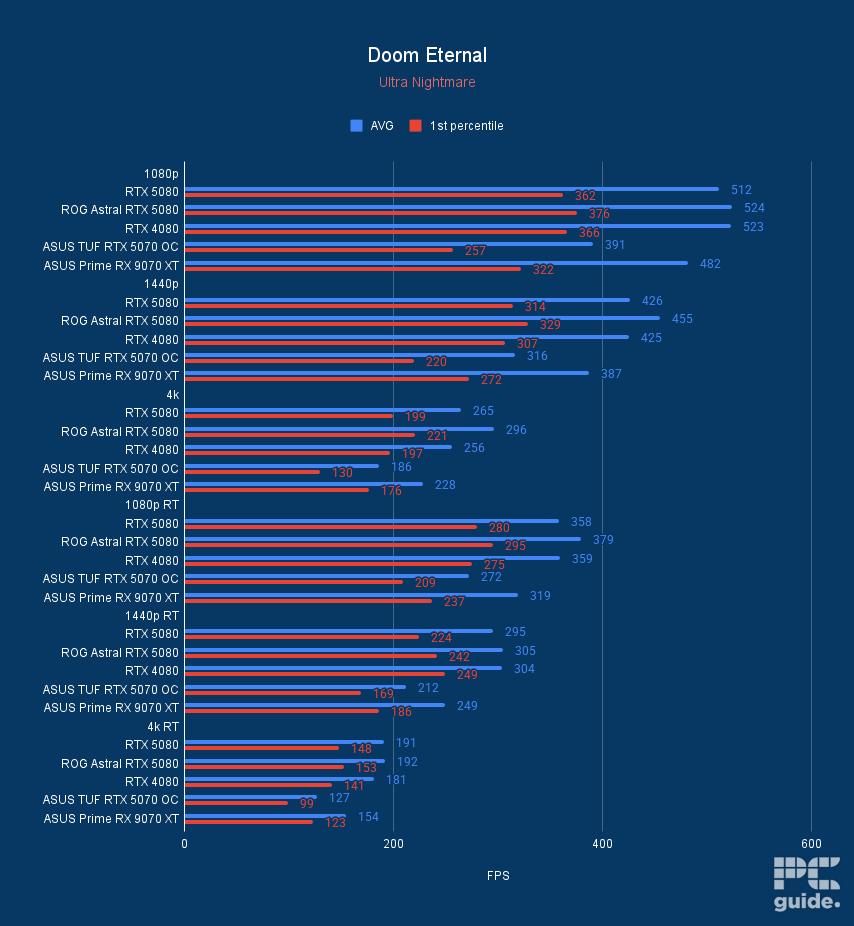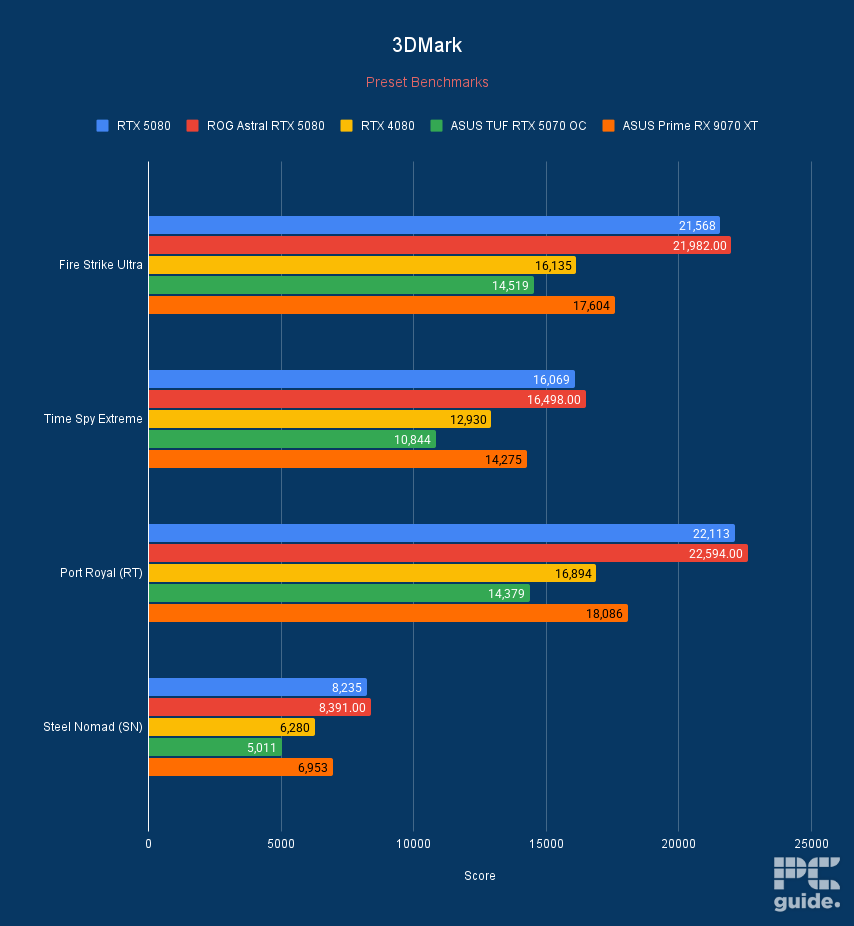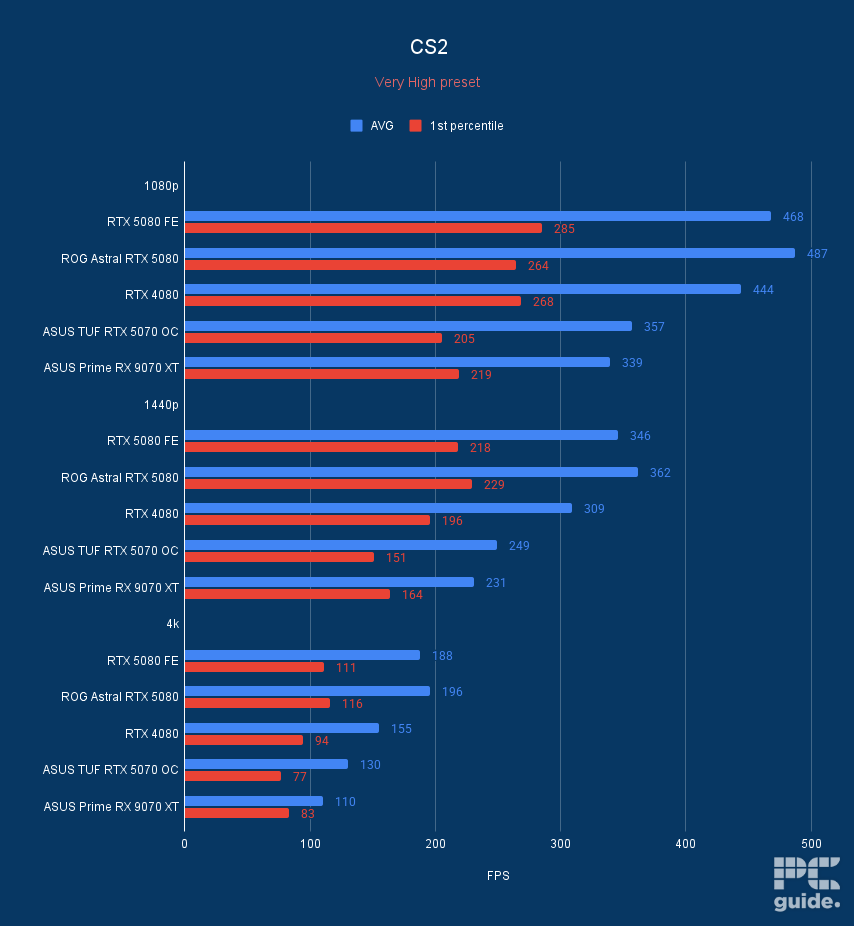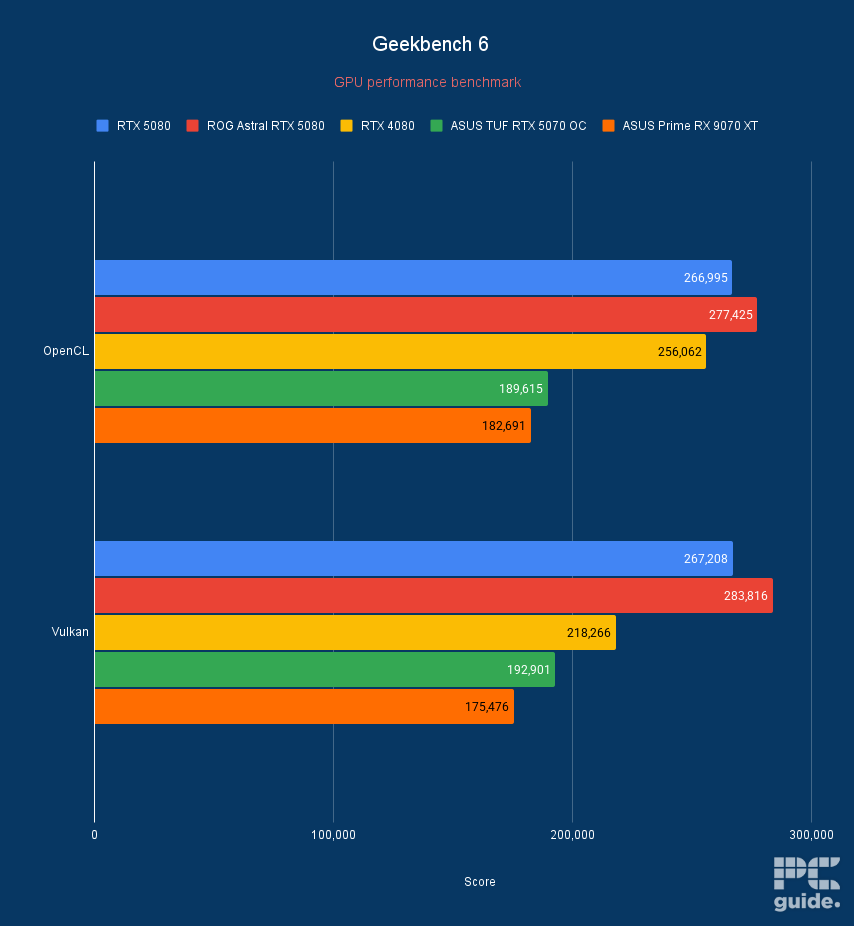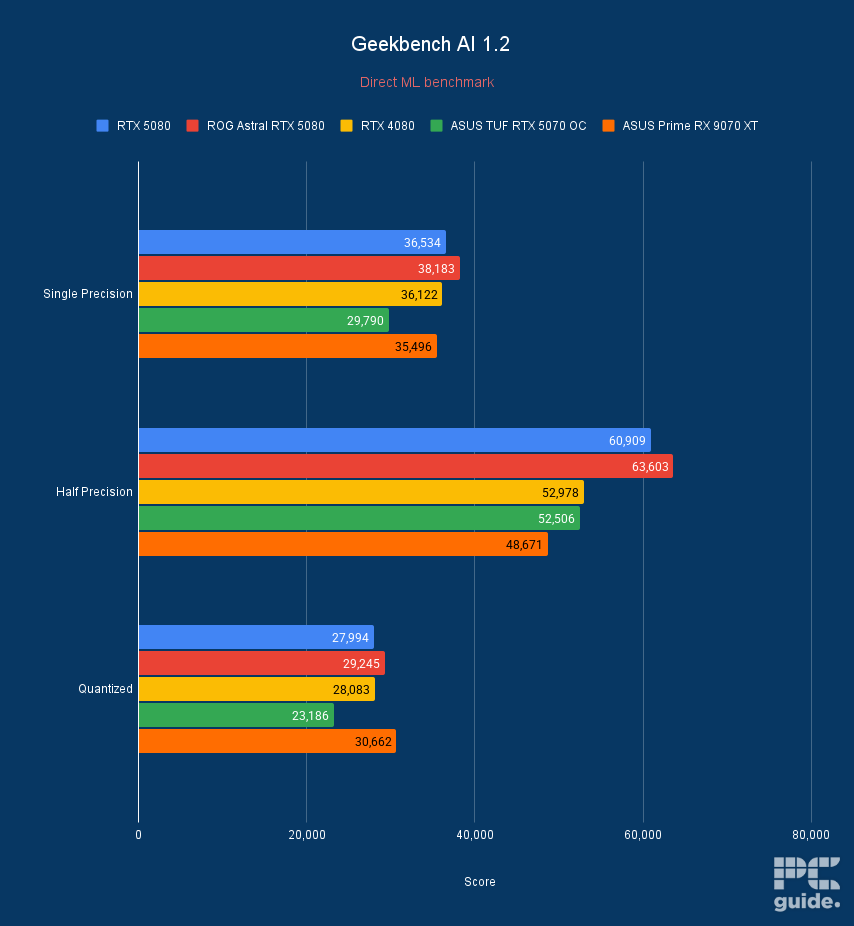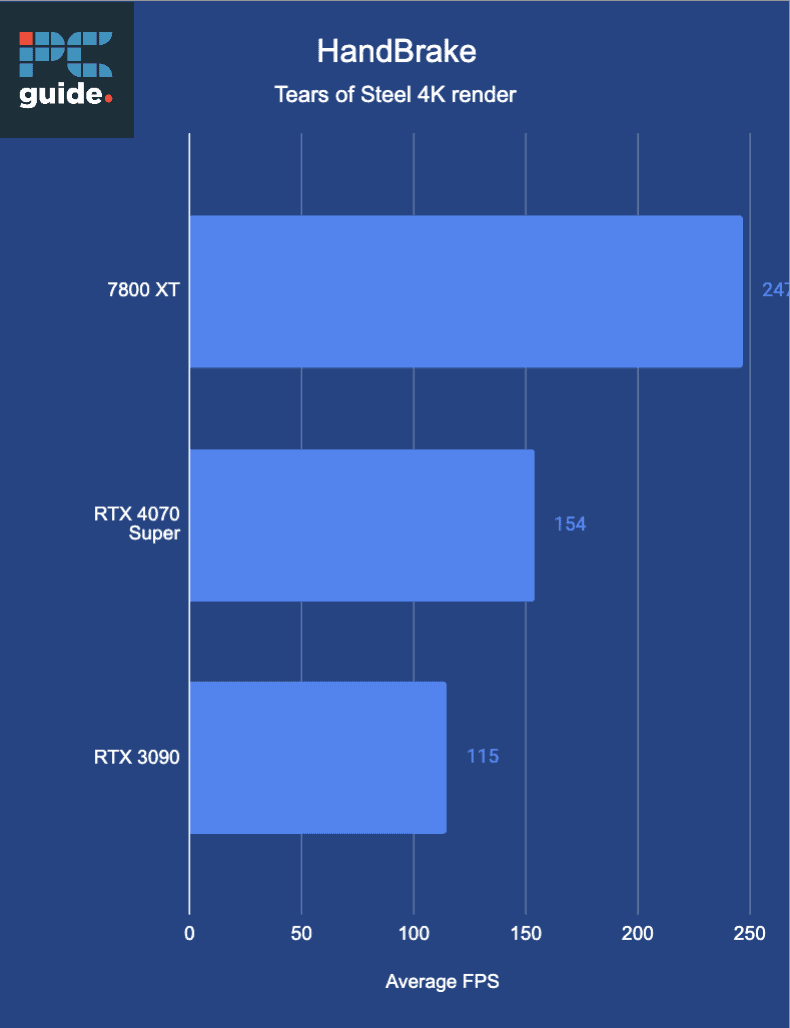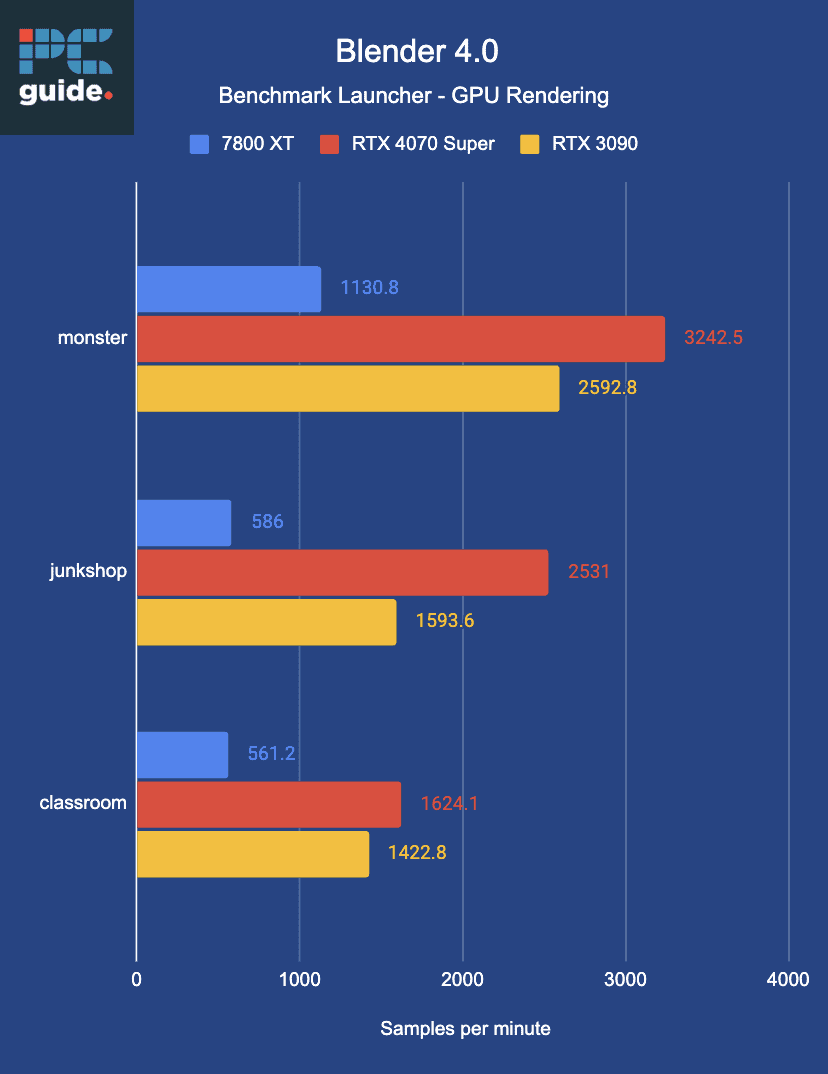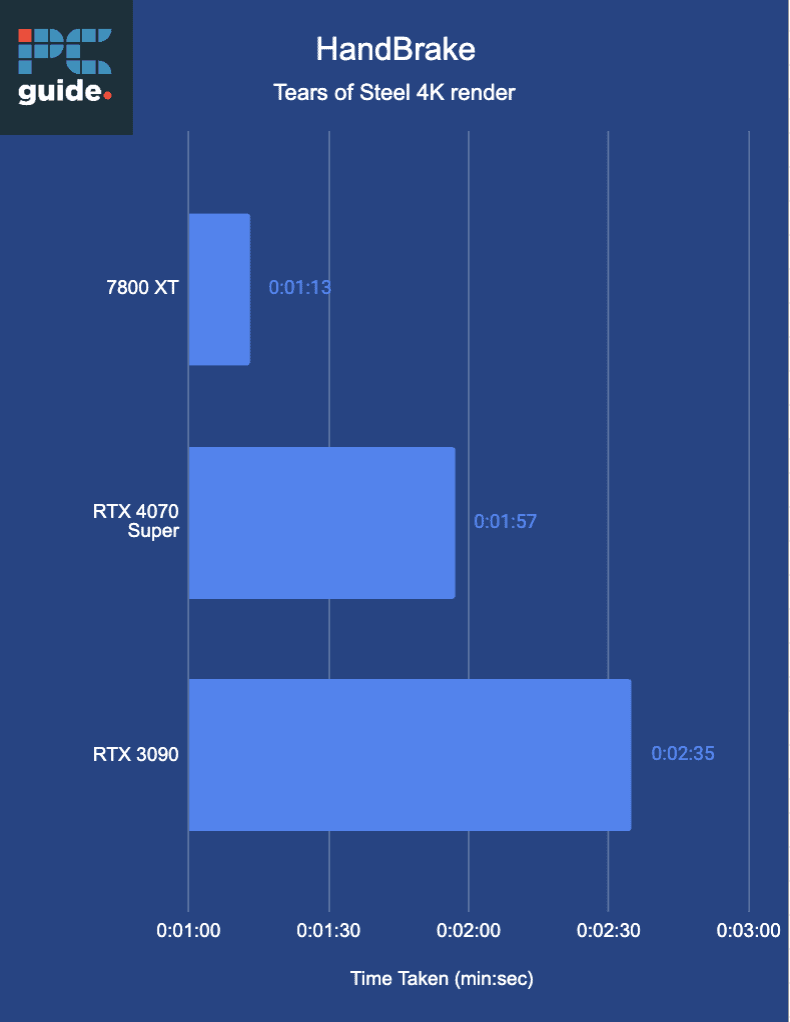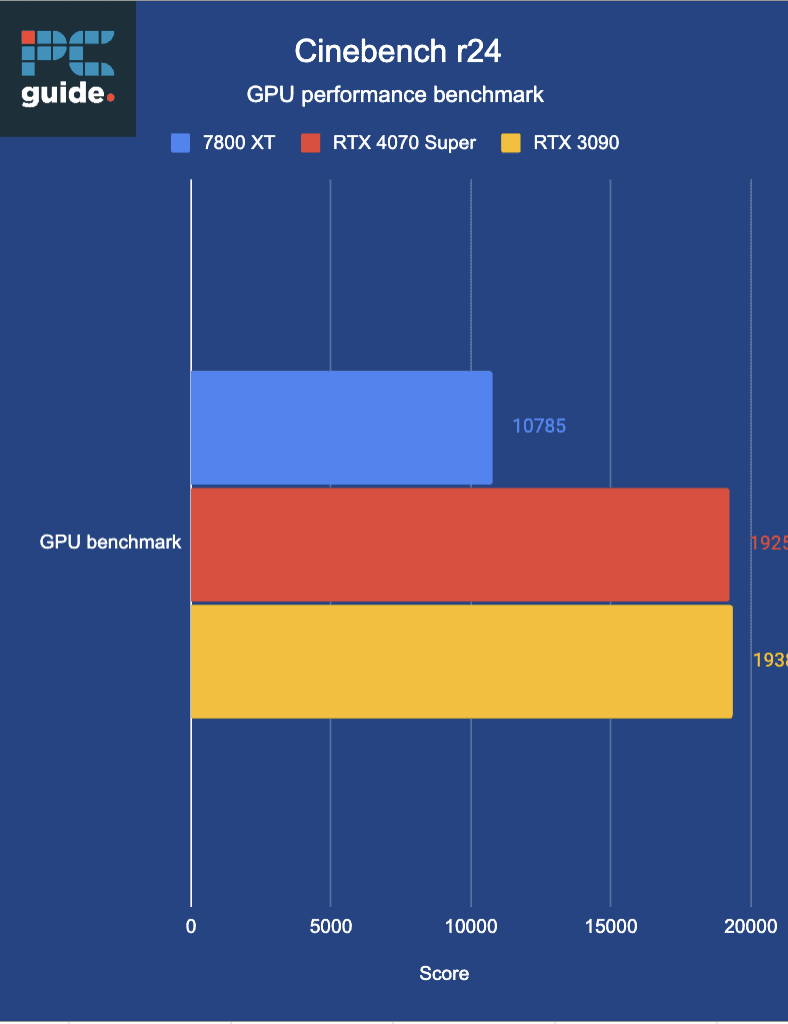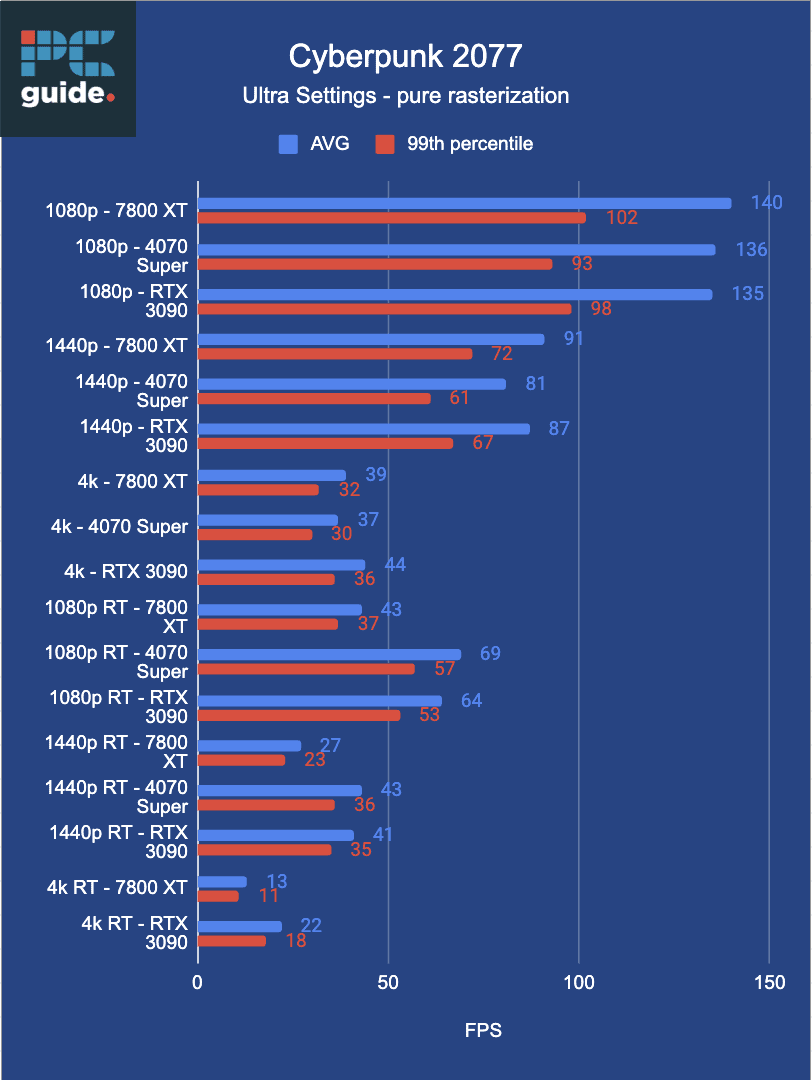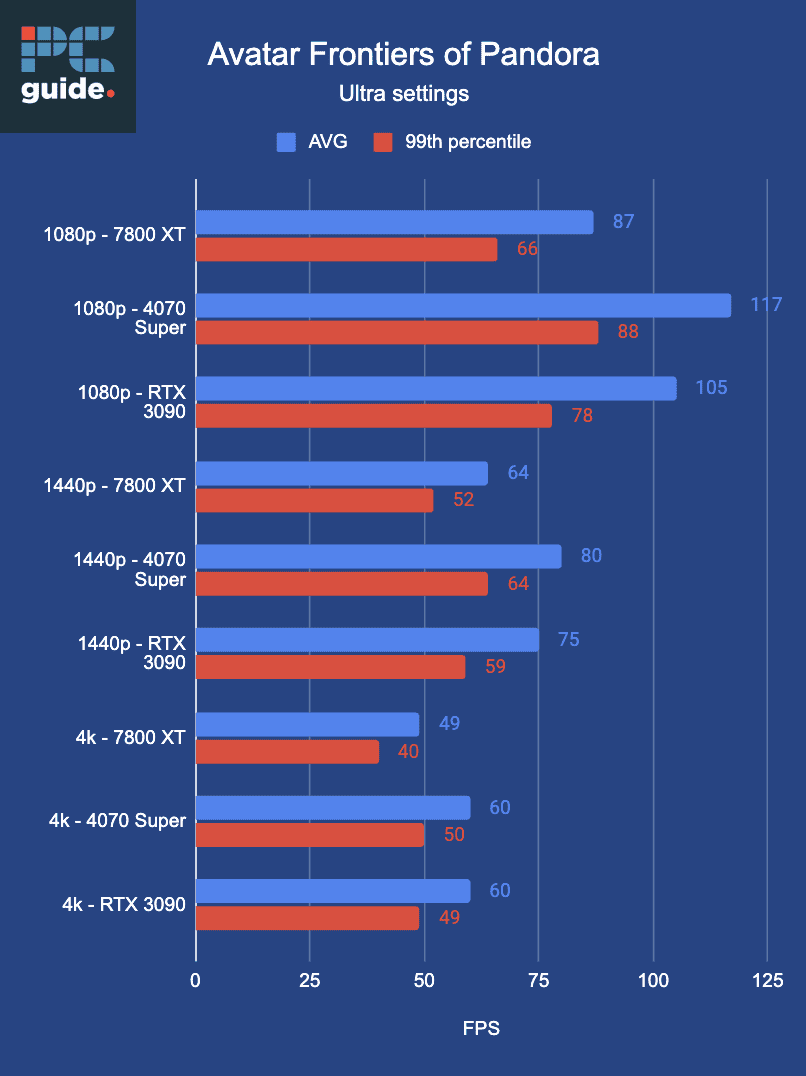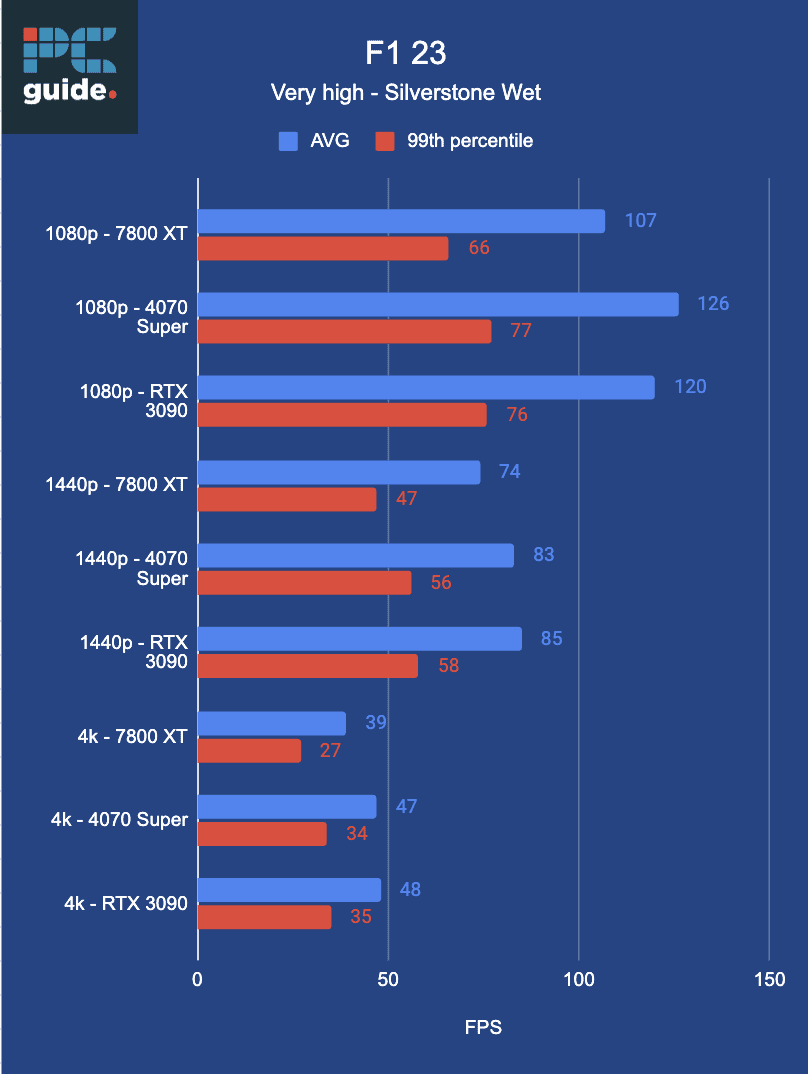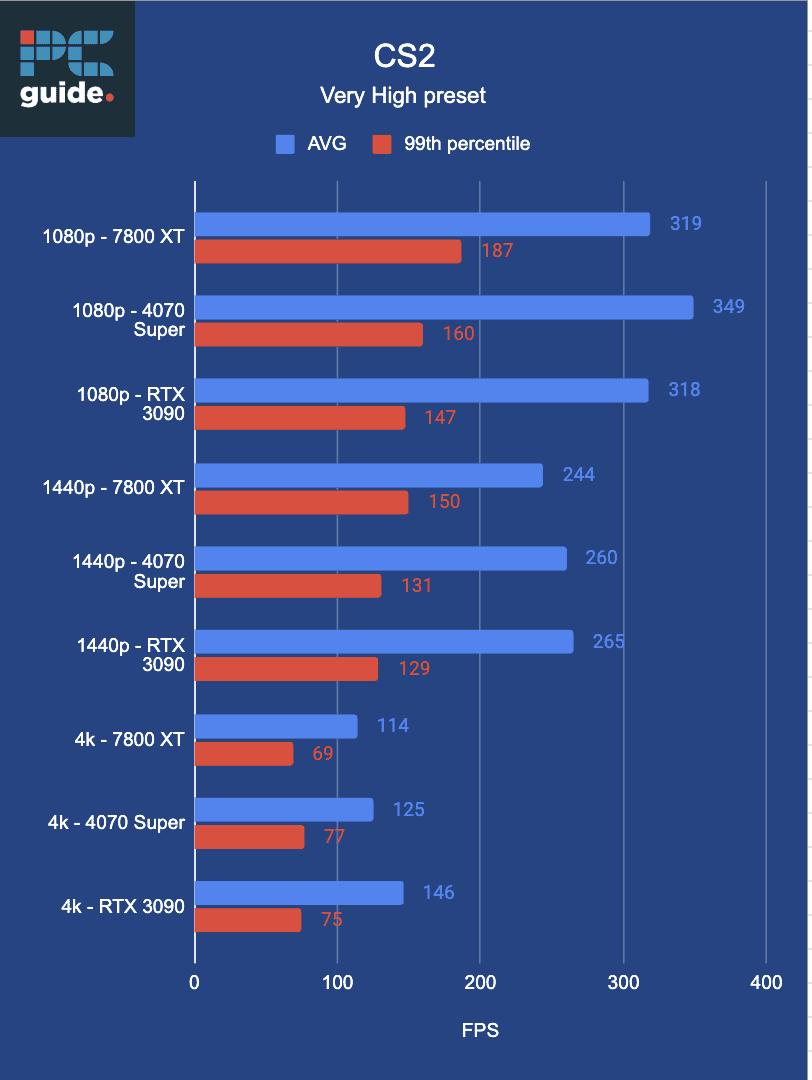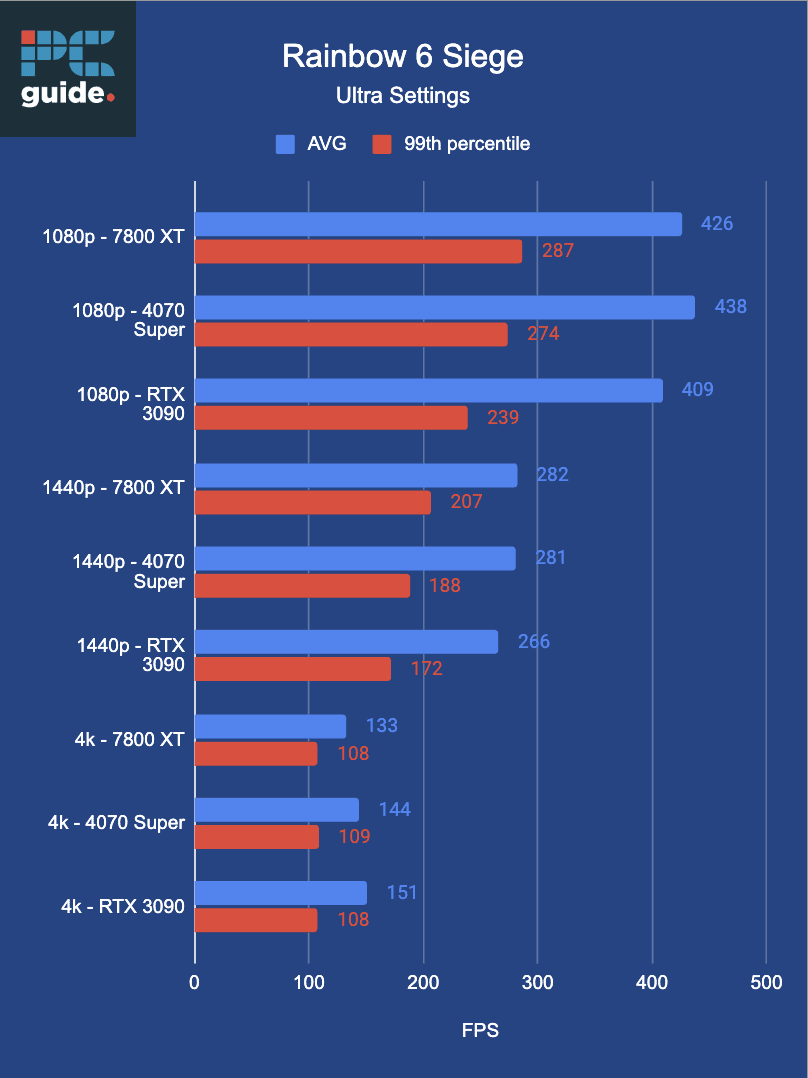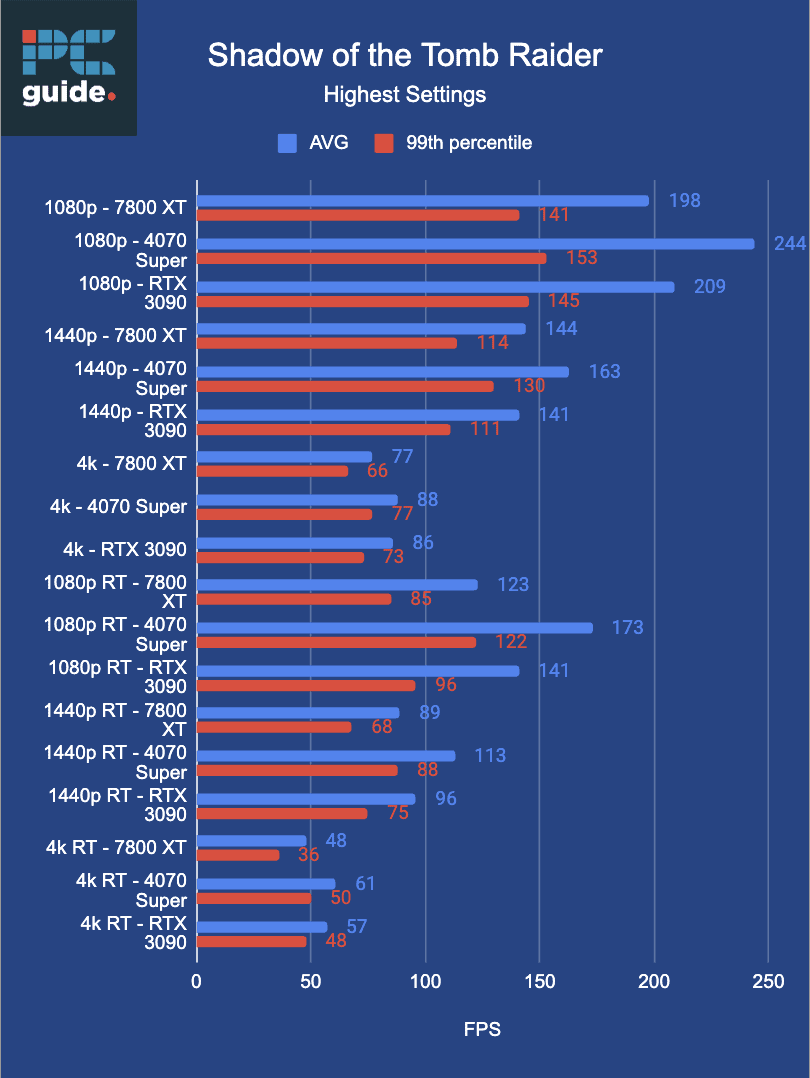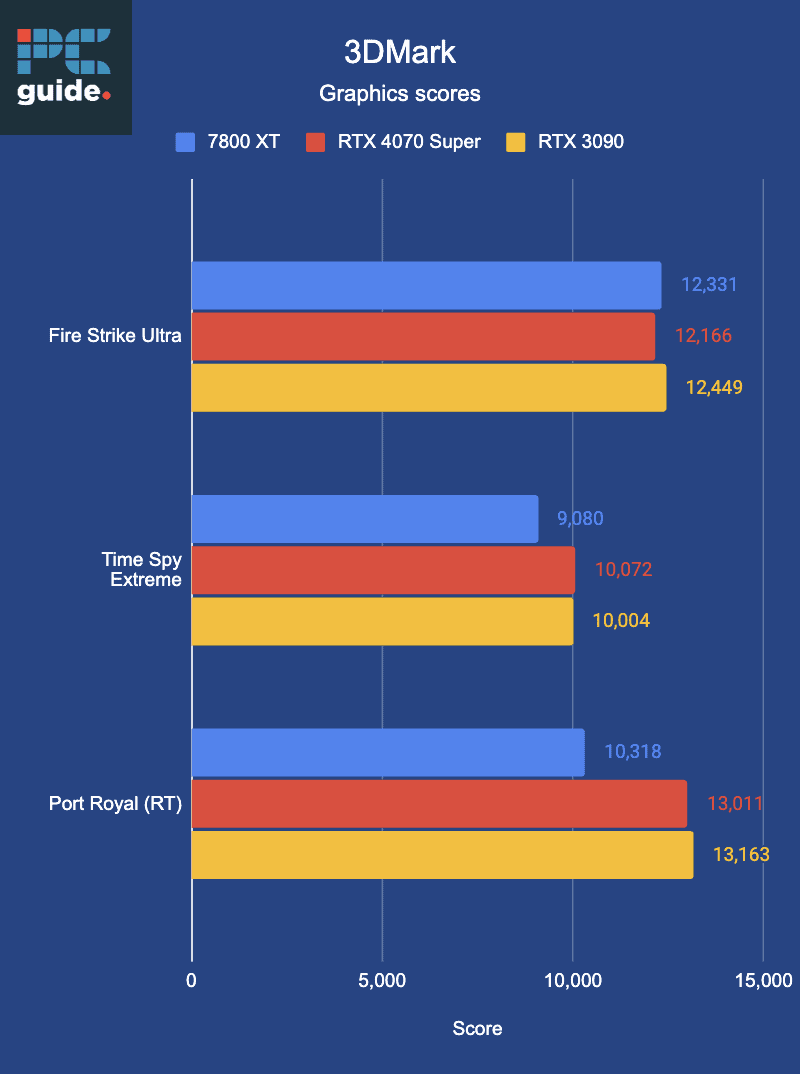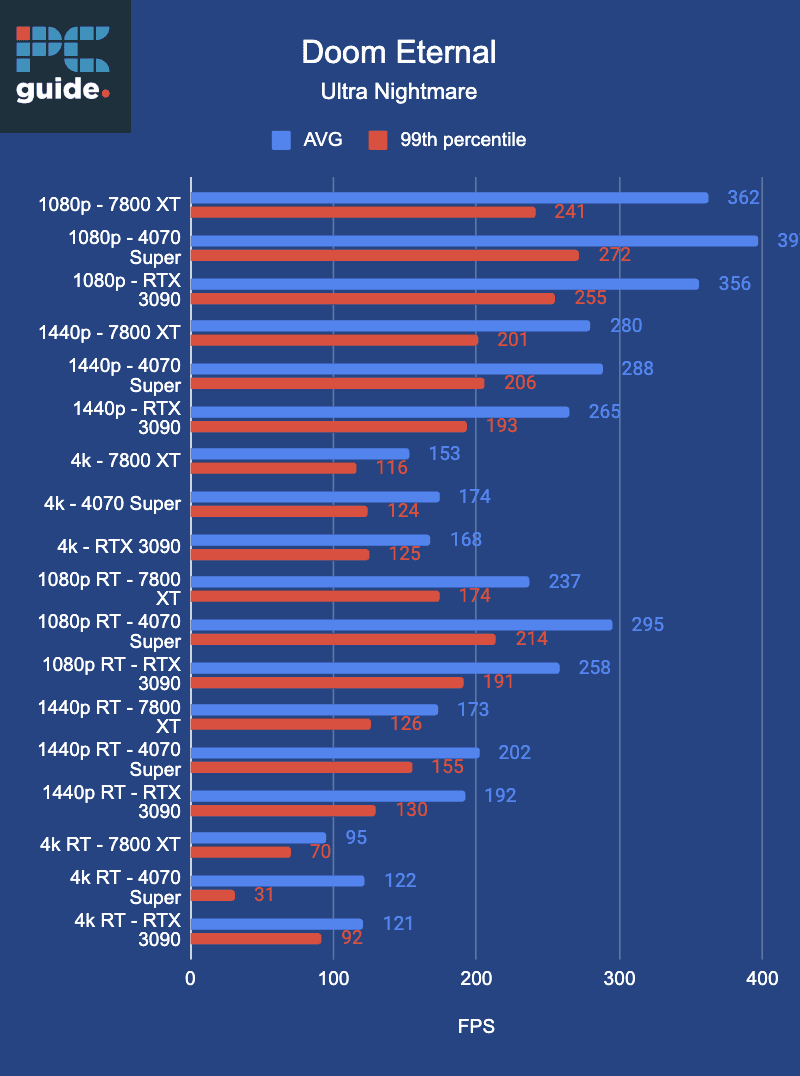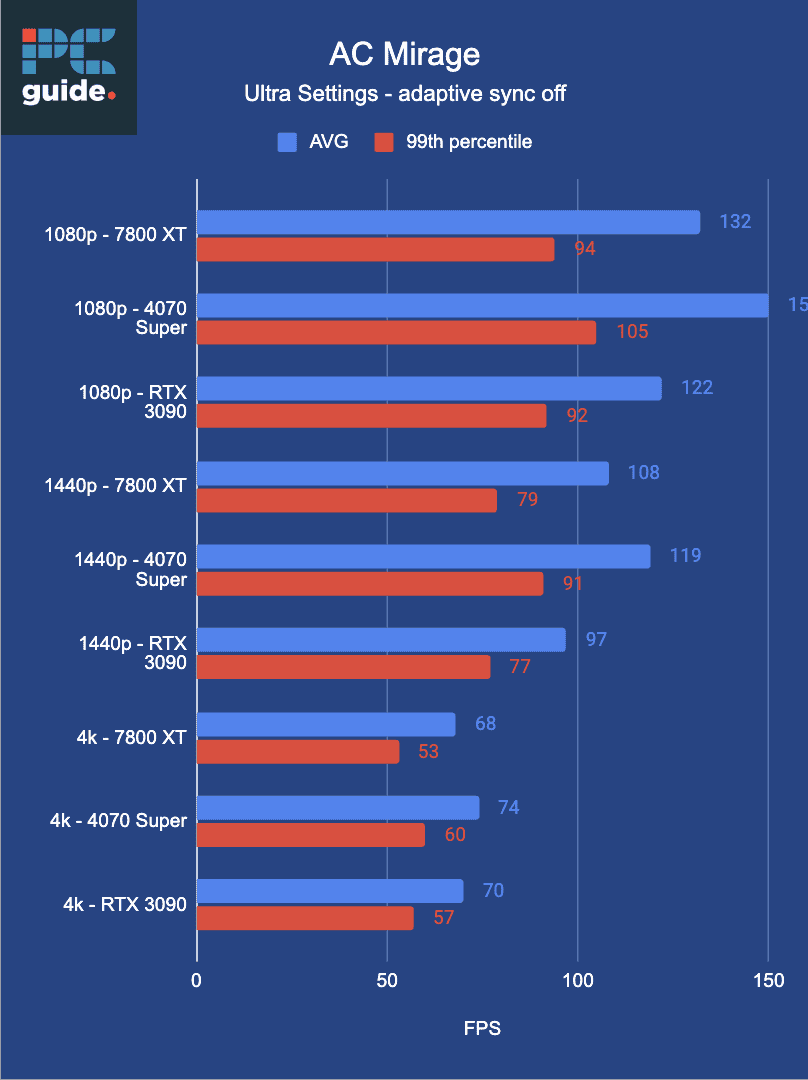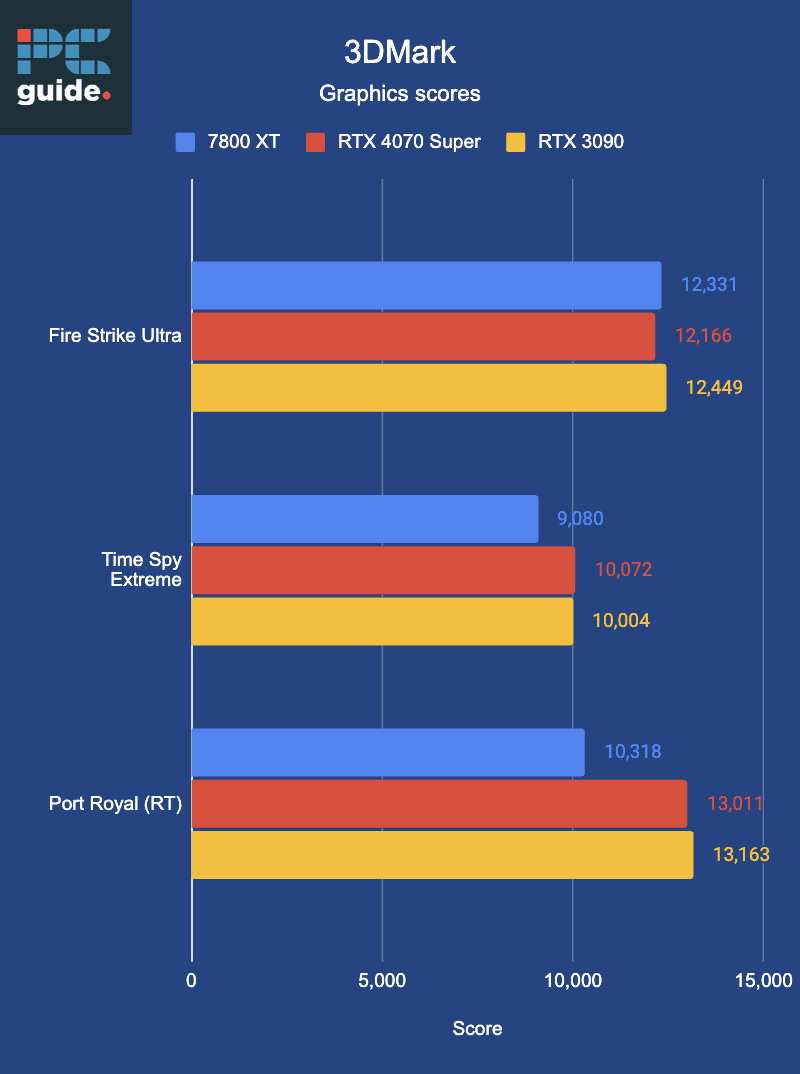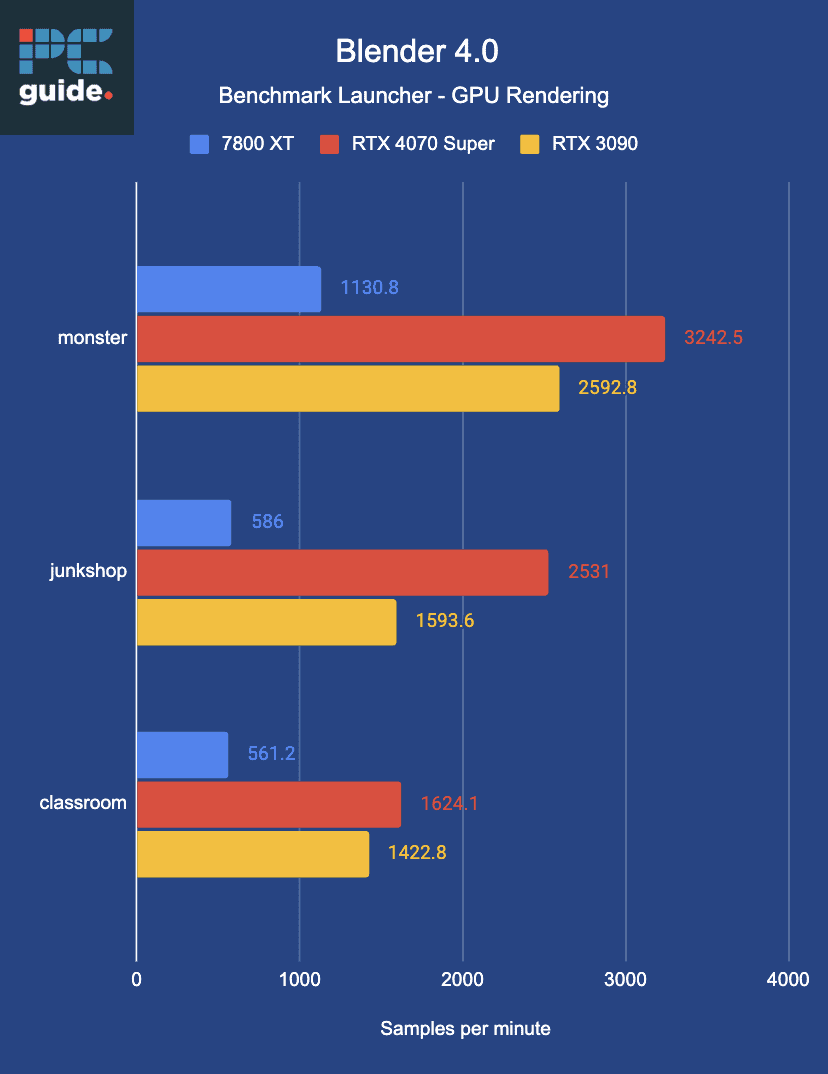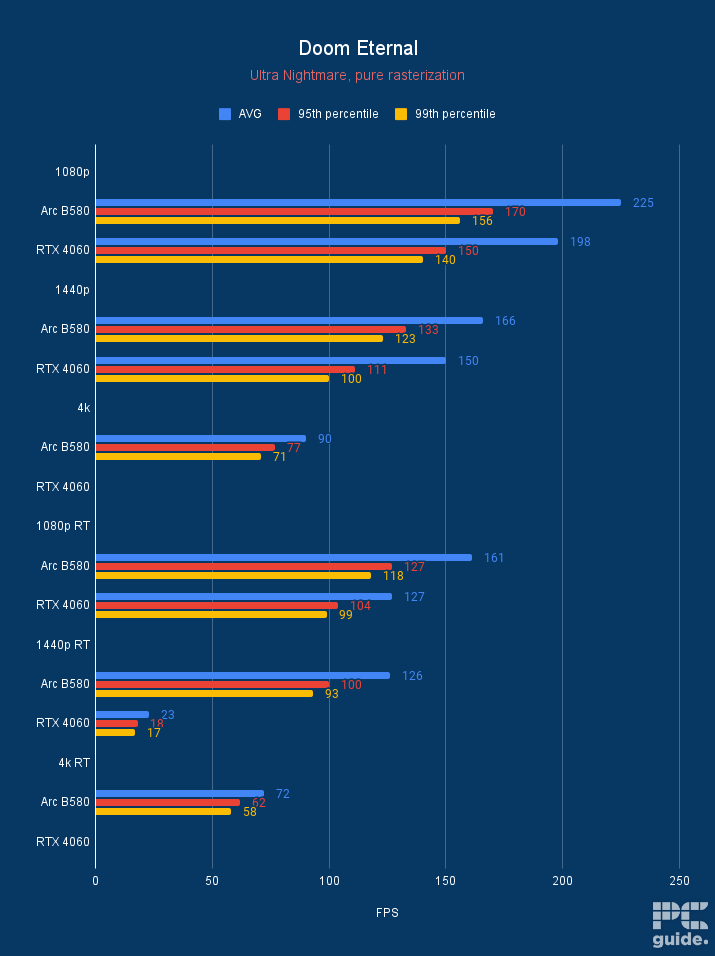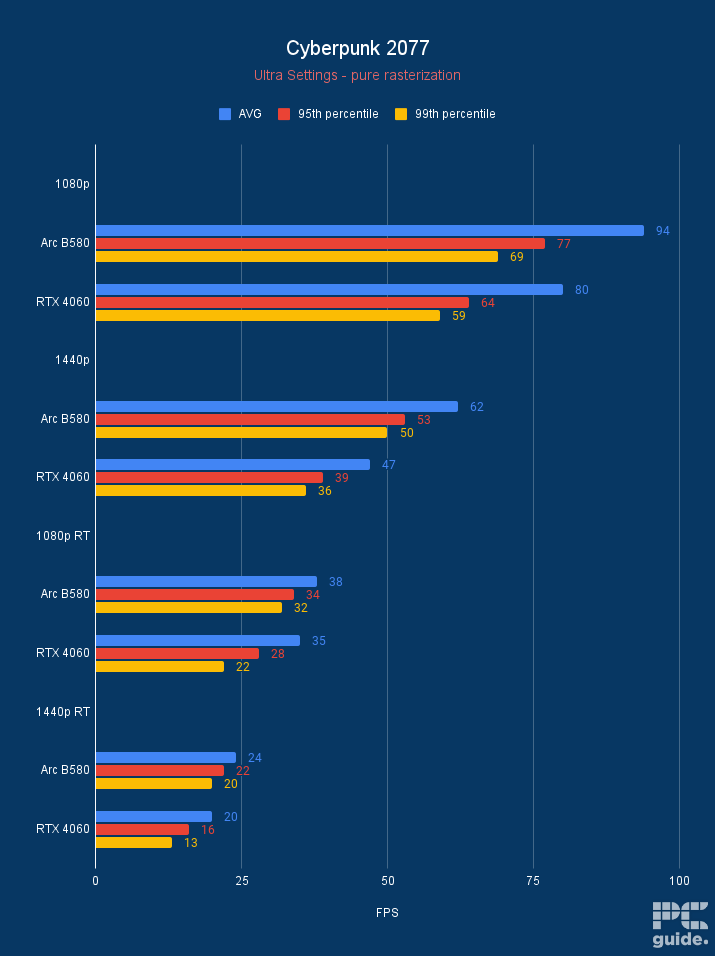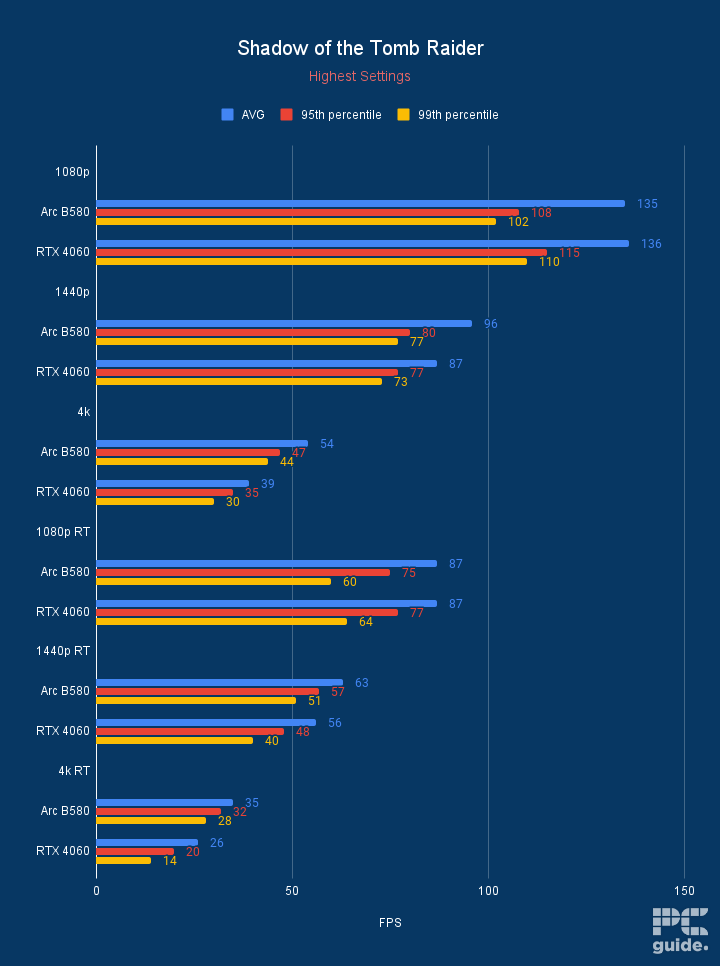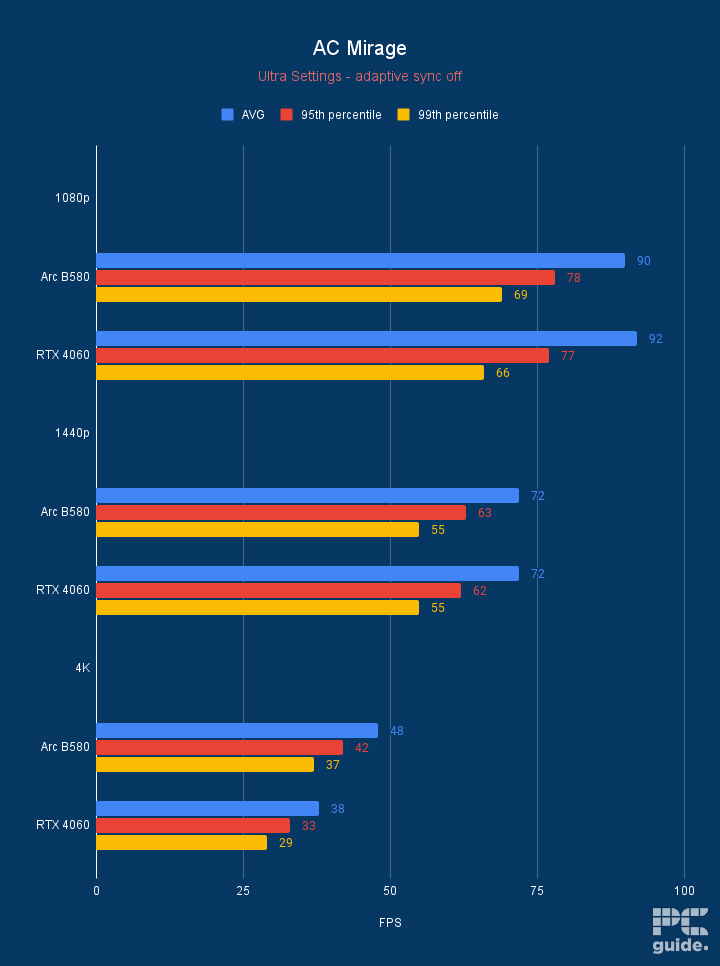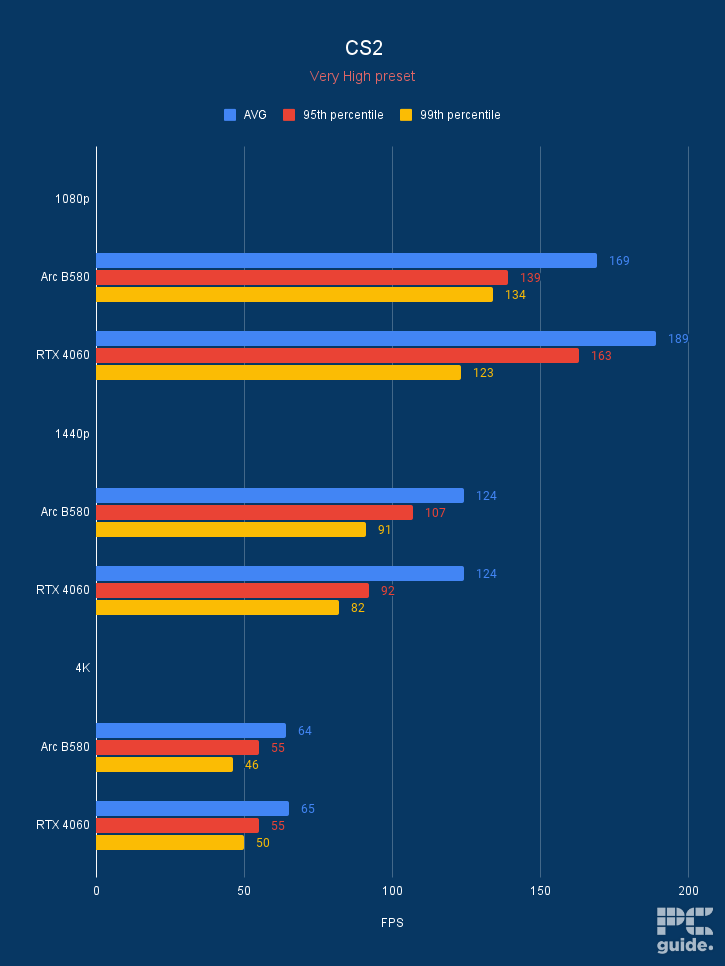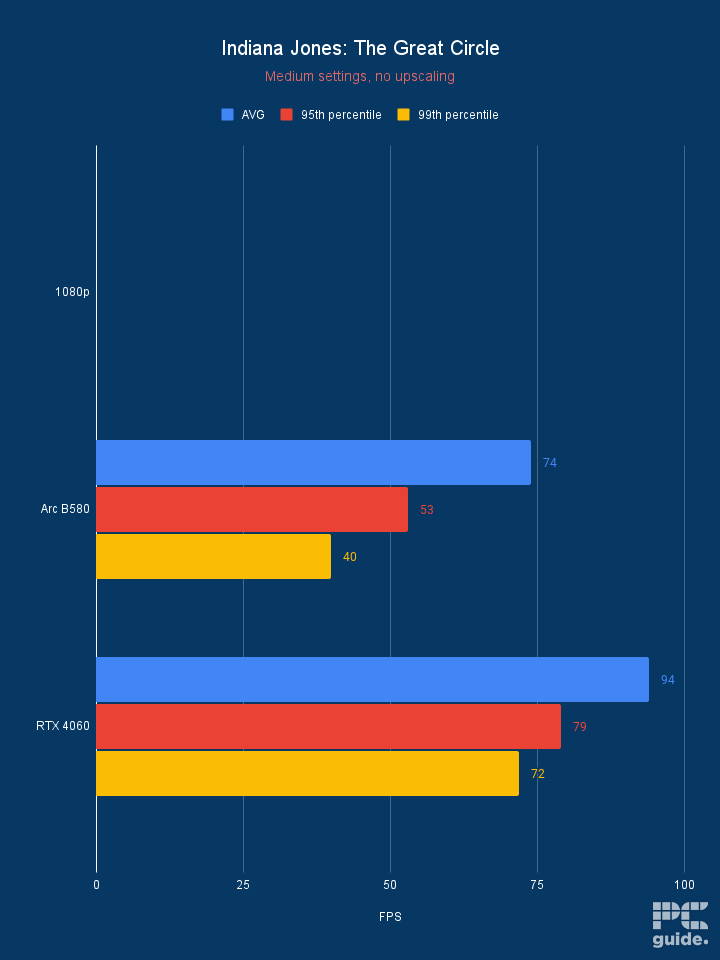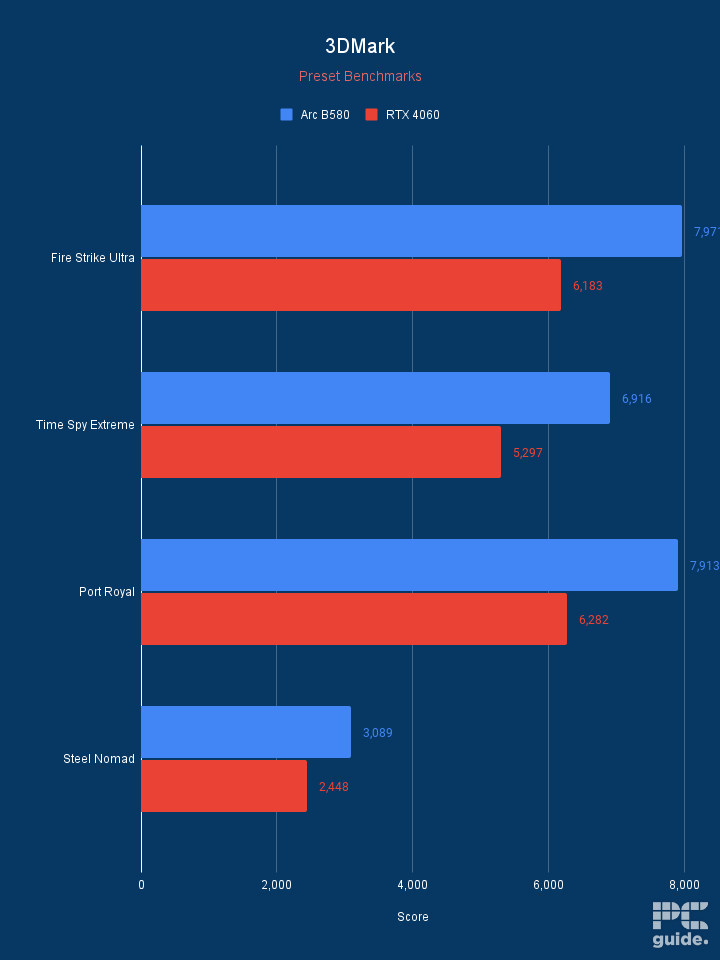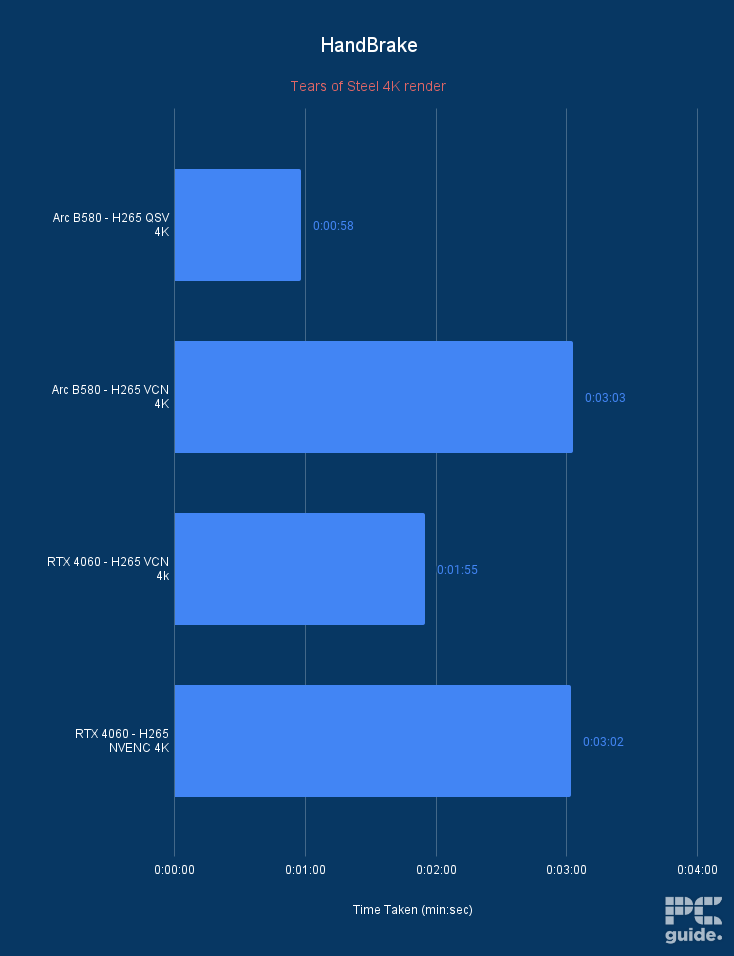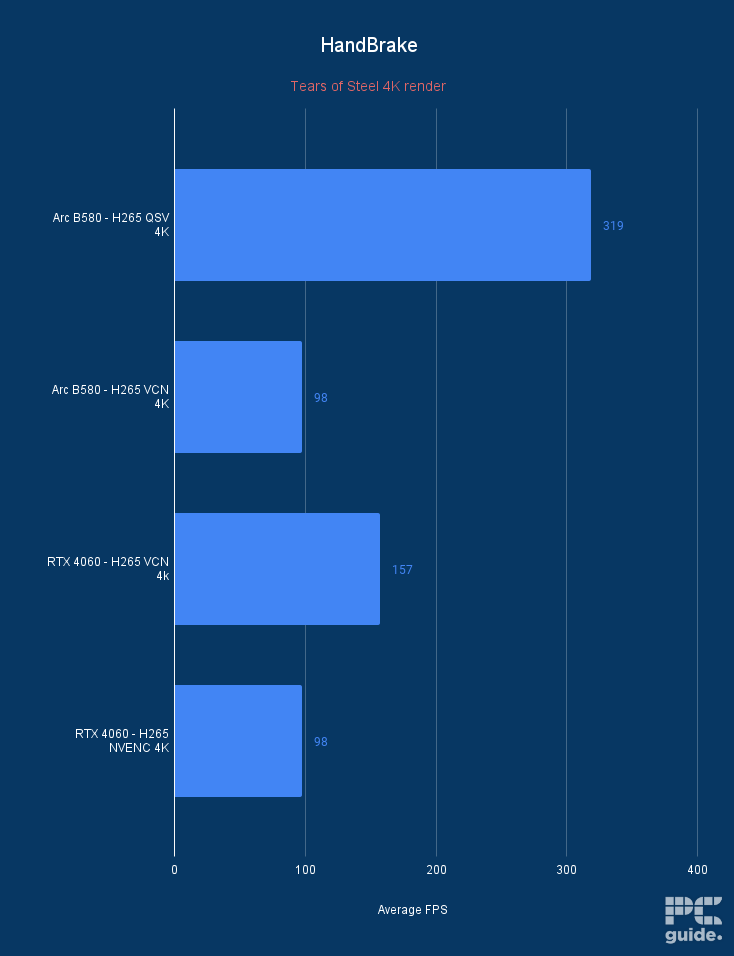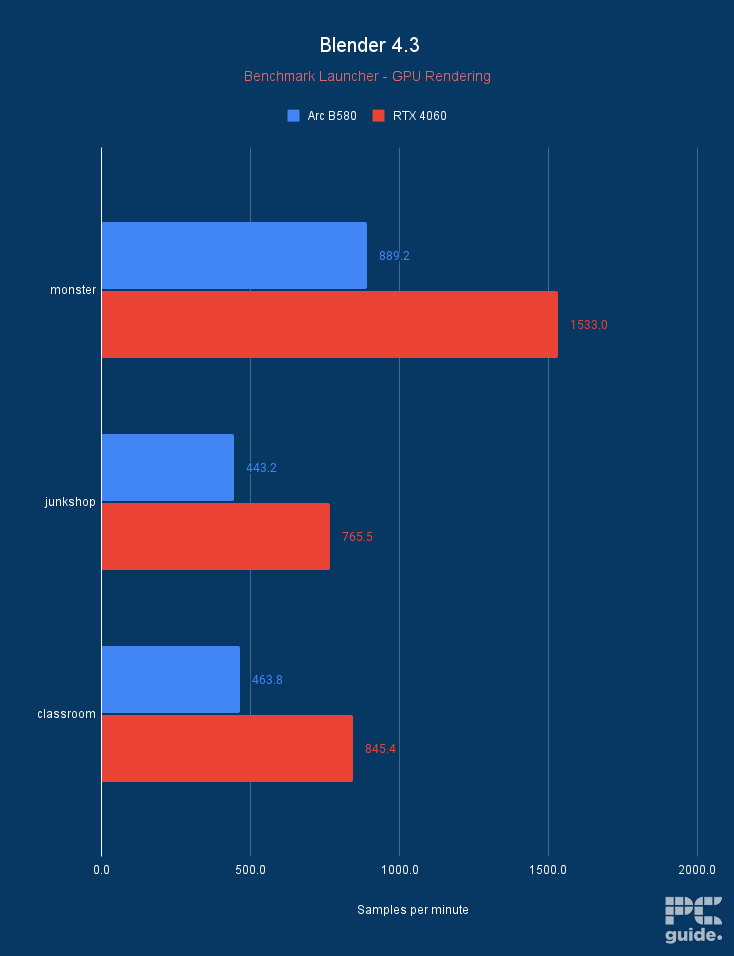Best GPU for Ryzen 7 5800X in 2025 – our top picks tested and reviewed

Table of Contents
The Ryzen 7 5800X is a great mid-range processor from Team Red that can handle gaming and content creation. But to maximize its capabilities, you need to pair it with a suitable graphics card. With the sheer number of options available on the market, picking the best GPU for this processor can be a challenge, but it’s nothing we can’t handle.
This article will showcase some of the top graphics cards that offer outstanding performance, cost-effectiveness, and features to enhance your overall experience. We put the cards through our rigorous hands-on testing process to check their real-world and synthetic performance. Regardless of whether you're a gamer searching for seamless gameplay or a content creator requiring high-quality graphics performance, we have you covered.
Prime Day is finally here! Find all the biggest tech and PC deals below.
- Sapphire 11348-03-20G Pulse AMD Radeon™ RX 9070 XT Was $779 Now $739
- AMD Ryzen 7 7800X3D 8-Core, 16-Thread Desktop Processor Was $449 Now $341
- ASUS RTX™ 5060 OC Edition Graphics Card Was $379 Now $339
- LG 77-Inch Class OLED evo AI 4K C5 Series Smart TV Was $3,696 Now $2,796
- Intel® Core™ i7-14700K New Gaming Desktop Was $320.99 Now $274
- Lexar 2TB NM1090 w/HeatSink SSD PCIe Gen5x4 NVMe M.2 Was $281.97 Now $214.98
- Apple Watch Series 10 GPS + Cellular 42mm case Smartwatch Was $499.99 Now $379.99
- ASUS ROG Strix G16 (2025) 16" FHD, RTX 5060 gaming laptop Was $1,499.99 Now $1,274.99
- Apple iPad mini (A17 Pro): Apple Intelligence Was $499.99 Now $379.99
*Prices and savings subject to change. Click through to get the current prices.
Products at a glance
-
Best GPU for Ryzen 7 5800X
ROG Astral GeForce RTX 5080 OC
- GPU: GB203
- CUDA Cores: 10,752
- VRAM: 16GB GDDR7
- Memory Bus Width: 256 bit
- Base Clock Speed: 2,295 MHz
- Boost Clock Speed: 2,790 MHz

-
Best value GPU for Ryzen 7 5800X
ASUS Prime RX 9070 XT OC
- GPU: Navi 48 XT
- Stream Processors: 4,096
- VRAM: 16GB GDDR6
- Memory Bus Width: 256-bit
- Base/Game/Boost clock speed: 1,660/2,400/2,970 MHz
- TBP: 304W

-
Best AMD GPU for Ryzen 7 5800X
AMD Radeon RX 7800 XT
- GPU: Navi 32
- Stream Processors: 3,840
- VRAM: 16 GDDR6
- Memory bus width: 256-bit
- Bandwidth: 624.1 GB/sec
- Base clock speed: 1,295 MHz

-
Best runner up GPU for Ryzen 7 5800X
ASUS TUF Gaming RTX 4070 Super OC Edition
- GPU: AD104
- CUDA cores: 7,168
- VRAM: 12GB GDDR6X
- Bandwidth: 504 GB/s
- Memory bus width: 192-bit
- Boost clock speed: 2595 MHz

-
Best Intel GPU for Ryzen 7 5800X
SPARKLE Intel Arc B580 TITAN OC
- GPU: BGM-G21
- Shading units: 2,560
- VRAM: 12GB GDDR6
- Memory bus width: 192-bit
- Bandwidth: 456GB/s
- Base/Boost clock speed: 2,670/2,740 MHz

How we picked
When selecting a GPU to match the Ryzen 7 5800X, we took into account the key needs of our users. First and foremost, we considered the price, as setting a budget helps limit the options and focuses the search on GPUs that offer the best value. This way, we can determine whether a GPU is suitable for gaming or not. To make our selection, we thoroughly evaluated multiple options and compared their specifications, such as clock speed, core count, memory size, power consumption, and cooling solution.
We've also relied on our own expertise, with a comprehensive understanding of the relative performance of each GPU. This has allowed us to make an informed decision on which GPU would pair well with this CPU. We carefully weighed the features and performance of each option to ensure that our selection meets the needs of our users and provides the best value. We also conduct in-house testing on these GPUs to accurately gauge their real-world performance. If you’re interested in learning about our process in more detail, head over to the PC Guide Testing Lab.
Our top picks
- GPU: GB203
- CUDA Cores: 10,752
- VRAM: 16GB GDDR7
- Memory Bus Width: 256 bit
- Base Clock Speed: 2,295 MHz
- Boost Clock Speed: 2,790 MHz
- Improved performance across the board
- Well-designed cooler keeping temps under wraps
- Very quiet, with plenty of fans and onboard fan headers for synchronization
- Dual BIOS allows for easy switching
- Massive price increase over the 5080 MSRP
- Not a very big overclock at the end
- Huge card, that's cumbersome and heavy
The Ryzen 7 5800X is a powerful CPU and deserves a GPU that can keep up with its performance. That's why we recommend the RTX 5080. It outperforms the RTX 4080 Super and often costs less, especially with third-party models available around its $999 MSRP.
Beyond its price point, the RTX 5080 delivered outstanding performance in both gaming and synthetic benchmarks during our review. While some were initially disappointed with its 16GB of VRAM, the new GDDR7 memory and other hardware upgrades have allowed it to go head-to-head with the RTX 4090 in many scenarios.
For testing, we paired the RTX 5080 with a Ryzen 7 9800X3D and ran several games at max settings across various resolutions. At 1440p in our review, Cyberpunk 2077 hit 151 FPS natively. Enabling ray tracing reduced the frame rate to 68 FPS, but using DLSS 4 and Multi-Frame Generation helped significantly improve performance.
An expensive option, but one that delivers.
PC Guide
In Indiana Jones and the Great Circle, the card handled high-fidelity visuals with ease. It also hit 193 FPS in Shadow of the Tomb Raider at 1440p, and even with ray tracing enabled, we saw 163 FPS, an impressive result. Lighter games, such as Counter-Strike 2, pushed frame rates even further, reaching 346 FPS. No matter how demanding the title, the RTX 5080 consistently delivered over 144 FPS at 1440p, making it ideal for both immersive single-player experiences and competitive gaming.
Even in edge cases like Cyberpunk 2077 with Ray Tracing Overdrive at 4K, enabling DLSS 4 and setting Multi-Frame Generation to 4x took the frame rate from 19 FPS to 183 FPS. That translates to well over 200 FPS at 1440p.
Overall, the RTX 5080 is a fantastic GPU. The only drawback is limited availability. If you can find one at or near MSRP, it’s a great value. And even if you pay a bit more, it still offers better performance per dollar than the RTX 4080 Super or RTX 4090, while matching or even surpassing them in many cases.

- GPU: Navi 48 XT
- Stream Processors: 4,096
- VRAM: 16GB GDDR6
- Memory Bus Width: 256-bit
- Base/Game/Boost clock speed: 1,660/2,400/2,970 MHz
- TBP: 304W
When it comes to a great-value GPU, there are plenty of older options to choose from. However, AMD surprised us in the current generation by releasing the RX 9070 XT and undermining what the competition has to offer, bringing with it a whole load of performance at the price point.
On the board, you get the Navi 48 XT processor that holds within it 4,096 stream processors based on AMD’s RDNA 4 architecture. It also provides you with 16GB of GDDR6 memory, opting for the older, slower tech to likely keep the cost of it down compared to Nvidia’s splash out for GDDR7. This, instead, is clocked at 20Gbps to produce a bandwidth of 644GB/s.
Even though it's not all there, it definitely makes it a more rounded option than either the previous generation. Even offering plenty of VRAM at the right price
PC Guide
It does upgrade its PCIe connectivity, at least, by offering up Gen 5 speeds so that the latest motherboards don’t feel like they might not suit the card. Also extends to the display outputs as it offers up HDMI 2.1 and DisplayPort 2.1 to give you the best monitor experience as well.
All those components don’t come at a low power draw, though, as it increases to a TBP of 304W, with custom cards going up even more. However, there’s less threat to that being a problem, considering it sticks to the more trusted 8-pin power connector, even if it means having three of them, like in the ASUS Prime model.
Testing that card gave us great insight into its performance. In comparison to some Nvidia cards, it soared past the RTX 5070 and started catching up to the 4080. For example, in Cyberpunk, the card averages 193, 129, and 61FPS at 1080p, 1440p, and 4k, respectively. While if you’re opting to use some ray tracing, that can drop to 80, 51, and 25FPS, but considering other cards get the same, your best bet is using upscaling and frame generation to get more out of it.
One drawback, and it has been improving generationally, is the creative and non-gaming scenarios. That doesn’t perform as well as Nvidia’s proficient ecosystem, as seen in the Geekbench results below. If that’s not concerning to you and you just need gaming for good value, the 9070 XT is a great option for it.

- GPU: Navi 32
- Stream Processors: 3,840
- VRAM: 16 GDDR6
- Memory bus width: 256-bit
- Bandwidth: 624.1 GB/sec
- Base clock speed: 1,295 MHz
- Excellent AMD option for smooth 1440p gaming and up to 4K in some areas
- Provides clear performance potential for future builds
- Extensive encode and decode support for video and content creation
- Pricier than last-gen AMD option so not ideal for every budget
- $450 price tag puts it too close to the 7800 XT
The RX 7800 XT is our best AMD GPU for the Ryzen 7 5800X and, like the 4070 Ti Super, should be solid for future builds, too. However, this GPU also uses DisplayPort 2.1, as opposed to the 4070 Ti Super's 1.4a. In our RX 7800 XT review, it performed stellarly in games and real-world tests.
This top-performing AMD GPU utilizes the RDNA 3 architecture and offers impressive specs, including 3840 stream processors, a base clock speed of 2.1 GHz, a boost clock speed of 2.4 GHz, 16 GB of GDDR6 memory, and a memory bandwidth of 624 GB/s. The RX 7800 XT is targeted at 1440p and 4K gaming and has plenty of capabilities to produce a highly capable work and gaming system.
AMD's 7800 XT is our pick for an all-AMD 5800X pairing.
PC Guide
One thing's for sure: this graphics card will not produce a bottleneck, and likely not on your next system either, whether you're a gamer who wants the best FPS possible or a professional who needs high-end graphics performance.
Regarding its gaming performance, we ran a couple of games at different resolutions. In Cyberpunk 2077, we got 140, 91, and 39 FPS at 1080p, 1440p, and 4K. On the other hand, Doom Eternal had much better results with 362, 280, and 153 FPS, respectively. With Ray Tracing enabled, the FPS dropped but still remained more than playable with 237, 173, and 95 FPS in the same three resolutions.
So, while it can push 4K, it depends on the title, and you’ll have to leverage FSR 3 to get good framerates. However, 1440p is the sweet spot for this graphics card and should work perfectly well with the Ryzen 7 5800X.

- GPU: AD104
- CUDA cores: 7,168
- VRAM: 12GB GDDR6X
- Bandwidth: 504 GB/s
- Memory bus width: 192-bit
- Boost clock speed: 2595 MHz
- Nails 1440p gaming
- Can also run 4K
- Offers good value
- Uses the 12VHPWR connector
Lastly, our runner-up GPU recommendation for the Ryzen 7 5800X is the RTX 4070 Super. We have reviewed the 4070 Super, and it earned a 4 out of 5 rating in our review for its remarkable performance at both 1440p and 4K.
First up, the card has 12GB of GDDR6X VRAM with a 504 GB/s bandwidth. Along with that, NVIDIA has also packed 7,168 CUDA cores into it that can boost at up to 2,595 MHz. As a result, the 4070 Super delivers very impressive gaming numbers. For instance, in our review, we saw the card run AC: Mirage with an average of 119 FPS at 1440p, which cut down to 74 FPS at 4K. Similarly, running DOOM: Eternals, we saw 288 FPS at 1440P and 175 FPS at 4K.
Being an RTX 40-series card, the 4070 Super also delivers exceptional ray tracing performance, so if you’re someone who enjoys beautiful reflections and lighting in your games, the 4070 Super can handle ray tracing without breaking a sweat, and if you feel like you need a boost, you can also turn on DLSS for added performance.
If you're after a card to handle 1440p without issue, then this is the top pick.
PC Guide
Overall, the RTX 4070 Super is a solid mid-range choice for anyone with a Ryzen 7 5800X who wants 1440p or even 4K gaming. Just keep an eye out for its 12VHPWR power connector, which means you’ll have to use the included adapter to power up this GPU unless you have an ATX 3.0 PSU. This shouldn’t be a big deal, but you must ensure that both the adapter and the cables are inserted fully.

- GPU: BGM-G21
- Shading units: 2,560
- VRAM: 12GB GDDR6
- Memory bus width: 192-bit
- Bandwidth: 456GB/s
- Base/Boost clock speed: 2,670/2,740 MHz
- Well-built and slim design
- Great price to performance
- Plenty of VRAM in comparison to the competition
- Only Gen 4 x8 PCIe – may be an issue for older motherboards
- Still occasional troubles in older games specifically
- Slightly more expensive than reference card
If you’re looking for a GPU on a budget that can be paired with the Ryzen 7 5800X for some 1080p or 1440p gaming, we recommend the Sparkle Intel Arc B580 Titan OC. We’ve tested and reviewed this card in-house, and it has excellent gaming performance, which left even the RTX 4060 and the RX 7600 XT in the dust.
For starters, this card costs $249, but the Sparkle OC variant costs $269. It is a triple-fan card that comes with a GPU support stand and can be overclocked to 2,800 MHz. That being said, it ramps up its TDP to 210W, and it has a base and boost clock speed of 1,700 MHz and 2,740 MHz.
That means that at maximum, the 20 Xe cores of this GPU can run at 2,800 MHz, meaning they can execute 2.8 billion instructions in a clock cycle, and that enables this card to churn out good performance at FHD and QHD. On top of that, there is XeSS 2 and Frame Generation, which is Intel’s answer to DLSS 3 and FSR 3, so you can leverage AI upscaling to get better results in more demanding titles.
The Intel Arc B580 is a great budget graphics card with an MSRP of $250; it provides competition and an entry-level solution where it seems to be lacking. Coming in with a decent amount of VRAM for the ever-growing graphics requirements at a lower price, it even offers 1440p performance at times in a tier where the competition was a bit stale. It's certainly a great alternative to an entry-level gaming card.
PC Guide
To check its gaming performance, we paired it with a Ryzen 7 7800X3D and ran a handful of games at primarily 1080p and 1440p, but some had good framerates even at 4K. In Shadow of the Tomb Raider, it managed 135, 96, and 54 FPS at 1080p, 1440p, and 4K. These are great results, and with XeSS 2, the results at 4K can be taken to the next level.
For comparison, the RTX 4060 delivered 136, 87, and 39 FPS in the same three resolutions. So, while they were neck and neck at 1080p, the RTX 4060 started to lag behind the higher-up in resolution we went. This is most likely due to the 8GB VRAM. In more demanding titles like Cyberpunk 2077, the B580 delivered 94 FPS at 1080p and 62 FPS at 1440p, while the 4060 trailed behind with 80 and 47 frames, respectively.
While the output of the RTX 4060 is also good, the B580 can utilize its 12GB VRAM to push 4K and offers overall better performance while being more budget-friendly. Additionally, these tests were conducted natively, meaning AI upscaling technologies weren’t used, allowing for a significant increase in overall output.
This is an excellent GPU to pair with the 5800X, especially if you’re operating on a budget and just want to play games. If you’ve got other workloads like rendering, then an Nvidia or AMD card would be more suited for you.
How to pick the best GPU
Now that we've given the Ryzen 7 5800X the attention it deserves, let's move on to the crucial factors to consider when buying a GPU to match it. Selecting a GPU for gaming should not be taken lightly, and that's why we have mentioned some factors to keep in mind that should help you make an informed decision.
Game system requirements
Before making your purchase, it is essential to think about both the features and the price. The first factor to consider is the type of games you will be playing, as some GPUs are more suitable for specific genres than others. If you're keen on the latest triple-A titles and FPS games, then recent-generation graphics cards will be beneficial to your performance for longer.
However, if you're mainly keen on playing strategy and non-intense games, then you can save some money and opt for an older-generation card. Ultimately, the GPU should have sufficient memory and performance to tackle the most demanding games and tasks. Lastly, consider the amount of RAM and type of graphics card you need.
Be sure to check the system requirements of the games you definitely want to play and match your future specs accordingly. If you want to spend more to ensure future capabilities, that makes sense.
Power consumption
Another point to keep in mind before you pick a graphics card is its power consumption. If you go with a high-end GPU, you may want to consider upgrading your power supply as well, which can add to the costs. Furthermore, the latest RTX 50-series cards use a 12VHPWR power connector, which means you should look for ATX 3.0 or ATX 3.1 PSUs if you plan to upgrade.
Monitor and resolution
There's little point opting for a card capable of 1440p if you'll be playing on a 1080p (max) monitor – unless that's the next bit of kit to be upgraded. With that in mind, it's also possible to save some money and opt for cards that are closer to 1080p performance than 4K levels. You'll want to decide what you want the system to be able to do now and in the months (or years) to come, as well as the monitor and resolution you'll be pairing it with. The 5800X should remain a viable CPU for a while; the GPU and monitor you have available should ideally support the same longevity.
Is the RTX 3070 with a 5800X a good combination?
The 5800X is a solid mid-range processor that can be paired with any mid-range GPU, like the RTX 3070, RX 9070 XT, or RTX 4070 Ti Super, without running into any issues. It has 8 cores and 16 threads, which should enable it to keep up with any GPU. However, if you’re planning on getting a flagship graphics card like the RTX 5090, it might be better to upgrade to the 9800X3D or even the 9950X3D or 9900X3D.
What GPU pairs well with a Ryzen 7 5800X?
A decent mid or high-range GPU will go well with the Ryzen 7 5800X. Considering it’s a more mid-range pick suitable for gaming and creative work, a counterpart to the 5800X3D, then there are plenty of graphics cards to choose from. Something like the RX 9070 XT or RTX 5080 from the newest generation can suit it well. While the likes of the RTX 4070 Ti Super and RX 7800 XT from the generation before also fit it well.
Is the Ryzen 7 5800X overkill for gaming?
No, not necessarily. The extra cores and threads allow it to be rather optimal when it comes to multitasking and getting through the hard-hitting games and tasks. Especially these days, as games have become more taxing and demanding with higher requirements, it is still capable of being a decent pick for gaming without exceeding value.
Does the 5800X have onboard graphics?
No, being on the old AM4 platform before Zen 4, the processor doesn’t have onboard graphics. Only CPUs with the G suffix from AMD had iGPUs onboard, allowing them to have a display output without a dedicated graphics card. Otherwise, you’re stuck without a video output from your build.
Does the 5800X require a graphics card?
Yes, the 5800X lacks integrated graphics, which means you have to have a dedicated video card added to your build to have a display output. Even then, iGPUs don’t match the same power as proper graphics cards, and it is recommended to combine the two to achieve top performance rather than just relying on basic displays and output.