How to download YouTube and Facebook videos

There is a point in your life when you realize that YouTube and social video, despite its flaws, can be the source of pretty much any information you need. But saving that information means including knowledge of how to download YouTube and Facebook videos
I’ve used social video to find out how to change fuses in old houses, alter the cut of my lawnmower, and even how to use Adobe After Effects. In short, it can be the best source of information on the internet if you know what to look for.
Perhaps the biggest problem though is that the content on Youtube is constantly changing. Channels come and go, content is blocked and removed for various reasons and sometimes you can't find something in your YouTube History that you know you have watched before.
Also, sometimes you may have even uploaded your own videos to youtube and don't have access to the originals. In all of these cases you may really want a copy for yourself on a hard drive for posterity.
Remember the golden (well grey) rules of downloading from the Internet however, you should have the rights really to download the content. Google/YouTube makes money from ads on the videos so you watching it locally on your laptop deprives them of that, but as we say, that's no use to anybody if a video disappears from the service. Use your own judgment.
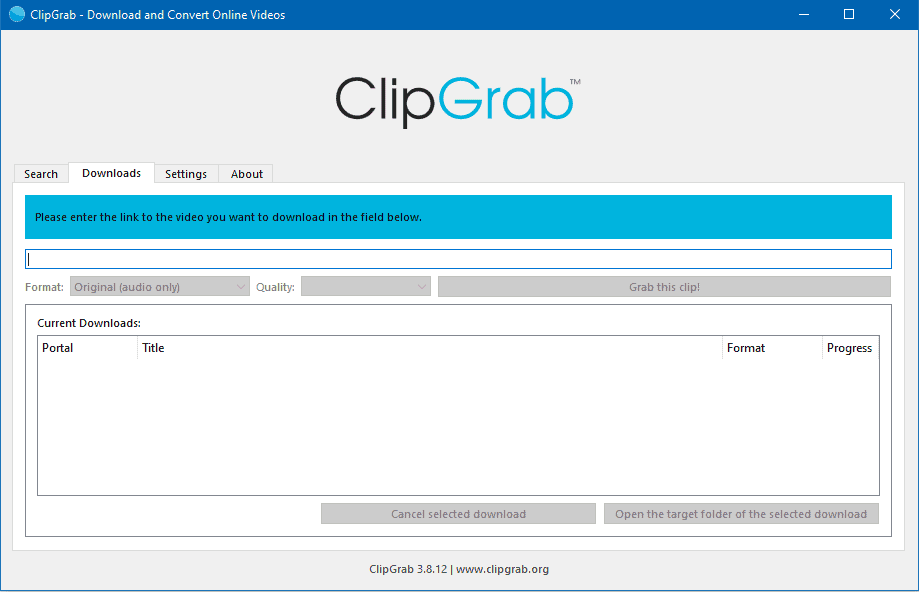
There are plenty out there and not all of them are savory. For some reason, this is one of those areas of software where shady developers like to stack their installers with bloatware and even malware so you need to apply much more caution than when you install the likes of Microsoft Office.
With that in mind, over the years I have tried out many and generally uninstalled them all as they gradually ceased to work as YouTube changes its systems frequently. However, I have come to rely on one program in the last two years and to that end, I'm only going to recommend that one as it just works both on PC and Mac.
Clipgrab can grab the video in any of its formats as well as audio-only mp3 files. A user-friendly interface and regular updates mean it hasn't let me down and is my only go-to app if I need to archive anything for later viewing.
I also have a YouTube premium account which does let me download videos to my device to watch in-app on the move which is cool, but sometimes that's not as convenient as I need.
Once you load Clipgrab it recognizes when you have copied a YouTube URL from your browser and either prompts you to see if you wish to download it, or you can set it up so it just fetches it. It will then ask you where you want to save, and depending on your connection, within a few seconds, it will be on your hard drive.
A progress bar shows you, well, er progress and it's easy to then go and see the downloaded video from there.
It is regularly updated to keep in tune with what YouTube is up to with the way it delivers its content.
There are only a few settings to pay attention too – stuff like where you want to save your downloads to as well as whether you want it to automatically add youtube links you copy to your clipboard.
There is also a built-in search box to search YourTube so you don't even have to technically visit the website, you can do it all from within Clipgrab. It's super simple and at the time of writing, no PC should be without it!
Oh and as an extra bonus Clipgrab can now save Facebook videos to your PC too. So if you need to download Youtube videos, go and try Clipgrab now.
