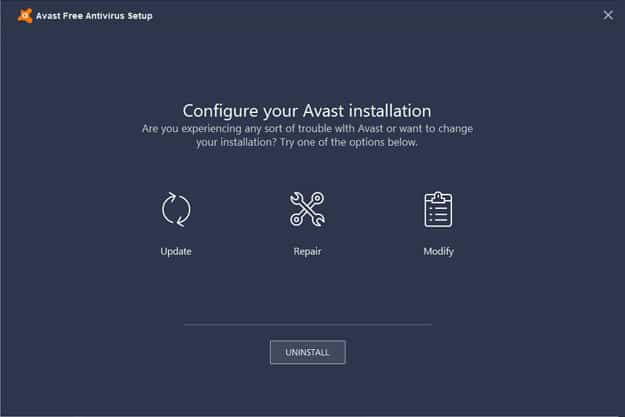Fix Windows 10 Error 0x80070005 – Version 1903

Table of Contents
Just think, if Windows 10 didn't have so many errors during its update process I could be writing about much better things, but it does have them, and you do need help so, therefore, it is a pleasure to fix them for you!
This error is a pain in the backside because it stops you from potentially getting at some of the cool features that arrived with version 1903 such Enhanced Search and even Windows Sandbox. And that's before you even get to the bug fixes.
With that in mind…
Today's best deals
- Intel Core Ultra 245K - 15% OFF NOW!
- ASUS ROG Swift PG32UQXR - $200 OFF NOW!
- Yeyian Yumi RTX 4060 Gaming PC - $500 OFF NOW!
- SAMSUNG 990 PRO 4TB SSD - 35% OFF NOW!
- Sony X77L 4K Smart TV - 16% OFF NOW!
- Samsung Galaxy Tab A9+ - 29% OFF NOW!
- WD_BLACK 8TB SN850X SSD - 32% OFF NOW!
*Stock availability and pricing subject to change depending on retailer or outlet.
What Is Error 0x80070005 And How On Earth Do I Fix It?
There are several reasons this one pops up and that can be irritating. It can range from clashes with your anti-virus right the way to a corrupted Windows installation.
Let's start by running Windows Update Troubleshooter to see if that can sort it out with the minimal effort.
Run Windows Troubleshooter
Hit the Windows key + S and type troubleshoot. In the troubleshoot menu select Windows Update and then Run the troubleshooter.
Windows will now toddle off and do its thing and look for anything it thinks its wrong. Once it has finished, reboot and see if that has solved your woes. Hopefully, it did!
Other things to try
If you are still out of look there are a few other things that can cause this issue. Try these.
Remove any non-essential USB devices (cameras, gamepads, etc)
Disable your anti-virus – it's an oldie but goodie, some antivirus programs still, even in this day and age interfere with the update process.
If you are still struggling to fix the problem, leave a comment below and we will try to help further.