How to Cancel Spectrum Services (Internet, Mobile, Landline, TV)?
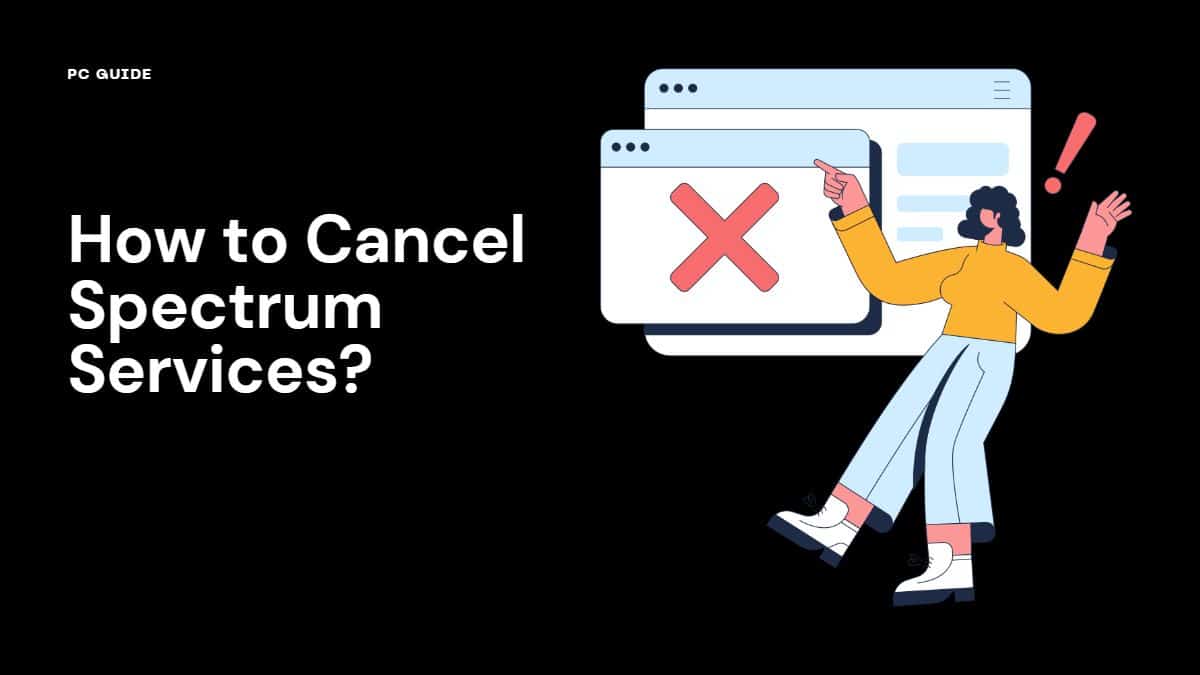
Table of Contents
Sometimes, you may need to cancel your Spectrum services. Maybe you’re moving to a new address, or perhaps you want to downgrade your internet plan. Whatever the reason, it’s important to know the process.
Canceling Spectrum services such as internet, mobile, landline, or TV can be simple. You can easily discontinue your services with Spectrum by following a few steps. In this article, we will guide you through the cancellation process for each service.
What Should You Consider Before Cancelling Spectrum Services?
Before you cancel Spectrum services, think about your needs. Are you unhappy with Spectrum’s internet service? Or is the Spectrum cable not meeting your expectations?
Perhaps you’re moving to a new home and need to change your service location. Whatever the reason, make sure you’re clear about it. This will help you find a better service later.
Canceling Spectrum Services
To cancel Spectrum’s internet service, you’ll need to call Spectrum’s customer service. They’ll ask for your account’s ownership details. Be prepared for them to try to convince you to stay.
If you’re firm about cancelling, they’ll proceed with the process. Remember to return all Spectrum equipment like cables and routers to avoid extra charges.

How Can You Contact Spectrum Customer Support for Service Termination?
To cancel your Spectrum plan, you’ll have to call their customer support. The phone number can be found on their website.
When you call, they’ll ask for your account’s ownership details. Be prepared for them to try to convince you to stay. If you’re firm about cancelling, they’ll proceed with the process.
Internet service
- Gather your account information.
- Call Spectrum customer service at 1-800-892-4357.
- Request to cancel your internet service.
- Follow the instructions provided by the representative.
- Return any rented equipment as directed.
Mobile service
- Collect your account details.
- Dial Spectrum customer service at 1-800-892-4357.
- Inform the representative that you want to cancel your mobile service.
- Comply with the instructions given by the representative.
- Return any leased devices, if applicable.
Landline service
- Assemble your account particulars.
- Contact Spectrum customer service at 1-800-892-4357.
- State your desire to cancel the landline service.
- Adhere to the representative’s guidance.
- Return any rented equipment, if necessary.
TV service
- Gather your account information.
- Dial Spectrum customer service at 1-800-892-4357.
- Express your wish to cancel the TV service.
- Follow the instructions provided by the representative.
- Return any leased equipment, if required.
How Can You Transition After Cancelling Spectrum Services?
After you cancel Spectrum internet or other services, you’ll need to transition to a new provider. This might involve setting up a new modem or adjusting your home service setup. You might also need to do a browser upgrade or adjust your cookies settings. Make sure you’re prepared for these changes.
FAQs
Do you have questions about cancelling Spectrum services? Find answers to commonly asked questions to make the cancellation process hassle-free.
Discover how to cancel Spectrum services, any potential fees, equipment returns, and more.
Will cancelling one Spectrum service affect my other services with them?
Canceling one Spectrum service, such as internet or TV, does not automatically impact your other services. Each service is treated separately, and you can cancel or keep them as per your preference.
What are the Alternatives to Spectrum?
There are many alternatives to Spectrum. Other broadband and cable service providers may offer different service plans that suit your needs better. Do some research. Compare the offerings of different providers. Look at their internet speeds, TV channels, and phone services. This will help you make an informed decision.
Can I cancel my Spectrum services online, or do I need to call?
You can cancel your Spectrum services either online or by calling them. Both options are available for your convenience.
Are there any cancellation fees or penalties for terminating Spectrum services?
Spectrum does not charge any cancellation fees or penalties for terminating their services. You can cancel without incurring any extra charges.
How much notice should I give when cancelling Spectrum services?
Spectrum recommends giving at least 30 days’ notice when cancelling their services. This allows them enough time to process the cancellation and ensures a smooth transition for you.
What happens to my equipment (modem, router, etc.) when I cancel Spectrum internet?
When you cancel Spectrum internet, they will provide instructions on returning their equipment, such as the modem and router. Following their guidance will help ensure a smooth return process.
Can I keep my phone number if I cancel Spectrum landline services?
It’s important to check with Spectrum about keeping your phone number if you cancel their landline services. They can guide you on the available options based on your specific situation.
Conclusion
In conclusion, cancelling Spectrum services involves careful consideration, research, and preparation. Make sure you’re clear about why you’re cancelling and what you’re looking for in a new provider.
When you call to cancel, be firm and clear. After cancellation, be prepared for the transition to a new provider. With these steps, you can ensure a successful cancellation and a smooth transition to your new services.