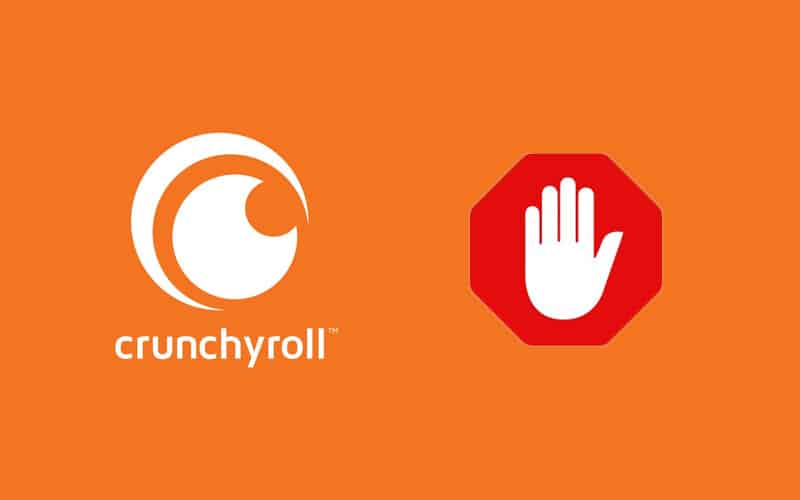Last Updated on
Let’s be honest, the world couldn’t operate without advertisements. They pay for a lot of the free things we get in life, from TV programs to a lot of the software we use daily. The browser you are using to read this article will likely be one of the most active things in your day to serve up an array of products, offers, and just general noise, from advertisers around the globe.
We have come to accept ads in the main, but there are many times when we find them too distracting. For me, one of these is when I am trying to watch something. My time, like everybody else’s, is limited and if I can get five or ten minutes of my day back by somehow avoiding being force-fed adverts for stuff I don’t care about I am sure as heck going to do so.
Anybody who watches YouTube without paying for YouTube Premium will be fully aware of the pain. Handing Google over your credit card details makes that pain go away but morally should you be pressured into paying them money to stop seeing something you didn’t want in the first place?
I fully get that companies have to raise money somehow and if people aren’t paying for a service then a subscription model is often the way forward. What I don’t like are the services and websites that seek to make the experience unenjoyable to “persuade” you to part with your money.
Whatever side of the argument you are on, the same applies to a lot of streaming services out there. Today, we are going to look at Crunchyroll – one of the world’s largest streamers of anime shows – certainly in the West – they bring popular Japanese anime to the masses here and have shows online around about an hour after they stream in Japan. And there’s a lot of anime in Japan. And there’s a lot of ads on Crunchyroll while you are trying to watch it it’s 30,000 episodes. Just think of how much of your life you can get back by swerving the ads somehow!

How to block ads on Crunchyroll
Much like Youtube you can pay a monthly fee and become a member to remove all the ads. This is by far the simplest way to go about it. A few credit card details later and you will never see another ad. You benefit and so does the service.
Our lives are jam-packed with subscription services though, and if you aren’t a regular user it may make sense to find an alternative. If you are just interested in whether Crunchyroll is for you, they do offer a 14-day free trial that removes the ads which might be useful to see just what a difference it makes.
If you just want to watch the occasional show and have signed up for the free tier though you are going to have to sit through a number of ads promoting the Crunchyroll service which are designed to, effectively spoil your enjoyment and sign up for a paid-tier. Fine, to a point, the content is legal and they are providing the service, but it is annoying.
The other kind of ads you will come across on Crunchyroll are web-based ads (if you are using your PC rather than a mobile device. These come in the form of pop-ups and large screen takeovers. All of which use your bandwidth or data and non of which you really need to see.
A browser-based ad blocker such as uBlock Origin will dispense with everything without you needing to think about it. I have used uBlock Origin for years and a quick look at my log files while spending five minutes on Crunchyroll shows it had blocked almost 50 ads.
To get uBlock Origin on Chrome or Edge, just go to the extension library in the relevant browser and search for uBlock Origin. Be a little careful to get the right one, as there are several other extensions passing themselves off as the same thing with very similar names, but the one with the maroon-colored shield icon is the one you want to install.
From then on follow the instructions and it will automatically activate and you should instantly notice, wherever you are on the web that the number of ads you are served is dramatically reduced.
Occasionally on some sites, you might run into trouble if you click a link to a store that has a referral from the site you are on, but you can always choose to temporarily whitelist it so you can continue on with your journey.
As far as Crunchyroll goes though, you will see that the ads have all but disappeared from everywhere.
If you are going to use the site and its services regularly, we’d highly recommend paying for a monthly membership, it’s a much smaller amount than Netflix or YouTube charge and there is nothing wrong with paying for a service.
Even if you take out a monthly subscription though we’d still always recommend keeping uBlock Origin running.
Why use UBlock Origin rather than UBlock or Adblock?

There is a surprising amount of politics in the adblocker space. Legend has it the author of Adblock managed to acquire the Ublock domain and released his own Ublock extension and Ublock was forced to rename it to Ublock Origin. Regardless, Ublock origin is smaller, faster, and just works out of the box, so use that one and thank us later.