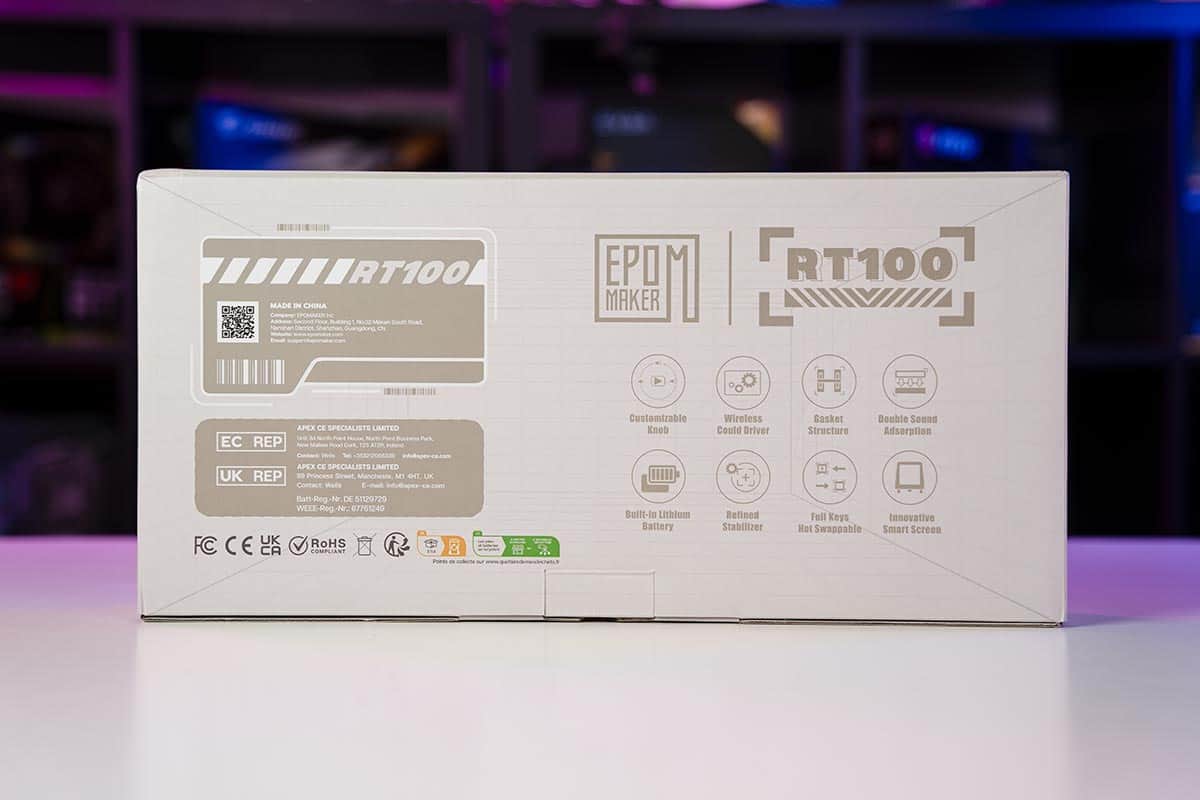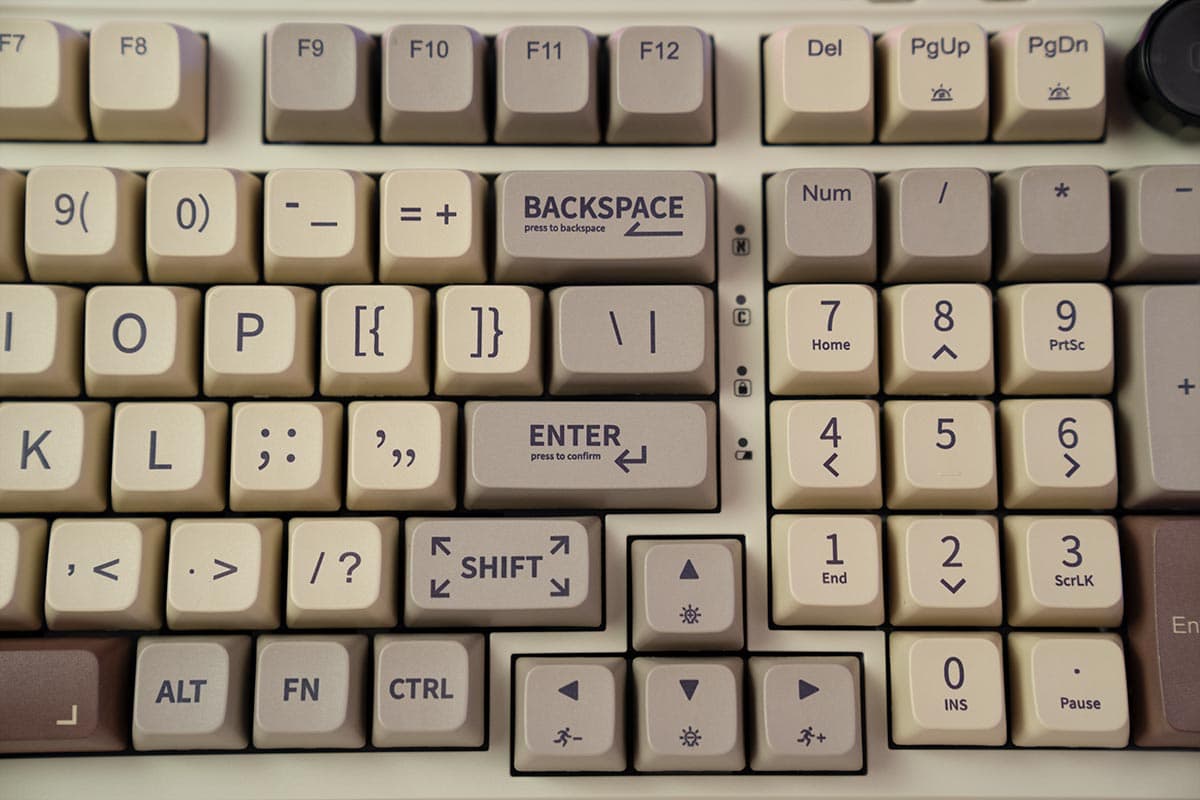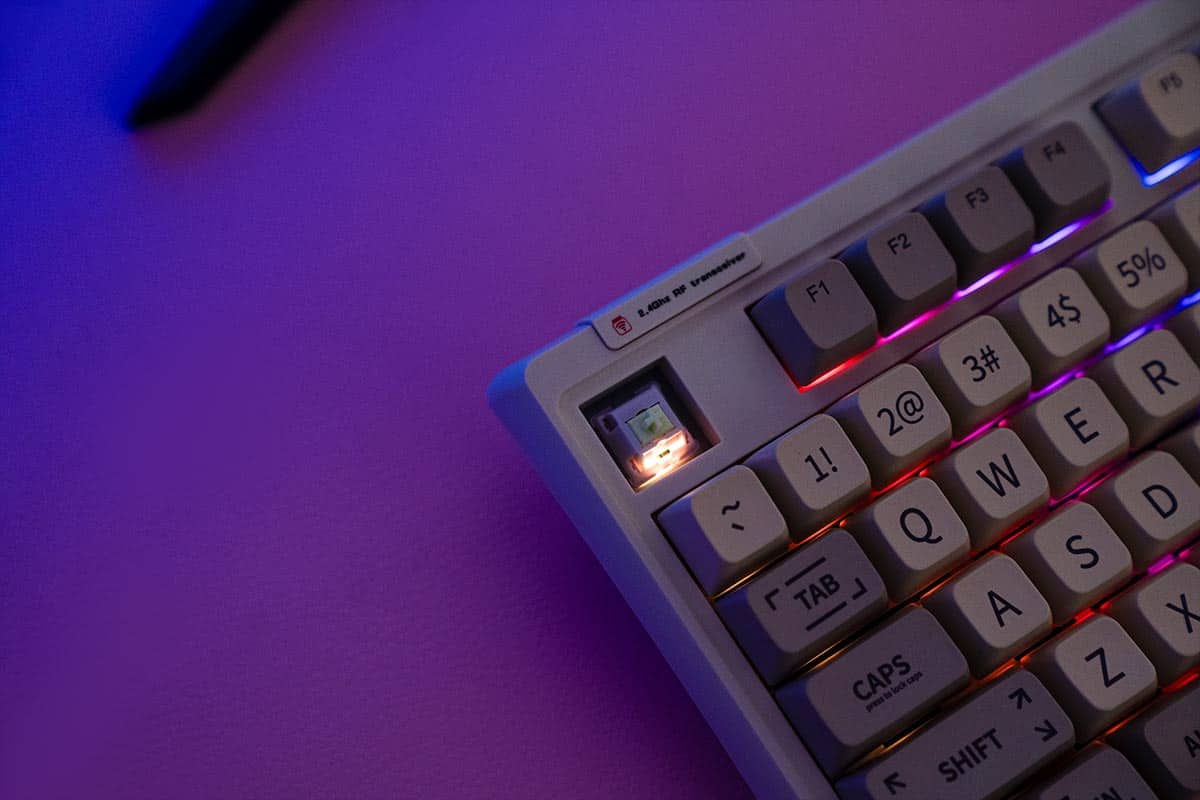Epomaker RT100 Keyboard: a top-notch, retro-styled option

Table of Contents
SPONSORED POST
The Epomaker RT100 is a keyboard styled for retro tech fans, but with a whole lot more on offer in terms of design and functionality. We've managed to get up close with this funky peripheral, and there's more going on than a nostalgia trip with bells on. Here's what you need to know about the Epomaker RT100, and why it could well be for you.
Visuals and layout
The first thing to note about this board is that it's retro-styled, but also slightly atypical in a few ways. It's a 95% keyboard, so a shave smaller than you may be used to. Ultimately, the 5% space saving is between the main ‘typewriter' keys and the numeric keypad, which have been crunched closer. It shouldn't dramatically alter functionality or ease of use, but it will make the RT100 an easier fit for smaller desks.
You've still got directional cursor keys in the regular position, but you'll see the Home, Del, and Pg Up/Pg Down keys all shifted to the top right of the board, where you'd usually expect caps lock and num lock LEDs – and where they're probably closer to their functional priority.
Additionally, there are two switches in this top-right area; a power On/Off and a Mac/Windows switch. The first of these is important when connecting wirelessly (otherwise it can just be ‘Off'), and the second is a smartly inclusive addition for the majority of global keyboard users.
What of the missing caps lock and num lock LEDs? They've been scooted between the typewriter and number pad, and we kind of like it. The other key vidual anomalies of the Epomaker RT100 are a ‘knob' on the top-right of the keyboard, alongside a small display on the top-left. Usable features, that we'll come to.
Epomaker RT100 design and switches
The keyboard appears well-constructed and feels premium as it should for a $100+ board. It is ergonomically designed, takes a gasket-mounted approach (meaning keys have a ‘dampener' layer to ensure softer feedback from key presses), and uses class-A Kailh sockets.
Of course, the key action also depends on the type of switch being used, and the keys on the Epomaker RT 100 are hot-swappable; so you could switch in a preferred choice from the list below, should you have a need for variable switch types. The keyboard itself can be ordered with any of the six options pre-installed – although not all switches are available for every color variant of the keyboard.
Here's the list of available switches in full:
- Epomaker Budgerigar (akin to Cherry MX Browns – tactile)
- Epomaker Flamingo (linear, light, snappy)
- Epomaker Shadow Black
- Gateron Pro Yellow
- Sea Salt Silent
- Wisteria Switch (linear)
In terms of the keyboard colors there are five options to choose from – a mix of retro and modern shades in the form of Retro White, Pink, Deep Grey, Green, and Purple.
Epomaker RT100 functions and connectivity
There's certainly no shortage of functionality available from the Epomaker RT100. Below you can see a full list of Windows and Mac functions, as stated in the manual, but there are some additional things to consider too below the table – so read on!
| Key combination | Windows Function | Mac Function |
|---|---|---|
| Fn + Esc | Press & hold for 3 secs to restore factory settings | Press & hold for 3 secs to restore factory settings |
| Fn + F1 | Brightness – | Brightness – |
| Fn + F2 | Brightness + | Brightness + |
| Fn + F3 | Win +Tab | Ctrl + ↑ |
| Fn + F4 | Win + E | Exhale siri |
| Fn + F5 | n/a | |
| Fn + F6 | Homepage | n/a |
| Fn + F7 | Previous Song | Previous Song |
| Fn + F8 | Play/Pause | Play/Pause |
| Fn + F9 | Next Song | Next Song |
| Fn + Q | Short press to switch to Bluetooth 1, Long press Bluetooth Q to pair | Short press to switch to Bluetooth 1, Long press Bluetooth Q to pair |
| Fn + W | Short press to switch to Bluetooth 2, Long press Bluetooth W to pair | Short press to switch to Bluetooth 2, Long press Bluetooth W to pair |
| Fn + E | Short press to switch to Bluetooth 3, Long press Bluetooth EW to pair | Short press to switch to Bluetooth 3, Long press Bluetooth EW to pair |
| Fn + R | Short press to switch to 2.4G, Long press R to pair | Short press to switch to 2.4G, Long press R to pair |
| Fn + Win | Lock Win key | Lock Win key |
| Fn + BackSpace | Query power (battery power is available in wireless mode) | Query power (battery power is available in wireless mode) |
| Fn + ↑ | Backlight Brightness + | Backlight Brightness + |
| Fn + ↓ | Backlight Brightness – | Backlight Brightness – |
| Fn + ← | Backlight Effect Speed – | Backlight Effect Speed – |
| Fn + → | Backlight Effect Speed + | Backlight Effect Speed + |
| Fn + Del | Main backlight effect switching | Main backlight effect switching |
| Fn + PgUP | Toggle monochrome lights | Toggle monochrome lights |
| Fn + PgDn | Battery Save Mode (all lights and TV display off) | Battery Save Mode (all lights and TV display off) |
A quick look at two intriguing add-ons. The attached knob at the top-right of the keyboard is designed for multimedia use. So you can turn volume up and down, and pause or resume media playback. But you can also use it for custom controls, by utilizing the software accompanying the keyboard.
This knob is interesting by itself. However, the keyboard also comes with a detachable smart monitor, useable for key information like Bluetooth connectivity, date, time, registered keystrokes, keyboard battery life, and computer fundamentals like CPU load and room temp. You can even display a custom image on there should you want.
More standard features, but equally important, are two USB-C ports (one of which is for the smart monitor), and the option of either Bluetooth 5.0 or 2.4GHz wireless connectivity. You can also either use the Epomaker RT100 as wireless with one of these connections or wired USB-C, so you're covered for both.
Pricing and final thoughts
So how much does all this cost? Well this retro-styled, trim, and funky keyboard with cool quirks and a productivity-focused design comes in at approximately $119/£119. It's available from Amazon for North American, European, and Australian markets, and is one of the smartest, more premium and generally head-turning (in all the right ways) keyboards we've ever seen. We're impressed with what we've seen, and we're somewhat sad we don't get to keep one.