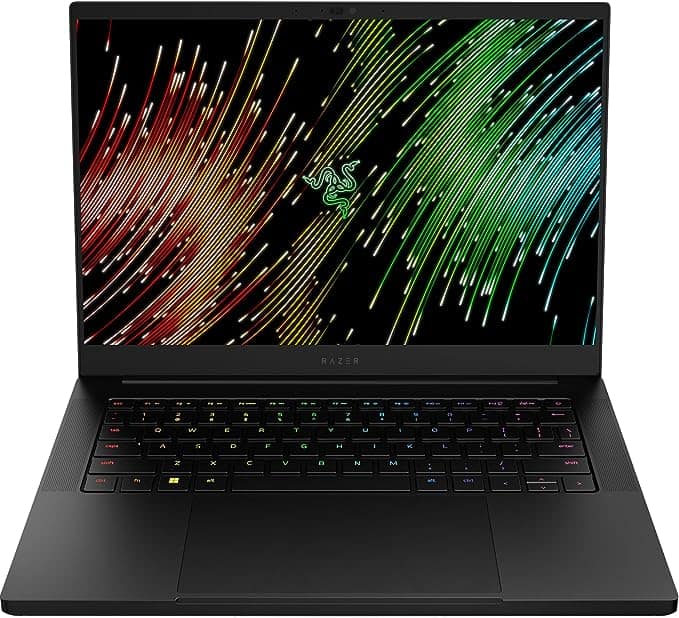Our best laptop for Dead by Daylight

Table of Contents
Looking to play DBD on the go? We have tested out and found our best laptop for Dead by Daylight. Even though it’s an older game it keeps on giving more DLC and events to enjoy. So if you’re starting off, looking for an upgrade, or looking to go on the go with it, we see what it takes to run the game and what might suit it best. The system requirements are nothing too powerful or strong so you can expect most systems with dedicated graphics cards to succeed but we still put that to the test below.
Why the Gigabyte Aorus 16X
- CPU: Intel i9-14900HX
- GPU: NVIDIA GeForce RTX 4070
- RAM: 32GB DDR5 RAM
- Storage: 2TB SSD
- Max Refresh Rate: 165Hz
- Resolution: 2560×1600 WQXGA
- Screen Size: 16″
- Panel Type: IPS
For the testing and recommendation, we have gone for the Gigabyte gaming laptop, in particular the Aorus 16X. The 2024 model brings with it plenty of the latest hardware that has a lot of performance and features on board. The model we tested features the Intel i9-14900HX and an RTX 4070 laptop GPU. Of course, there are some variant options and to be honest, Dead by Daylight is quite an old title now so there are also the lower RTX 4060 models and ones with an i7-14th Gen that will cost less and still likely provide the same performance and we’ll explain that later on.
Prime Day is finally here! Find all the biggest tech and PC deals below.
- Sapphire 11348-03-20G Pulse AMD Radeon™ RX 9070 XT Was $779 Now $739
- AMD Ryzen 7 7800X3D 8-Core, 16-Thread Desktop Processor Was $449 Now $341
- ASUS RTX™ 5060 OC Edition Graphics Card Was $379 Now $339
- LG 77-Inch Class OLED evo AI 4K C5 Series Smart TV Was $3,696 Now $2,796
- Intel® Core™ i7-14700K New Gaming Desktop Was $320.99 Now $274
- Lexar 2TB NM1090 w/HeatSink SSD PCIe Gen5x4 NVMe M.2 Was $281.97 Now $214.98
- Apple Watch Series 10 GPS + Cellular 42mm case Smartwatch Was $499.99 Now $379.99
- ASUS ROG Strix G16 (2025) 16" FHD, RTX 5060 gaming laptop Was $1,499.99 Now $1,274.99
- Apple iPad mini (A17 Pro): Apple Intelligence Was $499.99 Now $379.99
*Prices and savings subject to change. Click through to get the current prices.
Along with the core components being rather strong, it has great support from the rest of the specifications as well. It comes with 32GB of DDR5 RAM and two slots for NVMe SSDs and usually comes with a 2TB one at least. Plus the display is a strong choice as well, although it is a more basic IPS LED panel, it has a 1440p resolution at 16:10 and has a refresh rate of 165Hz. Measuring in at 16 inches as well, it provides some great immersion even if it’s a more basic option but its G-Sync addition does make it a smooth experience combined as well.
Along with the hardware wins, the other additions are nothing to scoff at either. The WiFi 7 inclusion makes it a lot more future-proof and a good choice for long-term usage once you upgrade your network with something like the Netgear Nighthawk RS700S. It also comes with a 99Wh battery 240W AC adapter and 100W power delivery to keep things running overall. Along with a whole load of ports to utilize as many others might skimp out on them with a good range of options.
Then the build quality is rather good and holds up to being lugged around and used, without much bending in the keyboard. That itself has plenty of RGB as the AORUS brand comes through on the whole design including some fancy lighting on the back, it doesn’t shy away from its prime use. But it still comes at a fairly light ~2.3kg/~5.07lb weight that manages to offer a lot in the smaller size.
Performance
Now when it comes to performance, there’s not much difference across the board when testing the different presets. As the game has locked down the framerate to have a maximum of 120, or less if you wanted to cap it more. But even without V-Sync, the game won’t let you do so, although apparently, you can tweak it in the game files, but that’s a bit more advanced and not necessary. Although it doesn’t quite reach the refresh rate it still is a smooth experience.

Running the game at 1600p even the very high settings cause no issues. It would probably do fine at 4K as well if you wanted to run it above its rated display. But more importantly, the lows of the benchmark don’t fall horribly low and still sit above 100FPS so there’s no stuttering or hitches that can drag you out of the game experience.
Although the RTX 40 series has DLSS 3 capabilities the game does lack the Nvidia feature inside. Instead, it only incorporates AMD’s FSR as an upscaling technology if you need a boost in performance. But that is mostly for lower-tier hardware that might struggle whereas on this you can just run pure rasterization.
Final word
Overall, the Gigabyte Aorus 16X (2024) is a great laptop to go for. Making it a lightweight yet powerful option it does make it a great portable option. As a 16-inch laptop, it does come more compact than some of the beefier machines that try to pack a lot more inside of them and get a lot more power inside. But for DBD you don’t need much more thanks to its low requirements, you will be able to enjoy its full potential with this recommendation.
Other laptops
Of course, if this one doesn’t quite fit the bill, there are other laptops that might suit you better. Below you can find our other recommendations that are well suited to play the game varying between specs above and below the Aorus model. These feature the likes of the MSI Stealth 17 we reviewed and MSI Raider GE78 review we did.
-
MSI Stealth 17 Studio Edition
- CPU: Intel Core i9-13900H
- GPU: GeForce RTX 4080 12GB
- RAM: 32GB (2×16) DDR5
- Storage: 2TB NVMe SSD
- Max Refresh Rate: 144Hz
- Resolution: 3840 x 2160
-
MSI Raider GE78 HX 14VHG
- Panel Type: QHD+
-
-
-