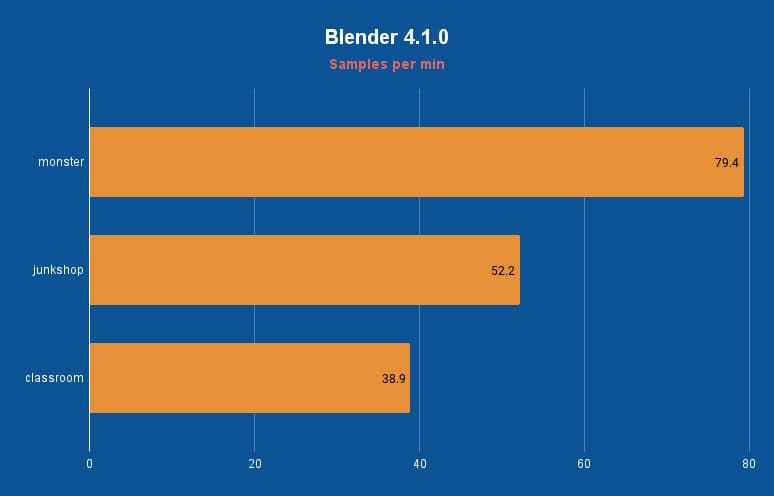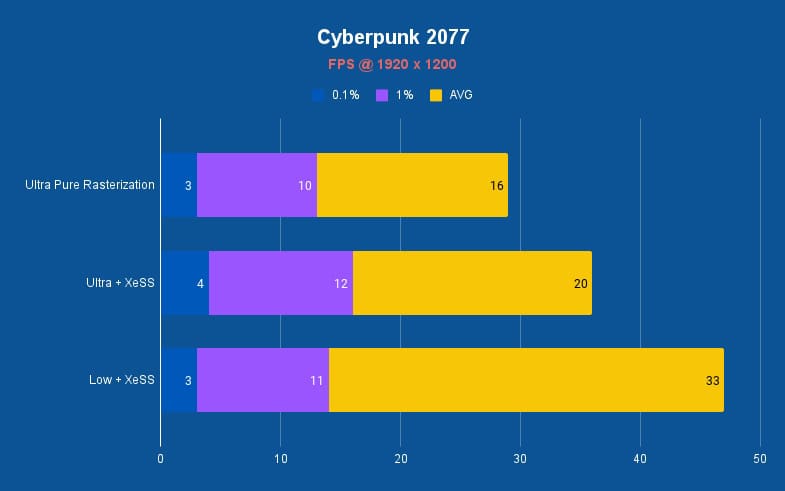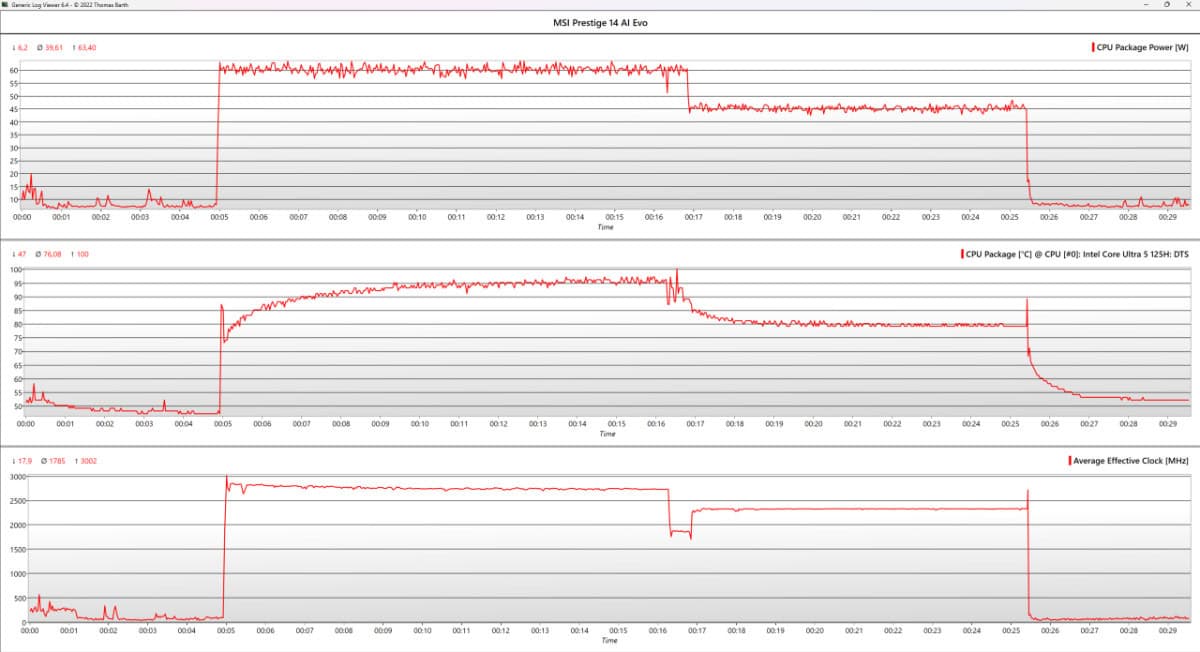MSI Prestige 14 AI Evo quick look: small and lightweight but it is no powerhouse

Table of Contents
On the lighter side of things, the MSI laptop range has quite a variety to pick from. This time we got hands-on with the Prestige 14 AI Evo to look at some of the things it has to offer. Certainly, a more business-focused laptop lacks a lot of edginess and hardware you might find in something like a gaming laptop we’re used to seeing. But that should help with the costs as it is just something a bit more lightweight.
It is once again promoted as an AI machine much like the Stealth 18 AI Studio we also took a look at. But once again how much worth is it to try and run anything AI-related on a laptop considering the processing power an actual LLM would take to run and several GPU processors the likes of Nvidia use for it? But they do have some NPUs on board to power these machines and might bring something to the table so let’s look at its design and features.
Prime Day is finally here! Find all the biggest tech and PC deals below.
- Sapphire 11348-03-20G Pulse AMD Radeon™ RX 9070 XT Was $779 Now $739
- AMD Ryzen 7 7800X3D 8-Core, 16-Thread Desktop Processor Was $449 Now $341
- ASUS RTX™ 5060 OC Edition Graphics Card Was $379 Now $339
- LG 77-Inch Class OLED evo AI 4K C5 Series Smart TV Was $3,696 Now $2,796
- Intel® Core™ i7-14700K New Gaming Desktop Was $320.99 Now $274
- Lexar 2TB NM1090 w/HeatSink SSD PCIe Gen5x4 NVMe M.2 Was $281.97 Now $214.98
- Apple Watch Series 10 GPS + Cellular 42mm case Smartwatch Was $499.99 Now $379.99
- ASUS ROG Strix G16 (2025) 16" FHD, RTX 5060 gaming laptop Was $1,499.99 Now $1,274.99
- Apple iPad mini (A17 Pro): Apple Intelligence Was $499.99 Now $379.99
*Prices and savings subject to change. Click through to get the current prices.
- CPU: Intel Core Ultra 5 processor 125H
- GPU: Intel Arc integrated
- RAM: 16GB (8*2), DDR5-5600
- Storage: 1TB NVMe SSD PCIe Gen4
- Max Refresh Rate: 144Hz
- Resolution: 1920×1200
- Screen Size: 14″
- Panel Type: IPS LED
The MSI Prestige is an interesting laptop, as the basic specs kind of limit its capabilities. As although the AI name has been slapped onto it, the Intel Core Ultra 5 125H processor NPU isn’t the strongest option out there, and without a dedicated GPU and onboard graphics, it’s not exactly a powerhouse machine. But the small and a bit more lightweight option has its uses. No gaming machine, it struggles with the tests we throw at it it might just be the thing for light work and browsing as it is quite a more portable option.
- Inexpensive for the quality and hardware inside
- Next-gen wireless connectivity offers great speed if you have it
- Small and relatively lightweight for good mobility
- Does opt for a 16:10 screen size for bigger space and a fast refresh rate
- Offers some neat security features like webcam shutters and security sensors
- A lot of capable cooling for the hardware inside
- Lacks a dedicated GPU for an uplift in capabilities
- Smaller keyboard and is compact which takes some getting used to
- Weak speaker setup
- A bit tougher to get into the underside for upgrades
Pricing
Laptops vary in price and specs very easily across the continents, so based in the UK that’s the version we ended up with the C1MG-003UK. This is available for £749, whilst the close US MSI Prestige option with a slightly better CPU and screen is over $1,000. This isn’t the most expensive option but there are options to get a laptop with a dedicated GPU that provides a stronger performance even if it is with an Ideapad with a 4050. But there are plenty of features available that make it increase in value, including the connectivity that is rather fresh.
the AI name has been slapped onto it, the Intel Core Ultra 5 125H processor NPU isn't the strongest option
Design and specs
The Prestige series is certainly a lot more timid and inconspicuous even over the Stealth options. It does help there are fewer and lower powered components you have to cool inside which makes it thinner and lighter, but even the look is a lot less threatening and edgy to fit the more serious business environment it targets. Starting even with the MSI logo that just goes with straight lines and edges compared to the smooth curves of its normal one or the badge-looking gaming one.
Then in general the laptop sticks with a black simple finish that has nothing that stands out from it, although looking from the top, the hinge doesn’t extend out right to the back. There we find a hint of design reminisce of a water flow with drops off the top but barely noticeable with the same color but a different finish, this also oddly lets the screen lay flat but not bend over more. The edges and rear also hide away the vents with minimal exit points that keep it sleek and continue underneath as the laptop is lifted up by the rubber feet for the vent to have access to fresh air.
That is not too surprising as it only requires a 100W power input as the CPU on board only maxes over 60W so it doesn’t require too much as we saw with the cooling underneath. With just two fans of varying sizes and three heat pipes spanning the back, it does offer a good spread for one component. Although the NVMe SSD and DDR5 RAM both are covered to transfer heat to the underside as well and keep those cool. Of these, ours came equipped with a 1TB capacity of storage and 16GB of 5600MHz memory.
Coming back up to the usage, the screen is rather simple. It does opt for the 16:10 ratio, 14 inches, and a 1920×1200 resolution with an IPS LED screen that isn’t anything too grand but still does expand on the screen space. It does offer a 144Hz refresh rate that makes it a lot easier and smoother to use. With a keyboard that’s a bit more simple with uniform white lights behind it, but it is a lot more compact, lacking the numpad and squeezing in the likes of arrows and the dreaded copilot button mushed in with the left slash. This certainly slowed down my Monkeytype score and does take some getting used to.
The line pattern continues at the top of the keyboard that’s actually cut out and tactile now, as it also hides the speakers in the same place. There are only two 2W which is a bit underwhelming but get the job done in the end. For the I/O and features, you also get a 30FPS 1080p webcam with a physical shutter and the inclusion of Tobii software that you can set up as a privacy screen that can turn off the screen when someone comes behind you.
For the ports, there is a Kensington lock on the right with two USB-C Thunderbolt 4 ports with PD charging which is where you can plug in and find the lights for battery and power. The other left side features an HDMI 2.1 connector, USB type A USB 3.2 Gen 2, a 3.5mm mic/headphone combo, and a Gigabit Ethernet port that is the type that flips open to fit in the cable due to its thinness. That also caused some issues prying open the bottom as the edge came up over the ports and needed a bit more persuasion to come off.
Performance
The performance of the laptop is nothing to rave about, without a dedicated GPU, it relies on just the integrated graphics so the graphics performance is very much lacking for anything graphics-related. Even though it has got Intel Arc graphics it still falls behind ones with dedicated options so there’s not much for gaming performance and even anything with ray tracing failed to complete such as Cyberpunk with RT, Cinebench, and Port Royal in 3DMark that are in our standard repertoire.
Then when it comes to computing it isn’t the most powerful processor in Intel’s lineup either as the Core Ultra 5 is a lower-tier option. Compared to the likes of Core Ultra 9 in something like the MSI Stealth 18 we also looked at, that features the Core Ultra 9 which should offer a bit of a boost instead. But for light and speedy loading and usage, the Core Ultra 5 is likely a good candidate as well.
In our benchmarks, it is a rather low performance across the board, but to be fair a lot of them rely on graphics so it’s not going to do it any favours. Trying to play Cyberpunk is possible, as long you don’t want anything too big in terms of graphics as we had to run on the lowest preset with Intel’s XeSS upscaler turned on as well to average over 30 FPS. Using Blender though we can compare it to the Stealth 18 AI where the Prestige fell behind by 40, 20, 20 samples per minute in monster, junkshop, and classroom respectively. But any GPU starts in the 1000s in comparison.
These were done on full performance mode and plugged in so is the max for the laptop. But then we tested the thermals on the compact machine. Loading up Furmark 2 with both CPU and GPU stress tests we found how the processor got. There we see the CPU power jump to around 60W under load with around 2.8GHz speed. That led to a temp rise up to 95°C. But after about 10 minutes the CPU had to throttle down and the power dropped to around 80°C with a power of 45W and clocked in at 2.4GHz. With only one high-powered component it certainly stayed cool to use so no problem typing or resting on your lap.
Conclusion
Overall, the laptop is an OK machine for general use, light work, and browsing as lacking dedicated graphics hardware knocks it out of contention for doing anything too demanding. It does offer up a rather light and compact machine though so it can be readily moved around with a 14-inch size and a weight of less than 2kg. It does come in rather cheaply, so it does offer something for those after a more work-related machine. But don’t expect AI and demanding tasks as all that you can get is the Copilot button and help there more than processing power.
- CPU: Intel Core Ultra 5 processor 125H
- GPU: Intel Arc integrated
- RAM: 16GB (8*2), DDR5-5600
- Storage: 1TB NVMe SSD PCIe Gen4
- Max Refresh Rate: 144Hz
- Resolution: 1920×1200
- Screen Size: 14″
- Panel Type: IPS LED