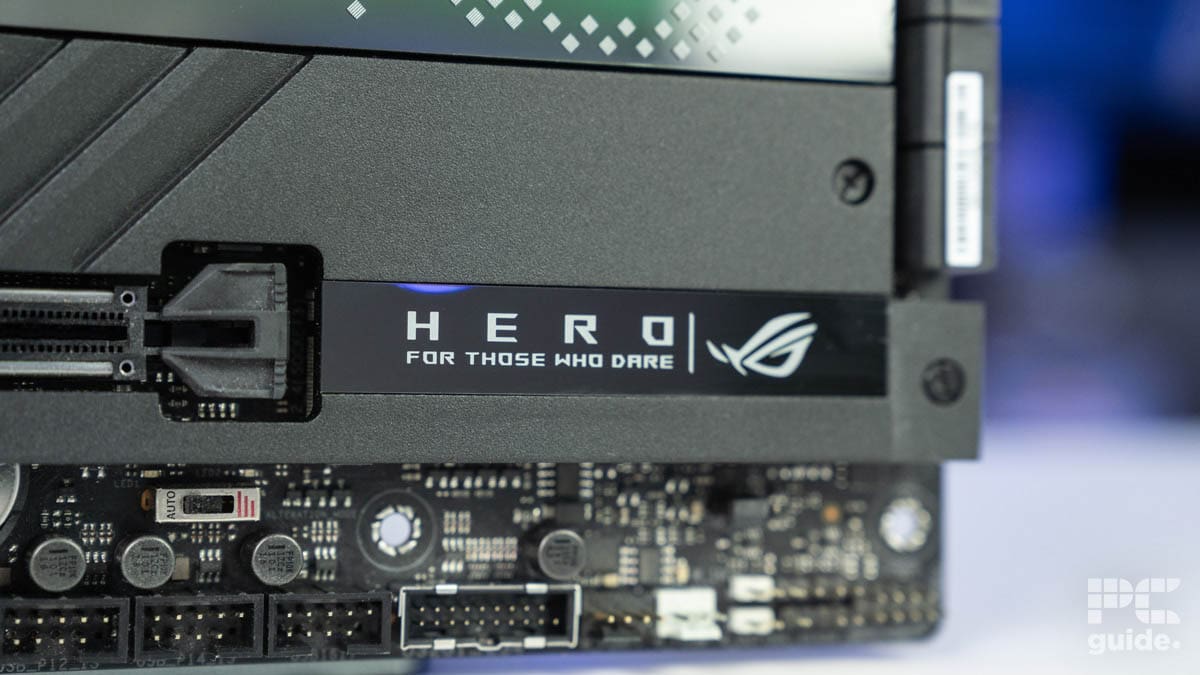Best motherboards for Ryzen 9 7900X3D

Table of Contents
The Ryzen 9 7900X3D is one of the best gaming processors, so it only makes sense that it should be paired with a motherboard that won't limit its performance. That said, there are tons of options from various manufacturers available, and sorting between the chipsets can be confusing.
So, to help you cut through the clutter, we selected a handful of motherboards, thoroughly tested and reviewed them in-house, and put together this in-depth guide that features the options that made the cut. This should help you make an informed decision and help you save time and effort.
Prime Day is finally here! Find all the biggest tech and PC deals below.
- Sapphire 11348-03-20G Pulse AMD Radeon™ RX 9070 XT Was $779 Now $739
- AMD Ryzen 7 7800X3D 8-Core, 16-Thread Desktop Processor Was $449 Now $341
- ASUS RTX™ 5060 OC Edition Graphics Card Was $379 Now $339
- LG 77-Inch Class OLED evo AI 4K C5 Series Smart TV Was $3,696 Now $2,796
- Intel® Core™ i7-14700K New Gaming Desktop Was $320.99 Now $274
- Lexar 2TB NM1090 w/HeatSink SSD PCIe Gen5x4 NVMe M.2 Was $281.97 Now $214.98
- Apple Watch Series 10 GPS + Cellular 42mm case Smartwatch Was $499.99 Now $379.99
- ASUS ROG Strix G16 (2025) 16" FHD, RTX 5060 gaming laptop Was $1,499.99 Now $1,274.99
- Apple iPad mini (A17 Pro): Apple Intelligence Was $499.99 Now $379.99
*Prices and savings subject to change. Click through to get the current prices.
Products at a glance
-
Best motherboard for Ryzen 9 7900X3D
ASUS ROG Crosshair X670E Hero
-
Best mid-range motherboard for Ryzen 9 7900X3D
MSI B650M PROJECT ZERO
- Socket: AM5 (LGA1718)
- Chipset: B650
- Form Factor : Micro-ATX
- PCIe Version : PCIe Gen 4
- Memory speed : 6400MHz + OC
- Memory capacity : 128GB (4 x 32GB)
-
Best runner-up motherboard for Ryzen 9 7900X3D
MSI Pro X670-P WIFI
- Socket : AM5
- Chipset : X670
- Form factor: ATX
- PCIe version: PCIe 4.0
- Memory speed: 7800MHz + (OC)
- Memory capacity : 128GB (4 x 32GB)
How we picked
We researched the market and found various options from industry giants. We filtered those options based on price, compatibility, performance, and other features. We also have a PC Guide Testing Lab in which we've mentioned our testing process for various components. If you're wondering how we select and review products, we've got your back there as well.

- Socket: AM5 (LGA 1718)
- Chipset: X670E
- Form Factor : ATX
- PCIe Version : PCIe Gen 5 Storage – PCIe Gen 5 GPU
- Memory speed : 6400MHz + OC
- Memory capacity : 128GB (4 x 32GB)
- Extensive overclocking support
- High memory speed and capacity
- Ryzen 7000 series and 9000 series compatible
- If you don't have high-end hardware, this may be a waste
- It comes with a heavy price tag
- Armory crate – everyone who uses it, dislikes it
The Ryzen 9 7900X3D is one of the best gaming processors out there. To ensure you get the full performance, we recommend installing it on the ASUS Crosshair X670E Hero motherboard. This motherboard has everything the 7900X3D needs to excel, and during our review, it passed with flying colors in all tests.
For starters, this is an ATX motherboard with dimensions of 12 inches x 9.6 inches (30.5 cm x 24.4 cm). It features the AM5 socket and has the X670E chipset, meaning the 7900X3D can sit comfortably on it without any compatibility issues. The chipset should also ensure smooth and efficient processing for various components, resulting in better processing and efficiency across the board.
Its maximum memory capacity is 128GB, which should be more than enough for any level of gaming or productive work. That said, this motherboard is not compatible with DDR4, so you'll need DDR5 RAM. We recommend using the best DDR5 memory to ensure quick and efficient processing.
This motherboard is perfect for those who do not want to be held back when it comes to features or technology.
PC Guide
As for its PCIe slots, it has 2 x 5.0 and 1 x 4.0 slots. The PCIe 5.0 slots get the full 16 lanes, or if you want to use both of them, they can be divided into 8 lanes each. So, whether you're using the storage slots or the best GPU for 7900X3D, you shouldn't experience any performance issues like lag or stuttering.
Regarding the performance of the ASUS Crosshair X670E Hero, we checked for its PPT (Power Package Tracker), max package power, and power loss. We used various software like Cinebench, Geekbench, and Blender to put the CPU in different scenarios where its power requirements would fluctuate.
In the Cinebench R23 multi-core benchmark, the max PPT was 166.09W, the max power was recorded at 170.15W, and the power loss was 4.06W. The max VRM temperature was 47°C, while the motherboard’s overall maximum temperature was 41°C.
The temperature is normal for a motherboard, and the maximum power loss of 4.27W in Blender isn't a lot, either. Overall, the ASUS Crosshair X670E Hero is one of the best motherboards for the Ryzen 9 7900X3D. While it may come at a premium, a motherboard isn't something you have to replace often, so it should make a worthwhile investment, as the Ryzen 9000 series is also based on the AM5 platform.
What users say
According to Amazon reviews, this motherboard is feature-rich and has good build quality. One reviewer said: “The quality of this board is TOP NOTCH. It has virtually every feature you could want or need (although 10gb Ethernet at this price point is not asking for too much), the BIOS are robust and take some time to find all the settings, but they’re there! Lol, you can fine-tune and customize every aspect of your system.”

- Socket: AM5 (LGA1718)
- Chipset: B650
- Form Factor : Micro-ATX
- PCIe Version : PCIe Gen 4
- Memory speed : 6400MHz + OC
- Memory capacity : 128GB (4 x 32GB)
- Looks good, really like the white
- Good value for money
- Good for low-profile builds
- Slight performance loss vs X670E
- Difficult to install if your case doesn't accommodate for the rear connections
- Micro-ATX, so only 1 PCIe slot
For those operating on a limited budget but still want the best bang for their buck, we recommend the MSI Project Zero B650M. In our MSI Project Zero B650M review, it has decent performance and efficiency, which gives it excellent value for its price point.
This is a MicroATX motherboard with dimensions of 243.84mm x 243.84mm, meaning it'll easily fit in a low-profile PC case without any issues. It also has a maximum memory speed of 6400 MHz and allows you to stack the RAM up to 128GB.
This motherboard shouldn’t limit what tasks you're using the 7900X3D for. That said, it still has PCIe 4.0 slots, and the B650 chipset means it is missing the overclocking features of the high-end chipsets. So, if you were planning on overclocking your CPU, you might find your options limited.
The MSI Project Zero B650M has a 10 + 2 + 1 phase power design. What this means is that it has three layers, with the first one having 10 phases for power delivery. This isn't surprising given its “budget” nature, but that also means the power delivery would be comparatively less clean and stable than the X670 or X670E motherboards.
This motherboard is quirky, but perfect if your a user that just needs an AM5 motherboard to get things done. It even features most of the connectivity on the back, for a clean, wireless aesthetic. If that's your thing.
PC Guide
During our testing, we paired it with the 7900X, which we've also reviewed, and saw an average power loss of 4.196W after running different benchmark software. The maximum recorded VRM temperature was 54°C, while the motherboard temperature was 53.4°C at the highest point.
So, while this power loss might not seem a lot, you're losing 4.196W each second, and over a long period of time, that can stack up as you're still paying for it. This is kind of like PSUs; if you invest in a high-end unit, it'll have better efficiency, saving you costs in the long run. However, a cheaper PSU would be easier on your pocket but would bleed your cash in the form of wasted power.
Overall, it has decent specifications and can support the Ryzen 7000 and 9000 series processors as they are based on the AM5 platform.
What users say
According to Amazon reviews, the design supports connections at the back, which is great, but finding a compatible casing seems to be an issue. That said, this motherboard is the best option for those who want a free cable build on a budget. One reviewer stated: “MSI nailed this design! Paired this with the Corsair 2500x and it went perfect! Debated on the all white build or all black, either way this project was going to look and perform beyond my expectations. The only draw back for me, was the ram. Install was easy, and fit this case like a glove. Benchmark performances were on the money. Great value for such a perfect looking board”

- Socket : AM5
- Chipset : X670
- Form factor: ATX
- PCIe version: PCIe 4.0
- Memory speed: 7800MHz + (OC)
- Memory capacity : 128GB (4 x 32GB)
- It has a USB 3.2 Gen 2 10Gbps (Type-A) port
- It has 3x PCI-E x16 slots
- It supports the WiFi 6 standard
- It only has PCIe 4.0
The MSI PRO X670-P WiFi is a top-notch motherboard that pairs exceptionally well with a powerful gaming rig equipped with the Ryzen 9 7900X3D processor. This motherboard has a robust 14+2+1 power design, 8-layer PCB, and 7W/mK MOSFET thermal pads, making it highly reliable and equipped with exceptional cooling capabilities.
It offers 4x M.2 slots and 6x SATA 6G options, and DDR5 4x DIMM Slots that support over 6600MHz frequency, a PCIe 4.0 x16 slot, and a 17-phase VRM structure, making it an ideal choice for enthusiasts seeking top-notch features.
To prevent overheating, the VRM is covered with an extended heatsink and choke thermal pads, and the double-sided M.2 Shield Frozr ensures that the M.2 SSD remains cool. The motherboard offers plenty of expansion options, with 8x Rear USB ports and 9x Front USB ports. The sleek black finish of the PCB gives the motherboard an aggressive look, but it does not come with any RGB lighting.
All things considered, the MSI PRO X670-P WiFi is an exceptional choice for enthusiasts who want a well-rounded motherboard with essential features and additional capabilities to support a high-end gaming rig.
What users say
According to Amazon reviews, the users are satisfied with its performance. It has good build quality, and the built-in Bluetooth and WiFi are a great addition. One reviewer said: “The MSI Pro x670-P WiFi motherboard works phenomenally to run my gaming PC. Having the ability to use WiFi when initially setting up or for rooms without wired internet is invaluable. The manual is detailed and was very useful to me when I was setting up my 2.1 audio pc speakers and the headers inside the PC case.”
How do we pick the best motherboard for Ryzen 9 7900X3D?
Selecting a motherboard isn't just about picking the option with the most amount of bells and whistles, as those options can cost an arm and a leg. On top of that, depending on your processor, you might not even need all the features it is offering.
So, before investing in a motherboard, there are a couple of factors you need to keep in mind. They'll help you make an informed decision and operate within your budget.
Budget
The most important factor to consider before deciding on a motherboard is to filter your options based on your budget. This will give you a list of motherboards you can purchase without exceeding the budget, and they should offer a good balance between performance and value.
Socket
The first thing you need to pay attention to is the socket. Intel and AMD processors are based on different socket types, and manufacturers produce motherboards that specifically cater to them. In the case of the Ryzen 9 7900X3D, you'll need a motherboard with an AM5 socket, as the Ryzen 7000 series is based on that platform. If you're interested in checking out more options, our best AM5 motherboard guide has you covered.
Chipset
The 600-series chipset, which includes X670E, X670, B650E, and B650, is required for this CPU or the Ryzen 7000 processors. The chipset brings something different to the table and caters to a different user base.
For example, the X670E chipset is enthusiast-level with complete PCIe 5.0 support and has all the features necessary to overclock your CPU. On the other hand, the B650 is a pocket-friendly chipset that doesn't have high-end features for overclocking but can still run any AM5 processor without a hitch.
Overclocking support
If you're planning on overclocking 7900X3D, you'll need a motherboard with overclocking support. The X670E and X670 motherboards are generally favored over their B-series counterparts.
Form factor
The form factor is another important factor you need to consider. There are full-sized motherboards, also known as ATX motherboards, that have more RAM and PCIe slots for expanding storage or stacking up memory. Then, we have microATX motherboards, which are smaller in size. They don't have the upgradability you'll get in an ATX motherboard, but they make for a good fit for low-profile builds.