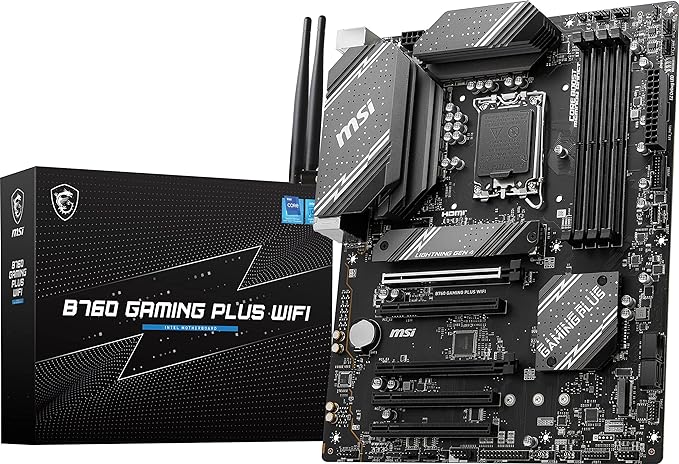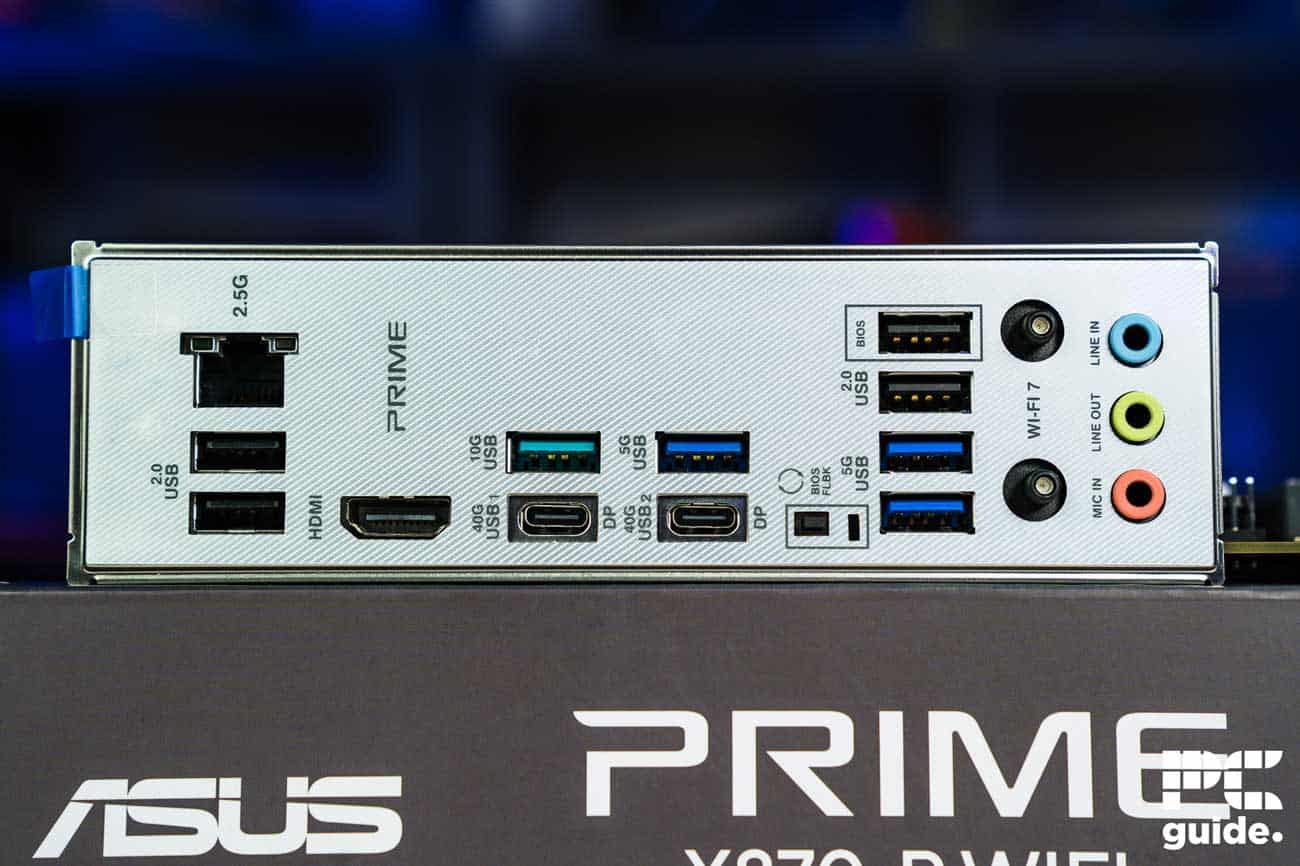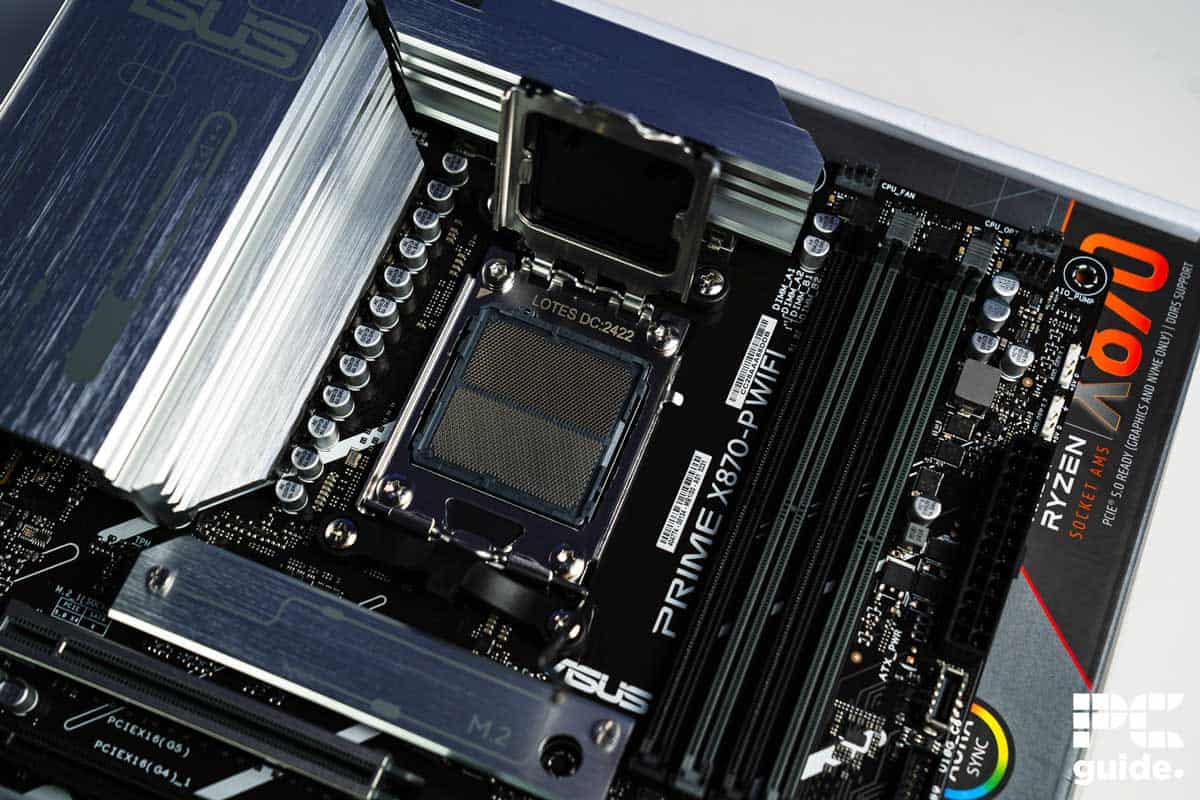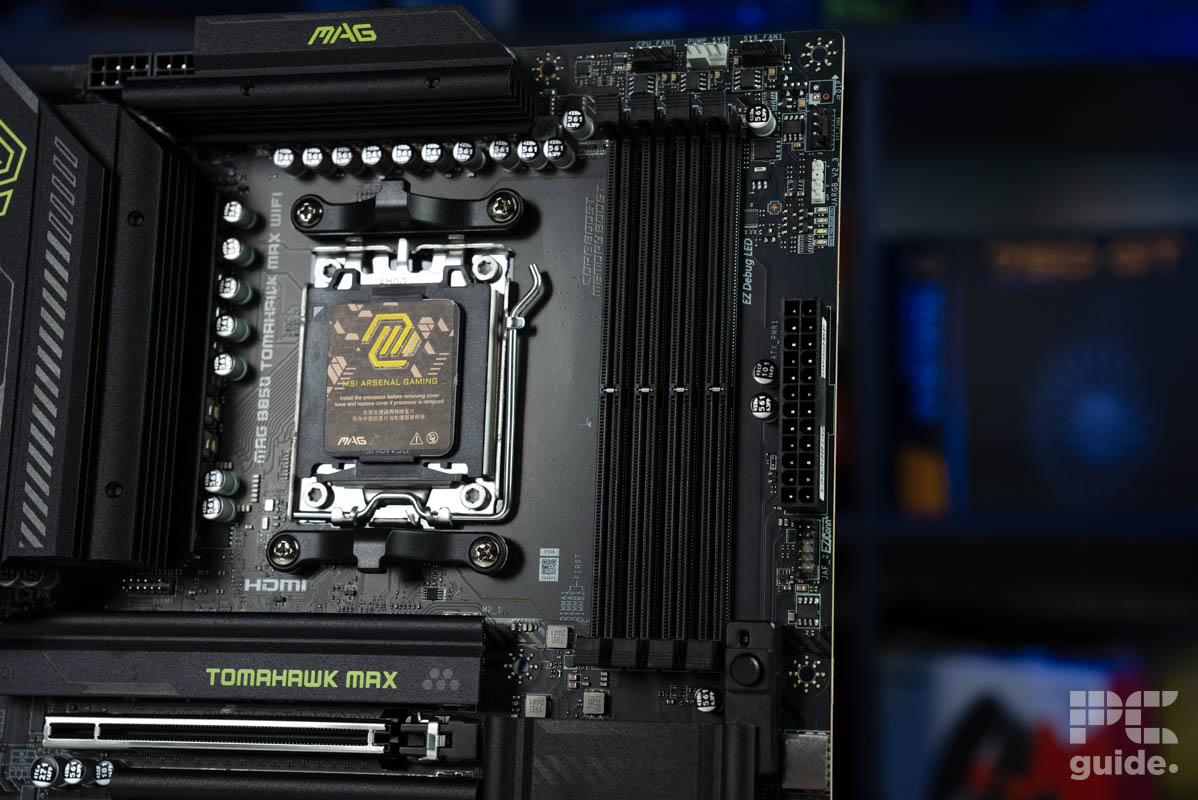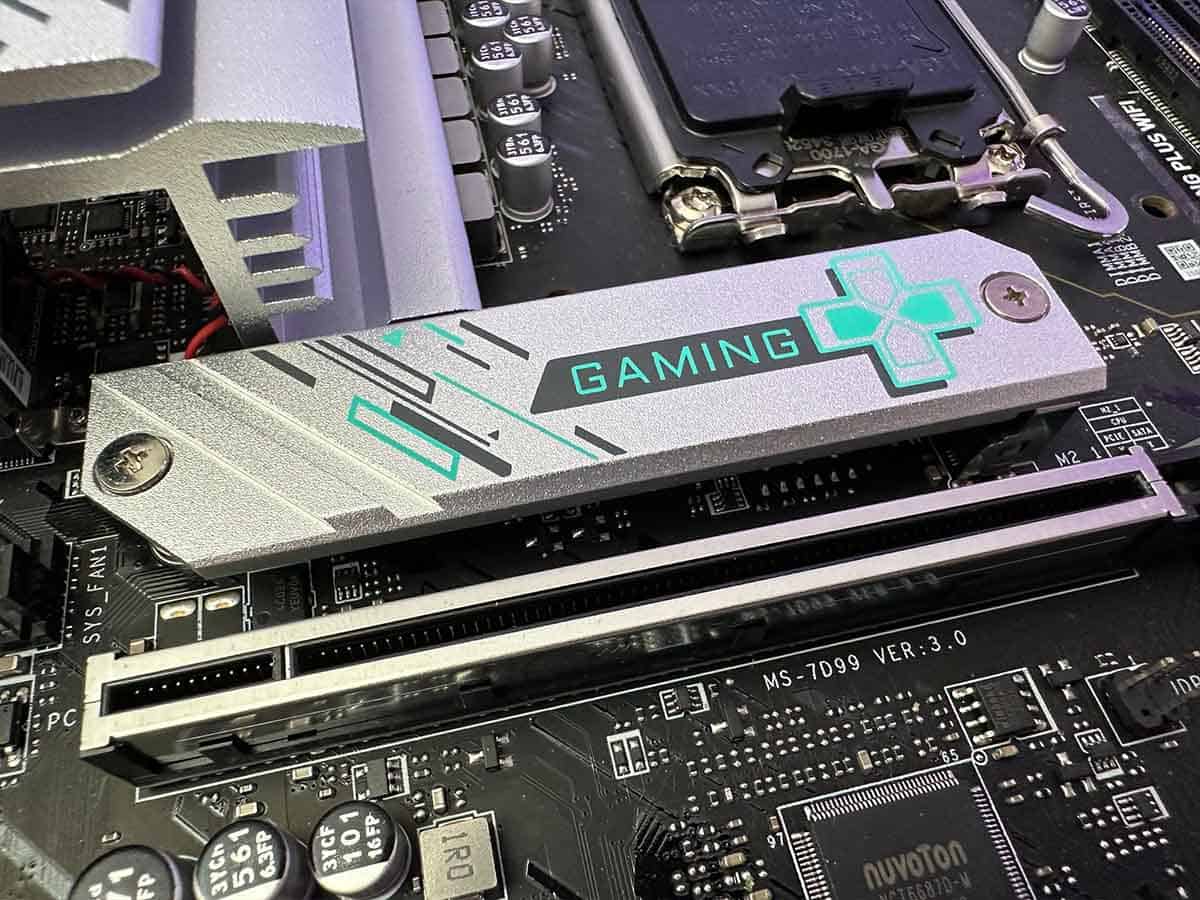Best motherboard for RTX 4060 in 2025 – our top picks

Table of Contents
The RTX 4060 is a budget card in the RTX 40-series lineup, and it features a PCIe 4.0 x16 connection, meaning there are plenty of motherboards that it can paired with. However, when choosing a motherboard, it is more about the CPU rather than the graphics card, but if you’ve got an RTX 4060, chances are that you’re looking to put together a budget build.
So, it’d be better to opt for the latest but mid-range or budget motherboard, which would allow you to pair the RTX 4060 with the Ryzen 7000 and 9000 processors as well as the full range of Intel 12th to 15th-generation processors. If you want a quick answer, we chose the ASUS Prime X870-P WiFi as the best option as it is an AM5 board and can accommodate Ryzen 9000 processors, including the Ryzen 9 9950X3D, which might be overkill for the RTX 4060, but you can swap out the GPU in the future for a more powerful one for the ultimate working and gaming experience.
Prime Day is finally here! Find all the biggest tech and PC deals below.
- Sapphire 11348-03-20G Pulse AMD Radeon™ RX 9070 XT Was $779 Now $739
- AMD Ryzen 7 7800X3D 8-Core, 16-Thread Desktop Processor Was $449 Now $341
- ASUS RTX™ 5060 OC Edition Graphics Card Was $379 Now $339
- LG 77-Inch Class OLED evo AI 4K C5 Series Smart TV Was $3,696 Now $2,796
- Intel® Core™ i7-14700K New Gaming Desktop Was $320.99 Now $274
- Lexar 2TB NM1090 w/HeatSink SSD PCIe Gen5x4 NVMe M.2 Was $281.97 Now $214.98
- Apple Watch Series 10 GPS + Cellular 42mm case Smartwatch Was $499.99 Now $379.99
- ASUS ROG Strix G16 (2025) 16" FHD, RTX 5060 gaming laptop Was $1,499.99 Now $1,274.99
- Apple iPad mini (A17 Pro): Apple Intelligence Was $499.99 Now $379.99
*Prices and savings subject to change. Click through to get the current prices.
Besides that, we’ve reviewed a good number of motherboards here at PC Guide and have put each one through intense testing and selected the best one based on price, features, performance, and compatibility.
-
Best motherboard for RTX 4060 overall
ASUS PRIME X870-P WiFi
- Socket: AM5 (LGA 1718)
- Chipset: X870
- Form Factor: ATX
- PCIe Version: PCIe Gen 5 Storage – PCIe Gen 5 GPU
- Memory Speed: 8000+MT/s (OC)
- Memory Capacity: 192GB DDR5
-
Best runner-up motherboard for RTX 4060
MSI MAG B850 TOMAHAWK MAX WIFI
- Socket: AM5
- Chipset: B850
- Form Factor: ATX – 243.84×304.8mm
- PCIe Version: Gen 5 PCIe and Gen 5 NVMe
- Memory Speed: 8400 – 5600 (OC) MT/s
- Memory Capacity: 256GB DDR5
-
Best LGA 1851 motherboard for RTX 4060
MSI MAG B860 TOMAHAWK WIFI
- Socket: LGA 1851
- Chipset: B860
- Form factor: ATX
- PCIe version: Gen 5 PCIe and Gen 5 NVMe
- Memory speed: 9200 – 6400 (OC) MT/s
- Memory capacity: 256GB DDR5
-
Best budget motherboard for RTX 4060
MSI B760 Gaming Plus WiFi
- Socket: LGA 1700
- Chipset: B760
- Form Factor : mATX
- PCIe Version : PCIe Gen 4 storage, Gen 4 GPU
- Memory speed : 6800+(OC)
- Memory capacity : 256GB, DDR5
How we picked
For our guides, we test the motherboards ourselves to get a better idea of their real-life performance and whether they’re worth the money. On top of that, we consider different factors during the selection process, such as compatibility, performance, features, price, and build quality. You can read more about how we test components to get a better idea of our methods.
Our top picks

- Socket: AM5 (LGA 1718)
- Chipset: X870
- Form Factor: ATX
- PCIe Version: PCIe Gen 5 Storage – PCIe Gen 5 GPU
- Memory Speed: 8000+MT/s (OC)
- Memory Capacity: 192GB DDR5
- Great support for fast RAM and PCIe addons
- Simple yet effective design
- Plenty of IO and PCIe connectivity
- Good addition of builder-friendly features
- No heatsinks for the bottom two NVMe slots
- Lacks error display for troubleshooting
- No easy clear CMOS
If you’re looking for the best gaming and professional output from your RTX 4060 build, we recommend you check out the ASUS Prime X870-P WiFi. This motherboard can house the entire lineup of Ryzen 7000 and 9000 processors, and it also displayed excellent performance when we tested it for our ASUS Prime X870-P WiFi review.
This motherboard costs well under $250, putting it in the budget to mid-range category; however, it still features an X870 chipset, which is a high-end option for the AM5 platform. This means that you should have a better and smoother experience in overclocking the processor. That being said, it has a 14+2+1 power delivery system, which isn’t as robust as what we’ve seen in the X870E boards, but it was enough to provide plenty of power to the flagship processor we tested it with.
Regarding its performance, we paired it with the Ryzen 9 9950X and the RTX 4070 Ti and ran a handful of applications to see how it’ll accommodate the CPU and the GPU during various workloads. Blender is a CPU and GPU-intensive application, and we got 261.39 points in Monster, while motherboards like the ASUS ROG Strix X870E-E, which is an enthusiast-level board, delivered 260.38 points.
It has a great range of connectivity implemented and lots of IO to utilize. Along with support for incredible DDR5 speeds and the latest PCIe generations, there's not much that it misses out from any higher-tier motherboards.
PC Guide
While Blender was running, the average package power was 187W, with the maximum CPU and board temperature going up to 71.3°C and 35°C, respectively. On the other hand, during Cyberpunk 2077, the average package power was 128W, and we got 220 FPS. The 9950X has a 170W TDP, but as we saw, depending on the workload, this board can supply well above that, ensuring smooth and stable performance.
Other than providing an excellent foundation, this motherboard also features PCIe 5.0 connectivity for the GPU and storage devices, meaning you can easily pair any of the RTX 50-series cards or the Radeon 9000 GPUs like the RX 9070 XT OC, which we’ve reviewed, as they feature a PCIe 5 x16 connection.
On top of that, it has a maximum memory capacity of 192GB DDR5 RAM and can support memory clock speeds of up to 8000+ MT/s (OC). However, the general consensus is that the sweet spot for RAM speed for AM5 CPUs is 6000 MT/s, but it is a nice addition that allows you to stack up the RAM and enhance the system’s efficiency by using faster memory sticks.
All of these factors combined make it one of the best AM5 motherboards out there. It can easily accommodate the capabilities of the RTX 4060, and you can also jump up to high-end GPUs without any issues.
What users say
According to Amazon reviews, the ASUS Prime X870-P WiFi is easy to set up, and it has excellent value, money, and features. One reviewer said: “Good no nonsense board. Has plenty connectivity concerning USB for me. Hard to recommend against ASUS, have had 3 different ASUS motherboards, a Z270-P, X570-P, and now a X870-P. Even own a ASUS GPU, it’s not a brand loyalty thing for me, it’s just that I’ve yet to have a bad experience.”

- Socket: AM5
- Chipset: B850
- Form Factor: ATX – 243.84×304.8mm
- PCIe Version: Gen 5 PCIe and Gen 5 NVMe
- Memory Speed: 8400 – 5600 (OC) MT/s
- Memory Capacity: 256GB DDR5
- Excellent ease of use and installation process
- Incredible connectivity speeds in PCIe and networking
- Great VRMs and cooling on them
- Strong price point
- Lacks USB 4 Thunderbolt
- No segment display or onboard power buttons
A strong alternative to the ASUS Prime X870-P WiFi is the MSI MAG B850 Tomahawk Max WiFi. This board costs more, features the same VMRs, and has a B850 chipset, which is a mid-range chipset. That being said, it delivered great gaming performance in our MSI MAX B850 Tomahawk Max WiFi review. It is also compatible with Ryzen 7000 and 9000 processors.
We’ll kick this one off with its performance benchmarks and move on to its features. We paired the Ryzen 7 7800X3D and the RTX 4070 Ti and ran our suite of games and benchmarking software. In Cyberpunk 2077, we got 242 FPS with a maximum temperature of 29°C, and in Counter-Strike 2, we got a whopping 730 FPS with a 54.4W average power draw and 32°C maximum temperature.
The reason that we got a much higher FPS in Cyberpunk 2077 compared to our top pick is most likely due to the 7800X3D, as that is a gaming processor, whereas the 9950X lacks the 3D V-Cache. However, when it comes to synthetic performance, this setup delivered 115.24 points in Blender Monster, meaning the ASUS Prime X870-P WiFi with the 9950X delivered 77% better performance.
The Tomahawk B850 is a great mid-tier motherboard option which grants you access to the incredible speeds of te AM5 platform, without the price tag of the X870. With top-level Gen 5 performance, the latest connectivity, and EZ solutions for installations, this is a motherboard that ticks practically every box I can think of.
PC Guide
So, depending on the processor you use with the RTX 4060, you’ll get different results in gaming and professional workflows, but even if you use an X3D CPU, you might not get the same frames as our test bench had the 4070 Ti, which is significantly more powerful than the 4060. That being said, what you should take away from all this is that with this motherboard, you can easily build a high-end gaming setup.
When it comes to the PCIe version, this mainboard also features PCIe 5.0 connectivity but has a higher memory capacity of 256GB and a top memory speed of 8,400 MT/s (OC). What this means is that you have a higher overhead to increase the RAM speed but more capacity to increase the system memory. However, realistically, even 192GB was overkill and at most you’ll need 64GB or a maximum 128GB, which, no game can properly utilize as most people have 32GB RAM in their setup, according to the Steam Hardware and Software survey.
Overall, this is an excellent motherboard to use with the RTX 4060 as it opens up the path to upgrade as the AM5 platform is supported till 2027, and since the B850 chipset is new, it’ll most likely be a plug-and-play situation, without getting into BIOS updates.
What users say
According to Amazon reviews, this board has excellent functionality, value for money, and durability. “i got this after i had issues with my x670 board. This works great with my 7800x3d and it was easy to install. The ez install for my gpu and m.2 ssd makes it stress free I picked this over some b840 bc it seems beefier, more durable and just overall a better decision.”

- Socket: LGA 1851
- Chipset: B860
- Form factor: ATX
- PCIe version: Gen 5 PCIe and Gen 5 NVMe
- Memory speed: 9200 – 6400 (OC) MT/s
- Memory capacity: 256GB DDR5
- EZ DIY solutions make installation and troubleshooting a breeze
- BIOS is simple and easy to use, with great overclocking capabilities
- Fast connectivity with PCIe Gen 5, WiFi 7, 5G RJ45, and Thunderbolt
- Great performance in temps and scores
- No debug segment display
- No power and reset buttons on the mainboard
- Basic and simple design that might not be to everyone's taste
For those who want the best multi-threaded performance and are interested in pairing the RTX 4060 with an Arrow Lake processor, we recommend opting for the MSI MAG B860 Tomahawk WiFi. This is a mid-range LGA 1851 motherboard, meaning it is compatible with the complete Core Ultra 200S lineup. It also showcased excellent performance in our MAG B860 Tomahawk WiFi review.
For starters, this board features PCIe Gen 5 connectivity for the GPU and storage devices, meaning you can easily pair the best Gen 5 SSDs with it for great efficiency and quick boot times. It also offers much faster memory speeds with a maximum of 9,200 MT/s, but this isn’t surprising, as boards compatible with Intel processors generally have a higher memory speed limit.
That being said, the sweet spot for memory speed for Arrow Lake processor seems to be 7,00 – 8,000 MT/,s, and while you can push it beyond that with this motherboard, faster doesn’t always translate to better because if you exceed the limits of what the CPU and motherboard can handle, you’ll run into stability issues.
The maximum amount of RAM you can use with this board is 256GB, which is nice and means you can boost your system’s performance by stacking more RAM. That being said, more RAM doesn’t necessarily mean better gaming performance, as that is dependent on the CPU and GPU.
As far as an alternative to the Z890, this is an excellent option for those looking to keep costs down with out sacrificing too much on performance.
PC Guide
The MSI MAG B860 Tomahawk WiFi also has excellent connectivity options, such as one Thunderbolt 4 40GBps Type-C port, WiFi 7, one 5G LAN port, and plenty of other high-speed ports. This means that you can connect various peripherals via the motherboard and also enjoy a smooth gaming and working experience.
Regarding its performance, we paired it with the Core Ultra 9 285K and the RTX 4070 Ti. We got 211 FPS in Cyberpunk 2077 with an average power draw of 135.5W, and in Counter-Strike 2, we got 599 FPS with a 90.1W power draw. The GPU has been the same for the previous tests as well, but you can see how much of a difference there is in the frame rate just by changing the processor with the Core Ultra 9 285K, delivering the lowest performance out of all.
However, when it comes to synthetic performance, we got 41,318 points in the Cinebench R23 multi-core score, while the MSI MAG B580 and ASUS Prime X870-P with 7800X3D and 9950X delivered 17,571 and 38,856 points, respectively. So, the MSI MAG B860 combined with the 285K offers 80% and 6% better performance, respectively. The difference between the 9950X and the 285K is low because they are both flagship processor, but the 7800X3D can’t match the output of the 285K in multi-threaded applications.
Overall, the MSI MAG B860 Tomahawk WiFi is an excellent option to use with the RTX 4060 and Arrow Lake processors but keep in mind that the Core Ultra Series 2 CPUs aren’t the best for gaming, and the alternatives from Team Red offer much better output. However, if your workflow mainly consists of handling heavy applications where multi-core performance is key, the Arrow Lake processors shouldn’t disappoint.

- Socket: LGA 1700
- Chipset: B760
- Form Factor : mATX
- PCIe Version : PCIe Gen 4 storage, Gen 4 GPU
- Memory speed : 6800+(OC)
- Memory capacity : 256GB, DDR5
- Inexpensive
- Very good performance
- lightweight, small
- Aesthetically pleasing
- Not as many features as other motherboards in price range
- No protective backplate
- Gets hotter than some motherboards
- Only 2 M.2 slots
If you're tight on a budget and want something that comes with a low price tag but still offers decent performance, then we'd recommend the MSI B760M Gaming Plus WiFi motherboard. This one may fall in the budget category but still offers some great features. In our MSI B760M Gaming Plus WiFi review, it managed to deliver great performance in multiple tests.
Just like the first option on our list, the B760M has an LGA 1700 socket, so it is compatible with only Intel processors. For Ryzen CPUs, you may need to opt for the second option on our list. In any case, the B760M comes with I/O covers and VRM heatsinks, which offer a white theme with a touch of blue. Just by looking at it, you can tell that it is designed while keeping gamers in mind.
When it comes to specifications, the B760M has a great VRM system in the form of a 12+1+1 power design, which comes with high-quality 7W/mK MOSFET thermal pads. Other than that, you can install up to four DDR5 6800 MHz RAMs on it, with a maximum capacity of 256 GB. There are also two PCIe x16 slots and one PCIe x1 slot. For storage, you'll find two M.2 slots on the motherboard and four SATA 6G ports.
The B760M Gaming Plus WiFi provides great value for money and delivers exceptional performance.
PC Guide
For our review, we decided to use the Core i5-14600K for this motherboard as well. In Blender Monster, the max power from the wall was 314.2W, while the max package power stayed around 180.03W. On the other hand, in the Geekbench 6 multi-core test, the max power from the wall was 216.8W, while the max package power was 148.18W. During both tests, the max temperature of the motherboard was 39.5°C.
Overall, for budget-conscious builders, the MSI B760M Gaming Plus WiFi motherboard is a great choice. It also comes with WiFi, which can make things easier for you.
What users say
Most users on Amazon only have good things to say about the MSI B760M. One of them mentioned: “Build went perfectly! The motherboard had no bent pins. It has all 4 memory slots (though I only used two for now), it was easy to install and load up.”
How to pick the right motherboard for this GPU
Getting the wrong motherboard can cause stability and performance issues, so you need to consider different factors before making a purchase. Below are a few of them.
Budget
First, set aside a budget for the motherboard. This will help you filter your options, and you’ll only go through those that fall within your range. If you have a high budget, you can opt for something that offers a premium build quality and comes with all the latest features. But if budget is an issue, you’ll have to stick with some basic motherboards.
Compatibility
You will be, of course, using the motherboard for your CPU as well, so you need to opt for one that offers the right socket. For instance, if you’re using one of the latest Ryzen 9000 series processors, then you’ll need to pick a motherboard that comes with the AM5 socket. For Intel processors, the motherboard should offer an LGA 1700 socket.
Overclocking support
If you plan to overclock your processor in the future to get more out of it, make sure to get a motherboard that offers support for it. Some motherboards don’t come with overclocking support, and you’ll have to replace them if you want to boost the performance of your components.
Can you use an RTX 4060 with any motherboard?
Yes, you can use an RTX 4060 with any motherboard regardless of what socket type it has or which version of the PCI Express it has. The 4060 requires a PCIe 4.0 x16 connection, but it can also work with a PCIe 3.0 or 5.0 connection as PCIe generations are backward compatible. The only downside is that if you install it on a PCI 3.0 x16 slot, its bandwidth will be limited to the speeds of PCIe 3.0.