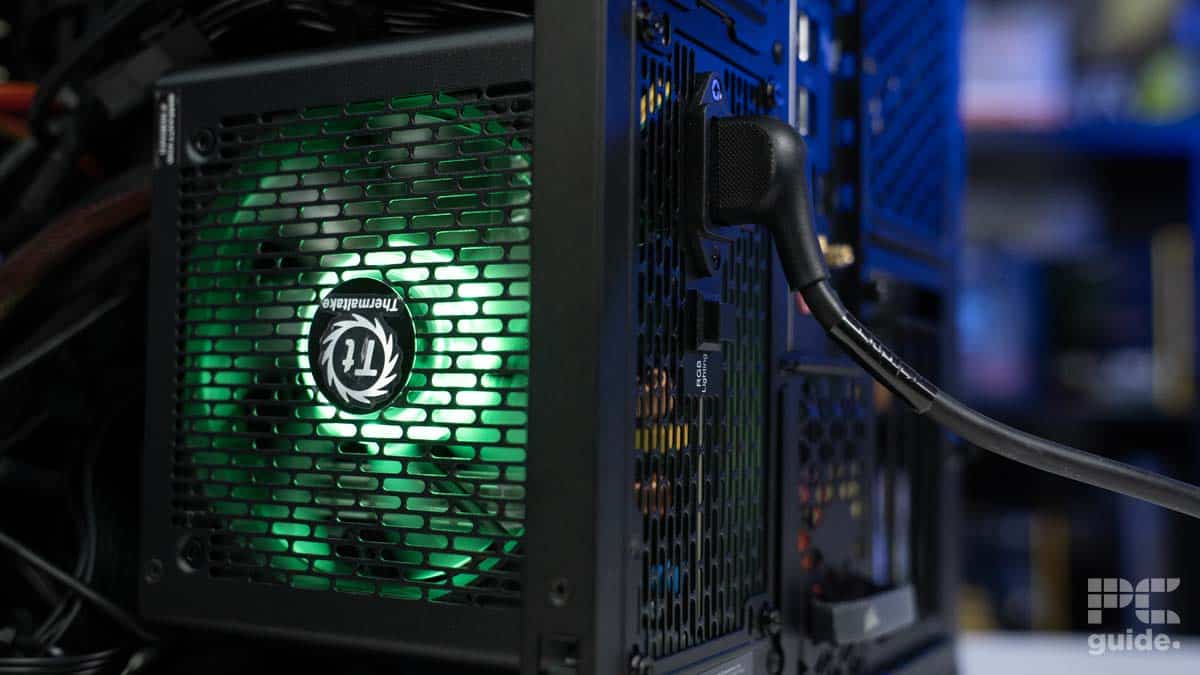Best PSU for Ryzen 7 9700X– our top picks

Table of Contents
The wait is over as the Ryzen 7 9700X has been released in all of its glory, and you can grab it on Amazon right now. The 9700X faced more than just a delay as there were reports of it being mislabeled, but all of that is in the past, and now it’s all about experiencing its mid-range power.
This PSU is confirmed to stick to its 65W TDP, which is great as it means energy efficiency, but selecting a power supply unit for it is just as challenging because you need the right option without having to spend excessively on an overkill PSU.
So, we took it upon ourselves to research the market, find some options, test those PSUs, and put together this in-depth guide that features the units that made the cut. This should help you cut through the clutter and make an informed decision. If you're looking to overhaul your current build, we've also covered the best GPU and CPU cooler for Ryzen 7 9700X.
If you were looking forward to the launch of the 9700X and want to order one for your build, we’ve got you covered in that domain as well.
-
Best PSU for Ryzen 7 9700X
Corsair RM750x
- Wattage: 750W
- Form Factor: ATX
- Rating: 80 PLUS Gold, Cybenetics Gold
- Design: Fully Modular
-
Best high-end PSU for Ryzen 7 9700X
Corsair RM1000X Shift
- Wattage: 1000W
- Form Factor : ATX
- Rating: 80 Plus Gold, Cybenetics Gold
- Design: Fully modular, side connectors
-
Best budget PSU for Ryzen 7 9700X
Thermaltake Smart RGB 500W
- Wattage: 500W
- Form factor: ATX
- Rating: 80+ White, Cybenetics Bronze
- Design: Non-modular, RGB fan
Our top picks

- Wattage: 750W
- Form Factor: ATX
- Rating: 80 PLUS Gold, Cybenetics Gold
- Design: Fully Modular
- It has a 10-year warranty
- It has good build quality
- It has quiet fans and great efficiency
- It isn't native ATX 3
- It does cost a bit higher than other options
The Corsair RM750x is the complete package. It delivers exceptional performance and value, and in our RM750X review, we were pleased to see that it checked all the right boxes, which is why it is at the top of this list.
To begin with, this is a fully modular ATX power supply unit with dimensions of 150mm W x 86mm H x 160mm L (5.9” x 3.3” x 6.2”). What this means is that you have complete control over cable management and it should sit comfortably in mid-tower PC cases.
The RM750x has a gold rating of 80 PLUS and Cybernetics, meaning it uses top-notch and reliable internal components. It has a 135mm magnetic levitation fan, which should ensure quiet operation and a long life span. This is because there is less wear and tear compared to other fans that rotate using gears and bearings.
Overall, there is a reason the RM750x is a fan favorite, it's a reliable and powerful choice for powering your systems. Combining great performance with good value balances what everyone looks for in building out a great system with nothing to worry about.
PC Guide
During our testing, it had an idle power draw of 127W. However, after running the stress testing of the GPU, it sat around 706W, which is great as it means you're getting what you paid for. That said, according to Cybernetics, the RM750x has an efficiency of 88.397% and 90.485% at 115V and 230V, respectively.
This aligns with our findings during testing, which is 88% and 90.2% efficiency at 115V and 230V with a noise level of 27.98dB and 28dB, respectively. These noise levels are really low; to give a reference, a whisper is generally considered to have a noise level of 30 dB.
This power supply unit has a Mean Time Between Failure of 100,000 hours or 11.4 years. What this means is that it can or an internal component can fail in 11 years. This is just a figure, and the outcome could be delayed or sped up due to external factors such as heat, humidity, or physical damage.
Everything considered, the Corsair RM750X is one of the best PSUs for Ryzen 7 9700X. Not only does it give it a significant overhead, it comes with excellent protection features and provides great value.
What users say
According to Amazon reviews, this PSU is reliable, delivers what it promises, and has good features. One reviewer said: “If you’re looking for a premium power supply with excellent efficiency and clean cable management, the Corsair RM750x is the perfect option. I highly recommend this PSU for its outstanding performance and the peace of mind it brings to my PC build!”

- Wattage: 1000W
- Form Factor : ATX
- Rating: 80 Plus Gold, Cybenetics Gold
- Design: Fully modular, side connectors
- It is a future-proof option
- You can use high-end components with this PSU in your rig
- It has excellent efficiency and low sound levels
- It comes with a hefty price tag
- Lower wattage options are available if you're not using high-end components
The reign of Corsair continues with the RM1000x Shift PSU, which has an innovative design, high power ceiling, and excellent efficiency. In our Corsair RM1000x Shift review, it had a stellar performance, making it a top pick for any high-end build.
To begin with, this PSU has connectors on the side, whereas traditionally, they were on the back. This makes connecting the cables easier, and given its fully modular nature, cable management should be a breeze.
It is an ATX power supply unit, but it is 180 mm long, making it larger than normal ATX PSUs. Since the connectors are on the side, ensure that your casing is large enough that the cables don't press against the panel. For this, we recommend checking out the best full tower case, which should have plenty of space.
An innovative yet simple change, the RM1000X Shift makes building, upgrading, and managing those pesky cables. With a great load of power and strong efficiency, it provides a great choice for your next build, as long as you're willing to pay the premium for it.
PC Guide
This PSU comes with a 10-year warranty, which means it’s here to say. It should see you upgrade from the 9700X to the next processor, and then further than that, it should still be powering your rig.
The RM1000x Shift has a Gold rating from 80 Plus and Cybernetics, as well as an “A” standard for noise levels. According to Cybernetics, it showcased 88.494% and 90.176% efficiency for 115V and 230V, respectively, while the noise level came around to 23.62dB and 23.59 dB.
So, if you're not concerned about spending a good amount on a PSU and want a future-proof option, the RM1000x should serve you well. Given its high wattage, it should be good for high-end components like the RTX 4090 and the 14900K, both of which we've reviewed.
What users say
According to Amazon reviews, this PSU is being praised for its high quality, wattage, and performance. One reviewer stated: “My 12900ks and 3070ti suck up a lot of power and this PSU handles the spikes with no problem.”
- Wattage: 500W
- Form factor: ATX
- Rating: 80+ White, Cybenetics Bronze
- Design: Non-modular, RGB fan
- It comes with an affordable price tag
- It comes with an RGB fan with multiple color options
- It doesn't have the best efficiency but gets the job done
- Its non-modular nature can affect cable management
For those operating on a budget but wanting a reliable power supply unit, we recommend the Thermaltake Smart RGB 500W. During our testing for its review, it performed decently, given its budget nature.
For starters, this is an ATX PSU with dimensions of 150 x 140 x 85 mm. It’s also non-modular, meaning you can remove any cable as it is permanently attached to it. This could make the cable management a bit challenging and messy, but fully modular PSUs aren't generally budget options.
It has an 80 Plus White and Cybernetics Bronze rating. The White rating means that it is 80% efficient at 20%, 50%, and 100% load. During our testing, it had an efficiency of 82.838% and 85.490% for 115V and 230V, respectively, with a noise level of 43.97dB and 43.32 dB.
Thermaltake's Smart RGB 500W brings a strong value choice to the table. With a low price, it makes it a strong choice if you only need a 500W PSU on a low-powered system.
PC Guide
This efficiency level is respectable, and while the noise level is the highest on this list, we can't expect maglev fans to be in a budget PSU. That said, it does have a 120mm RGB fan with an 1800 RPM that should add to the overall aesthetics of your build.
You can turn on the RGB by pressing the fan’s button, cycling through an array of color selections, or completely turning it off.
This PSU comes with overvoltage, overpower, and short-circuit protection. These protection features should safeguard the PSU and your system in case of a surge or if it detects excessive power output or voltage.
Overall, this is a decent PSU that doesn't burn a hole in your pocket and gets the job done. It doesn't have extra features like Zero RPM mode or connectors to the side, but it should last a while. If it fails, you have a 5-year warranty. If you're looking to complete your budget build, check out our guide for the best budget graphics cards.
What users say
According to Amazon reviews, this PSU does exactly what it claims, which makes it an excellent value pick. One reviewer said: “Power supply seems to work well, especially for a model this simple/cheap.
RGB looks great, nice color choices especially for a cheap one that doesnt connect to the motherboard for control.”
How to pick the best PSU for Ryzen 7 9700X
Before you settle on any one power supply, there are a couple of factors that you need to consider. Keeping those in mind should help you narrow down your list of options and select a PSU with a good performance-to-value ratio that is the perfect fit for you. We've listed some of the factors below.
Power requirements
The Ryzen 7 9700X is a mid-range processor in the Ryzen 9000 lineup with a humble TDP of 65W. This means that it’s very power-efficient and doesn't need a heavy PSU. That said, it isn't all about the CPU; you also need to consider other components and their power requirements.
If you pair it with an RTX 4070 Super, which we've reviewed, it has a total graphics power of 220W, but Nvidia recommends a system power of 650W. This is because the TDP can fluctuate depending on the workload and if you've overclocked the GPU or CPU.
So, add up your system’s total power draw and select a PSU with a 100-200W overhead to protect against spikes and enable you to overclock different components.
Budget
The budget is the most crucial aspect when purchasing any component, whether a PSU or a motherboard. There are various PSUs out there with fancy features like an RGB fan or an LED on the side that displays animations, but these features, while looking nice, don't impact the PSU’s performance.
If you've got extra to spend, by all means, go for the most decked-out PSU. However, if you're operating on a strict budget, it’s best to filter your options based on that and select the best balance between performance and value.
Efficiency
There are two standards for power supply units: 80 PLUS and Cybernetics.
- 80 Plus
- 80 Plus Bronze
- 80 Plus Silver
- 80 Plus Gold
- 80 Plus Platinum
- 80 Plus Titanium
Cybernetics also has six different standards that vary just a bit from 80 PLUS.
- Cybernetics Bronze
- Cybernetics Silver
- Cybernetics Gold
- Cybernetics Platinum
- Cybernetics Titanium
- Cybernetics Diamond
The more well-rated a PSU is, the better its efficiency, meaning it utilizes the majority of the electricity it draws and minimizes waste during transport and as heat energy. That said, top-rated PSUs also cost a premium, so you’ll have to invest a couple hundred dollars first to save up on electricity bills in the long run.