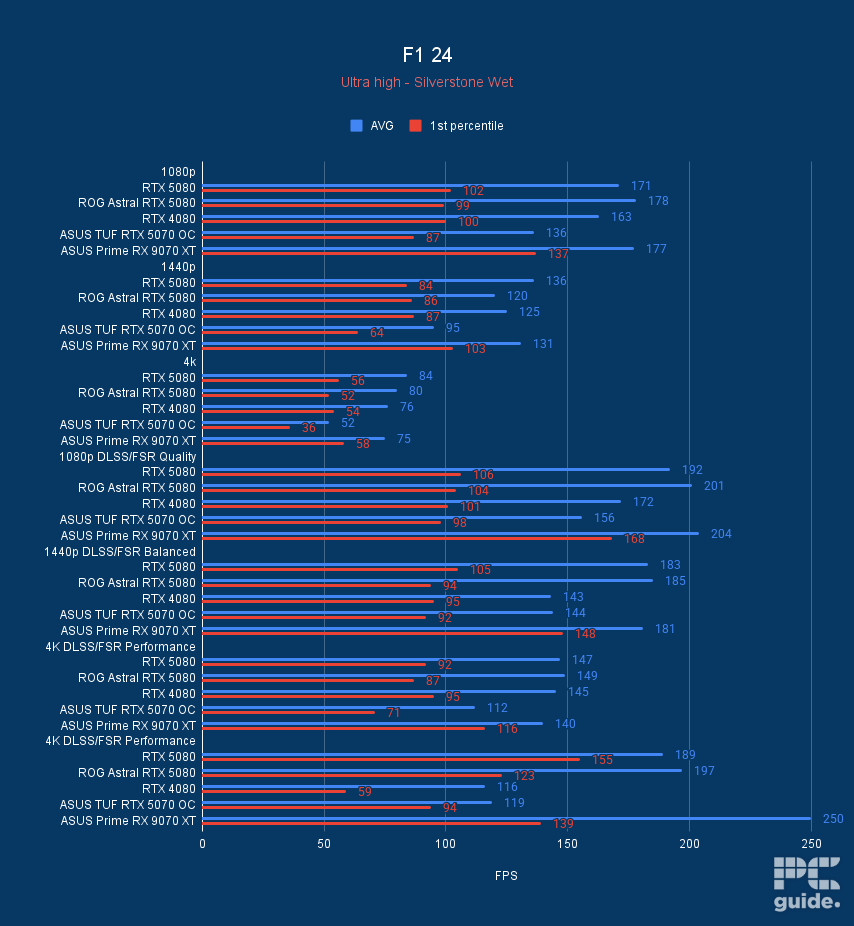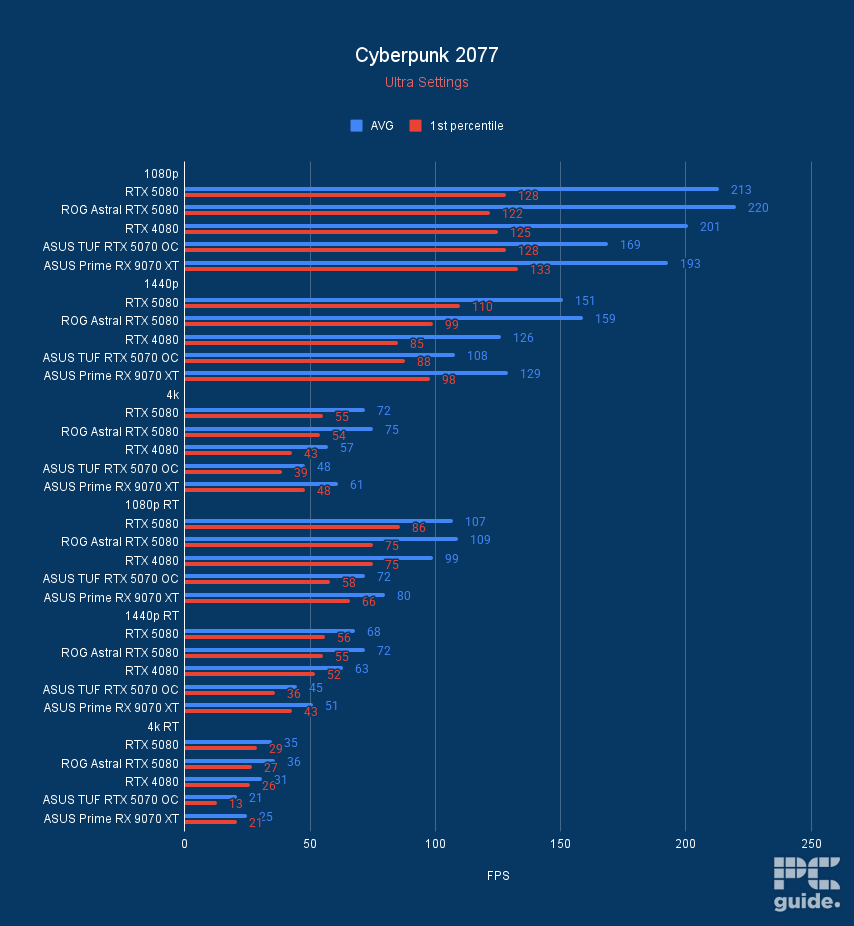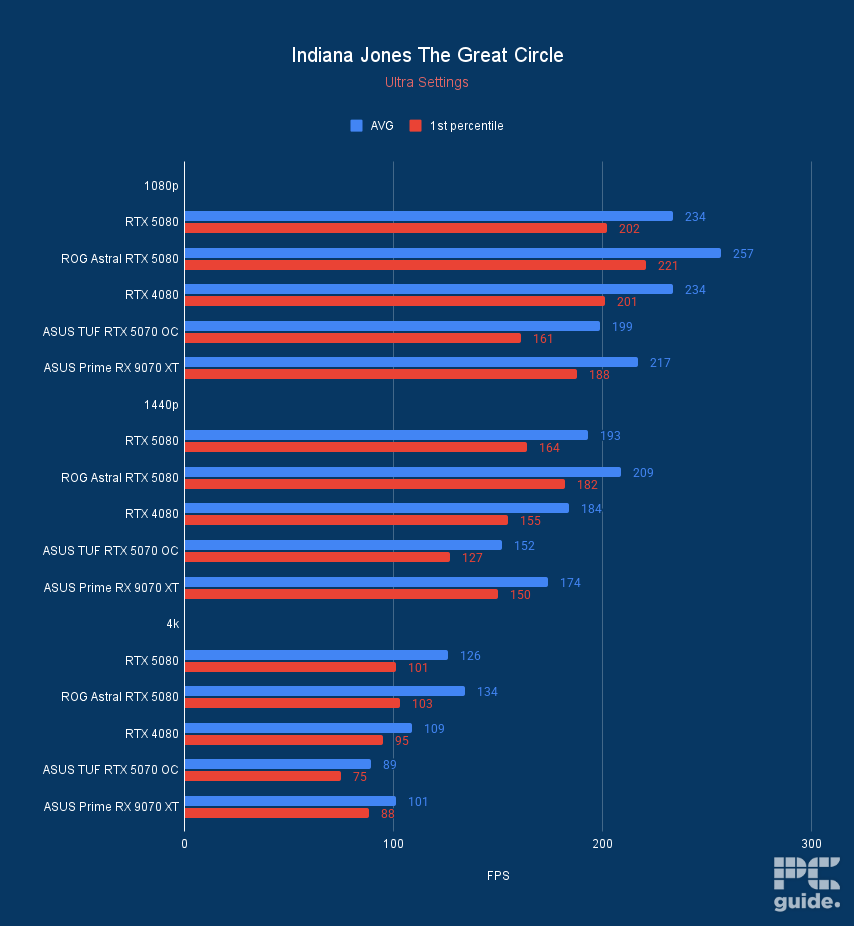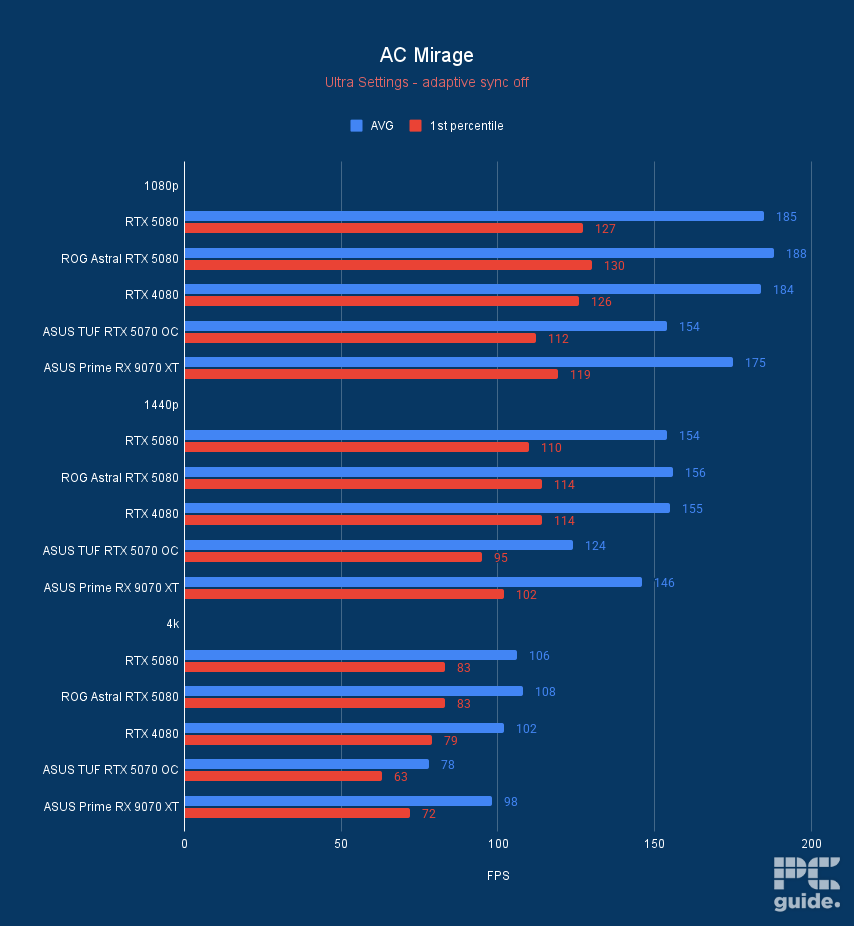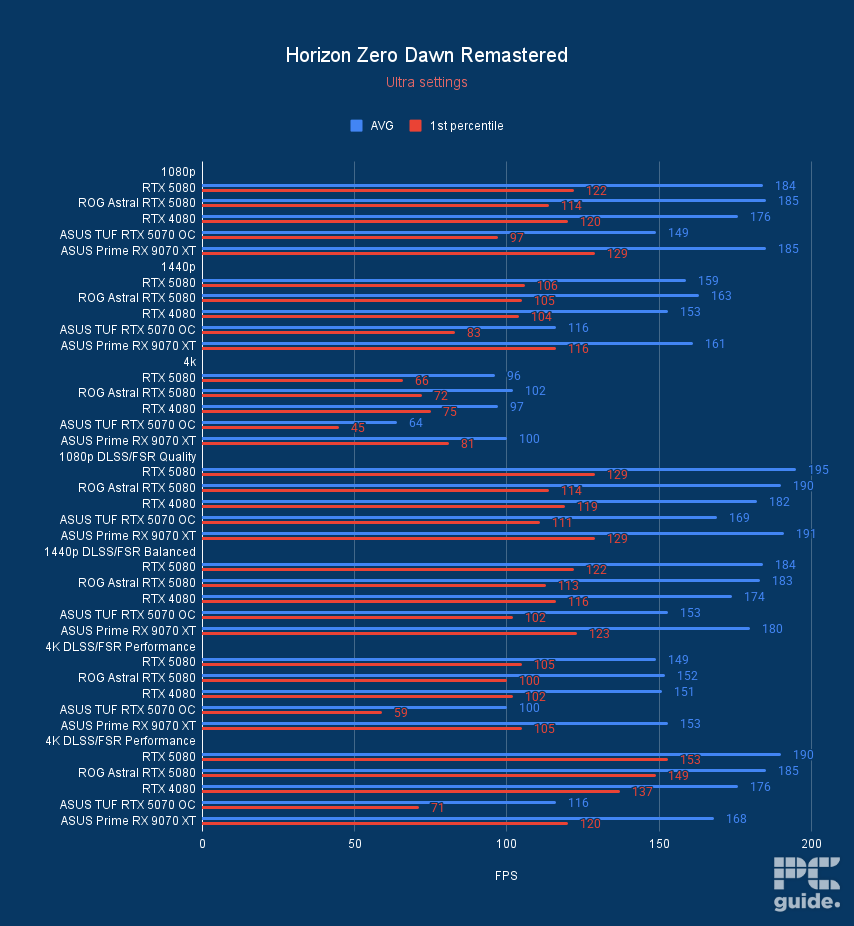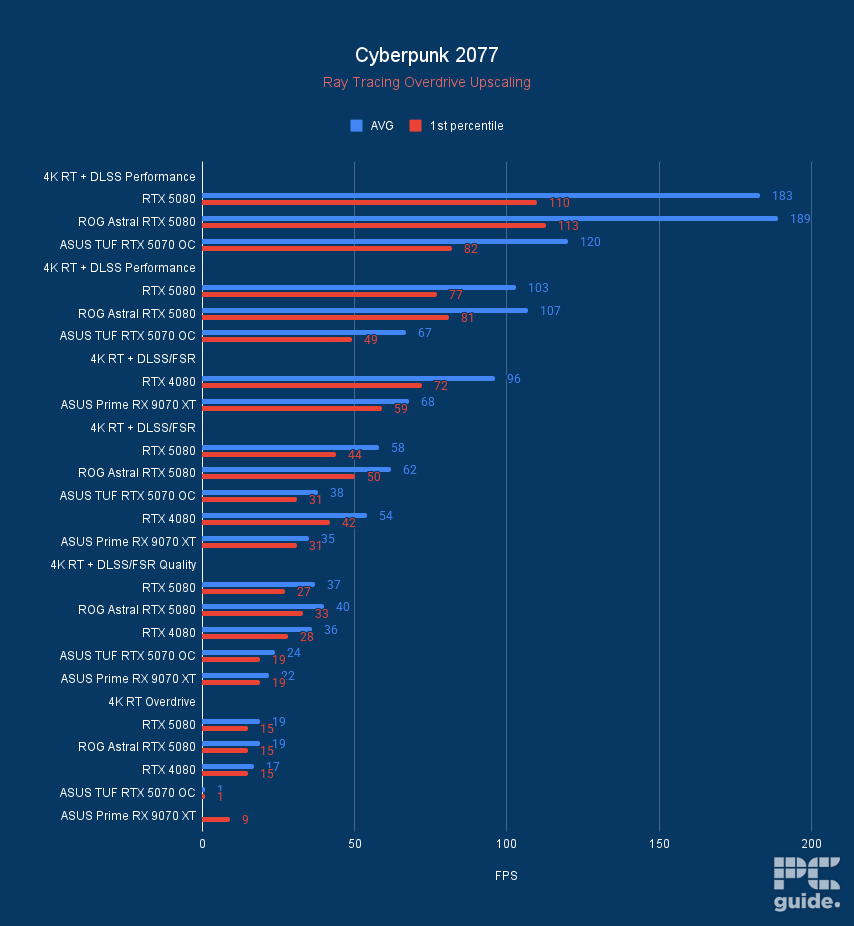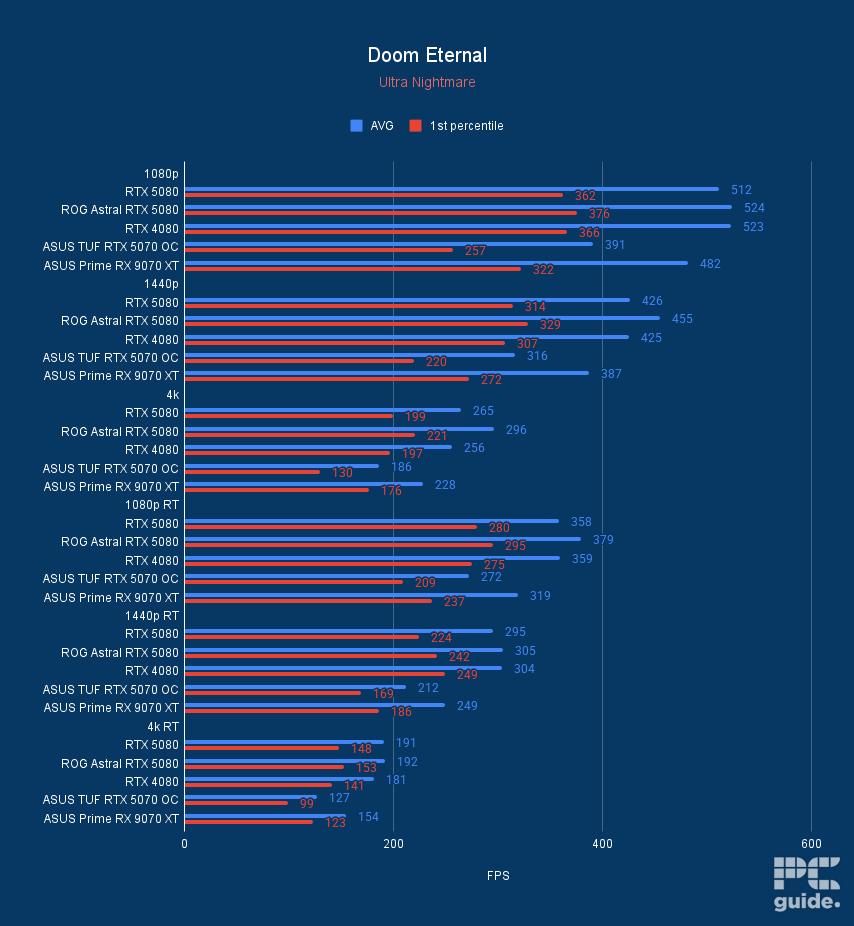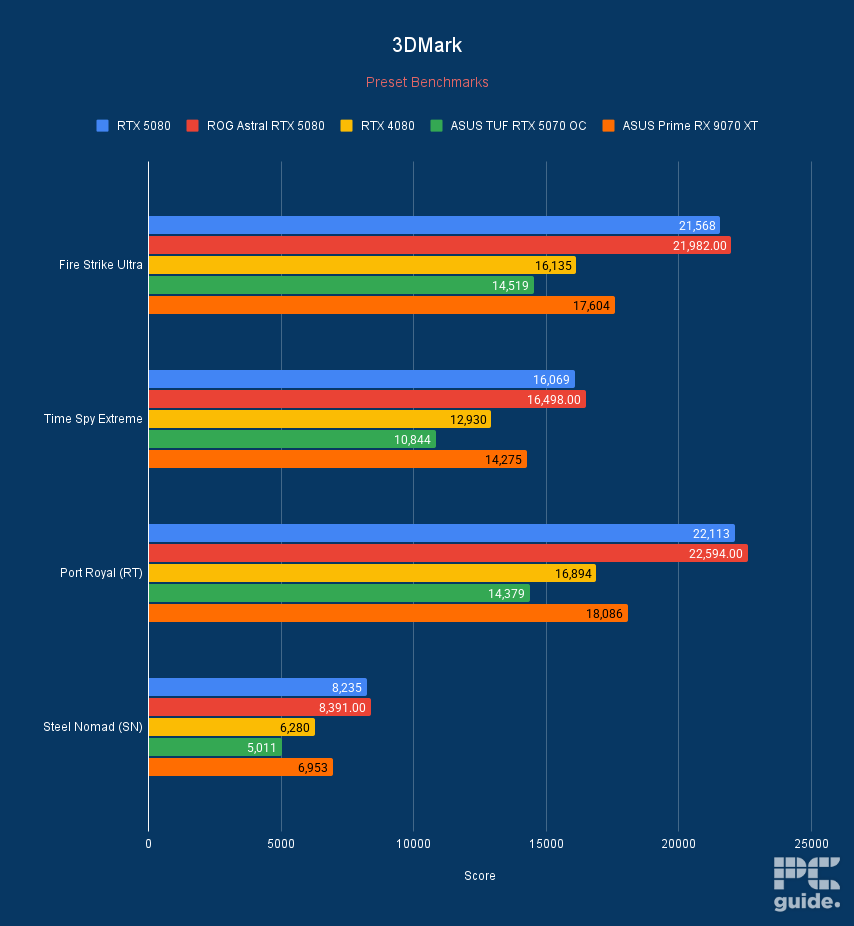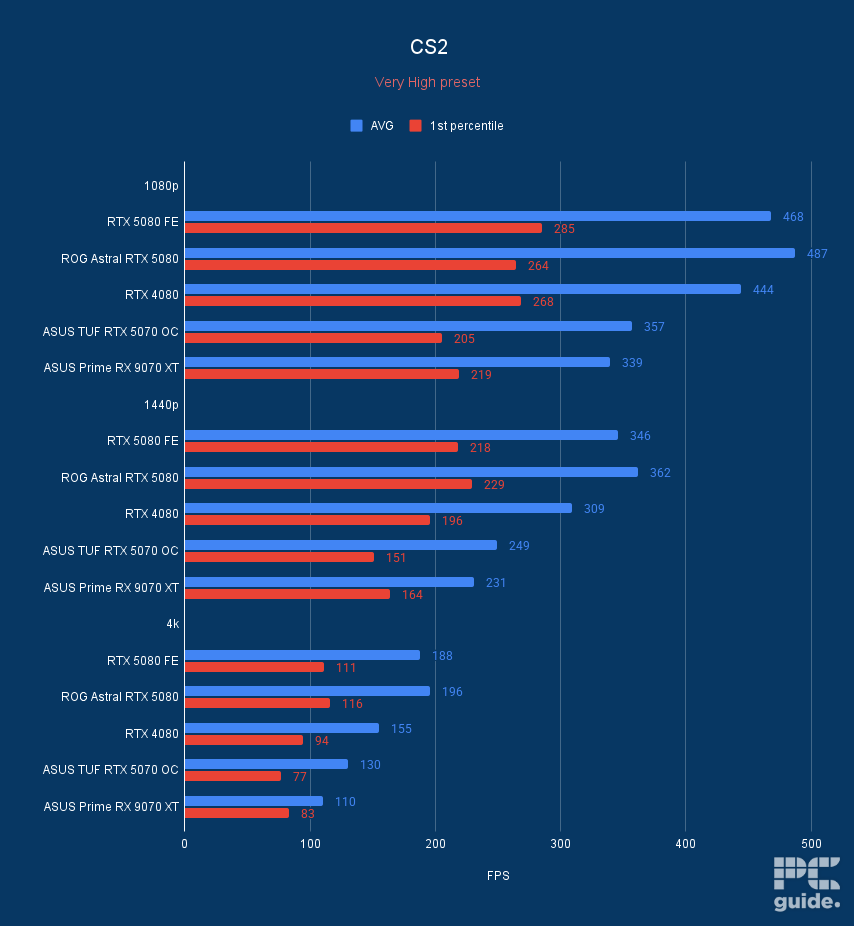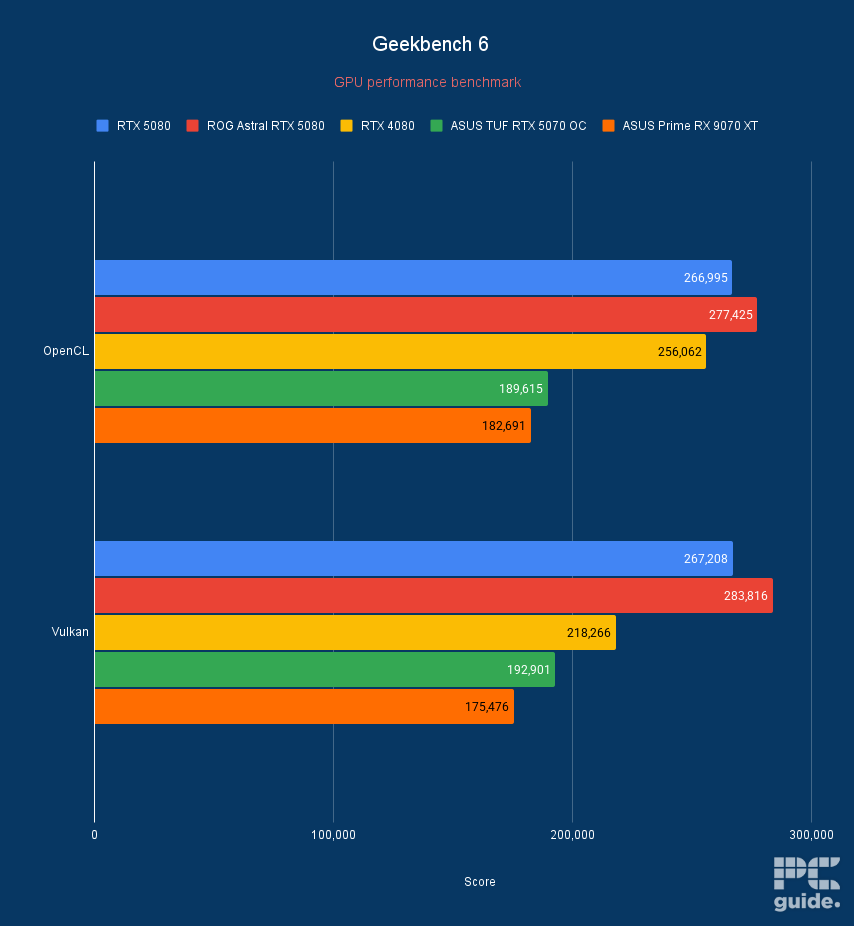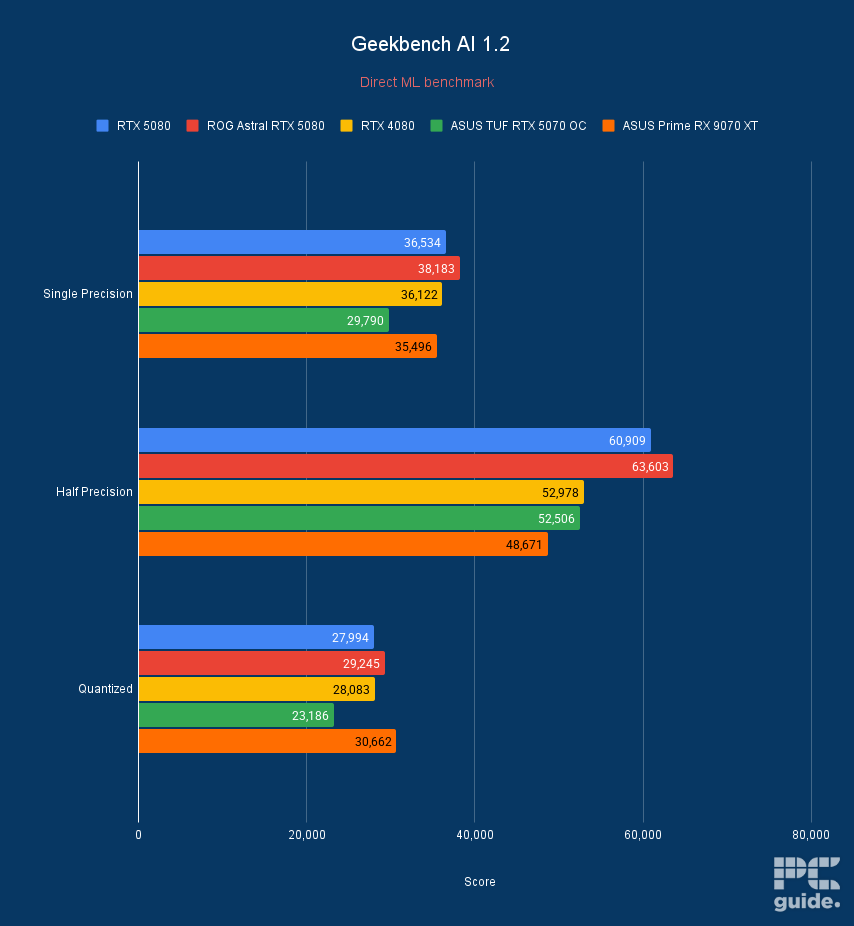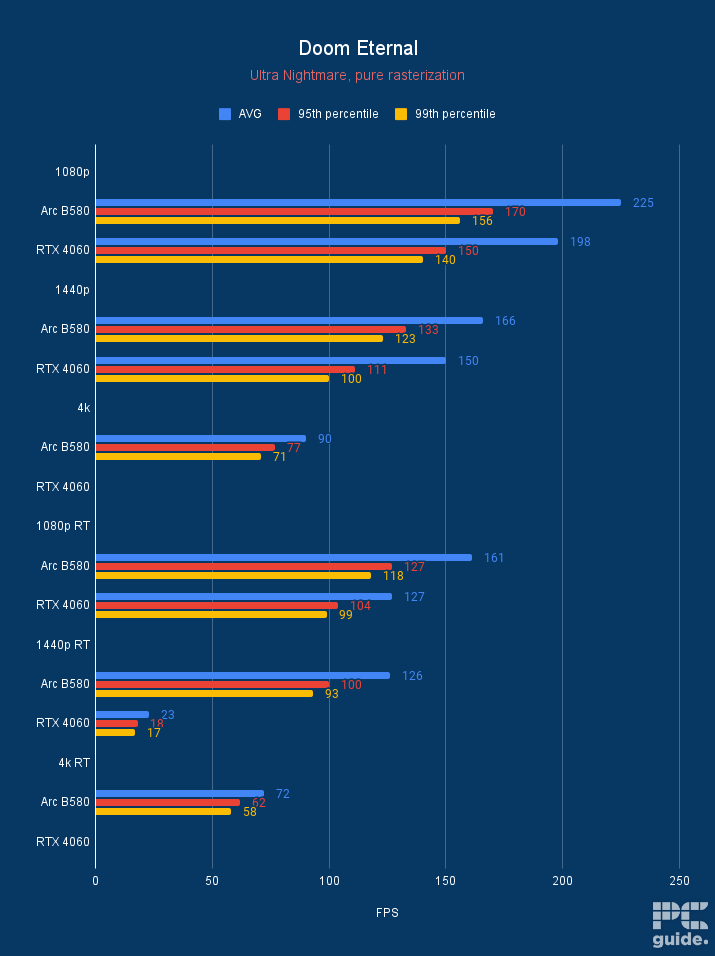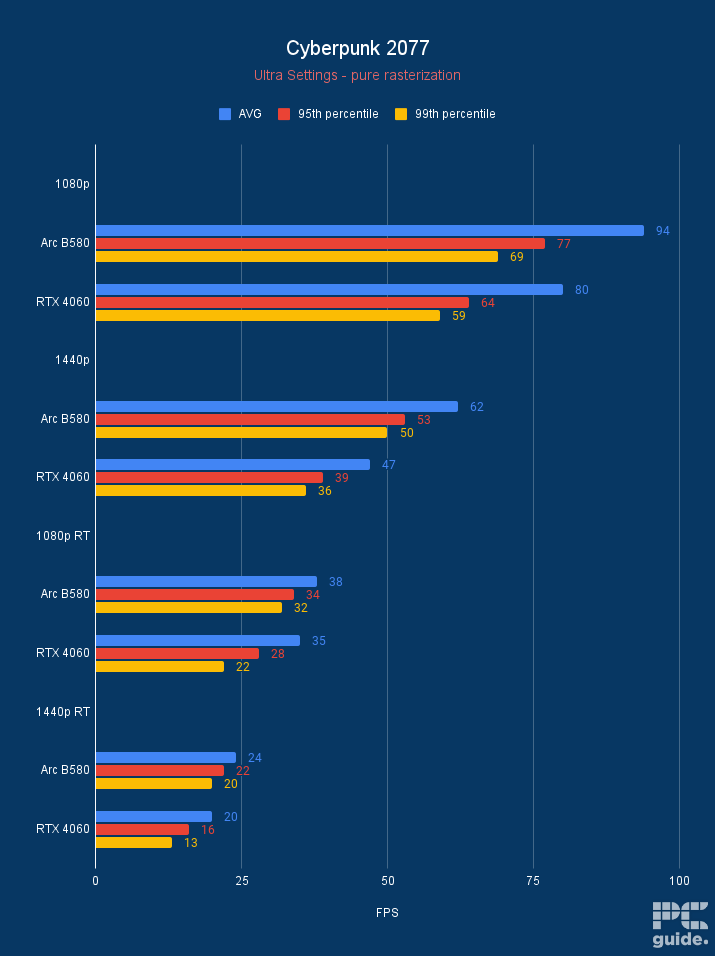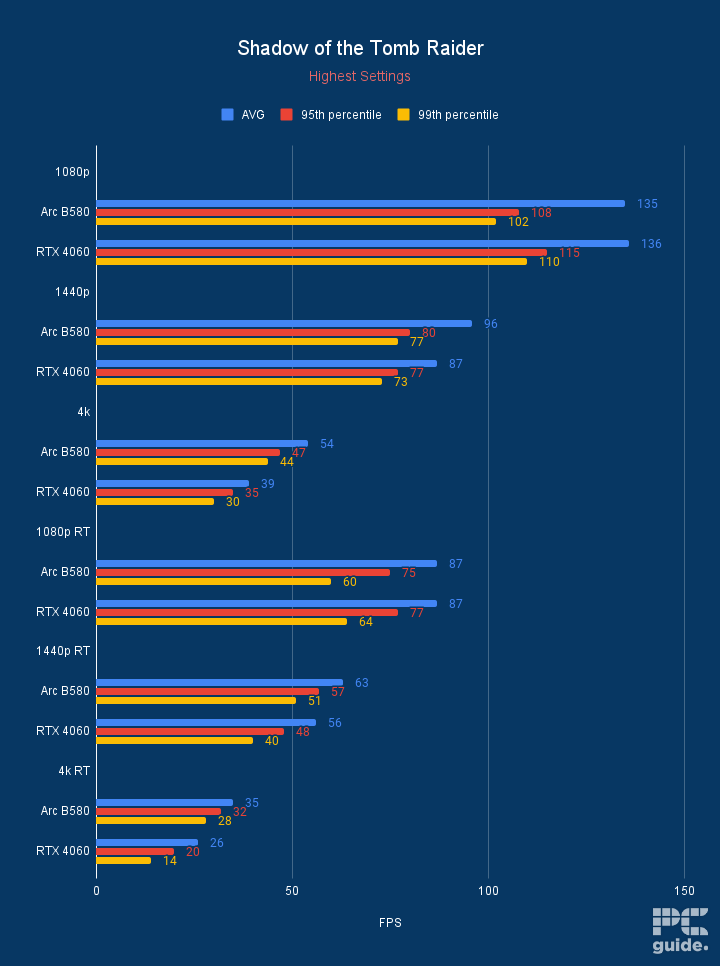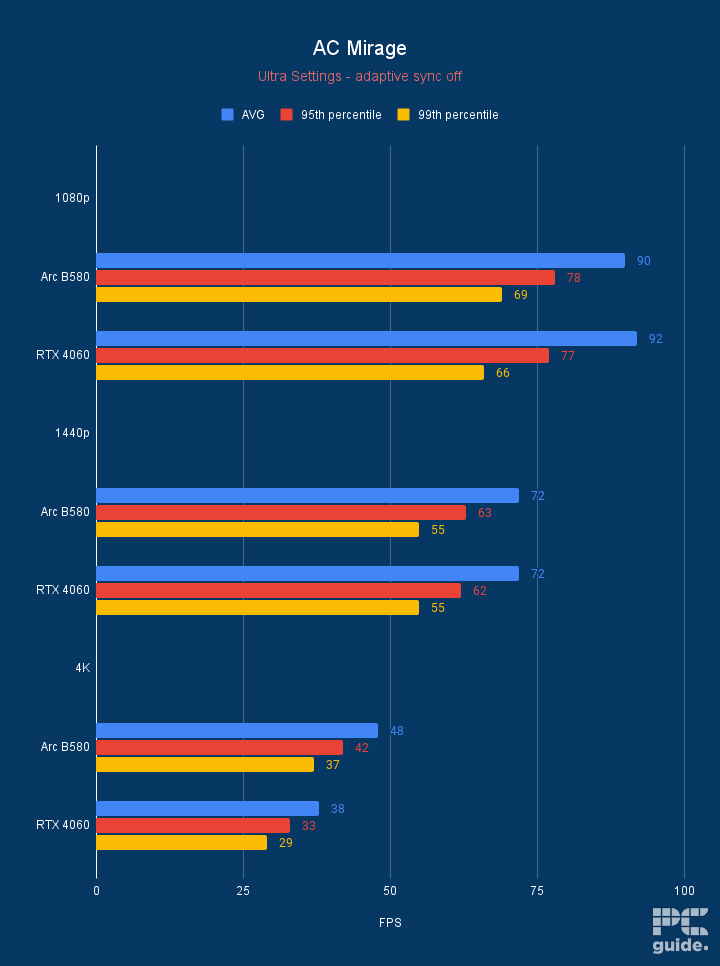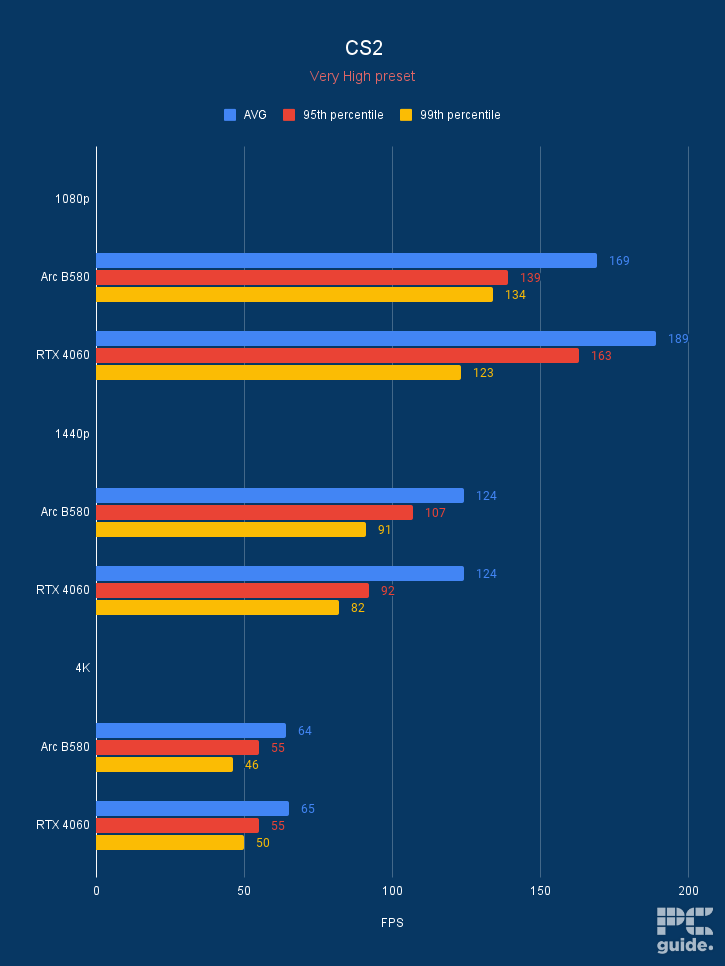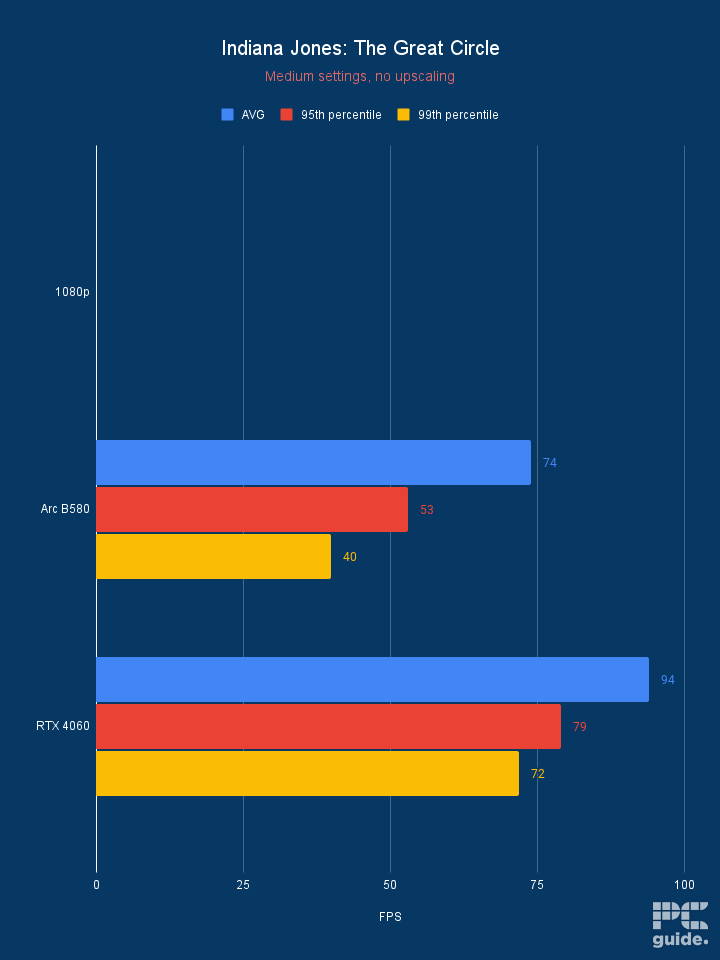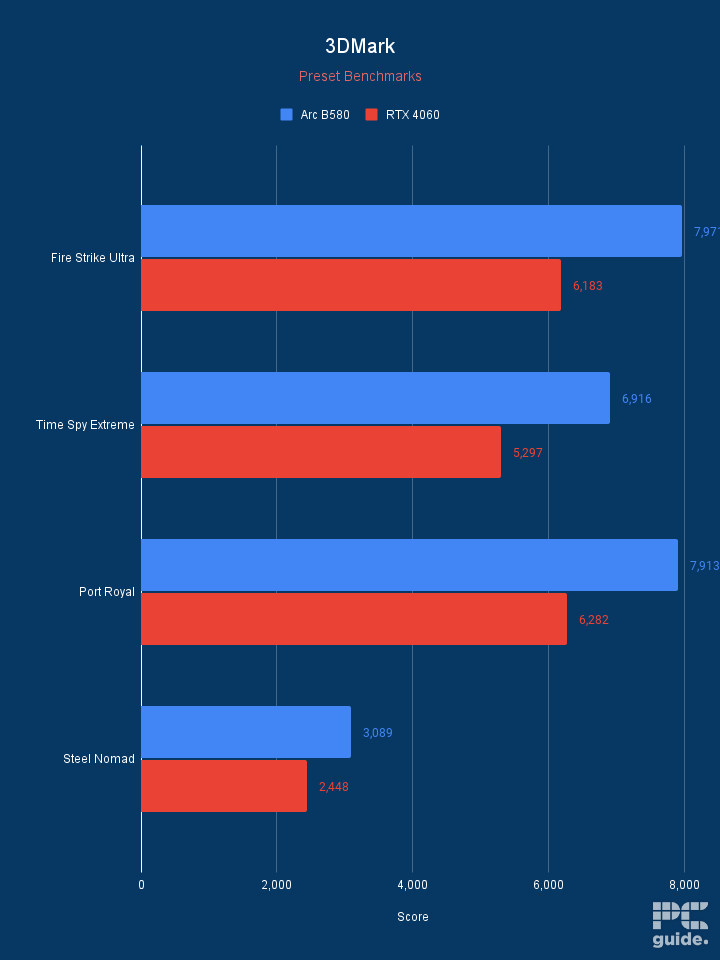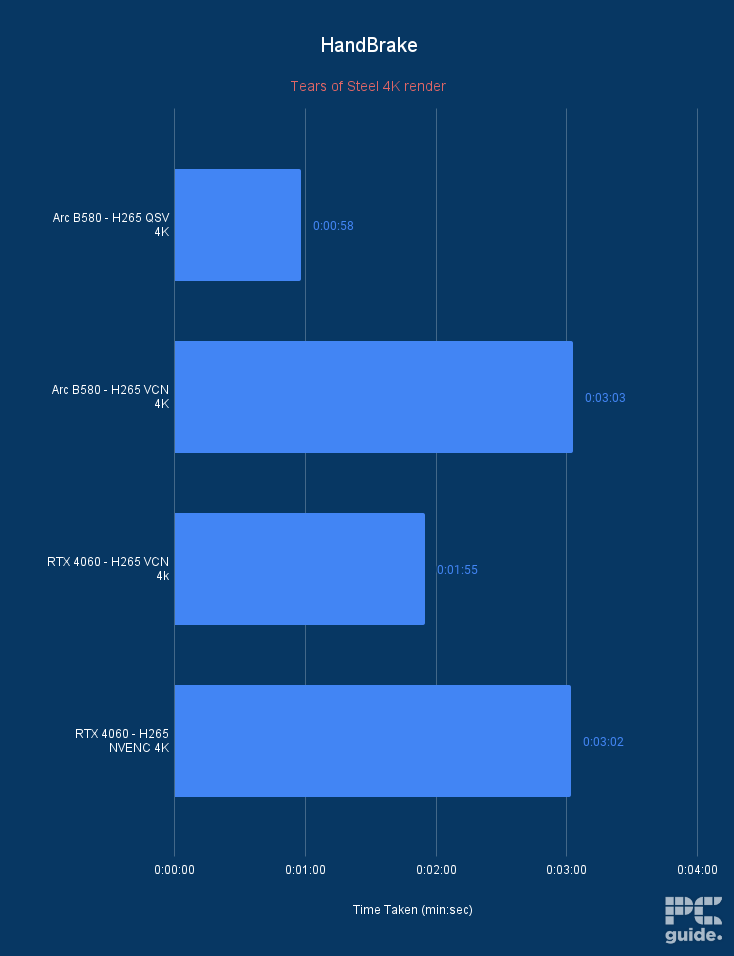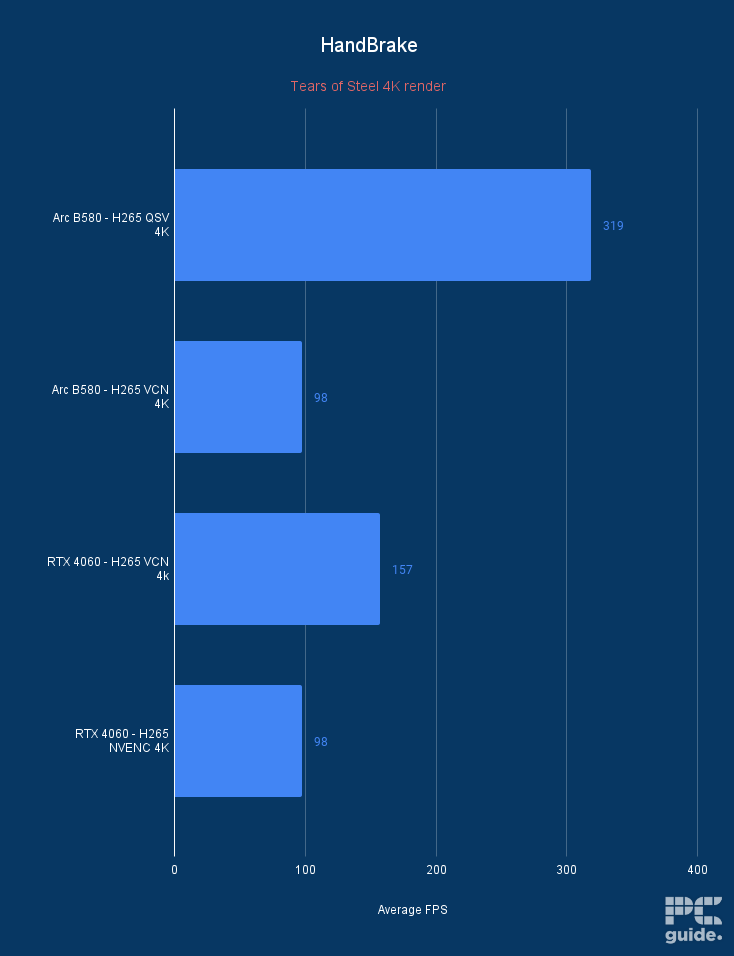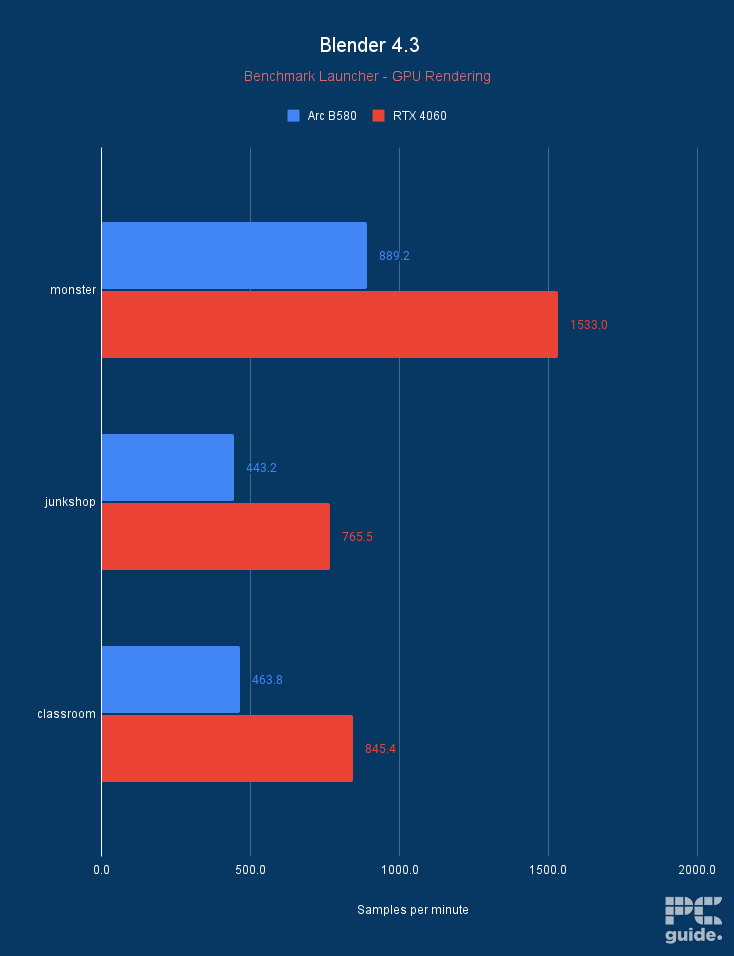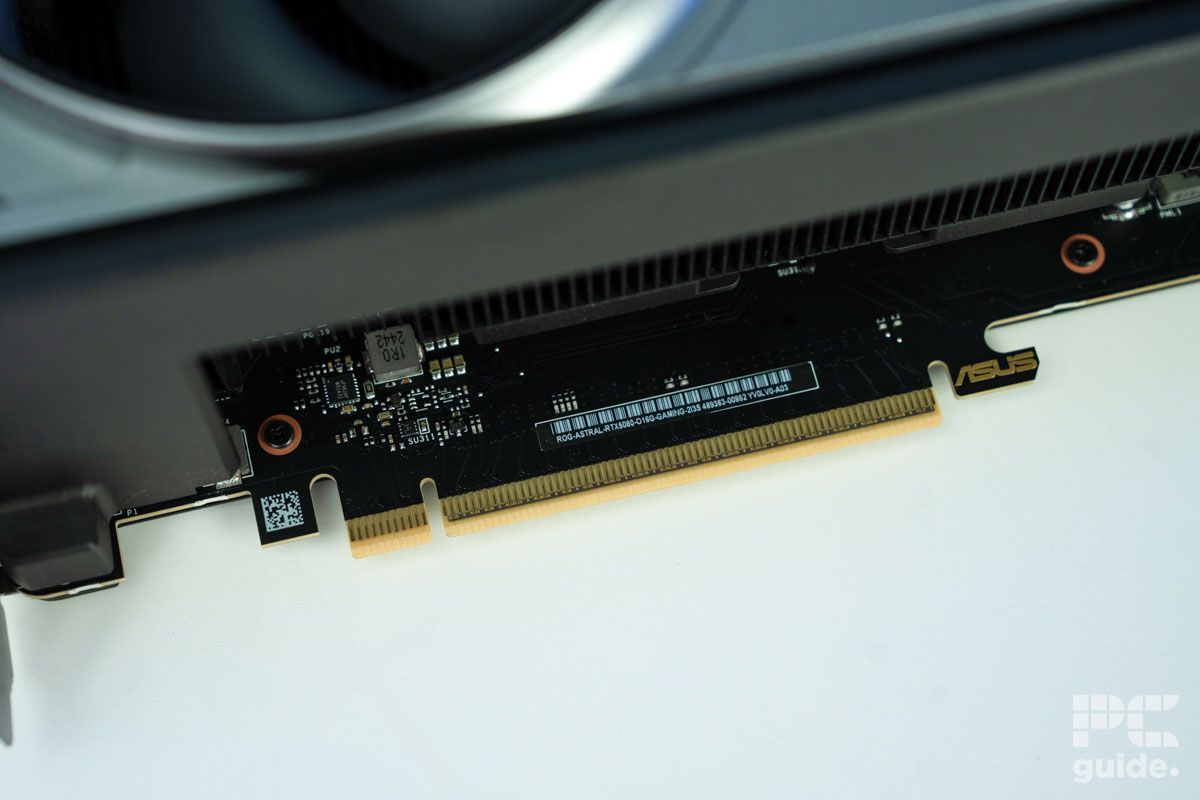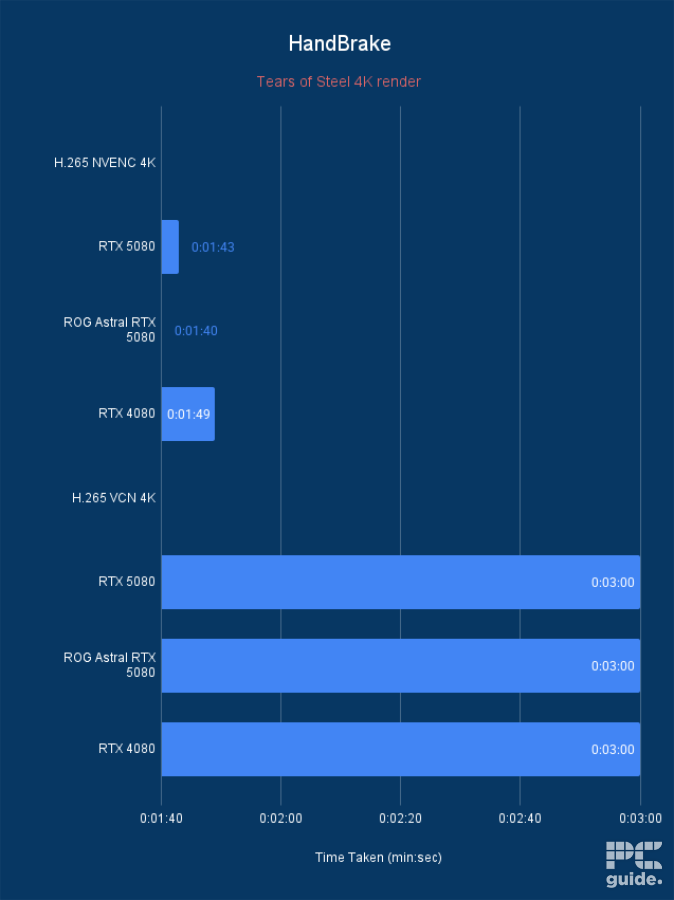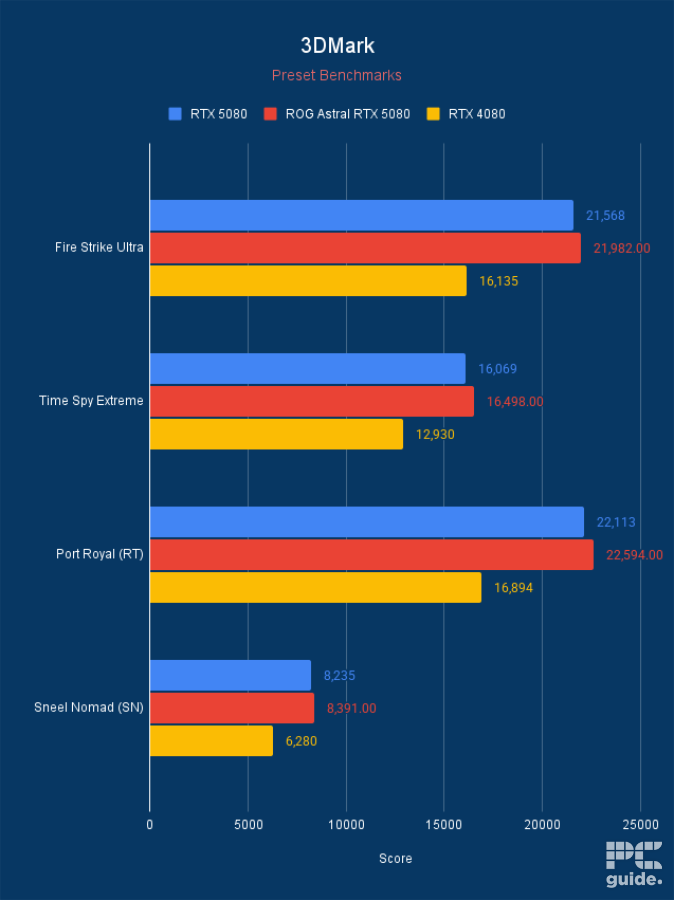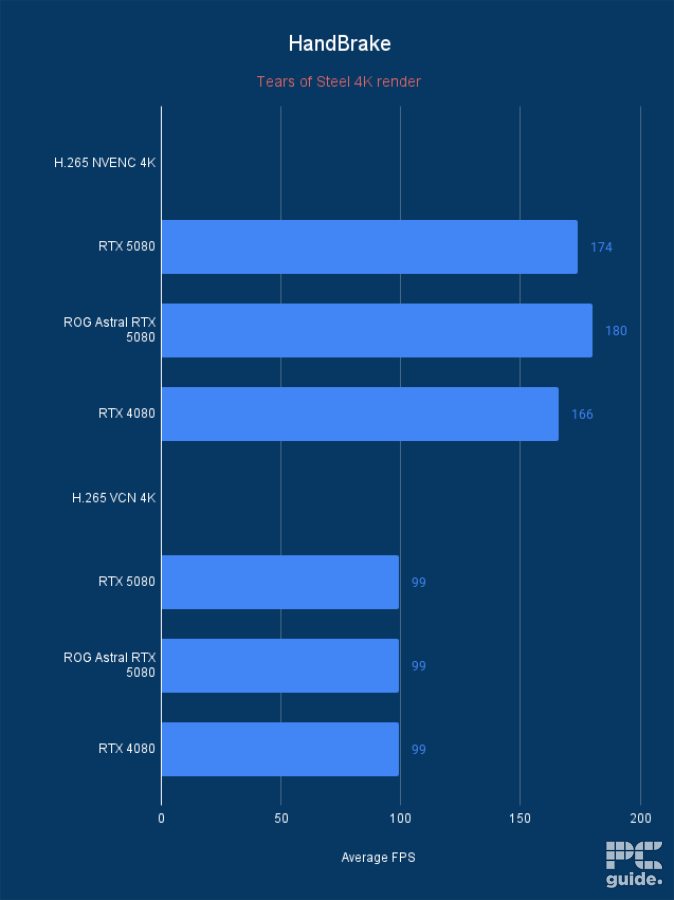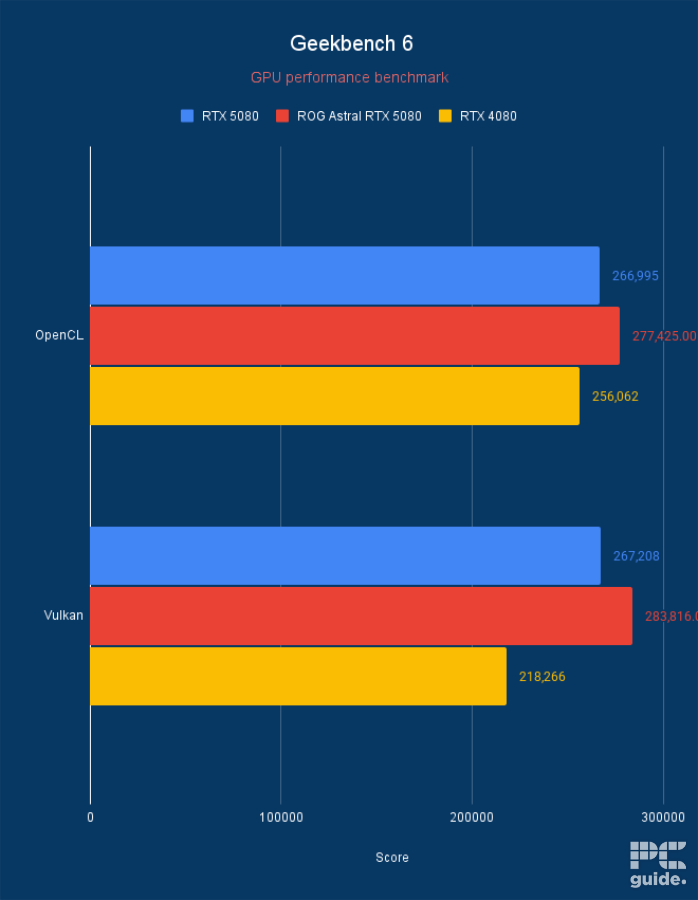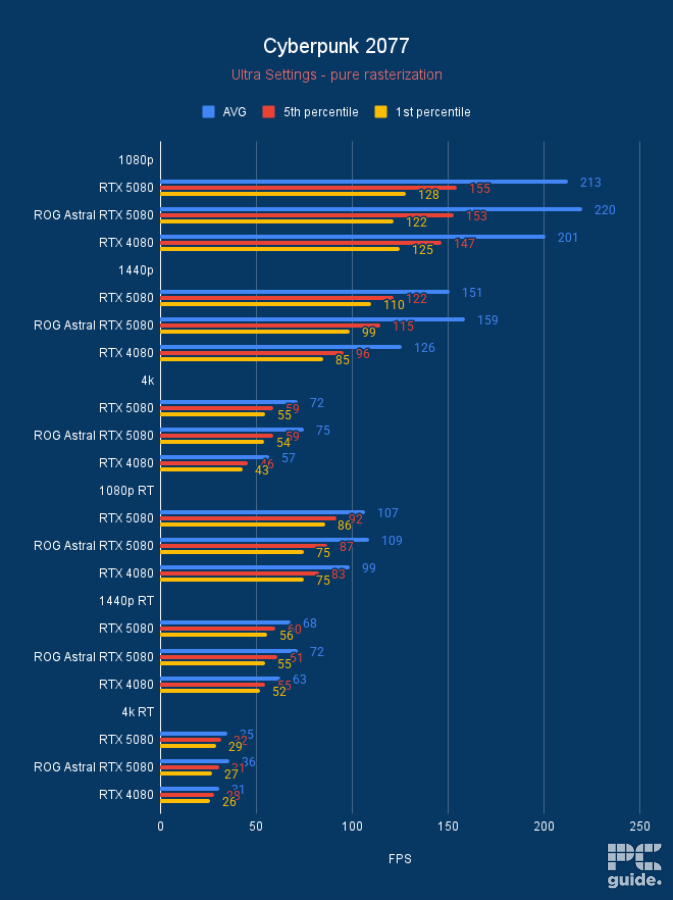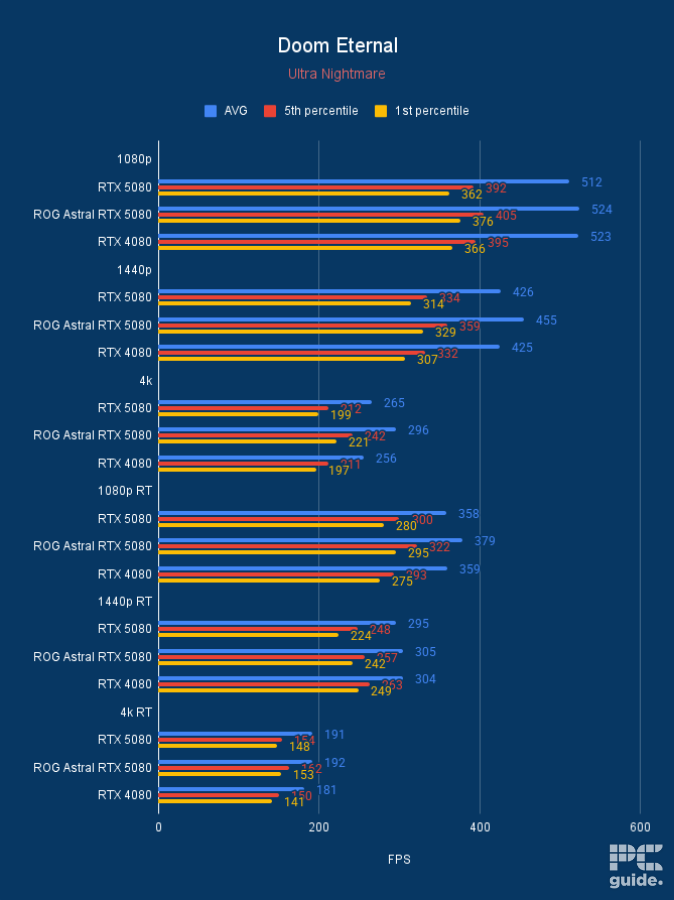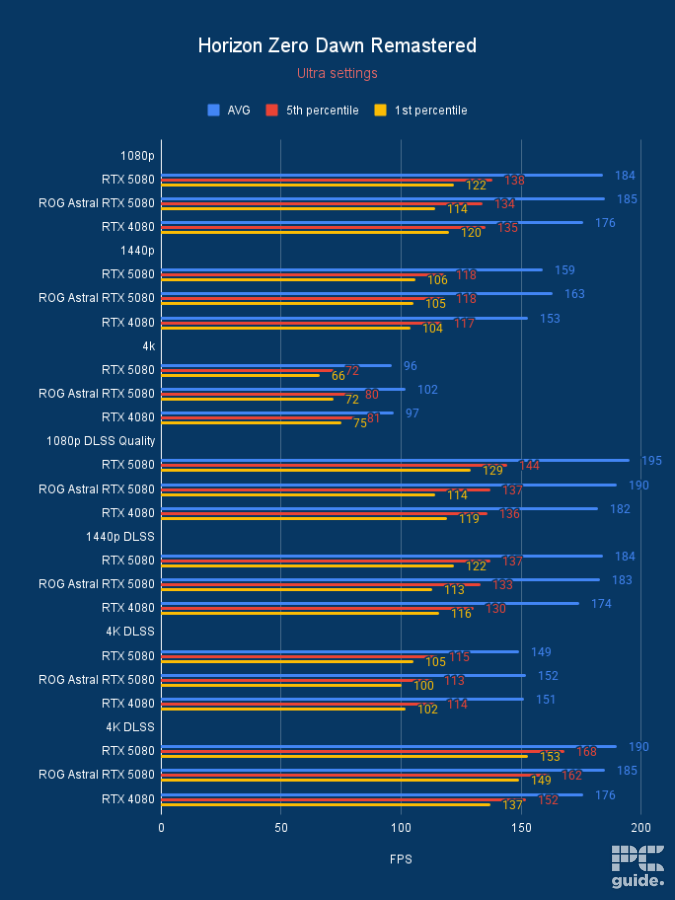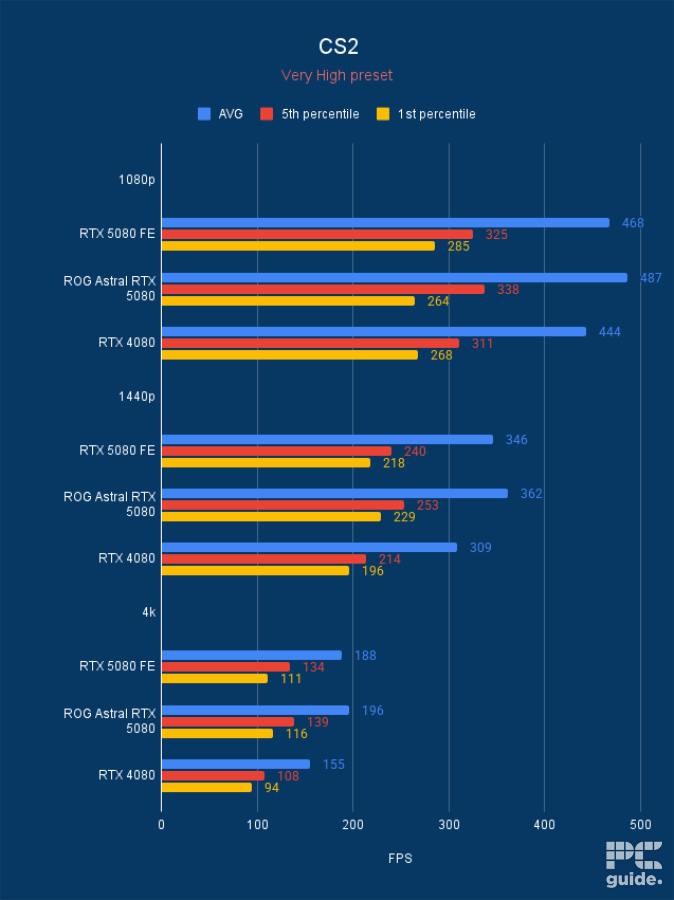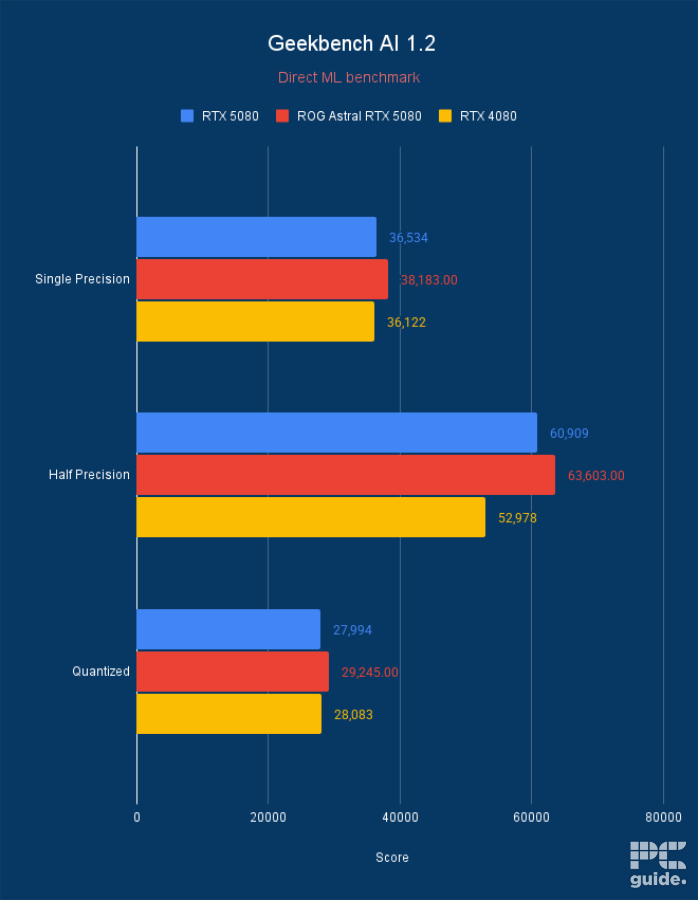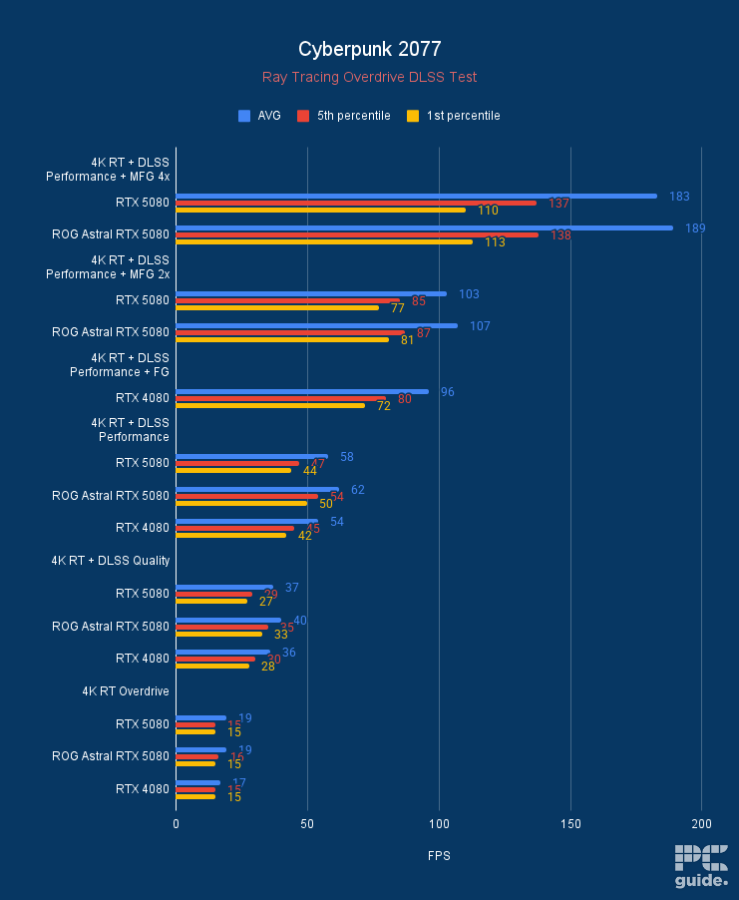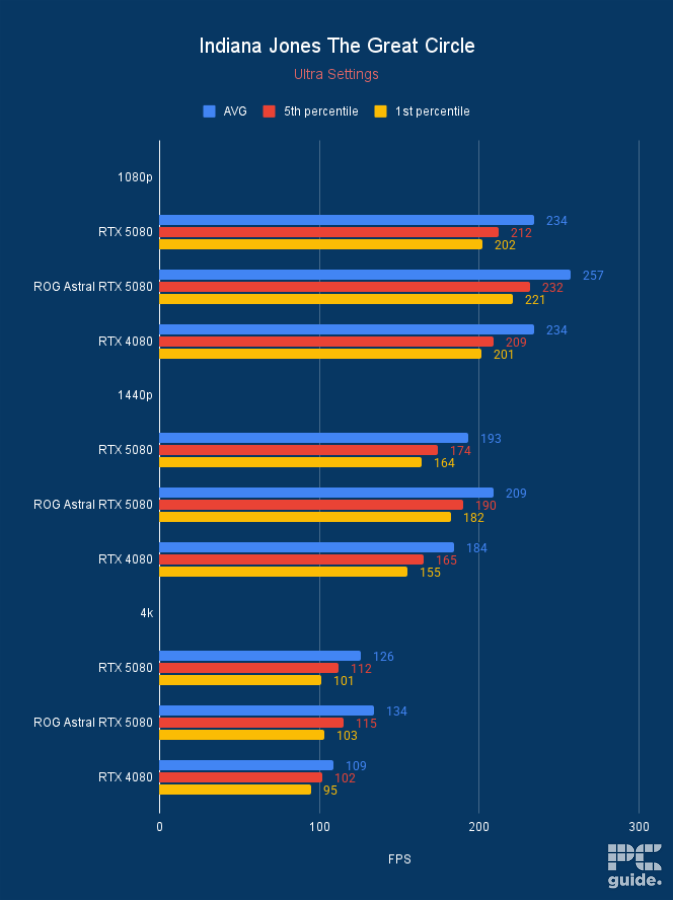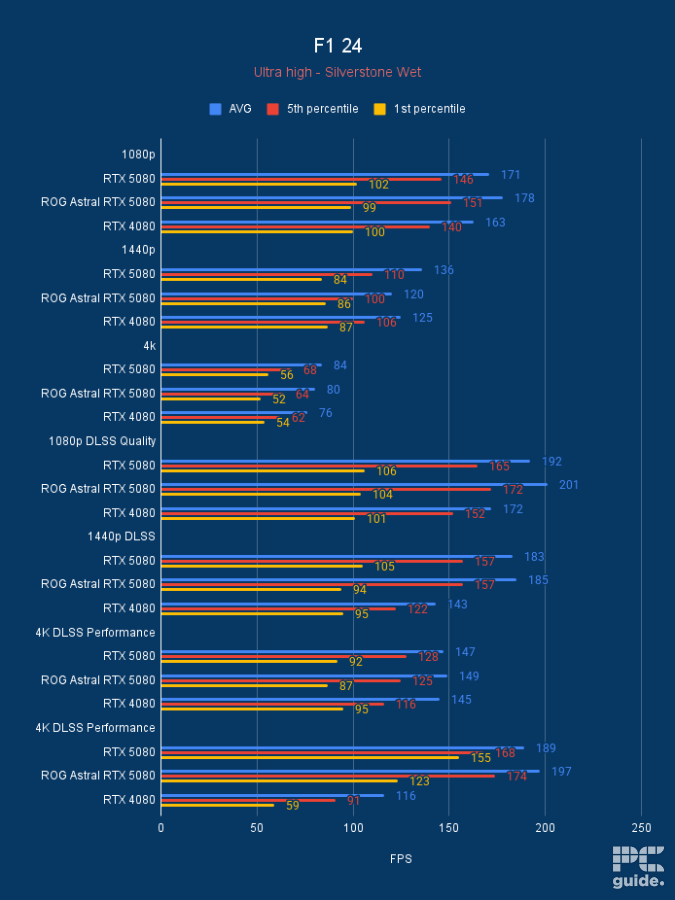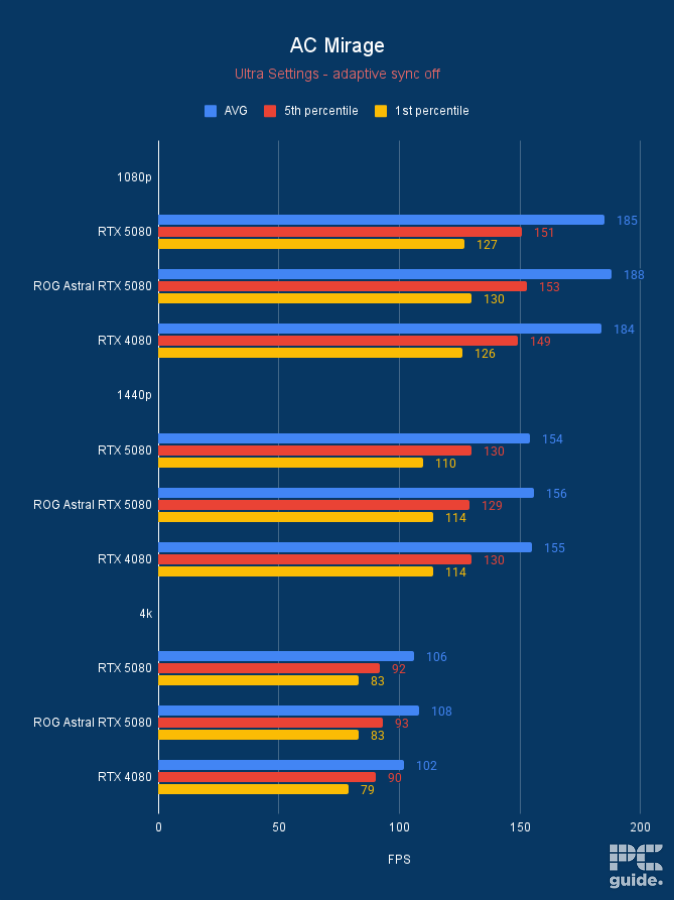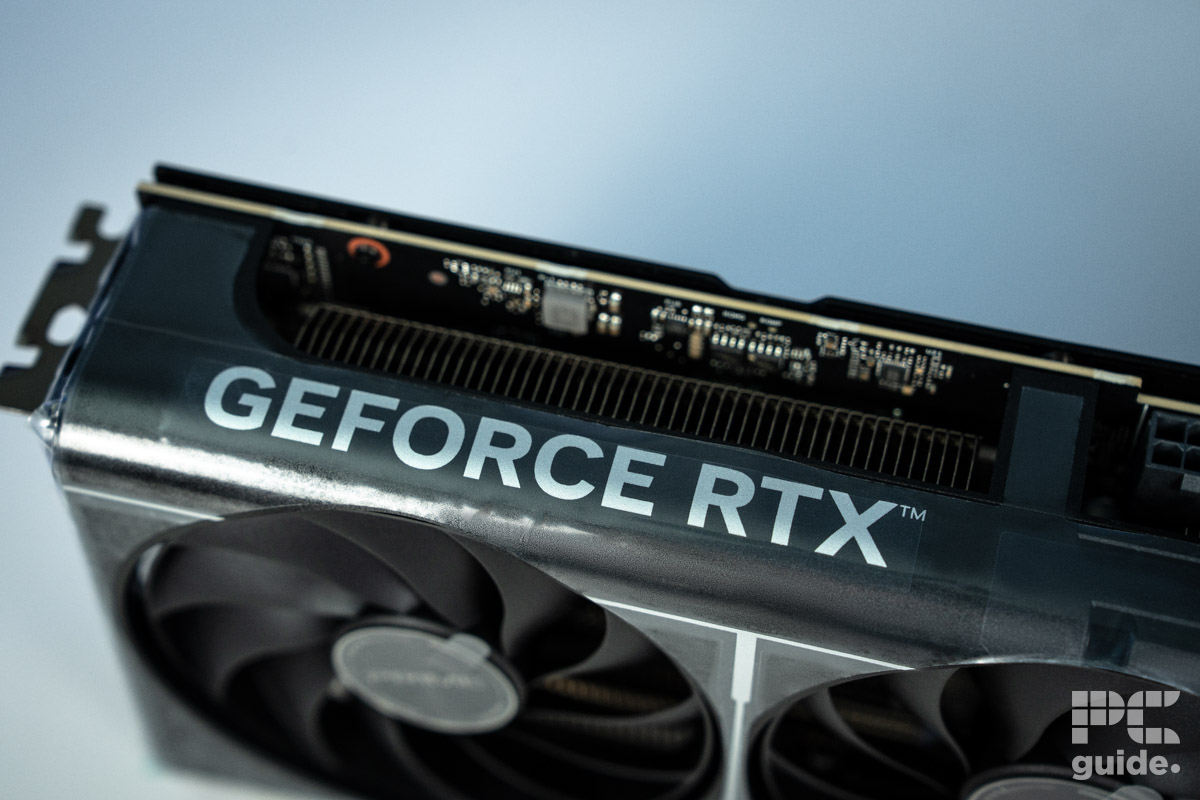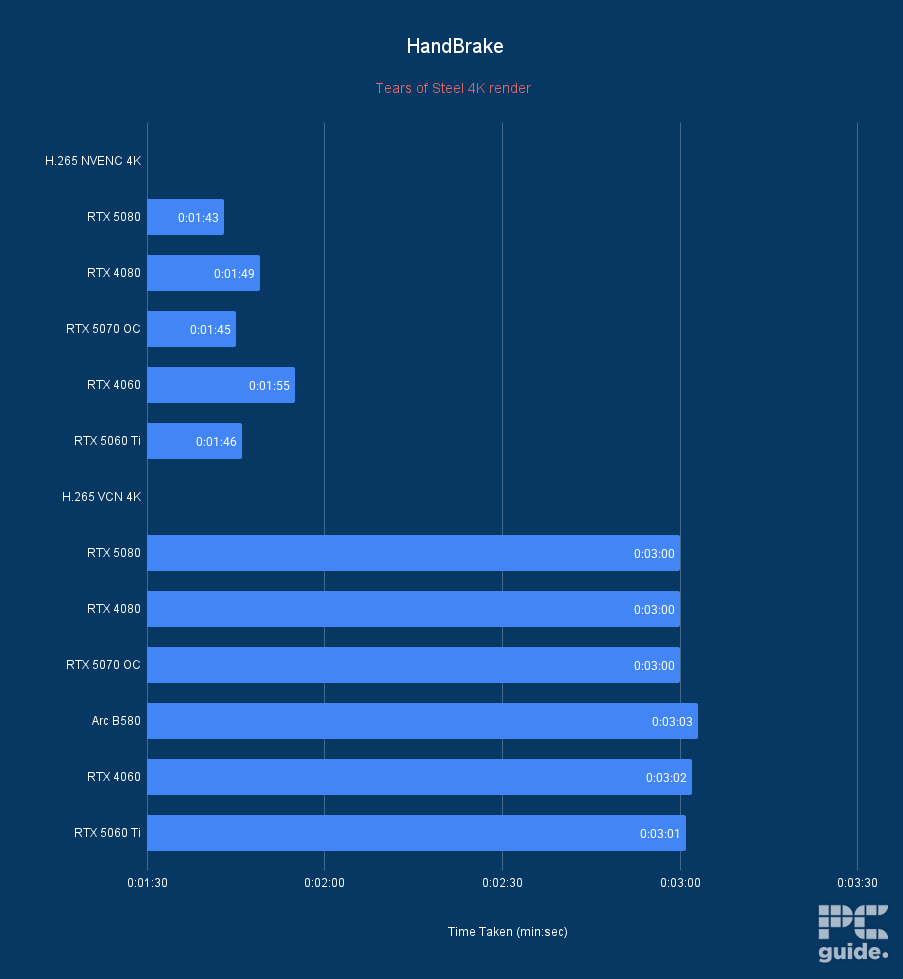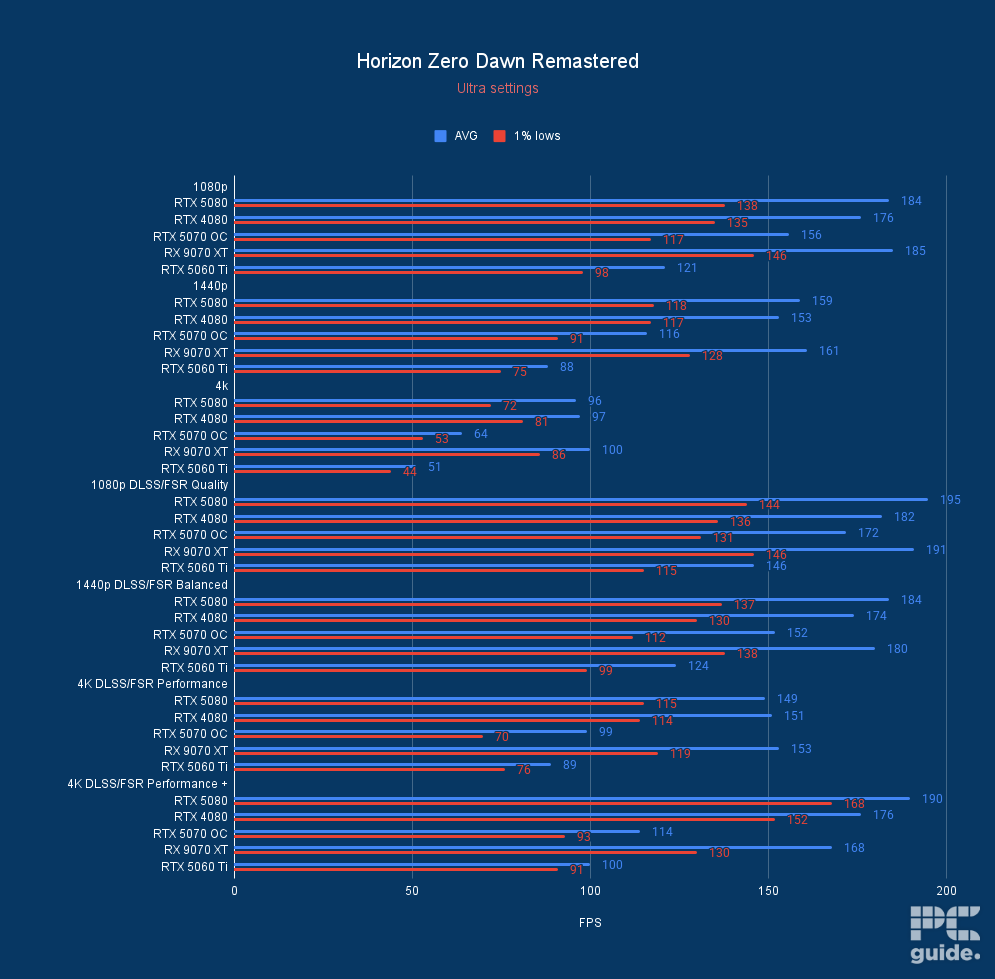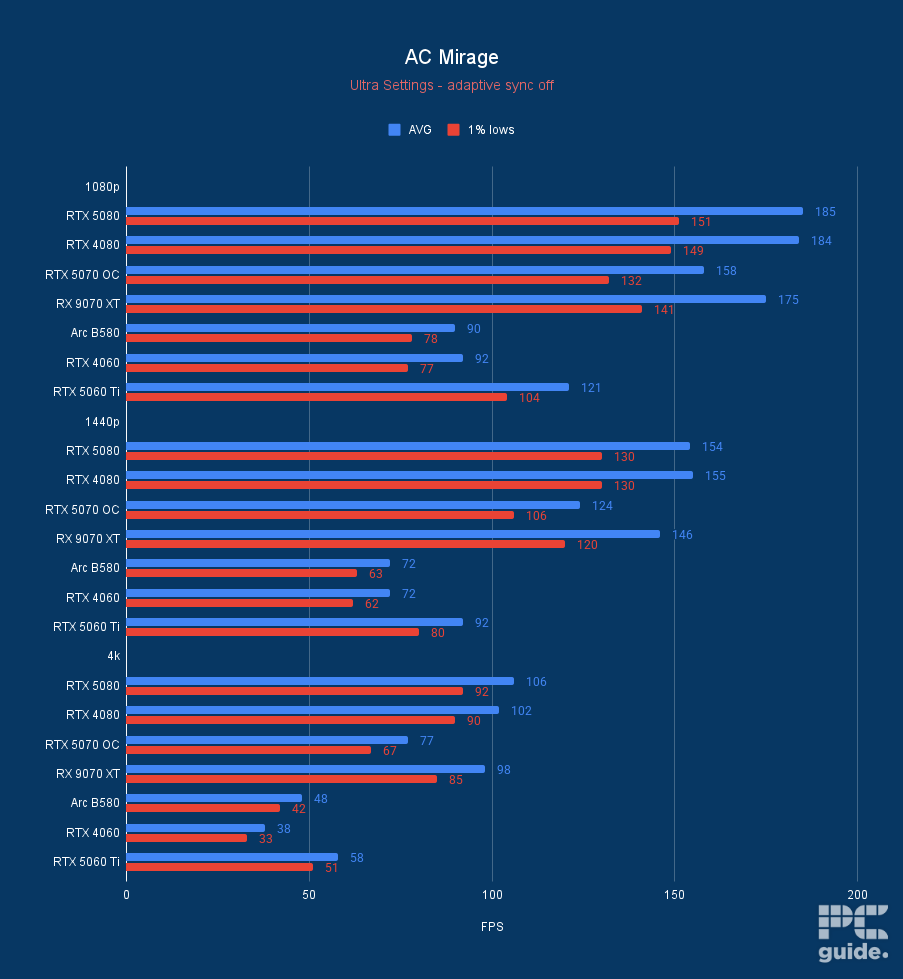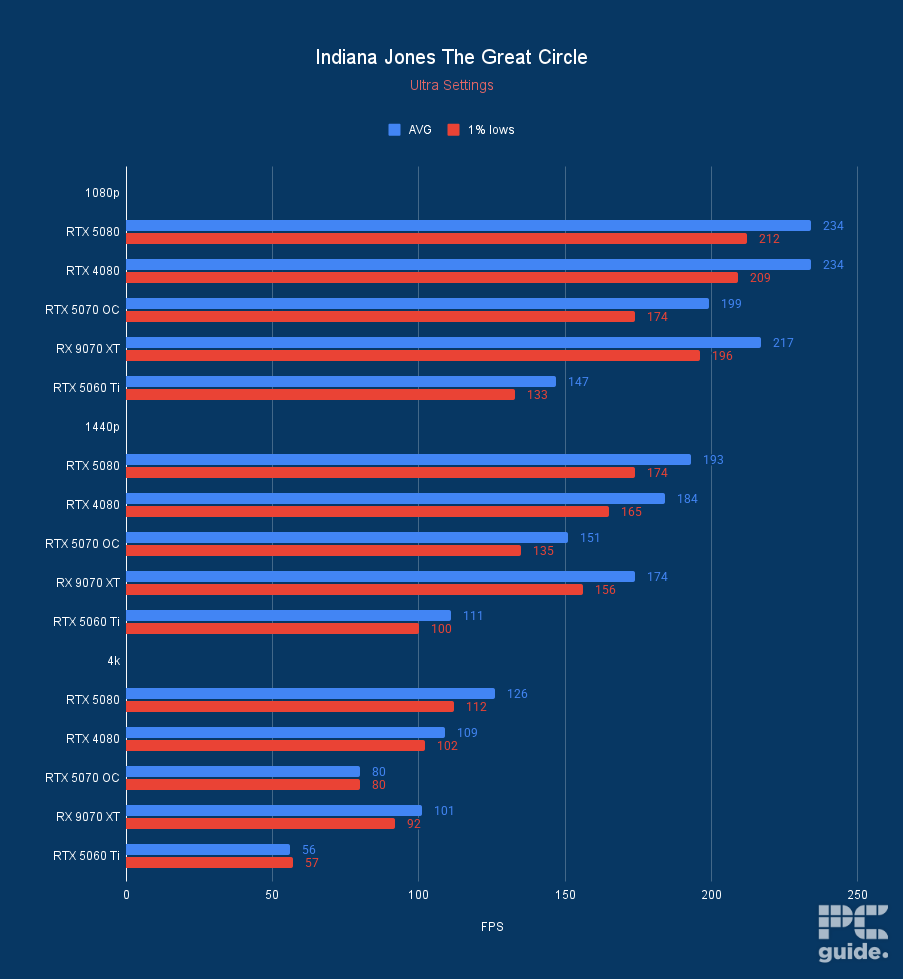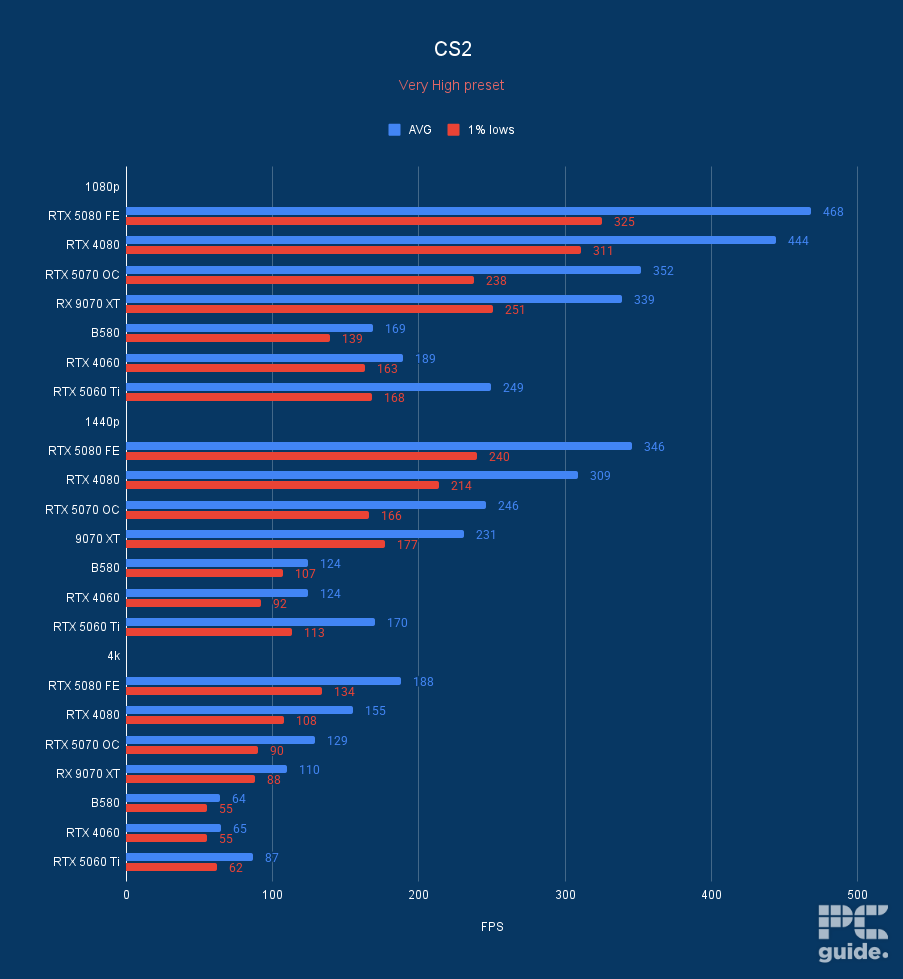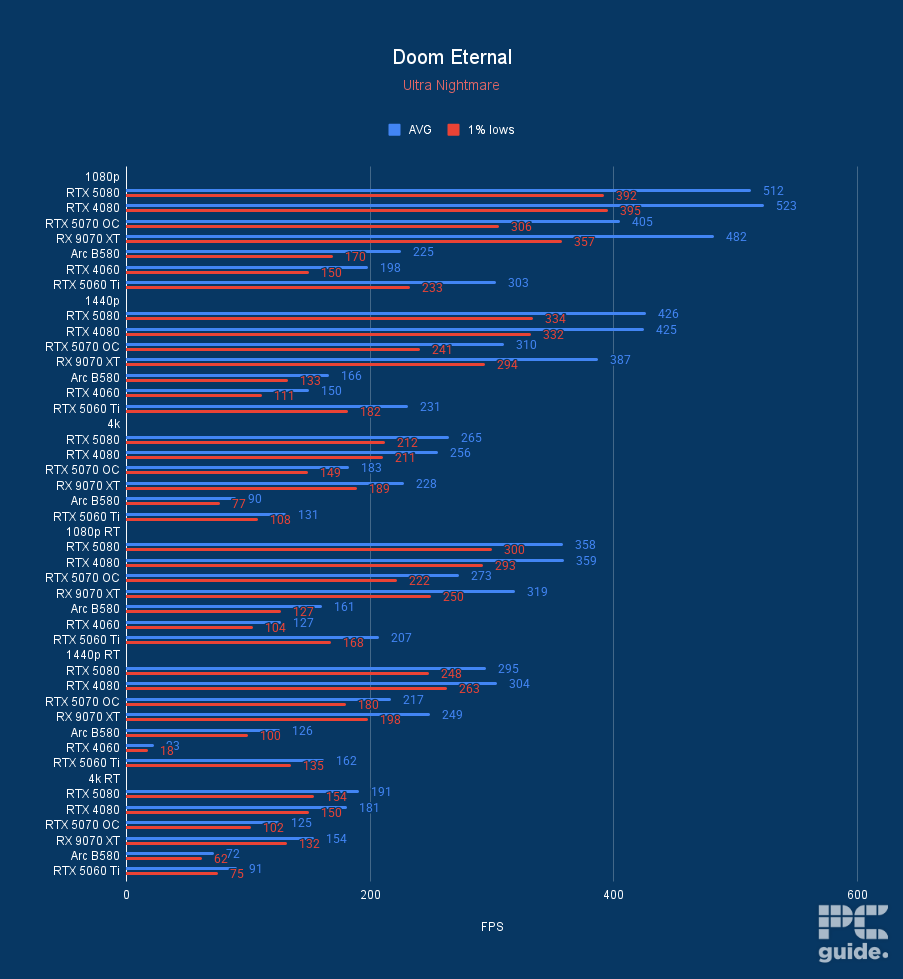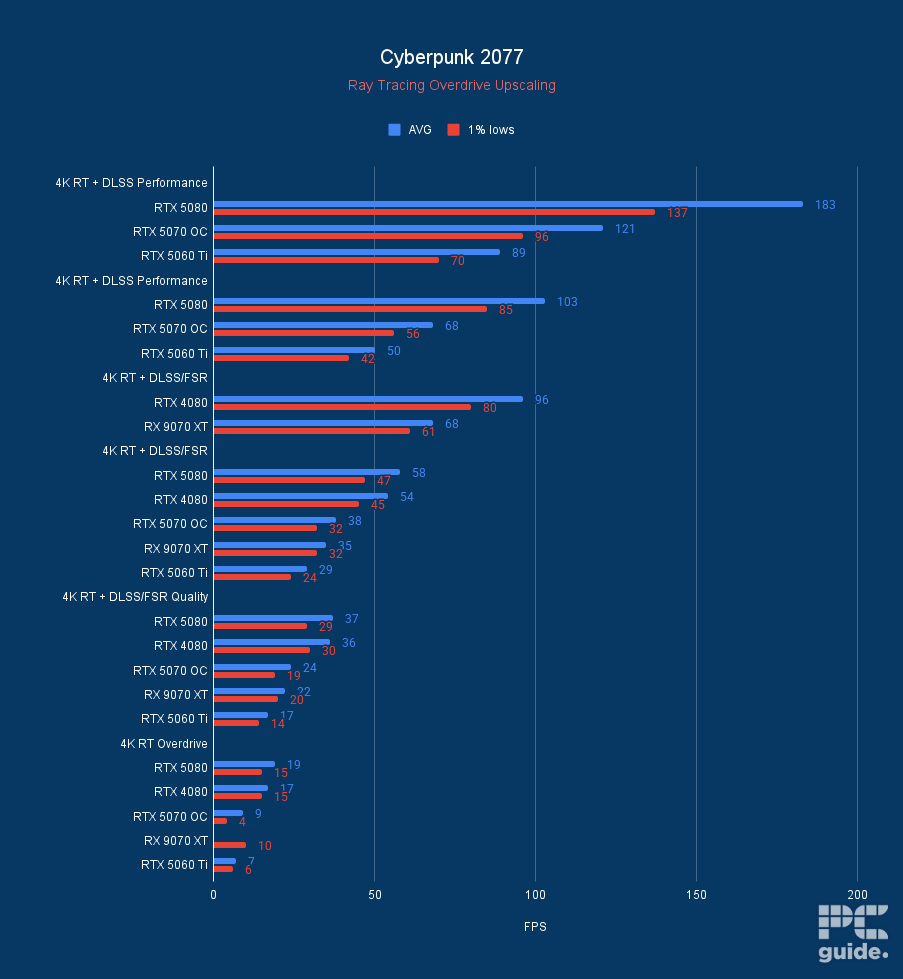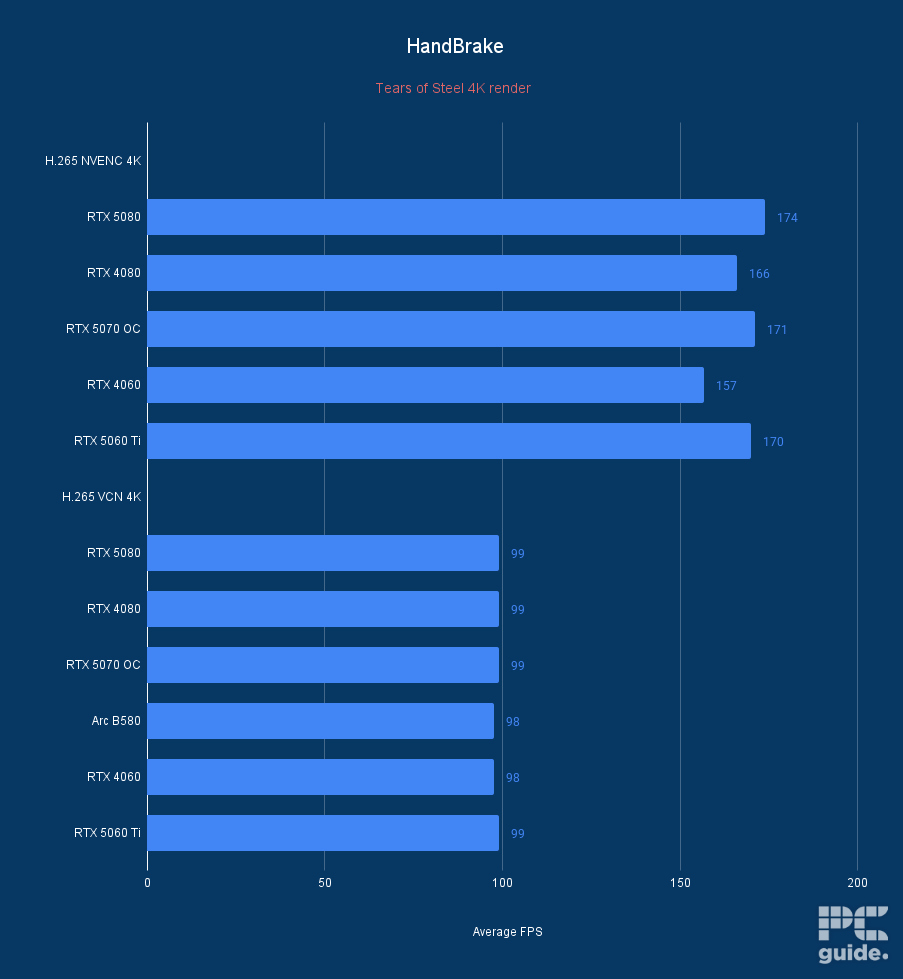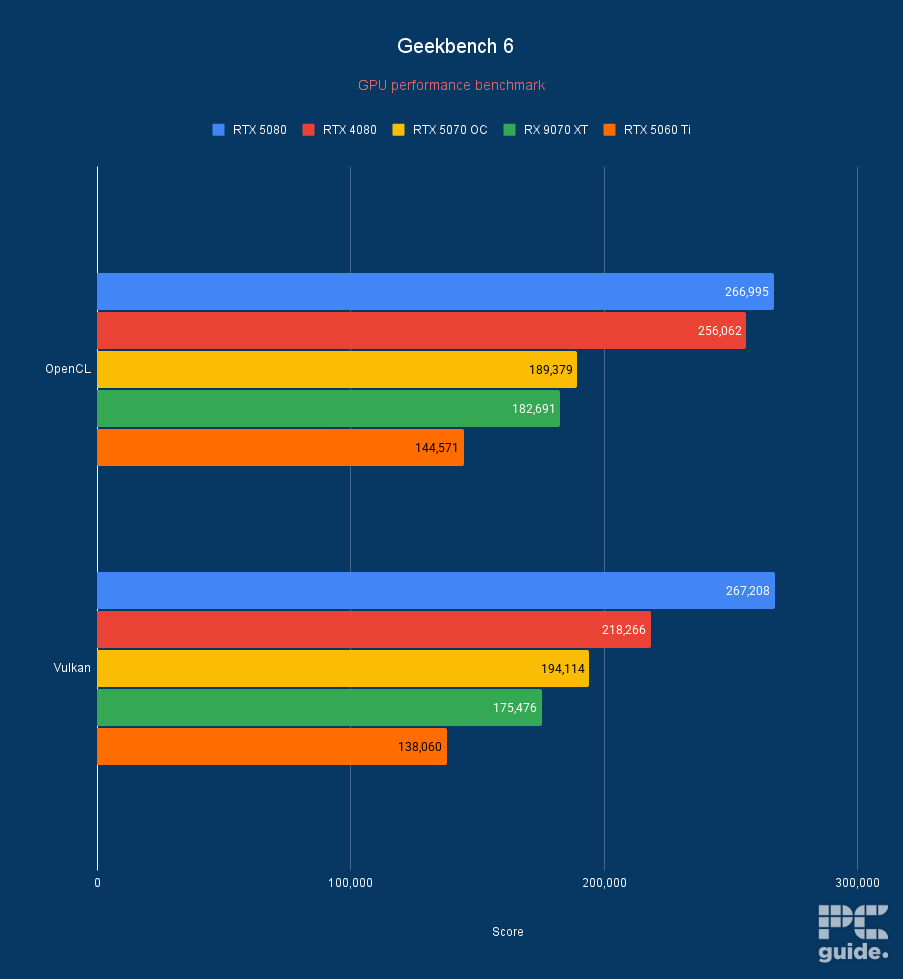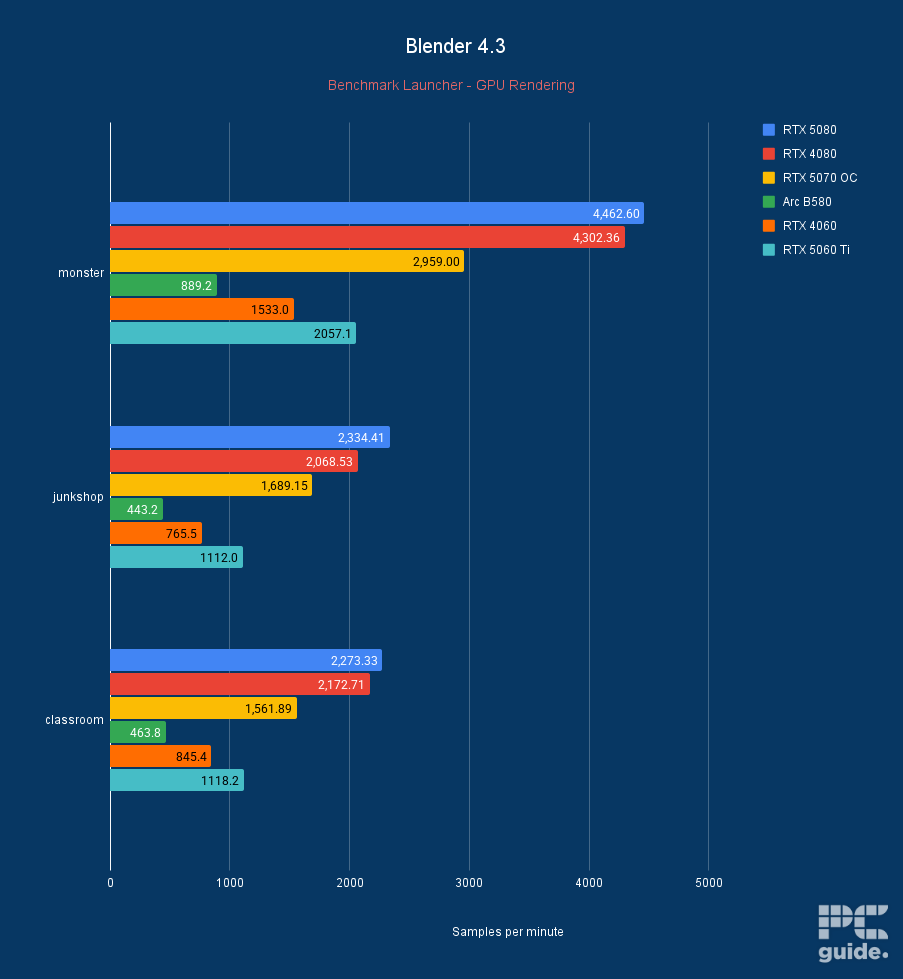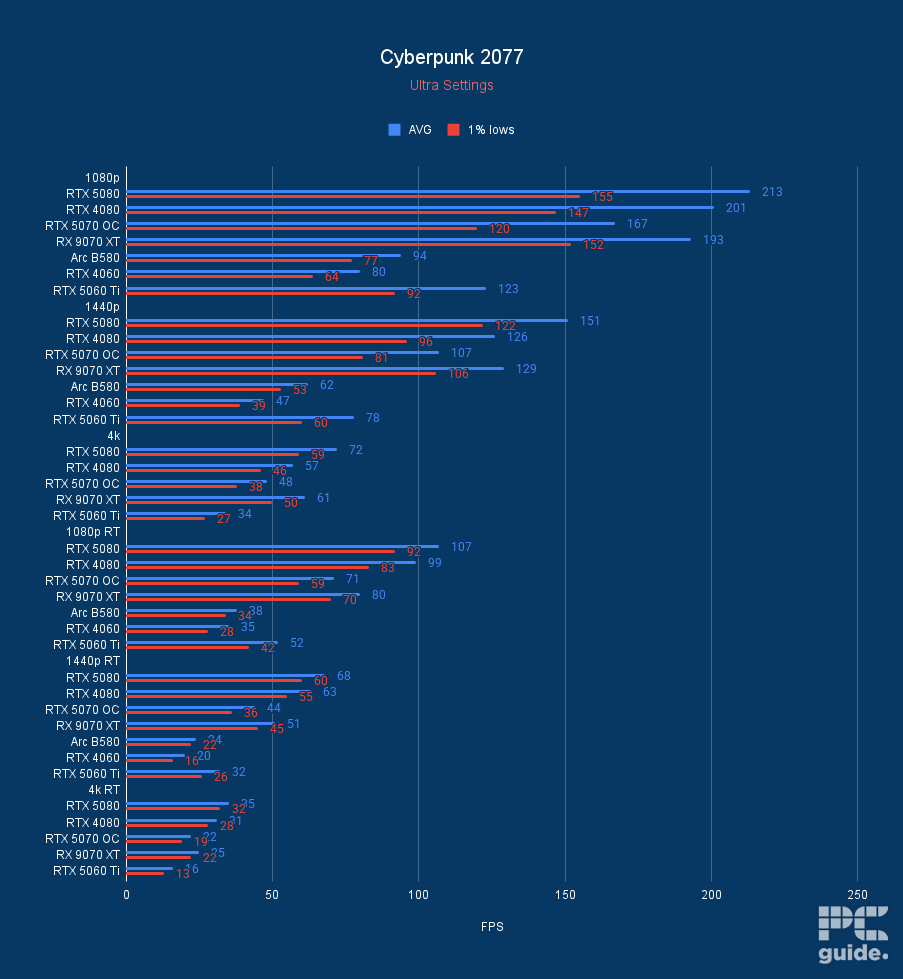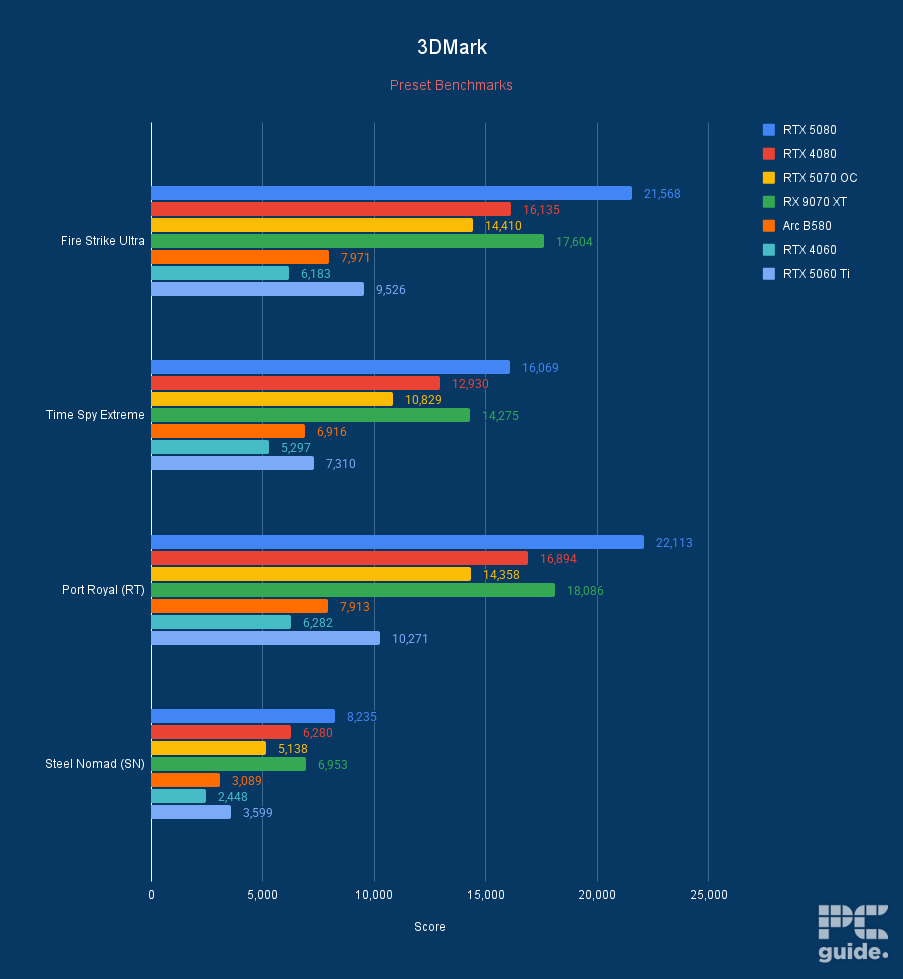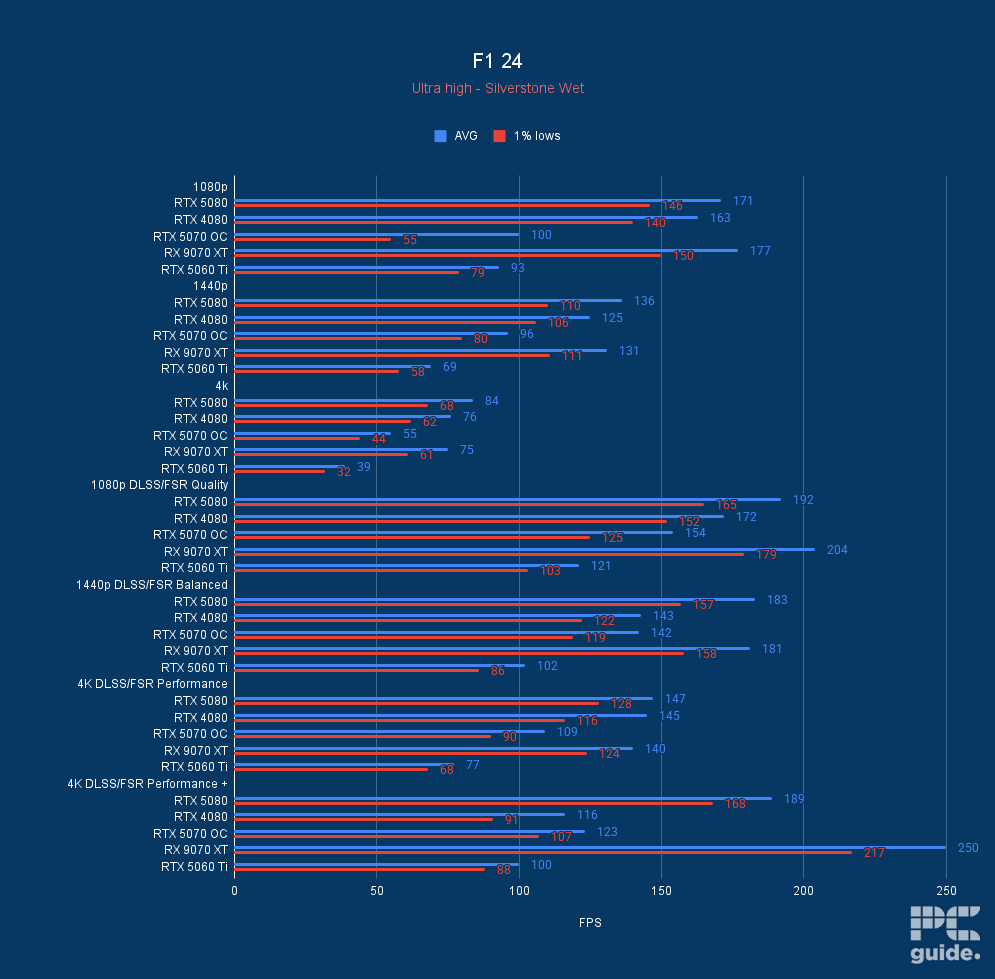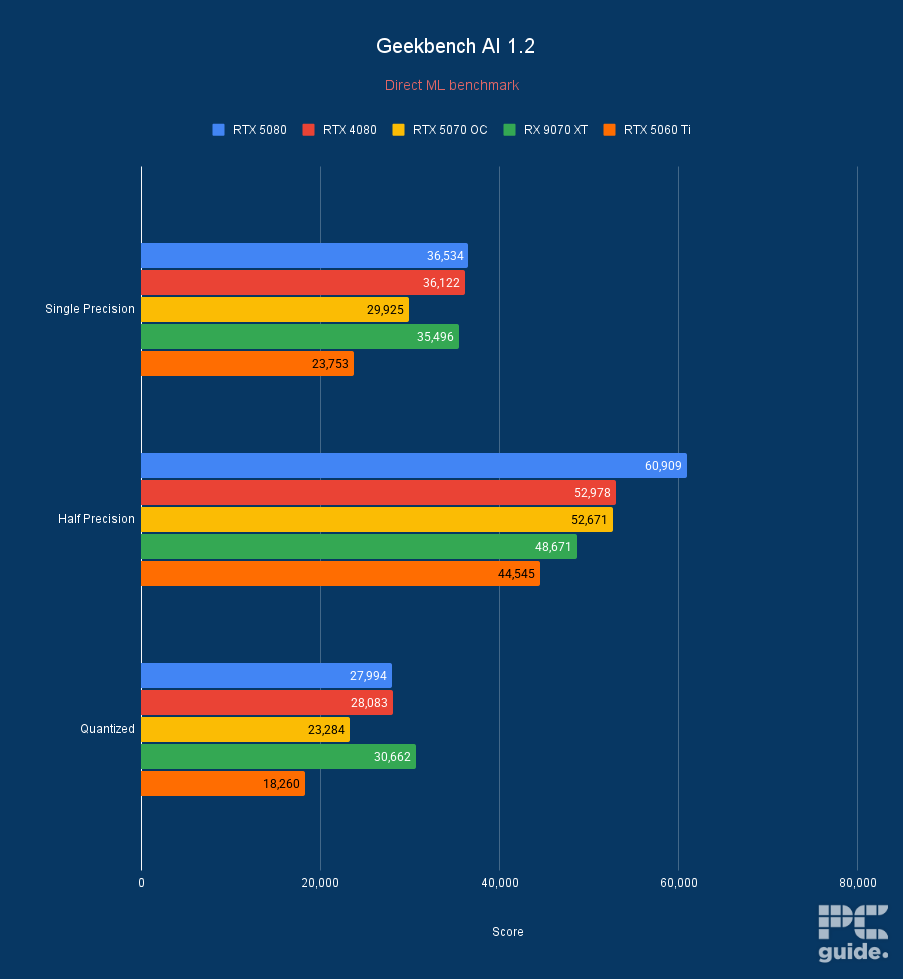Best GPUs for Ryzen 7 9700X – our top Nvidia and AMD picks

Table of Contents
The Ryzen 7 9700X is a solid mid-range processor with excellent single-core performance, as we saw during our in-house testing. As a versatile CPU, it can be easily paired with multiple GPUs. So, if you were looking for a graphics card to complement its processing prowess, we’ve got you covered.
To help you save the hassle of going through a long list of GPUs, we've reviewed a number of GPUs and have selected the ones that we think are the right fit for the processor. We put all of them through rigorous testing to get an idea of their real-life performance, so you don’t end up wasting your money on the wrong card.
Prime Day is finally here! Find all the biggest tech and PC deals below.
- Sapphire 11348-03-20G Pulse AMD Radeon™ RX 9070 XT Was $779 Now $739
- AMD Ryzen 7 7800X3D 8-Core, 16-Thread Desktop Processor Was $449 Now $341
- ASUS RTX™ 5060 OC Edition Graphics Card Was $379 Now $339
- LG 77-Inch Class OLED evo AI 4K C5 Series Smart TV Was $3,696 Now $2,796
- Intel® Core™ i7-14700K New Gaming Desktop Was $320.99 Now $274
- Lexar 2TB NM1090 w/HeatSink SSD PCIe Gen5x4 NVMe M.2 Was $281.97 Now $214.98
- Apple Watch Series 10 GPS + Cellular 42mm case Smartwatch Was $499.99 Now $379.99
- ASUS ROG Strix G16 (2025) 16" FHD, RTX 5060 gaming laptop Was $1,499.99 Now $1,274.99
- Apple iPad mini (A17 Pro): Apple Intelligence Was $499.99 Now $379.99
*Prices and savings subject to change. Click through to get the current prices.
Since the Ryzen 7 9700X was released a fair while back, a lot has changed with both Ryzen processors and available GPUs. Of course, Nvidia has now released most of its 50-series GPUs, and AMD has now released the RX 9000 series, making for a few new options to consider pairing with the Ryzen 7 9700X.
-
Best GPU for Ryzen 7 9700X overall
ASUS TUF Gaming RTX 4070 Super OC Edition
- GPU: AD104
- CUDA cores: 7,168
- VRAM: 12GB GDDR6X
- Bandwidth: 504 GB/s
- Memory bus width: 192-bit
- Boost clock speed: 2595 MHz
-
Best AMD GPU for Ryzen 7 9700X
ASUS Prime RX 9070 XT OC
- GPU: Navi 48 XT
- Stream Processors: 4,096
- VRAM: 16GB GDDR6
- Memory Bus Width: 256-bit
- Base/Game/Boost clock speed: 1,660/2,400/2,970 MHz
- TBP: 304W
-
Best budget GPU for Ryzen 7 9700X
SPARKLE Intel Arc B580 TITAN OC
- GPU: BGM-G21
- Shading units: 2,560
- VRAM: 12GB GDDR6
- Memory bus width: 192-bit
- Bandwidth: 456GB/s
- Base/Boost clock speed: 2,670/2,740 MHz
-
Best high-end GPU for Ryzen 7 9700X
ROG Astral GeForce RTX 5080 OC
- GPU: GB203
- CUDA Cores: 10,752
- VRAM: 16GB GDDR7
- Memory Bus Width: 256 bit
- Base Clock Speed: 2,295 MHz
- Boost Clock Speed: 2,790 MHz
-
Best cheap Nvidia GPU for Ryzen 7 9700X
ASUS Prime RTX 5060 Ti 16GB OC
- GPU: GB206-300
- CUDA Cores: 4,608
- VRAM: 16GB GDDR7
- Memory Bus Width: 128-bit
- Base/Boost Clock: 2.4/2.65 GHz
- TBP: 180W
How we picked
First, we went through several options from Nvidia and AMD and selected the ones that offered the best value for money. On top of that, we kept several other factors in mind, such as price, performance, design, and compatibility.
We then took a hands-on approach and tested the GPUs ourselves, choosing only those that seemed right for the 7 9700X. You can check out our testing process to get a better idea of our methods.
Our top picks


- GPU: AD104
- CUDA cores: 7,168
- VRAM: 12GB GDDR6X
- Bandwidth: 504 GB/s
- Memory bus width: 192-bit
- Boost clock speed: 2595 MHz
- 20% more CUDA cores
- Better value for money than original card
- Strong performance in 1440p and 4K
- Some partner cards get expensive
- Still uses 16-pin adapter
If you want a GPU that is not as expensive as some high-end options like the RTX 4090 but still packs a punch when it comes to performance, then we'd recommend the RTX 4070 Super. We think that this is the best GPU you can get for the Ryzen 7 9700X. And in our RTX 4070 Super review, the card managed to exceed our expectations in 1440p and even 4K gaming. In fact, it is one of the best GPUs for 1440p 144Hz.
To begin with, to make sure you don't run into any memory-related issues in demanding games, the RTX 4070 Super comes with 12 GB of GDDR6X VRAM paired with a 192-bit memory interface.
On top of that, it has a base clock of 1,980 MHz, which you can boost up to 2,475 MHz for better performance. However, this will also depend on your variant, as the unit we tested, the ASUS TUF RTX 4070 Super OC Edition, has a max boost frequency of 2,565 MHz.
This is a card that excels in 1440p but does decently in 4K, too.
PC Guide
We tested the card in The Finals, where it gave us 256 FPS at 1080p, which dropped to 150 at 1440p. We then switched the resolution to 4K, and the card was still able to deliver 73 FPS. In games like Assassin's Creed Mirage and Avatar: Frontiers of Pandora, which are pretty demanding, we got 117 and 80 FPS at 1440p, respectively. At 4K, we were still getting more than playable FPS, 74 and 60.
Overall, the RTX 4070 Super justifies its price, and it can help you run demanding games smoothly. Of course, if you want to boost the number of FPS you're getting, you can always use DLSS.

- GPU: Navi 48 XT
- Stream Processors: 4,096
- VRAM: 16GB GDDR6
- Memory Bus Width: 256-bit
- Base/Game/Boost clock speed: 1,660/2,400/2,970 MHz
- TBP: 304W
- Great performance even at 4K and reaching RTX 4080 levels
- Excellent MSRP makes it much more appealing against competition
- Incredible improvements over the previous generation
- Plenty of VRAM for the price
- Still falls behind in ray tracing, AI, and creative workloads
- Spiking and high power draw
- Features not as extensive as Nvidia
It has been several years since a graphics card with ‘Radeon' stamped on it has attracted as much attention and praise as the RX 9070 XT.
Though AMD's cards still lag behind their rivals from Team Green in terms of Ray Tracing and AI tools such as DLSS, the RX 9070 XT is no slouch. It has earned its place at the top of the mid-range with impressive performance figures and a reasonable price point.
This card is really designed for 1440p gaming, and as such, absolutely crushes it on 1080p. For example, in our testing on F1 2024 on Ultra High settings, it produces an average of 131 FPS at 1440p. This is compared to its direct rival, the Nvidia RTX 5070, which manages only 95 FPS.
Despite being a mid-range card, it can still deliver respectable figures at 4K. In Horizon Zero Dawn, the RX 9070 displays 100 FPS compared to 64 FPS from the RTX 5070.
Though the RX 9070 XT is less capable in Ray Tracing, it still manages to give the RTX 5070 a kicking in this arena. In Cyberpunk 2077 at 1440p with Ray Tracing turned on, the RX 9070 XT pushed out 129 FPS compared to the RTX 5070.
AMD's FSR 4 is still not quite as capable as Nvidia's DLSS 4, but it can still deliver the goods when needed.

- GPU: BGM-G21
- Shading units: 2,560
- VRAM: 12GB GDDR6
- Memory bus width: 192-bit
- Bandwidth: 456GB/s
- Base/Boost clock speed: 2,670/2,740 MHz
- Plenty of VRAM in comparison to the competition
- HDMI 2.1 and DP 2.1 are available
- Great price to performance
- Only Gen 4 x8 PCIe – may be an issue for older motherboards
- Slightly more expensive than reference card
- Still occasional troubles in older games specifically
We understand that not everyone has a high budget to get a top-tier GPU, or you simply have no use for an extremely powerful GPU. In that case, we'd recommend the Intel Arc B580, an excellent addition from Team Blue. However, even though it may be a budget option, it still offers excellent performance. In our Sparkle Intel Arc B580 review, we tested it in several games, and it didn't disappoint us at all.
This graphics card has a base and boost clock speed of 1700 and 2,740 MHz, respectively. On top of that, it can be further overclocked by 2,800 MHz at the cost of a higher power draw of 210W. That being said, you can overclock any GPU to its utmost limit, but that will, again, increase its thermal output and the energy it consumes.
The Sparkle Intel Arc B580 costs $269, which is much lower than the RTX 4060 and the RX 7600 XT. As a budget option, it features 12GB GDDR6 VRAM, 4GB more than the Nvidia alternative. So, you’re getting plenty of memory to work with, which should allow you to ramp up the in-game settings. Due to this, we were able to push this card to render a 4K frame in some games during our testing.
Coming in with a decent amount of VRAM for the ever-growing graphics requirements at a lower price, it even offers 1440p performance at times in a tier where the competition was a bit stale. It's certainly a great alternative to an entry-level gaming card.
PC Guide
The in-game performance of the B580 is also excellent. For this test, we paired it with the Ryzen 7 7800X3D and ran a couple of games at different settings and resolutions. In Cyberpunk 2077, it managed 94 FPS at 1080p and 62 FPS at 1440p with ultra settings. The RTX 4060 delivered 80 and 47 FPS in the same resolutions, which is a huge difference.
When we turned on Ray Tracing, the FPS dropped to 38 and 24 for the B580, while the RTX 4060 managed to keep up with 35 and 20 FPS. This shows the Ray Tracing capability of Nvidia GPUs, but still, you should be able to play at 1080p with Ray Tracing and XeSS 2 enabled for extra framerates.
That being said, when it comes to professional workflows, the RTX 4060 and B580 trade blows, as the latter leagues were better in Blender, while the former blazed forward in Blender. So, both of these GPUs have their uses for specific scenarios, but if we were to factor in the price, the B580 takes the win over here as well.
Overall, the Intel Arc B580 offers the perfect blend of affordability and performance. Sure, it isn't as powerful as the other two cards on our list, but it still gets the job done.
- GPU: GB203
- CUDA Cores: 10,752
- VRAM: 16GB GDDR7
- Memory Bus Width: 256 bit
- Base Clock Speed: 2,295 MHz
- Boost Clock Speed: 2,790 MHz
- Improved performance across the board
- Well-designed cooler keeping temps under wraps
- Very quiet, with plenty of fans and onboard fan headers for synchronization
- Dual BIOS allows for easy switching
- Massive price increase over the 5080 MSRP
- Not a very big overclock at the end
- Huge card, that's cumbersome and heavy
The Nvidia RTX 5080 is not right at the top of the totem pole, but the RTX 5090 is absolutely overkill for the majority of users. When considering prices versus performance, the RTX 5080 is simply a better value for money.
It can still deliver awesome performance figures in many scenarios. For instance, during our review testing, the RTX 5080 could produce an average of 80 FPS on F1 24 in 4K. That is already a decent number, but when DLSS is added to the mix, that results in an eye-watering 197 FPS at 4K.
Cyberpunk 2077 is a very demanding game that serves as a great benchmark for GPU performance. At 1440p with Ray Tracing off at Ultra Settings, the RTX 5080 produced 159 FPS, and 75 FPS at 4K. With Ray Tracing turned on, the RTX 5080 still managed a respectable 72 FPS at 1440p.
The RTX 5080 is an expensive purchase, but if you want that high-end performance, it might be worth it. Assuming you can find one.

- GPU: GB206-300
- CUDA Cores: 4,608
- VRAM: 16GB GDDR7
- Memory Bus Width: 128-bit
- Base/Boost Clock: 2.4/2.65 GHz
- TBP: 180W
- Great for 1080p and 1440p performance
- Improved value compared to RTX 40 series
- Access to Blackwell features and improvements
- Still a higher premium price compared to the competition
- Pricing and availability questionable on launch
If you’re working with a budget but still want a capable GPU that delivers strong performance without breaking the bank, the RTX 5060 Ti is worth considering. We reviewed this card as part of our ASUS Prime RTX 5060 Ti review, where it earned a 4/5 rating and our PC Guide Highly Recommended award.
This model features 4,608 CUDA cores built on the Blackwell architecture and comes with 16GB of GDDR7 VRAM. We strongly advise skipping the 8GB version; the performance difference is significant, and the extra investment in the 16GB model is well worth it. In today's gaming landscape, 8GB VRAM is showing its age, and 16GB should be considered the minimum for modern titles.
During in-house testing, we paired the RTX 5060 Ti with the Ryzen 7 9800X3D, as testing with the latest hardware ensures optimal results. We ran several games at 1080p, 1440p, and 4K to assess performance across different resolutions.
Starting with the demanding Cyberpunk 2077, we recorded 123 FPS at 1080p, 78 FPS at 1440p, and 34 FPS at 4K. With Overdrive ray tracing enabled at 4K, performance initially dropped to an unplayable 7 FPS. However, enabling DLSS 4 and MFG boosted performance dramatically to 89 FPS, a massive 170% improvement.
Other titles showed similarly strong results. In Doom Eternal, we saw 231 FPS at 1440p, and 131 FPS at 4K Thanks to DLSS 4 and MFG, the RTX 5060 Ti is more than capable of handling 4K gaming when supported.
In conclusion, the RTX 5060 Ti is an excellent budget-friendly GPU that pairs well with the Ryzen 7 9800X3D. However, if its pricing doesn’t offer sufficient value in your region, you may want to consider stepping up to the RX 9070 XT, which delivers even better performance for a justifiable increase in cost.
How to select the best GPU for this CPU
Selecting a GPU for your rig may seem like a simple task, but it actually isn't. Once you enter the market, you'll be surprised at the number of available options. So, it’s pretty common to get confused during the selection process, and you may also end up choosing the wrong graphics card if you try to rush the process. To help you out, we're going to list down a few factors that you should consider before making a final purchase.
Budget
Your budget will play the biggest role in deciding which GPU you can get for your rig. While you may want to get a GPU that can push past 100 FPS at 4K in almost every game, it is also important to understand that such GPUs come with a premium price tag.
So, if budget is not an issue for you, then you can even go with the likes of RTX 4090 or RX 7900 XTX, which are some of the most powerful GPUs in the market. But if your budget is below $1000, then you'll need to explore mid-range options.
Usage
If you don't have a high-end 4K monitor and are not planning to play games at the highest graphical settings, then there is no need to spend a large chunk of money on a high-end GPU. Instead, you'll be fine with options such as the 7900 XT or RTX 4070 Super, which can be picked for under $700 and deliver excellent performance in 1440p and 4K gaming. In case you want to explore more budget options, you can check out our top picks for the best GPUs under $500 and the best GPUs under $400.
Is the Ryzen 7 9700X good for gaming?
Yes, the Ryzen 7 9700X is a top-quality gaming processor that has some top processing power, as we found in our review and testing. With its extra cores and speeds, it provides a top-quality choice that combines both gaming and other workloads, making it a value choice for both.
What GPU should I pair with the Ryzen 9 7900X?
For the 9700X, you can aim for the mid or low tier range of graphics cards. In our recommendation, we go for the RTX 4070 Super or the RX 9070 XT as the two top choices. Whereas the likes of the Arc B580 and RTX 5060 Ti are more budget-friendly options to choose from.
Does the 9700X need a GPU?
Just for a display output, the 9700X does not require a graphics card. The processor has integrated graphics, and so you can get a video output via the motherboard. However, the Radeon graphics on these processors are nothing like a discrete GPU, so if you’re looking for more than some basic video output and browsing, you still want to invest in an add-in board.