Last Updated on
A short while ago, our very own Mike reviewed the top-pf-the-range Nacon Revolution Unlimited Controller and loved it. You can read his review right here.
The wired/wireless official PS4 and PC compatible controller really hit the spot with its great onboard customization features and clever use of software to tailor the response of the unit to your exact requirements. Perfect for eSports players and gamers just generally wanting to take their play to the next level.
Now we are going to look at the next model down from the same stable – the Revolution Pro Controller 3.
The naming conventions are a bit confusing, and it’s easy to perhaps get mixed up with what model does what. There are a few too many Revolutions and Pros and Controllers knocking about. Basically, for ease of use, the Unlimited is the best one, and the 3 is a step-down.
There’s another asymmetric, cheaper wireless model too, and at a glance, out of the packaging, they all look quite similar, but when you dig a bit deeper, you soon find out what a difference the price makes.
The Unlimted we reviewed before is set at a price point to compete with the Xbox Elite which is fine on the PlayStation because that doesn’t work on there, but when we are playing on PC that’s a whole new level of competition because the Elite is widely considered to be the best controller ever by many.
If you rock a PS4 as well though, then the decision becomes a bit easier.
Weighting around
The weights themselves come as little steel dumbbell type things in 16g, 14g, and 10g. You get a pair of each denomination. Each handle on the controller has a slide-off back panel hiding a compartment when you can insert a weight and thus customize the way the unit feels in your hand.
I personally prefer a more substantial feel, so immediately put both 16g weights in for an extra boost of, you guess it maths fans, 32g.
For comparison here are the weights of controllers against each other – both Nacons have had 32g of additional weight added into their stock starting point.
Xbox One 291g
Nacon Revolution Unlimited 298g
Nacon Pro Controller 3
As you can see, the model we are reviewing here is quite a bit lighter, so if you are used to an Xbox One controller, you will notice a difference.
Connecting the Nacon
Next up is connection. We are definitely used to wireless when it comes to playing games, but serious gamers and even people like me, who are by no means hardcore but play retro and arcade games all the time, know that wireless introduces input lag, which, when added to the lag on your display, can make certain types of game harder to play than the devs intended.
Generally, then I go with the wired option when I can, which is handy because that is the only choice here. The Unlimited comes with a dongle and a cable giving you the option, but this is USB only. It isn’t a problem for me personally, and generally, PC players will be at some kind of desk, but if you want to use it on a PS4 as well, you might not like cables snaking across the floor during casual gaming sessions.
Once connected to the PC though it just works. It’s recognized correctly by Windows (remember to flick the switch on the back to PC mode from PlayStation) and from then on it will work like the Xbox pad you are probably used to (apart from the fact the button labeling will be different as most games use the Xbox standard of A B X Y.)
Obviously, there are certain features on it that are Sony only but head off to Nacon’s site and download the companion software for it, and you can now enter a whole new world of customization.
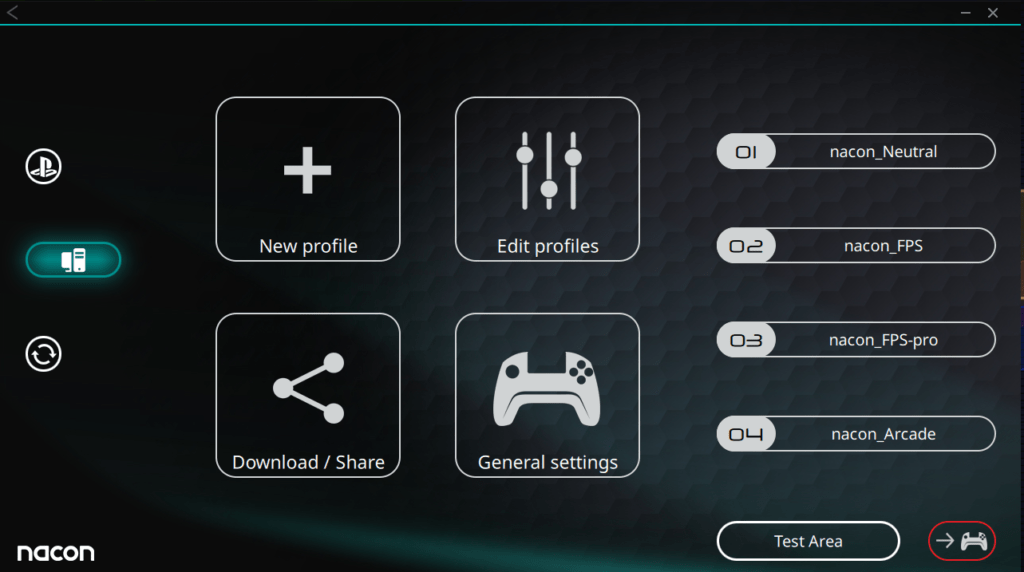
It’s not quite as straightforward as you would perhaps like, You have to sign up for an account, and we did find some of the website was in French, but once you have fumbled around you will get the software installed. Make sure you have the mode switch on the back set to 2, or the software will complain it can’t find the pad, but once that’s sorted you are.
From there, it will quickly check the firmware onboard – we needed to update and it only took seconds to bring it up to date, although there was no obvious changelog so we couldn’t see what was being fixed. I don’t traditionally just update firmware if something is working fine for me unless I know what is changing and it’s bug-free, but there didn’t seem to be anywhere to check for the info.
After this, it’s on to general customizing. You can make changes to both PC and PlayStation profiles here.
Things such as altering the vibration levels are easily dealt with. I couldn’t for the life of me get the RGB light ring to play nice though. You are supposed to be able to (and can on the Unlimited), choose your color and lighting effect – things like Pulsing and so on. You can select an effect, but I couldn’t change the color. Nor could I then get the effect to work anyway. It’s not apparent what you have to press to save the config, but I tried everything and gave up after 10 minutes, to be honest, slightly frustrated.
The main point of the software, though, is the ability to change things like the sticks dead zones and response rate, and this is where the software does come into its own. You can load four profiles to the pad at any one time and quickly change between them on the fly with a slightly inaccessible button on the bottom.
It comes preloaded with four that Nacon has set up, including two variations for FPS games and an arcade profile I was particularly interested in – aimed at playing games like Shumps which increases the dead zone around the center allowing you to pull off (if you are good enough) intricate moves through the harshest of bullet-hell blasters. It’s good, and you can easily make tweaks to those provided to suit your own style of play.
It is the ability to customize your controller that takes the Nacon up above standard play with a regular old Xbox One controller. You have to put some effort in, but that effort will then be rewarded.
Other features worth mentioning that are interesting, the d-pad can be changed between four-way and eight-way – again, you can change it to suit the game you are playing. I have seen other reviews complaining about the lack of resistance on the sticks, but I disagree with that, and to be honest, think its nonsense. My review model actually has more resistance than my Xbox pad and handles really well.
I played several hours of Rocket League with it and found it to be comfortable, easy to hold, and a decent weight, even it is lighter than what I used to. I find Rocket League a good test for all controllers as it involves a combination of large and small movements, quick turns, and accurately timed button presses. The Pro Controller 3 handled everything thrown at as well as any controller I’ve used previously, and that is an excellent benchmark to achieve.
So what else then? The finish isn’t as nice as the Unlimited. Don’t get me wrong; it’s still lovely, but it’s more of a slightly glossed black plastic as opposed to the softer textured feel of the elite model. It’s not that horrible finish thankfully that leaves fingerprints showing, so the included microfibre cloth might not be used as much you first imagine.
Find yourself a small container for the extra weights too, while you are it. You shouldn’t have to at this price, but it’s a slight oversight on Nacon’s part in our opinion and not a deal-breaker.
Overall, I very much like the direction Nacon is going with their pads. I’d love to see what’s coming up as much as I’d equally love an Xbox version as I’m not a PS4 player. Time will tell, but these iterations are great weapons of choice.
Our verdict
The Nacon Pro Controller 3 feels good in the hand. It is balanced well and does its main job of being a controller very well indeed. If I hadn’t used the Revolution Unlimited so much lately, I’d probably be in love with it. It’s at a more competitive price than it’s bigger, more special brother, but even so, it’s still twice as much as an Xbox pad will cost you. If you are a casual gamer, that might be a bridge too far to cross, but if you want a nicer controller with a good level of customization to help you improve in the games you love, it’s a good mid-ground between going out all-hog with a high priced super-pro model like the Unlimited or Xbox Elite.
There has to be a con, but it’s one that can be fixed. The software lets things down slightly and will put some off reaching the levels of customization they want. This will surely be sorted with an update soon enough though, so hopefully won’t be a long term issue.
Do we recommend this or the Unlimited then? Well if budget is no option, it has to be the Unlimited, but if you aren’t sure you will ever get the value from a pad at pro player prices, the Pro Controller 3 is a great option that sits comfortably in the middle-ground.

