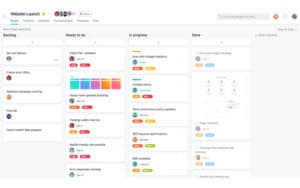Best Free Project Management Software in 2023

Table of Contents
Management tools are a great asset for those of you looking to digitalize your business or improve your team’s workflow. Many management tools are paid for, and often quite pricey – so we’ve selected our picks for the best free project management software currently on the market.
Whether you’re a small startup team or a large organization, online management tools will help you organize your team. It also improves your ability to share information, work with greater agility as well as communicate more efficiently.
Products at a Glance
How we picked the best free project management software
When choosing the best free project management software out right now, we considered several different features. We have especially chosen options that would work perfectly for small teams and developers.
For those of you looking to spend a little more money, consider reading our article on the best project management software.
Product Reviews
- Great mobile app
- Integrates with WordPress, Salesforce, Gmail and other apps
- Certain features exclusive to paid plan
Wrike’s user interface is very similar to a spreadsheet. So for those of you familiar with Excel this could be the dream tool for you. On the platform, you can manage your projects using their create a task, assign a task and schedule a task feature. For better organisation, you can also assign priority and create folders to store your tasks in. Wrike also integrates well with other tools such as Gmail and Outlook, for extra ease of use. Overall Wrike is a great free project management software, and tops our list of the best free project management software currently out there.
- Integrates with Gmail, Slack, Teams and other apps
- Mibile app available
- Expensive paid plan
Asana is another great project management software that helps your team’s project progress. Asana is a perfect choice for smaller businesses and teams of up to 15 employees, as it offers a free plan for up to 15 members. With this platform, you will be able to break down your project into sections and sub-lists as well as visualize progress using their dashboard feature.
What makes Asana stand out is its ability to automate tasks. By utilizing Asana’s rules, you can easily automate various tasks, allowing you to save valuable time and minimize the space for error. This feature is great as it can streamline your work load by ensuriung accuracy and minimizing mistakes. Overall Asana is a great option
- Great user interface
- Ideal for team environments
- Certain features exclusive to paid plan
Miro’s free plan is a great, highly efficient project-managing software that helps speed workflow across teams. The interface consists of editable boards and customizable templates. Its templates consist of editable elements like text boxes and colors so you can customize them according to your needs and preferences.
Miro also provides a great array of collaboration options that are designed to make it easier for teams to collectively brainstorm ideas – all at the same time. These consist of things such as video conferencing, polls, and mind-mapping layouts. Miro will let users set due dates, assign priority levels, ad attach comments and other content on whatever task. Overall Miro is a highly efficient tool designed specifically to speed up workflow.
- Great for developers
- Cheap paid plan
- 10 user limit
Jira is a very popular and classic project management software that is particularly popular with developers. In regard to its interface, the program is centred around a Scrum board where you can add, assign, and complete tasks in ‘sprints’. This is meant to help teams work with more agility helping them manage, develop and track progress easily.
Whilst the free version is fairly robust, it only limits businesses to 10 users. However, this may be perfectly adequate for some employers which is why we’ve included it on this list. Their standard plan on the other hand only costs $7.50 per user per month and gives you a 35,000-user limit as well as 250GB of storage, user permissions and more. Jira’s free version is after all very robust and worth considering as one of the best free management software out there.
Features and considerations
There are a few key features and considerations you should take into account when looking for the best free project management software.
Scalability
Look for subscription plans that allow you to upgrade your storage and number of users ver time. Projects can expand and get bigger, so making sure your software can adapt is essential.
Team Size
Depending on the size of your team or business you’ll have different needs and priorities. Smaller teams may be fine with limited storage capacity whilst larger teams and organizations may struggle with the limitations of some free software designed for smaller teams.
Usability
An easy-to-use, streamlined bit of software is always desirable. Most project management software has dedicated customer support, so definitely keep an eye out for that if usability is a concern for you.
How do I choose a project management software?
You should consider your team’s size as different programs work best with larger or smaller organisations. If the platform is difficult to use for your teammates , it may cause more problems that disrupt workflow. Lastly, you should also consider the program’s scalability. As your project evolves and more data and files are created, you are going to a want to be able to scale your platform to meet your ever-changing needs.
Our Verdict