Best settings for Manor Lords – our test results and recommendations

Table of Contents
An Early Access game combining medieval strategy of tactical battles, with city building and economic and social simulations, you’re going to be looking for the best experience playing it. In that case, we bring you the best settings for Manor Lords and all the ways that you can improve your framerate playing in the game.
Even if you have the best GPU or best CPU for Manor Lords there still might be some performance hitches as the game develops into a full release. That way you can enjoy the the higher FPS and have a clear-cut overview of your Kingdom and warfare with fewer hitches and frustration. So let’s get into the game optimization.
Prime Day is finally here! Find all the biggest tech and PC deals below.
- Sapphire 11348-03-20G Pulse AMD Radeon™ RX 9070 XT Was $779 Now $739
- AMD Ryzen 7 7800X3D 8-Core, 16-Thread Desktop Processor Was $449 Now $341
- ASUS RTX™ 5060 OC Edition Graphics Card Was $379 Now $339
- LG 77-Inch Class OLED evo AI 4K C5 Series Smart TV Was $3,696 Now $2,796
- Intel® Core™ i7-14700K New Gaming Desktop Was $320.99 Now $274
- Lexar 2TB NM1090 w/HeatSink SSD PCIe Gen5x4 NVMe M.2 Was $281.97 Now $214.98
- Apple Watch Series 10 GPS + Cellular 42mm case Smartwatch Was $499.99 Now $379.99
- ASUS ROG Strix G16 (2025) 16" FHD, RTX 5060 gaming laptop Was $1,499.99 Now $1,274.99
- Apple iPad mini (A17 Pro): Apple Intelligence Was $499.99 Now $379.99
*Prices and savings subject to change. Click through to get the current prices.
Don’t be afraid of upscaling
As an early-access game, the performance might not be up to scratch on all systems. Especially with the low system requirements, there are DLSS, FSR, and XeSS that can be turned on for a great boost in performance.
How we picked the best settings
When deciding on the range settings to pick from we put the game through its paces to see how it performed. Finding that the framerate slows most when close up in your village compared to having an overview. Likely from the simulation and rendering of the units and buildings that’s where we see the biggest boosts in performance when changing options.
Even though we might have a more powerful system it does still see performance drops and limitations, especially at 4K, so there are always improvements to be seen. It can also be applied to less powerful setups especially as the system requirements aren’t too intensive at all but the performance may vary still. Our test bench is listed below.
- Ryzen 9 7950X CPU
- ROG X670E Hero motherboard
- Phanteks 1000W PSU
- Corsair Dominator Titanium 64GB 6600 DDR5 RAM
- ROG Ryujin II 360 AIO CPU cooler
Best low-end settings
If your hardware more closely relates to the minimum spec of Manor Lords system requirements then you’re going to want quite a bit of help in getting the most out of it. You might not be able to enjoy the game at Ultra but that doesn’t mean you shouldn’t have to get a whole new gaming PC if you can avoid it.
At this level, you will be looking to lower the settings quite a bit and improve the framerate. But by pushing the improvements further you can utilize the range of upscaling technologies available. Manor Lords does come with Nvidia’s DLSS from the get-go, but that does require using a relatively new RTX GPU. Instead, the range of other graphics cards can benefit from either AMD’s FSR or Intel’s XeSS to get that boost in framerate as the game renders lower but upscale to your resolution.
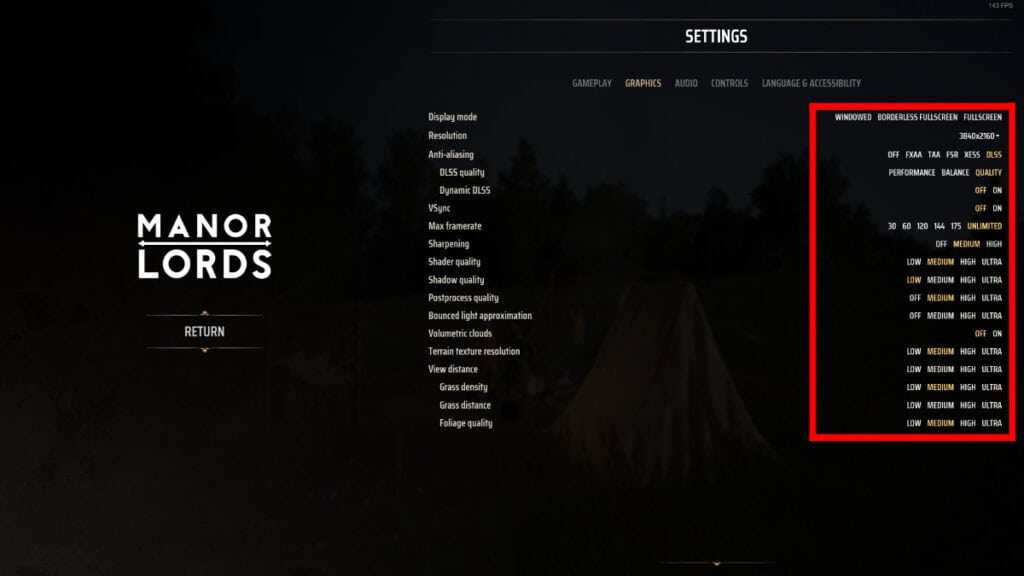
- Display mode: Fullscreen (gives the best performance, but for multi-monitor use borderless fullscreen is better)
- Resolution: Native (pick the top option that matches your display resolution)
- Anti-Aliasing: DLSS/FSR (if you have an RTX card DLSS is the choice, but otherwise FSR is recommended)
- DLSS quality: Quality (top choice for best looking choice)
- Dynamic DLSS: Off
- VSync: Off (unless screen tearing is experienced)
- Max Framerate: Unlimited
- Sharpening: Medium
- Shader quality: Medium
- Shadow quality: Low
- Postprocess Quality: Medium
- Bounced light approximation: Medium
- Volumetric clouds: Off
- Terrain texture resolution: Medium
- View distance: Medium
- Grass density: Medium
- Grass distance: Medium
- Foliage quality: Medium
With those settings, our Manor Lords running on a 3090 jumped from around 60 FPS to around 145 FPS. Yes, it might be on an RTX 3090 but at 4k it was on the lower end of performance. The jump is mainly from upscaling so it’s best to utilize that to its full potential, playing around with the quality to manage the look to effectiveness.

Best medium settings
If you’ve got yourself a bit more power in your hardware, then you can push a bit more. Here you can try and turn off DLSS and utilize some basic anti-aliasing instead of upscaling. This native performance might be slightly tougher when running higher resolutions but you can adjust or utilize DLSS/FSR to improve it. Otherwise, we look to the middle of the settings to get a good balance of options down.

- Display mode: Fullscreen
- Resolution: Native
- Anti-Aliasing: Off/TAA
- Specular shine: Default
- 3D resolution scale: 100%
- VSync: Off
- Max Framerate: Unlimited
- Sharpening: Medium
- Shader quality: High
- Shadow quality: Medium
- Postprocess Quality: High
- Bounced light approximation: High
- Volumetric clouds: On
- Terrain texture resolution: Hihg
- View distance: Medium
- Grass density: Medium
- Grass distance: High
- Foliage quality: High
With that we got a boost over ultra, but quite a drop in the framerate. It might not be as important to get a high framerate as it’s not quite an FPS, instead, you can enjoy the cinematics and good graphics available. It also boosts higher if you drop the resolution. This only bumped our framerate by around 10FPS, and you can get a whole lot more with upscaling instead of losing out graphical integrity as much.

Best top end
Now if you’re running top-end graphics cards and components, you’re not going to have to skimp out on much. We’ve basically pushed Manor Lords to give you the best-looking graphics option to enjoy. Anti-aliasing can be used but upscaling isn’t required unless you want a boost in framerate as well. There is also the chance to use a 150% resolution scale if you want to render an even higher resolution.

- Display mode: Fullscreen (gives the best performance, but for multi-monitor use borderless fullscreen is better)
- Resolution: Native
- Anti-Aliasing: Off/TAA
- Specular shine: Default
- 3D resolution scale: 100%
- VSync: Off
- Max Framerate: Unlimited
- Sharpening: High
- Shader quality: Ultra
- Shadow quality: Ultra
- Postprocess Quality: Ultra
- Bounced light approximation: Ultra
- Volumetric clouds: On
- Terrain texture resolution: Ultra
- View distance: Ultra
- Grass density: Ultra
- Grass distance: Ultra
- Foliage quality: Ultra
Even with the highest settings in-game, although we did omit anti-aliasing accidentally, it does still run a smooth and acceptable framerate. With our 3090 running 65 FPS at 4K ultra settings, it is clearly not too difficult, and plenty of systems should have no issue running lower hardware and options.

Optimizing Manor Lords for your system
The joy of PC gaming is the great amount of hardware available and used around there. But that also means there is a lot of variation in performance and optimization for them and that includes your hardware. So if you’re adapting to what you should be changing then here are a couple of tips.
- Use Vsync and limit framerate if you have screen tearing
- As much as we don’t like limiting frame rates it can improve your experience of playing the game
- Play around with each choice and find what suits you
- It is very quick to change out settings so you can easily flick between them and see if the changes suit you and provide a good boost
- Utilize upscaling
- A good choice for a boost in performance it does provide you a better experience not even having to go far below quality, especially if you play at 1080p as that is much more noticeable
Other handy help
If you do keep seeing a bad performance then there are a few things you can do to try and help.
- Update your drivers
- Specifically updating graphics drivers makes sure you’re optimized for the newest launches as Nvidia drivers have Manor Lords in one of its updates and AMD drivers will likely have them too
- Close other applications
- If you have any other major applications running be sure to shut them down, other games or browsers might be sapping away key performance from the game

Final word
There you have a good selection of the best settings for Manor Lords. No matter your hardware you should be able to get a good gaming experience by playing around with the settings. Especially considering the low requirements for the game, even low-level GPUs can theoretically play it, and launching with upscaling tech gives the game a good range and opportunity for you to play even on older hardware.
