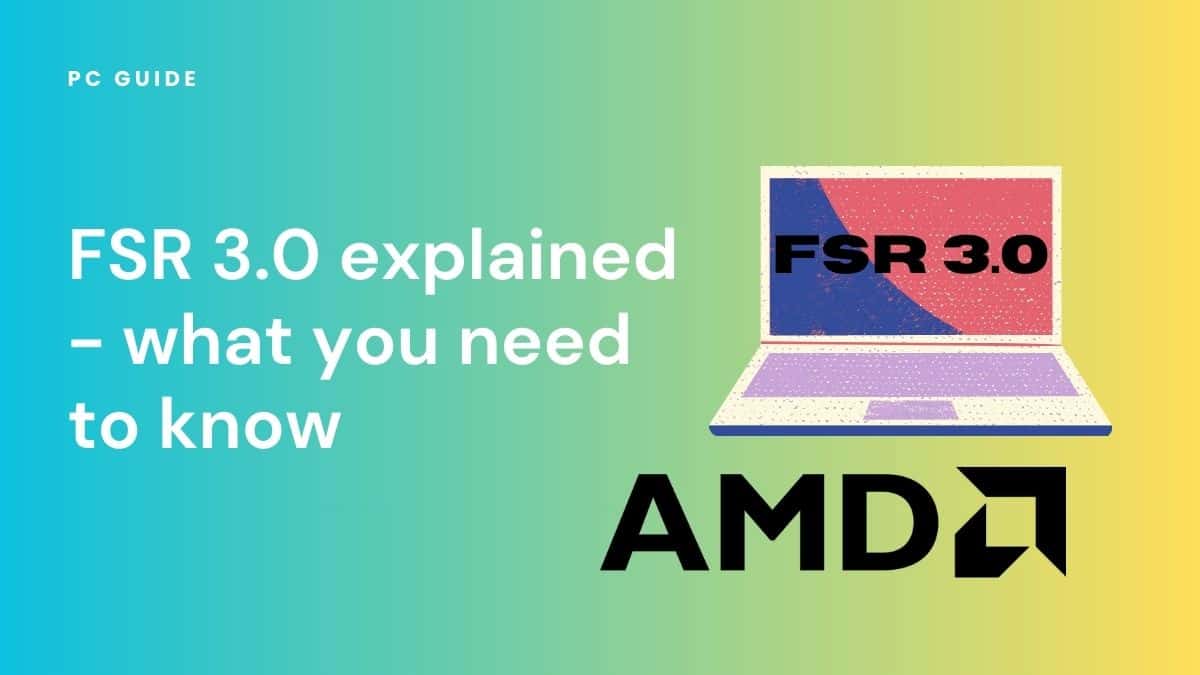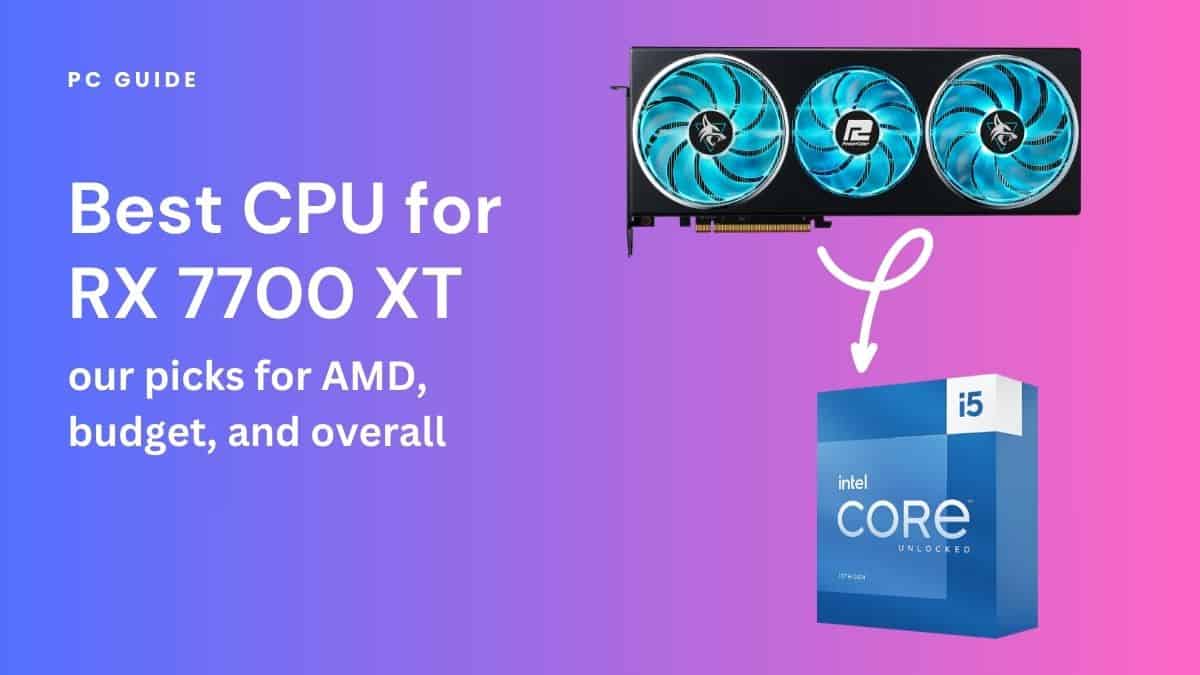In this article, we’ll unpack the specifics of FSR 3.0, from its underlying mechanisms to its real-world applications. We’ll also discuss the hardware compatibility of FSR 3, and draw a comparison with NVIDIA’s DLSS 3 to give you a clear perspective.
AMD’s latest graphics powerhouses, the AMD Radeon RX 7800 XT and RX 7700 XT, have landed, bringing along the much-anticipated FSR 3.0. As the buzz grows around what this feature offers, we present to you “AMD FSR 3.0 explained”. Dive with us into the intricacies of this innovative technology. With these new GPUs boasting the FSR 3.0 capability, it’s crucial for potential buyers to understand its impact and how it can enhance their gaming experience.
What does FSR 3.0 do? Let’s find out
FSR 3.0, the latest iteration of AMD’s FidelityFX Super Resolution, takes a significant leap forward by introducing Fluid Motion—a frame-rate doubling technology. At its core, Fluid Motion crafts alternate frames by estimating an intermediate between two frames rendered by the GPU.
What makes this magic possible is the combination of motion vectors and AMD’s Fluid Motion to generate these new frames. Good motion estimation ensures smooth interpolation, thereby preventing any distracting jitter that might otherwise result from misinterpreting object placement. According to AMD, FSR 3 can enable framerates “previously thought of as unachievable in the most graphically demanding titles”, even with GPU intensive settings such as 4k and ray tracing performance modes active.
Digging a bit deeper, FSR 3.0 leverages the strengths of its predecessor, FSR 2.0. The architecture of FSR 3.0 involves computing a higher number of pixels than the samples in the current frame, thereby deriving additional data from interpolated frames. By processing this data similar to Nvidia’s frame generation, FSR 3.0 can craft the in-between portions of scenes to offer a smoother gaming experience, all while accelerating fps and graphic performance.
Yet, FSR 3.0 is not just about visuals; it’s about the feel. Latency reduction emerges as one of the central themes of this technology. By sidestepping the traditional pitfalls of upscaling that hamper game responsiveness, FSR 3.0 promises gamers an immersive experience devoid of the annoying delays that can disrupt gameplay. AMD revealed that the first games expected to add FSR support are Immortals of Aveum and Forspoken in early fall, following the September launches of the new 7000 series cards.
What hardware supports FSR 3?
AMD’s approach with FSR 3.0 is not just about innovation; it’s also about accessibility. A testament to this commitment is the adoption of the MIT license for the software. This means that game developers don’t need any special permissions to integrate FSR 3.0 into their titles. The upshot? Gamers can expect to see FSR 3.0 featured in a more diverse array of games, significantly enhancing the range of titles where they can experience this technology.
While the upscaling capability might indeed be available to a wide variety of AMD GPUs, the frame generation feature—arguably the heart of FSR 3.0—might require specific hardware criteria to function optimally.
To provide some clarity, an AMD community post elaborates on the hardware prerequisites for FSR 3.0. It suggests that to harness both the upscaling and frame generation capabilities to their fullest extent, one would need GPUs from the Radeon RX 5700 series or the GeForce RTX 20 series and their subsequent iterations. It is believed that this will also cover Intel GPUs. So, while FSR 3.0 promises a revolution, it’s essential to ensure that your hardware is up to the task to experience it in all its glory. If you’ve already invested in one of AMD’s latest graphics cards, why not consider pairing it for maximum performance with the best CPU for the RX 7700 XT.
FSR 3.0 vs DLSS 3
Nvidia’s DLSS 3 leverages the tensor cores present in their RTX 40-series graphics cards, utilizing deep learning super sampling to insert AI-generated frames between every traditionally rendered frame. The result is a significant boost in frame rates and a smoother visual experience.
AMD, on the other hand, introduces its FSR 3, powered by the “Fluid Motion Frames” technology. Instead of relying on machine learning, AMD employs traditional frame interpolation techniques to enhance visual fluidity. One key advantage here is that FSR 3 doesn’t necessitate dedicated AI hardware, unlike DLSS 3.
The technical foundation of FSR is intriguingly distinct. While DLSS is deeply rooted in AI functionalities, FSR 3’s core remains algorithm-based. For now, this method appears to be working in AMD’s favor. However, it’s essential to note that FSR 3, especially with its flagship feature, Fluid Motion Frames, seems to be positioning itself as a response to DLSS 3’s Frame Generation.
Final thoughts
AMD’s vision for FSR 3 stretches beyond just graphics card compatibility. Its adaptability to various graphics cards and platforms, including consoles like Xbox Series S/X and PlayStation 5, is commendable. Given AMD’s chipset presence in these gaming consoles, this flexibility makes sense. FSR 3, designed to be open-source, will likely find its way across multiple platforms, from PC to console. It’s compatible with any Radeon graphics card from the RX 5000 series and beyond, but for optimal performance, AMD advises gamers to use the more recent Radeon RX 6000 and 7000 series.