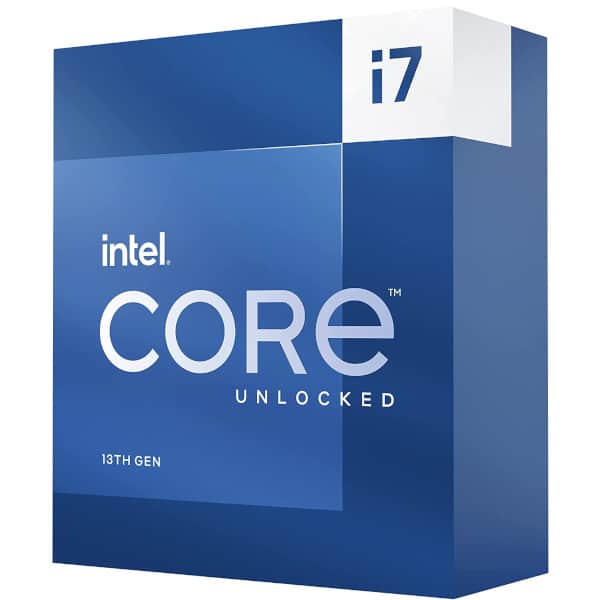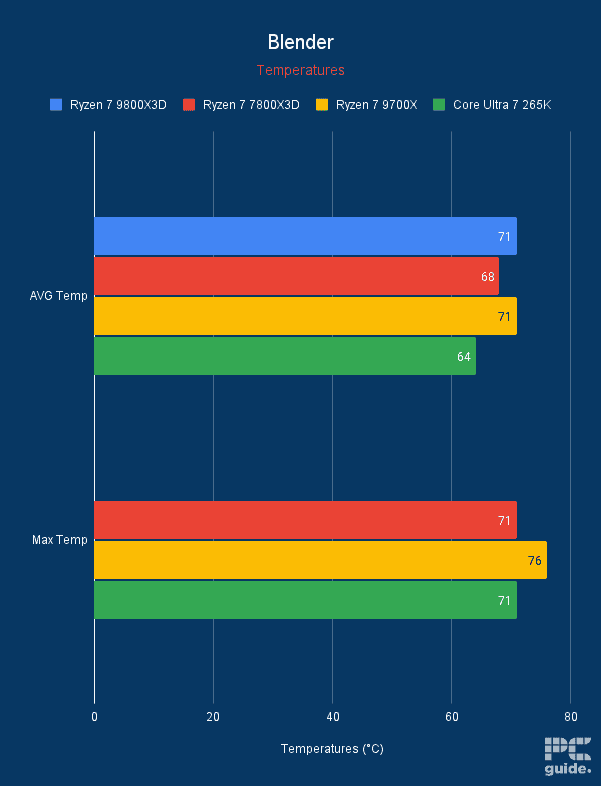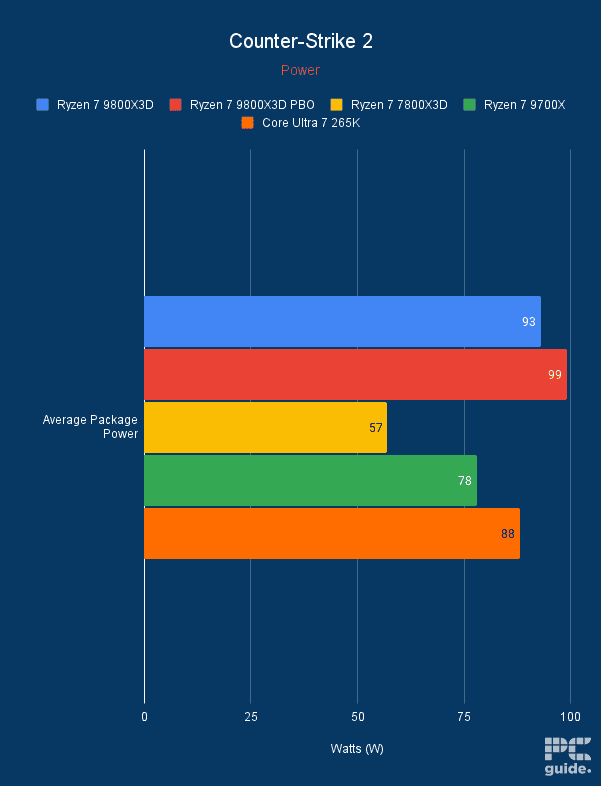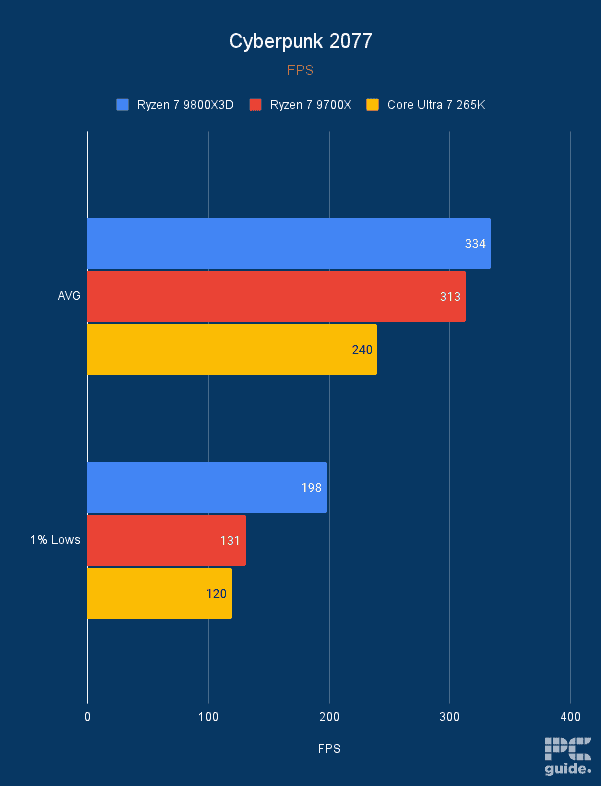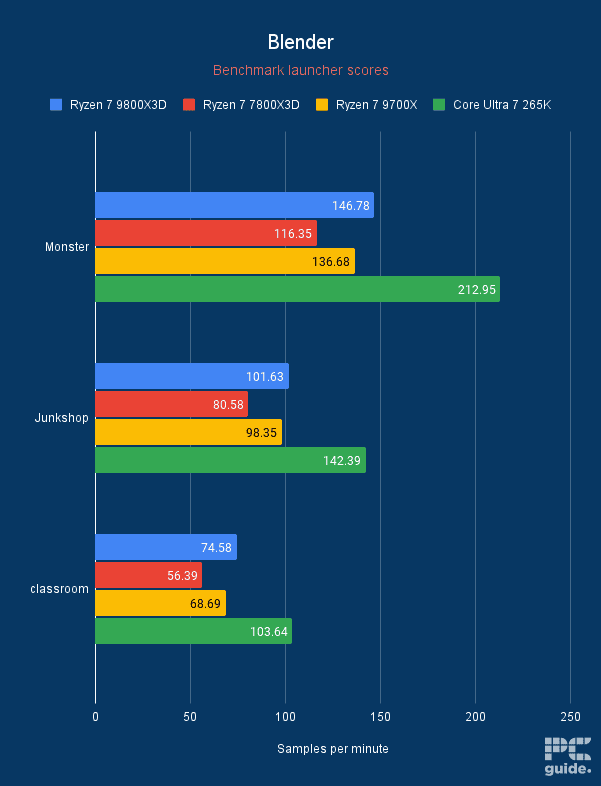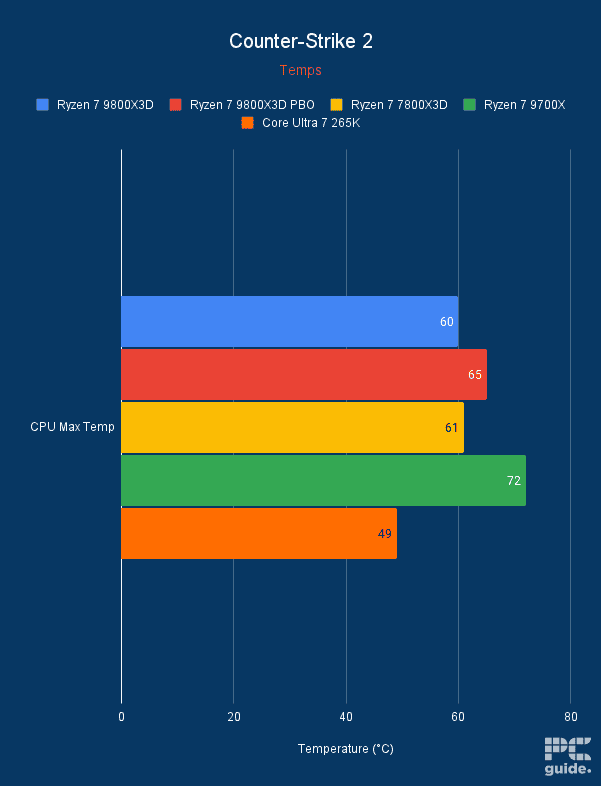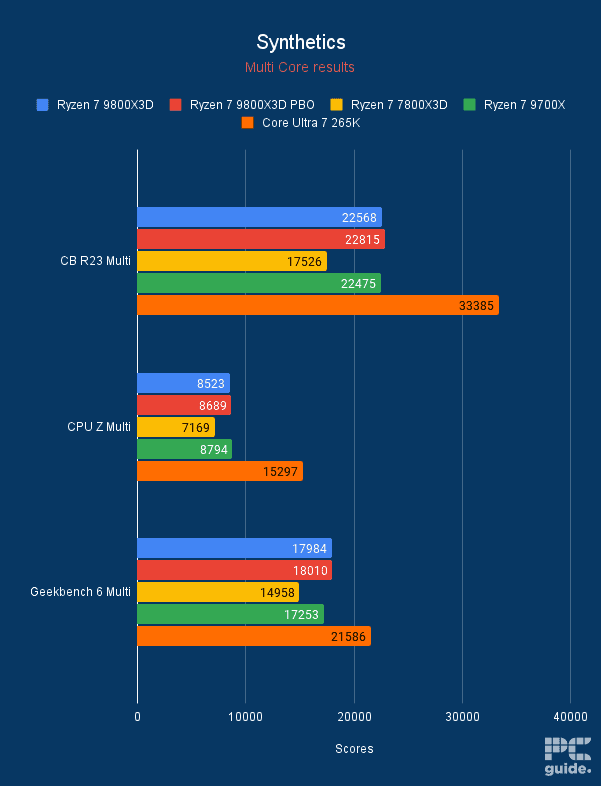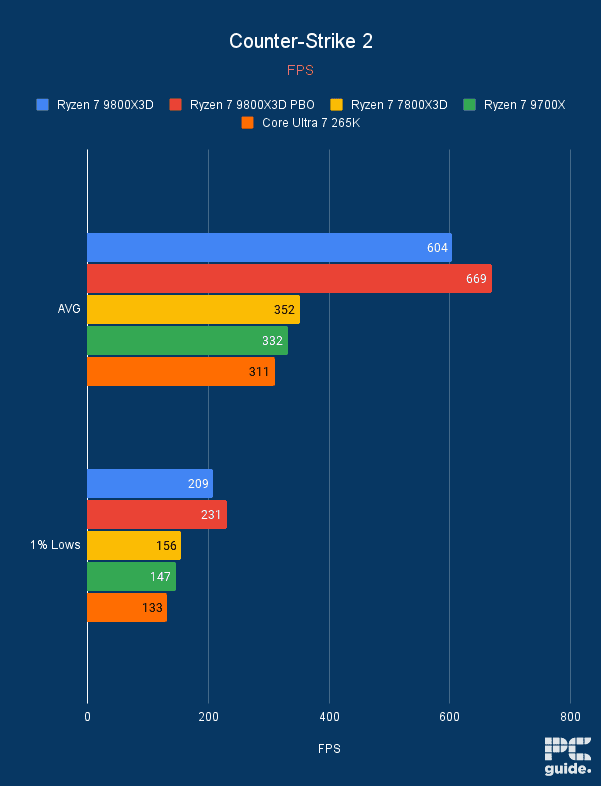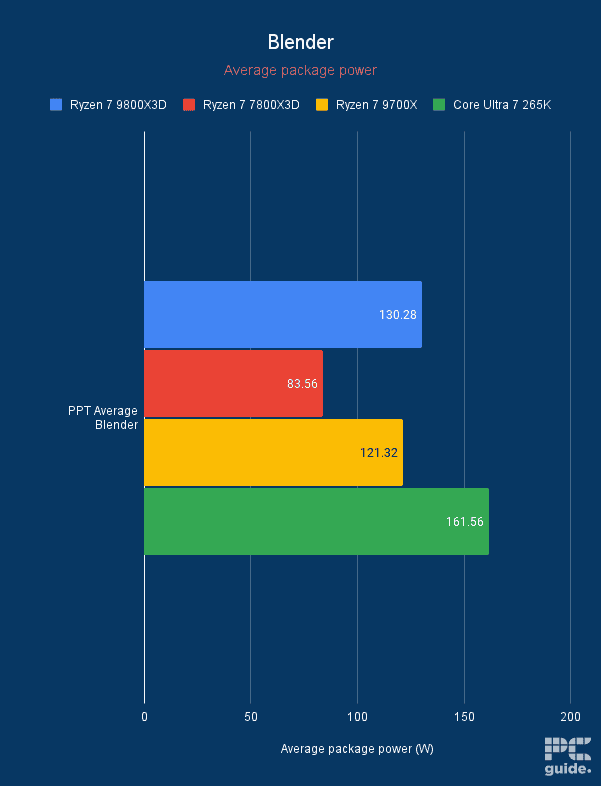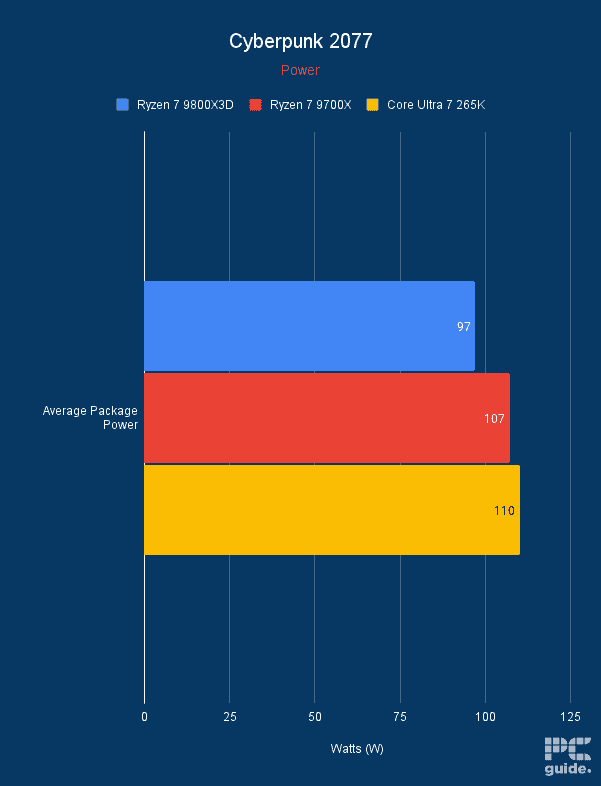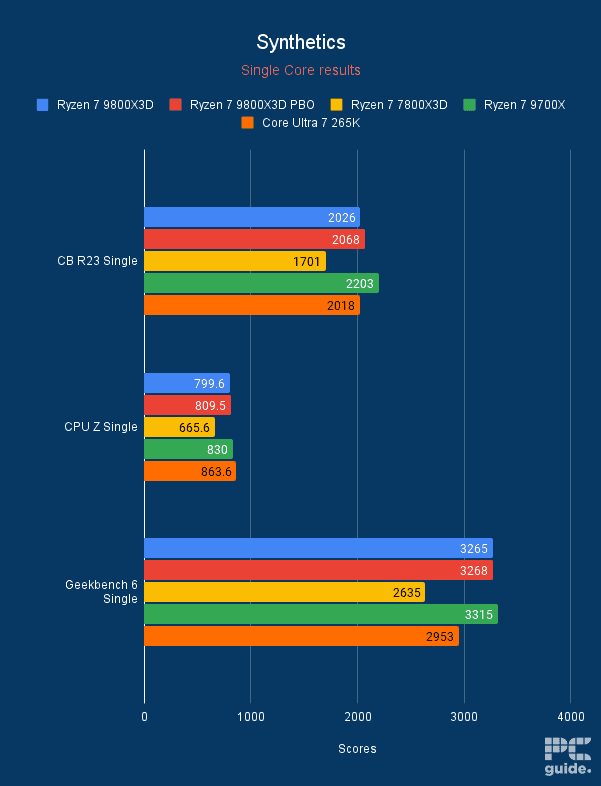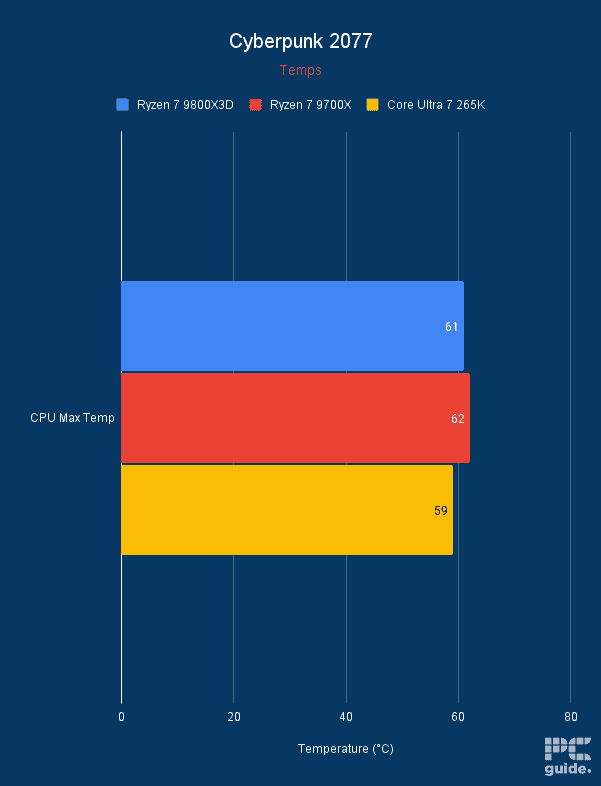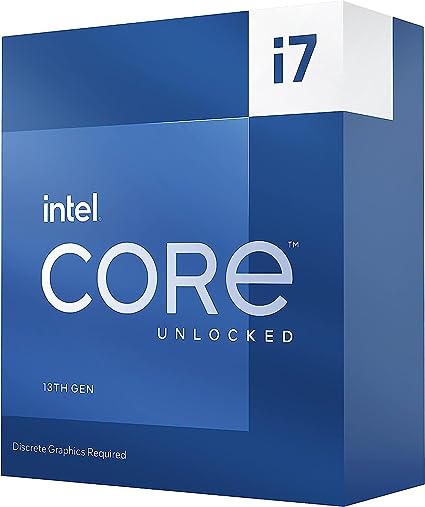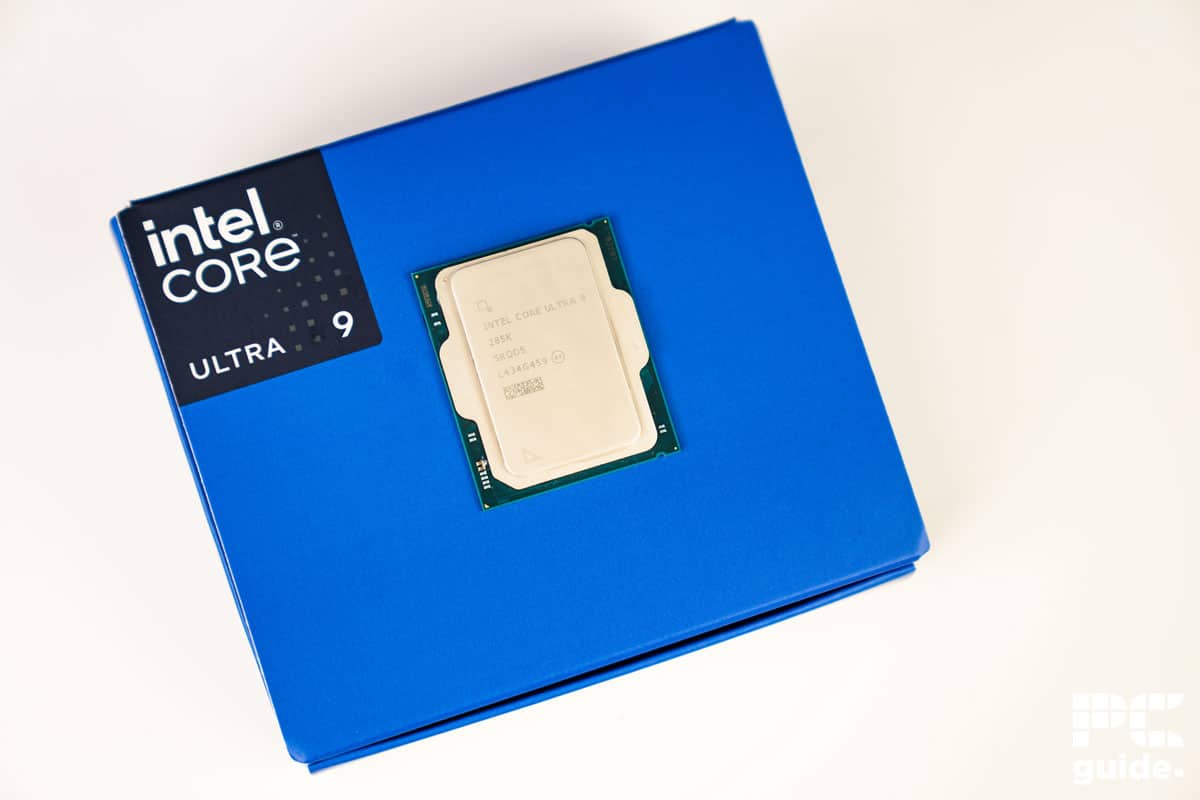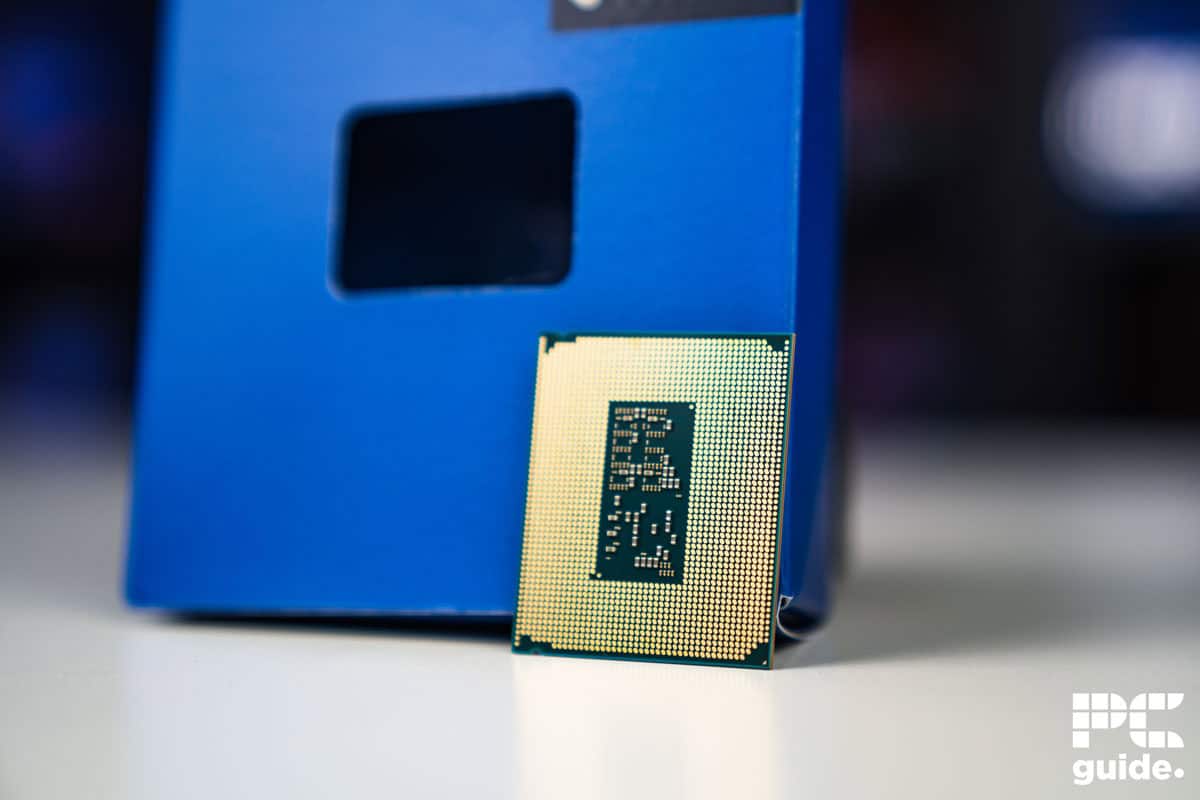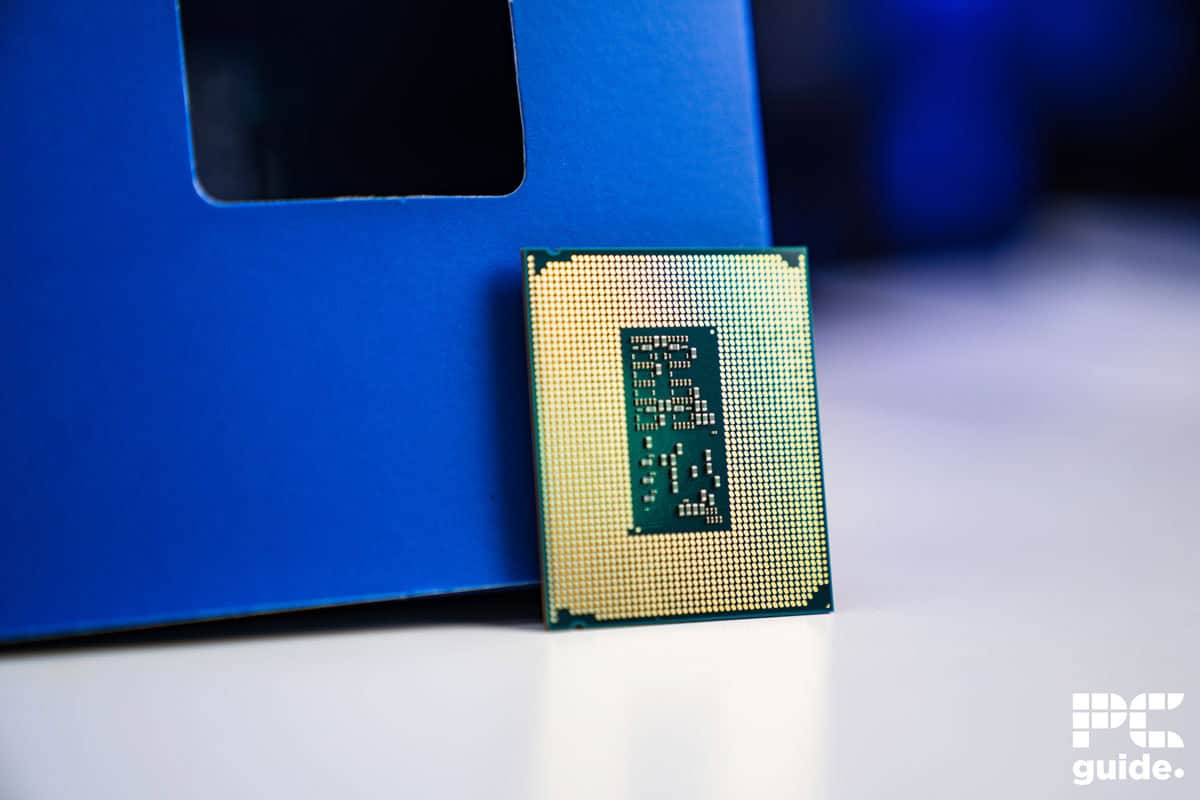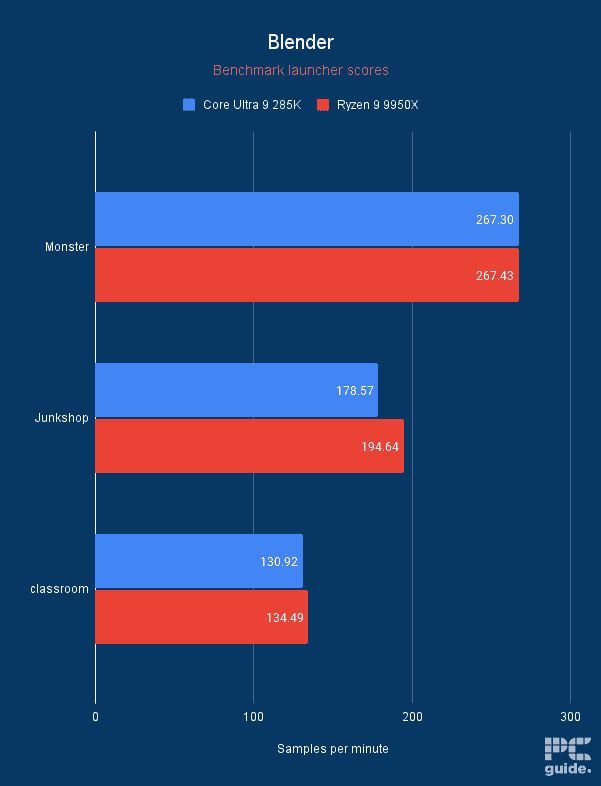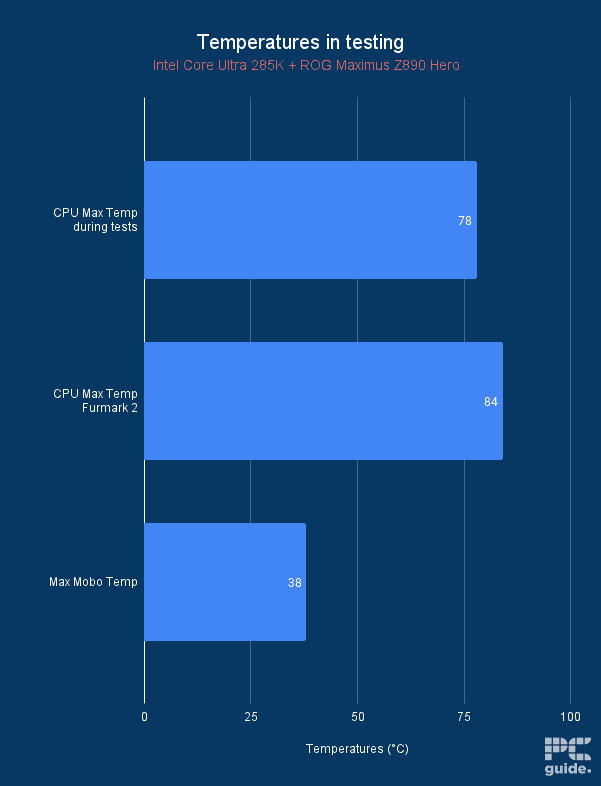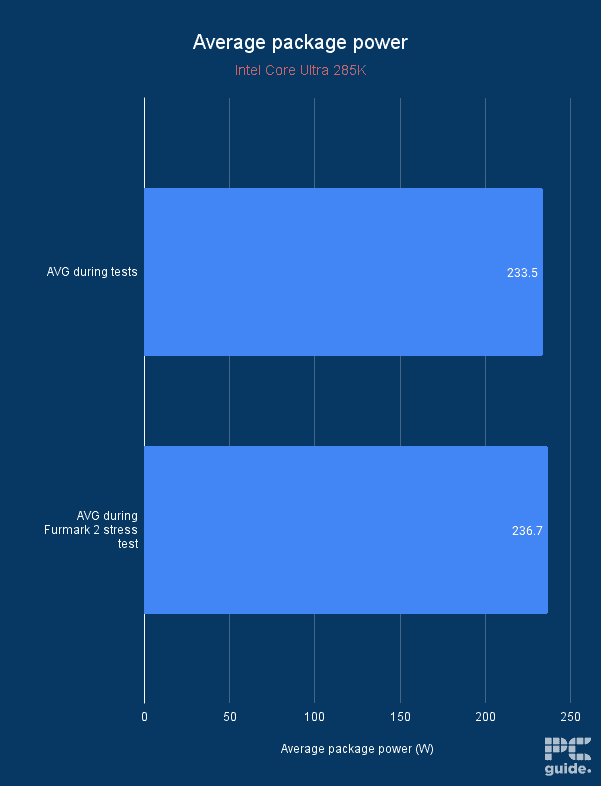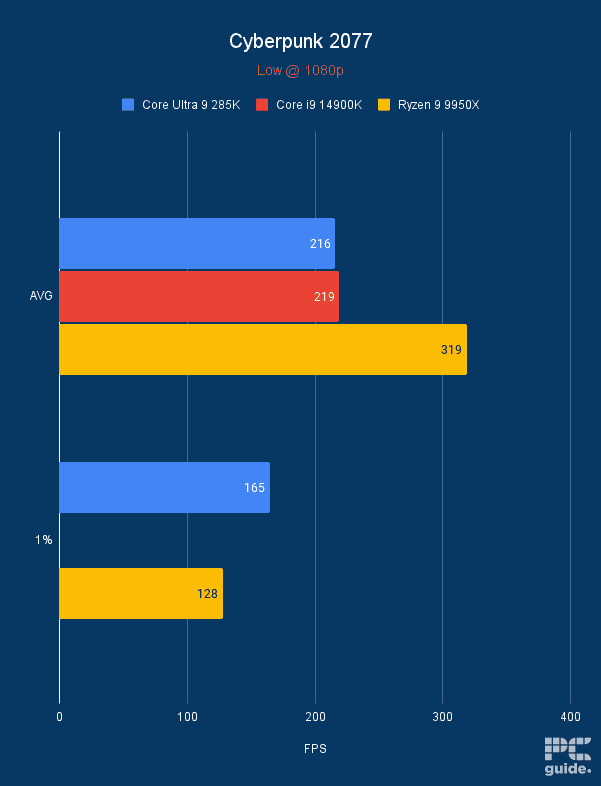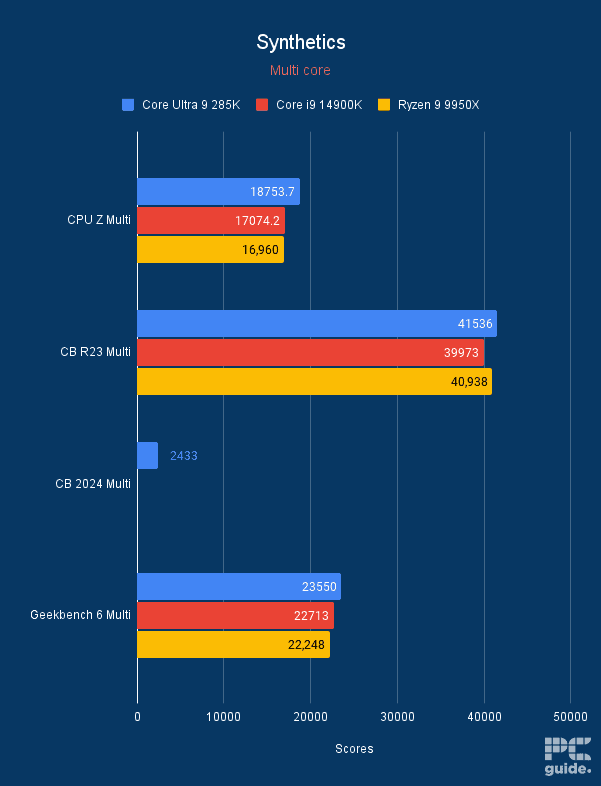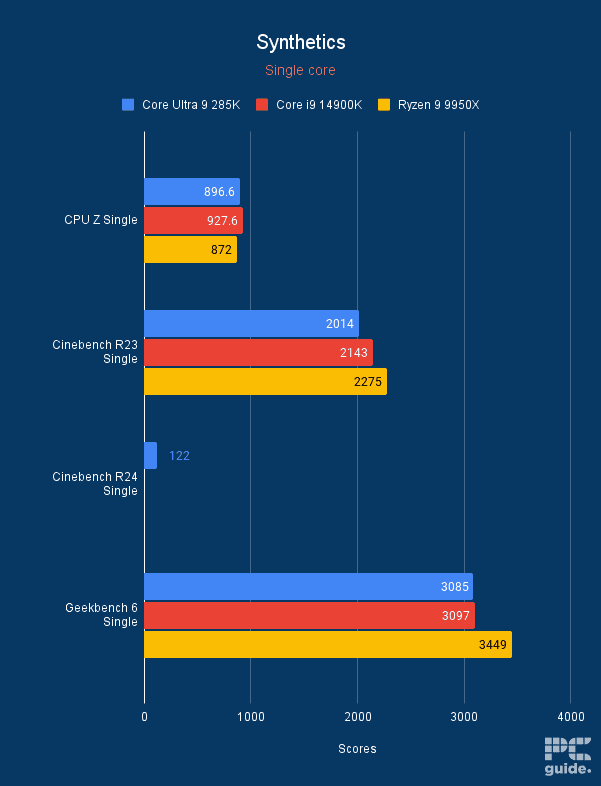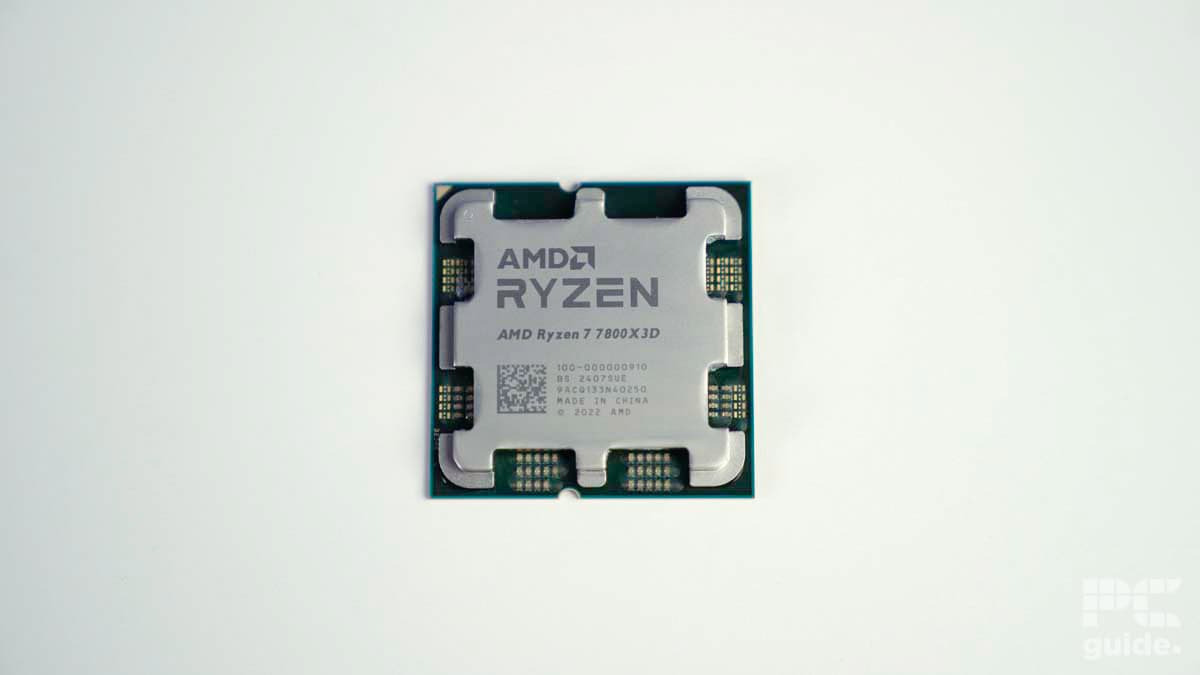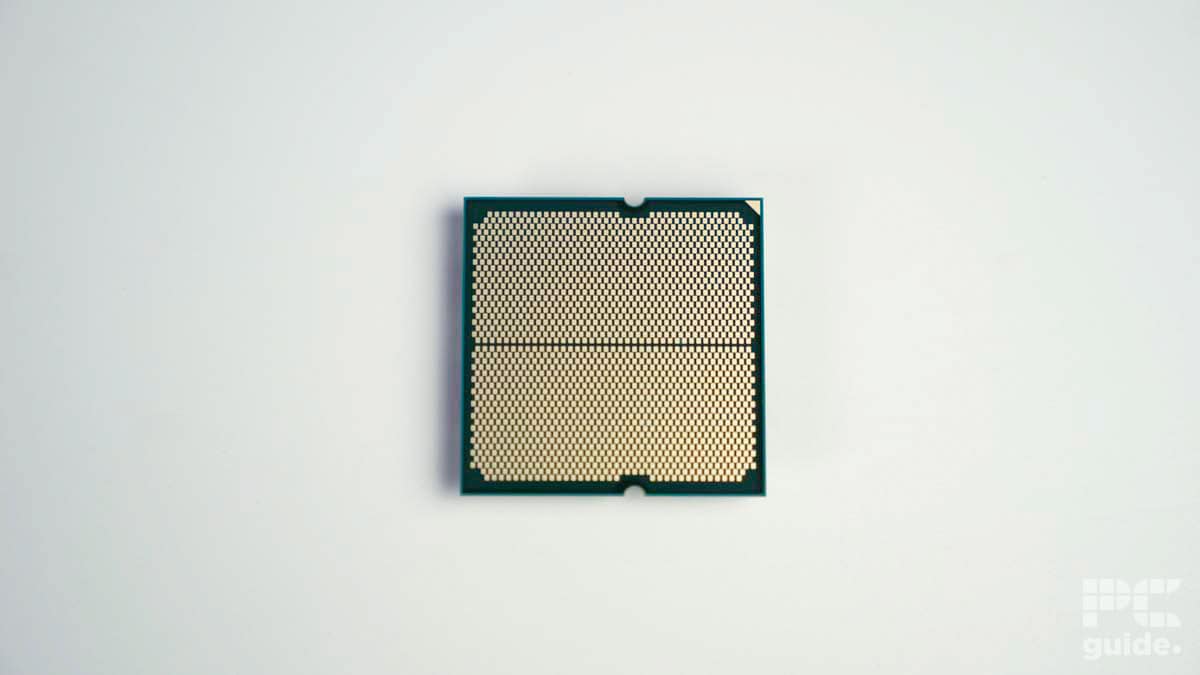Best CPU for RX 7700 XT in 2025 – our top picks tested

Table of Contents
When we reviewed the RX 7700 XT, we found it delivered solid value for 1440p gaming, alongside having relatively tame power consumption, too. Even with the RX 9070 XT and 9070 replacing the card, it’s still a quality graphics card well worth your time.
Selecting the perfect CPU to accompany the RX 7700 XT is essential to unlocking its full potential in both gaming and productivity tasks. This GPU is powered by RDNA 3 architecture and features 54 powerful enhanced Compute Units in addition to 54 ray Accelerators. Essentially, it's been designed to optimize frame rates and performance to provide unmatched 1440p gaming.
Prime Day is finally here! Find all the biggest tech and PC deals below.
- Sapphire 11348-03-20G Pulse AMD Radeon™ RX 9070 XT Was $779 Now $739
- AMD Ryzen 7 7800X3D 8-Core, 16-Thread Desktop Processor Was $449 Now $341
- ASUS RTX™ 5060 OC Edition Graphics Card Was $379 Now $339
- LG 77-Inch Class OLED evo AI 4K C5 Series Smart TV Was $3,696 Now $2,796
- Intel® Core™ i7-14700K New Gaming Desktop Was $320.99 Now $274
- Lexar 2TB NM1090 w/HeatSink SSD PCIe Gen5x4 NVMe M.2 Was $281.97 Now $214.98
- Apple Watch Series 10 GPS + Cellular 42mm case Smartwatch Was $499.99 Now $379.99
- ASUS ROG Strix G16 (2025) 16" FHD, RTX 5060 gaming laptop Was $1,499.99 Now $1,274.99
- Apple iPad mini (A17 Pro): Apple Intelligence Was $499.99 Now $379.99
*Prices and savings subject to change. Click through to get the current prices.
For those after an upgraded GPU experience for both gameplay and content creation, the 7700 XT is certainly a card to keep your eye on. However, such a GPU upgrade deserves a well-paired CPU to support it to its full potential.
We’ve reviewed several CPUs here at PCGuide and have tested each one using different benchmarking tools and games to get an idea of their real-life performance. Based on that, we’ve come up with a list of some processors that we think are a right fit for the 7700XT. Of course, the Ryzen 9 9950X3D and 9 9900X3D are worth considering, as they are now available. But since we have yet to review them, they won’t feature on our list, so you might look to those reviews to see if it’s for you.
Products at a glance
-
Best CPU for RX 7700 XT
AMD Ryzen 7 9800X3D
- Cores: 8
- Threads: 16
- Boost clock speed: 5.2GHz
- Base clock speed: 4.7GHz
- L3 cache: 96MB
- TDP: 120W
-
Best budget CPU for RX 7700 XT
AMD Ryzen 5 9600X
- Cores: 6
- Threads: 12
- Boost clock speed: 5.4 GHz
- Base clock speed: 3.9 GHz
- L3 Cache: 32 MB
- TDP: 65 W
-
Best mid-range CPU for RX 7700 XT
Intel Core i7-13700K
- Cores: 16
- Threads: 24
- Platform: Raptor Lake-S
- Base Clock Speed: 100 MHz
- Boost Clock Speed: 5.4 GHz
- L3 Cache: 30 MB (shared)
-
Best high-end CPU for RX 7700 XT
Intel Core Ultra 9 285K
- Cores: 24
- Threads: 24
- Boost clock speed: 5.7GHz
- Base clock speed: 3.7GHz P-cores/3.2GHz E-cores
- L3 Cache: 36MB
- TDP: 125W base/250W max
-
Best gaming CPU for 7700 XT
AMD Ryzen 7 7800X3D
- Cores: 8
- Threads: 16
- Boost speed : up to 5 GHz
- Base speed: 4.2 GHz
- L3 Cache: 96 MB
- TDP: 120 W
How we picked the best CPU for RX 7700 XT
The selection process for the ideal CPU involves thorough research into performance reviews and feedback from the user community. Plus, our team at PC Guide has tested the CPUs in-house to give you a first-hand glimpse into the processors’ performance.
By evaluating some of the CPUs on the market that are best matched for 1440p gaming and assessing the factors we found in our comprehensive review of the RX 7700 XT, we were able to have a look at what processors are up to the task of enhancing the performance of the GPU. Similarly, taking into account the best CPUs for the NVIDIA equivalent cards, such as the RTX 4060 Ti, provides a good basis to go off for finding the perfect processor for the 7700 XT.
Another important criterion revolves around future-proofing. The tech landscape evolves rapidly, and we emphasize recommending CPUs that not only perform excellently today but also have promising longevity. This takes into account factors like support for future software updates and compatibility with upcoming hardware.
Our top picks

- Cores: 8
- Threads: 16
- Boost clock speed: 5.2GHz
- Base clock speed: 4.7GHz
- L3 cache: 96MB
- TDP: 120W
- Platform: AM5
- Excellent gaming performance
- It can be overclocked
- Much better multi-core performance compared to previous X3D CPUs
- Priced nearly as much as Ryzen 9 CPU
- Still falls behind in some multi-core tasks
The RX 7700 XT is a solid mid-range GPU perfect for 1080p and 1440p gaming, as we found in our 7700 XT review. It can even push 4K in some titles. However, 2K is the sweet spot, and for gaming at lower resolutions, a fast CPU is required to avoid CPU bottlenecks. So, we recommend pairing it with the Ryzen 7 9800X3D as it had excellent gaming and synthetic performance when we tested it in-house to review it.
This is the first X3D processor in the Ryzen 9000 lineup and has taken the crown as the best gaming CPU, succeeding the Ryzen 7 7800X3D. That said, its gaming performance isn’t the only aspect that makes it so good, as this processor has also improved its performance in productivity tasks. On top of that, it can be overclocked, meaning better overall performance without the processor overheating.
This is because the additional L3 cache is placed beneath the CCD instead of on top of it. This allows the IHS and the CPU cooler’s contact patch to be in direct contact, enabling efficient cooling even during intensive gaming or working sessions. If you’re interested in exploring some options, check out our best CPU cooler for 9800X3D guide for the top picks.
The 9800X3D has unlocked its potential and become the leading processor in the market. The 2nd generation V-Cache gives it the ability to run the CPU core faster and at higher voltages pushing its performance even further over the 7800X3D and on par with non-X3D chips in non-gaming tasks.
PC Guide
Regarding its gaming performance, it is no surprise that it is a league above its competition, predecessor, and even siblings. The Ryzen 7 9800X3D managed to deliver 334 and 604 FPS in Cyberpunk 2077 at 1080p low resolution paired with an RTX 4070 Ti. The 9700X and 265K managed 332 and 311 in Cyberpunk 2077 and 313 and 240 FPS in CS2, respectively. In addition, the 9800X3D delivered this gaming performance while consuming less than 100W of power, and its temperature went to a maximum of 65°C in CS2 with PBO enabled.
This is an excellent processor that covers all bases and has exceptional gaming performance. It should easily keep up with the RX 7700 XT in lower resolutions, avoiding any CPU bottlenecks. You can also increase the overall performance of your build by increasing the RAM. Since this CPU isn’t compatible with DDR4 RAM, we recommend pairing it with the best DDR5 RAM.
- Cores: 6
- Threads: 12
- Boost clock speed: 5.4 GHz
- Base clock speed: 3.9 GHz
- L3 Cache: 32 MB
- TDP: 65 W
- Platform: AMD Socket AM5
- Excellent gaming capabilities
- Value for money
- Suitable for multitasking and light content creation
- Latest Zen 5 architecture
- AM5 platform is expensive
- Not ideal for demanding games
If you’re tight on a budget and are looking for a processor that delivers decent performance without breaking the bank, you’d want to check out the Ryzen 5 9600X. This is a part of the new 9000 series lineup and is great for budget-conscious builders. In our in-depth 9600X review, the processor managed to deliver better performance than its predecessor.
For starters, the 9600X offers the latest Zen 5 architecture, which is better than the previous Zen 4 in every way, including performance. On top of that, as the CPU utilizes the 4nm process technology, it packs more transistors on a single core, which results in better performance in multiple tasks.
We tested it in tools like CPU Z, Cinebench R23, and Geekbench. In all three tools, the CPU was able to deliver decent scores. In CPU Z, where the 7600X scored 766 and 6,192 points, the 9600X was able to hit 827 and 6,345 points. On the other hand, in Cinebench, while the 7600X had 1,923 and 13,729 points, the 9600X had a lead with 2,149 and 16,315 points.
The 9600X does better intergenerationally than it's bigger brother, the 9700X.
PC Guide
As far as the specifications are concerned, the 9600X packs 6 cores and 12 threads. On top of that, it has a base clock speed of 3.9 GHz, which can be boosted up to 5.4 GHz. The CPU also offers an L3 Cache of 33 MB, so there’s enough space for the processor to store data that it needs to access frequently.
Overall, the latest Zen 5 architecture, a boost frequency of 5.4 GHz, and low TDP make the 9600X a solid option for the 7700XT, especially for those who can’t afford a high-end processor.

- Cores: 16
- Threads: 24
- Platform: Raptor Lake-S
- Base Clock Speed: 100 MHz
- Boost Clock Speed: 5.4 GHz
- L3 Cache: 30 MB (shared)
- TDP: 125 W
- Supports either DDR4 or DDR5
- Overclockable
- Strong performance in productivity apps
- Higher power consumption
- Runs hot
Our best mid-range option for the RX 7700 XT comes in the shape of the Intel Core i7-13700K. And our hands-on review backs it up with impressive benchmarks in both work and play.
This impressive processor supports 16 cores, 24 threads, and Intel’s 13th-gen Raptor Lake architecture. With a base clock speed of 100 MHz, a boost clock speed of 5.4 GHz, and a 30 MB L3 Cache, this CPU provides a high performance that competes with our top pick. In our tests, the 13700K managed to hit 869 points in the CPU Z single-core test and 12,498 points in the multi-core tests. On the other hand, in Cinebench, the points were 2,095 and 30,108.
Our hands-on review backs the “high-end” label up with impressive benchmarks in both work and play.
PC Guide
For a mid-range GPU, like the RX 7700 XT, the Core i7-13700K is a great option. It’s certainly not the fastest mainstream chip and definitely not the cheapest. However, it is placed high up in the market and will work well with the RX 7700 XT if you’re looking for more in terms of performance.
The i7-13700K provides overclocking capabilities, allowing you to control its performance and stop it from overheating. Additionally, the inclusion of DDR4 support allows you to continue to use older memory sticks, meaning you won’t have to purchase extra memory on top of the already expensive price point.
To test how it performs in gaming, we ran Days Gone and Cyberpunk 2077 at low settings to make them more CPU-intensive. We got 292 and 325 FPS, respectively, meaning it is an excellent processor for gaming and can handle more powerful GPUs than the RX 7700 XT, but it should also make a good pair for 2K gaming.
Overall, this is a solid processor for gaming and productivity that can still compete with the latest generation of Intel processors, and if you can get one in a sale, it’ll ramp up its value even more.

- Plenty of cores and threads with a good split into performance and efficiency
- Great temperatures even under full loads
- Impressive multi-core performance
- Falls behind the 14900K in plenty of scenarios
- No longer supports DDR4 like its predecessors
- Not the best gaming performance
If you’ve got the budget for a major upgrade, we recommend opting for the Core Ultra 9 285K. This is the flagship processor for the Arrow Lake series, meaning it offers the best performance out of the bunch. We tested and reviewed this processor in-house, and it has good performance, rivaling that of the Ryzen 9 9950X and the i9-14900K.
This CPU is powered by 24 cores and threads. Previously, we’ve seen that Intel processors had more threads than cores, meaning more cores were hyperthreaded. However, along with the branding change, Intel changed this and used smaller 3nm CPU processes to increase performance and efficiency.
That said, despite having fewer threads, its multi-core performance didn’t take a hit, as we saw during our review, and the thermal output was also much better than its predecessors, which are notorious for running extremely hot. This CPU reached a maximum temperature of 84°C during Furmark 2, which is pretty good for an enthusiast processor.
The Core Ultra 9 285K is a great processor there's no doubt about it. Even as it cut back on the thread count and hyper-threading I was worried about its multi-core processing power, but that seems to not be the case as it leads in benchmarks for multi-core performance.
PC Guide
As far as its gaming performance is concerned, it isn’t leagues above other options, as Intel focused more on energy efficiency with these processors. However, that doesn’t mean it’s bad. The RX 7700 XT is a solid 1440p card, a resolution that this CPU should be able to handle easily.
We ran Cyberpunk 2077 at 1080p low settings paired with an RTX 4070 Ti Super, and it managed to deliver 216 FPS, which is pretty good. However, the 14900K managed 219 FPS, and the 9950X decimated the competition with 319 FPS. So, while it can handle games, if you’re looking for the best gaming CPU, the 285K isn’t the best option.
However, it does have better multi-core performance, meaning it can better handle resource-intensive workflows like rendering, designing, modeling, etc, paired with a good GPU. Additionally, opting for a flagship processor has the benefit of allowing you to upgrade to high-end GPUs, such as the RTX 4090 or RX 7900 XTX, without worrying about potential bottleneck issues.
This processor should also be good for the upcoming RTX 5000 series GPUs, meaning the path for upgrades is long. So, it will cost you a bit to upgrade to the 285K as you’ll also have to get a new motherboard, but it should last you a good while, making it a worthwhile investment.

- Cores: 8
- Threads: 16
- Boost speed : up to 5 GHz
- Base speed: 4.2 GHz
- L3 Cache: 96 MB
- TDP: 120 W
- Platform: AMD (AM5)
- Fantastic gaming performance
- Affordable thanks to age
- Less limited than the previous generation
- Still limited by cache outside of gaming workloads
- No included cooler
- Upgrade to AM5 can be expensive if you don’t already have the parts.
- Still on older architecture design that looks boost potential
If you’re someone who prefers sticking with hardware that’s a generation or two old, where support is more mature and early issues have been ironed out, the Ryzen 7 7800X3D is still well worth your attention. Although it was dethroned as the top gaming CPU by the Ryzen 7 9800X3D, the 7800X3D remains a powerhouse and can be confidently paired with the RX 7700 XT.
In our review of the Ryzen 7 7800X3D, we paired it with an RTX 4070 Ti Super and ran it through a variety of benchmarks across gaming and general workloads. The results were impressive. While earlier X3D chips weren't ideal for productivity tasks, the latest generation of X3D processors has significantly improved in that area.
That said, if your primary focus is productivity, like content creation or multitasking-heavy workloads, you might be better served by a different processor. But for gaming, the 7800X3D remains one of the best options currently available.
The 7800X3D is a fantastic chip and much improved over the previous generation. This CPU will smash through any gaming workload you throw at it, and be able to handle productivity tasks much better then before, although it still is a little limited in that department.
PC Guide
In Cinebench R23, the CPU delivered 1,665 points in single-core and 17,581 points in multi-core tests. The single-core score is particularly relevant for gaming, as most titles rely more on individual core performance rather than utilizing many cores simultaneously.
For comparison, the Ryzen 7 7700X scored 1,995 in single-core and 19,650 in multi-core tests. While the 7700X outperforms in both categories, it lacks the 3D V-Cache technology that sets the 7800X3D apart in real-world gaming scenarios.
In actual gameplay, the 7800X3D delivered 255 FPS in Days Gone and 296 FPS in Cyberpunk 2077. The 3D V-Cache, a vertically stacked cache layer, allows the processor to store more data on-chip, minimizing latency and improving performance in cache-sensitive workloads like gaming.
So, while it might not be the most efficient CPU for heavy multitasking or workstation-level productivity, the Ryzen 7 7800X3D remains a top-tier choice for gamers who want high frame rates and smooth gameplay.
Why you can trust us
Our team at PC Guide believes in testing the products ourselves before recommending them to our readers. This allows us to showcase its full potential as well as give a breakdown of its pros and cons, so our readers can make an informed decision. When it comes to processors, we divide the testing into synthetic and gaming performance, power usage, thermals, and pricing.
These are all the factors we look at when we have to get a processor for ourselves, and we aim to deliver the same standards.
How to choose the best CPU for RX 7700 XT
Here are a few things to consider before you purchase a new CPU for your build –
Intended use
When matching a CPU with the RX 7700 XT, it's crucial to consider the GPU's capabilities and the intended usage. The AMD GPU here is a high-performing graphics card geared towards 1440p gaming and demanding workloads. Therefore, it requires a CPU that won't bottleneck its performance.
Compatibility
Furthermore, platform compatibility plays an essential role. For instance, certain CPUs and motherboards may offer PCIe 4.0 support, ensuring faster data transfer between the GPU and CPU. Additionally, thermal design power (TDP) and the power draw should be taken into account, as they directly impact the kind of cooling solutions required and the overall energy consumption of the setup.
Overclocking
If overclocking is something you’re interested in, consider the CPU’s overclocking capabilities. Not all CPUs can be overclocked, so look for the ones with unlocked multipliers that allow for a safe performance boost. Note that overclocking requires a compatible motherboard and a robust cooling solution.
Futureproofing
As with any PC component, consider how long you plan to use your system. If you go for a newer CPU with a higher core and thread count, it can provide some futureproofing, especially if you use demanding software or games. The likes of AM5 and LGA 1851 platforms are the way forward for the current generation and support.
FAQs
What processor is in the RX 7700 XT?
Inside the RX 7700 XT, you can find the Navi 32 XL GPU processor. Created with the 5 and 6nm TSMC process in an MCM split design, it comes in a die size of 346mm². Featuring 28.1 billion transistors, it comprises numerous cores and onboard components that operate at a relatively high clock speed.
What is the best CPU for RX 7700 XT?
If you’re looking for the best CPU for the RX 7700 XT, there are plenty of options to choose from, including our range of suggestions that feature the Ryzen 7 9800X3D, Ryzen 5 9600X, i7-13700K, Core i9-285 K, and Ryzen 7 7800X3D. These options offer a wide range of usability, platforms, features, and pricing, allowing you to find the right fit for your needs.
What CPU do you need for the RX 7700 XT?
There is no minimum requirement for a processor you need for an RX 7700 XT. Any modern CPU will be able to handle the GP, U, but of course, the better the chip, the better the performance you can expect. You also want one that supports the platform you need, since the 7700 XT uses a PCIe 4 interface, a motherboard and CPU combo with that is ideal.
Final word
The Ryzen 7 9800X3D is the best CPU for the RX 7700 XT, as this pairing should deliver great performance at 1080p and 1440p, and the 9800X3D should also be able to pull heavy workflows such as video editing, multitasking while gaming, and more. Another benefit of this combination is that it shouldn’t cost you a lot.